[Plugin] Radial Lines Fixed Length
-
(c) TIG 2010
Permission to use, copy, modify, and lentribute this software for
any purpose and without fee is hereby granted, provided that the above
copyright notice appear in all copies.
THIS SOFTWARE IS PROVIDED "AS IS" AND WITHOUT ANY EXPRESS OR
IMPLIED WARRANTIES, INCLUDING, WITHOUT LIMITATION, THE IMPLIED
WARRANTIES OF MERCHANTABILITY AND FITNESS FOR A PARTICULAR PURPOSE.
'
radiallinesfixed.rb' >>> ../Plugins/ folder
Usage:
Select one guide-point [cpoint] and some edges and/or faces
then run Plugins menu 'Radial Lines Fixed Length' menu items...
Enter a Length in the dialog [current units].
Line 'rays' are drawn from the cpoint towards the selected vertices using
that Length.
Donations:
by PayPal to info @ revitrev.org ___________________________________________________________________________
___________________________________________________________________________
Version:
1.0 20100923 First release.
___________________________________________________________________________radiallinesfixed.rb -
You didn't want to bundle this with previous radiallines? I suppose the processes in each are significantly different, or mutually exclusive?
By the way, both are excellent concepts, and I salute you and Pilou!
-
You rocks!

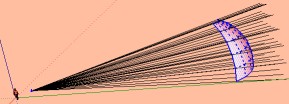
-
Great plugin TIG!!!
Is it possible to turn this script in something like:
http://forums.sketchucation.com/viewtopic.php?f=180&t=20396
So the cpoint will be the light source?Daniel S
-
@daniel s said:
Great plugin TIG!!!
Is it possible to turn this script in something like:
http://forums.sketchucation.com/viewtopic.php?f=180&t=20396
So the cpoint will be the light source?
Daniel SAll you need to do is find the intersection of the lines vector and the plane and draw the line from the 'base' point to the intersection-point. You then need to 'join-the-dots' to make the shadow on the plane...
-
@tig said:
All you need to do is find the intersection of the lines vector and the plane and draw the line from the 'base' point to the intersection-point. You then need to 'join-the-dots' to make the shadow on the plane...
Yes, I´m asking if it is possible to automate this process with ruby. It is easy to do it manually and perhaps was easy to code it. Nevermind, it was just an idea. Thank you again, great plugin.
Daniel S
-
I was saying 'Yes' to the Ruby method too... I was just describing what'd do in 'words' not code-talk

-
TIG, simply fantastic! Both Radial Lines tools are brilliant. I have been waiting for this - did it too many times manually. then I used projection and scaled one end to a minimum... omg what a mess

+1 on the artificial light to shadow tracing. I guess the difficult part is how the automation can tell where the "shadow" goes when used for perforated objects or objects that are not connected...
keep it bubbling
alex
Advertisement








