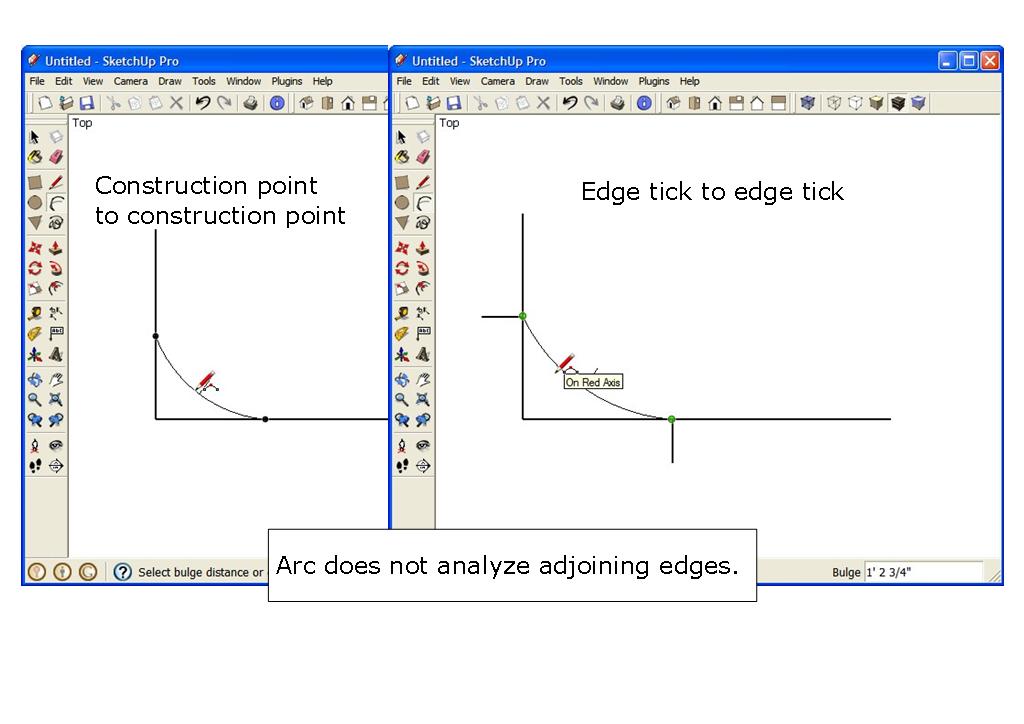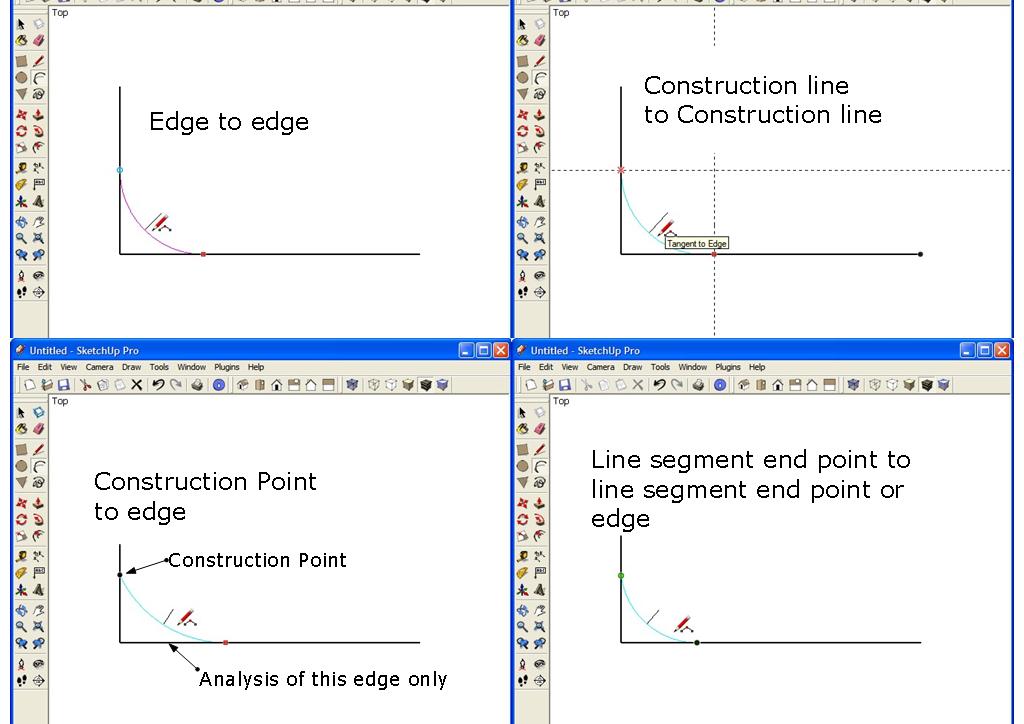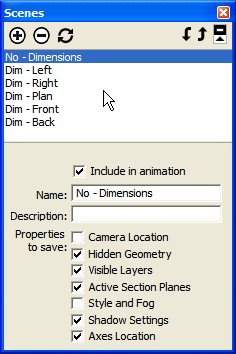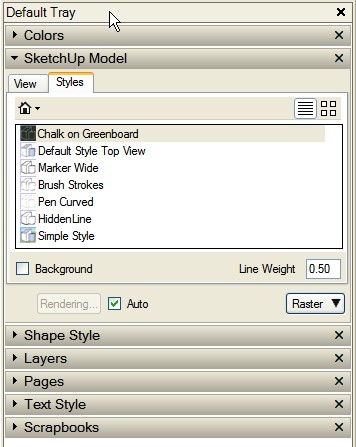Gidon,
@unknownuser said:
I wish I could save style settings for the different scenes so that I could have one scene with textures and shadows and the next scene the model would be just black and white without shadows and with profiles etc.
I thought that was possible but, try as I may, I can't get it to do that for me.
Remember, as long as the style exists in the model, you can apply it to the model in LO. The style does NOT have to be assigned to the scene.
Also, since you can find the standard views (plan, elevation F,B,R,L , etc) through LO, you dont have to assign a camera position/view to a scene. All you need to do is assign the dimensions, either by layers or visibility/hidden, to the scene.
Have a look at my attached LO file and extract the skp from it. You will see in the the scene manager how I set up my scenes. You will also see that I applied the LO "In Model" styles to the different model views.
I hope this helps
Cheers
CMD
LO Dimension Scene SetUp.layout