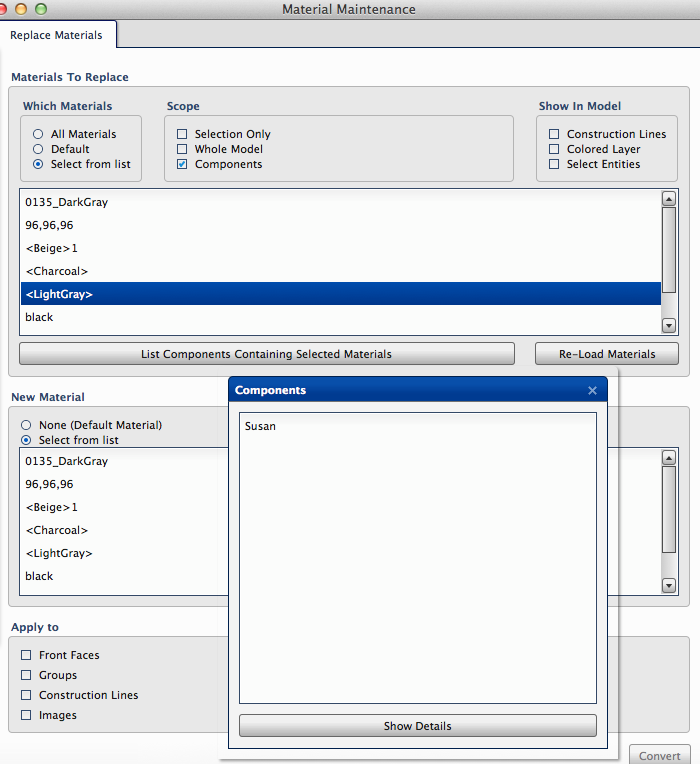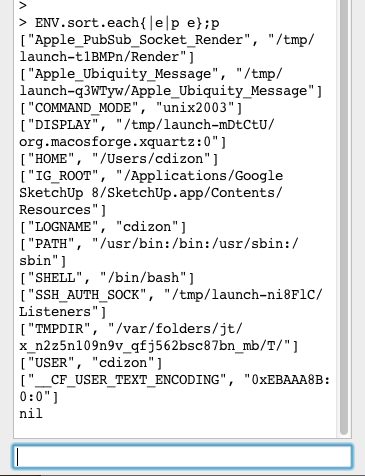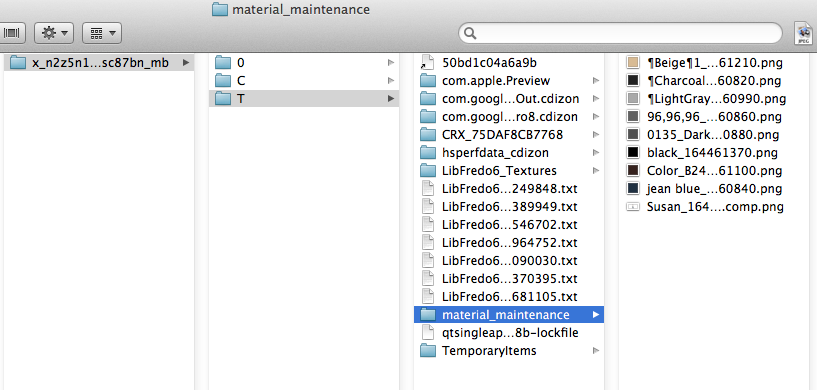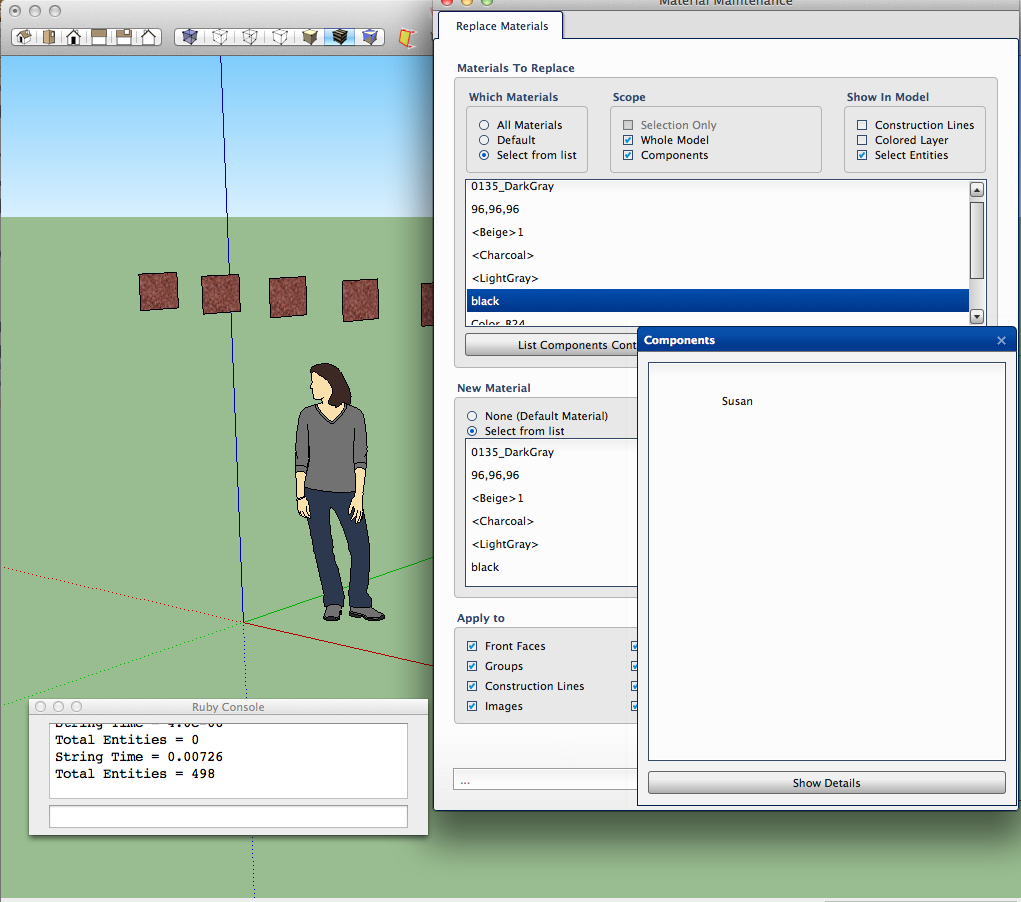@myhand said:
Ok thanks, I will try this next but would still like to see where the current version goes wrong. Do you mind testing the attached and sending me all the output again please?
Myhand,
Here is the ruby console output on launch of your latest MM_debug ruby:
tempPath = /var/folders/jt/x_n2z5n109n9v_qfj562bsc87bn_mb/T
@tempDir = /var/folders/jt/x_n2z5n109n9v_qfj562bsc87bn_mb/T/material_maintenance
/var/folders/jt/x_n2z5n109n9v_qfj562bsc87bn_mb/T/material_maintenance exists!!!
String Time = 4.0e-06
Total Entities = 0
UI => null/jean blue_173796570.png?1
Here is the output after Component option=checked + RE-LOAD Materials section
String Time = 0.006283
Total Entities = 485
UI => null/jean blue_173786390.png?2
Here is the output after a material from list is selected and List Components Containing Selected Materials is activated
UI => Temp dir = null
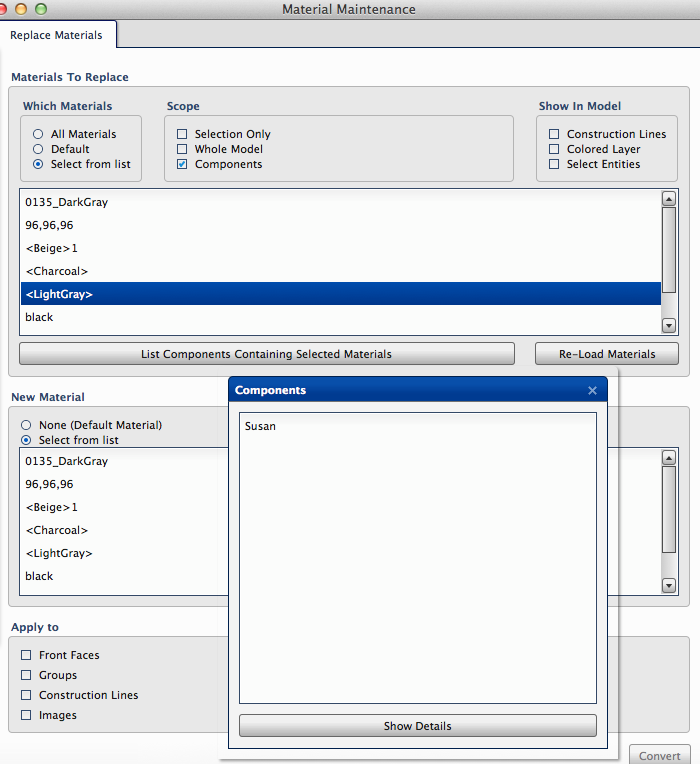
I hope this helps
CMD