Well, there's a lot to say about this "new" release. The sketchup team (sorry for the guys that work there,I know that there are very brilliant people in the team and I really don't think it's their fault), managed to deliver an update that is worst than 2016, 2017 and 2018. Now you want to check what's new in sketchup 2019 and you get a video about new subscription models! Really great! Not to mention that we got almost no updates for the 2018 version during the maintenance period. I'm happy that they still kept the "classic", otherwise I'd be leaving SU right away. SU is still a great tool, but as someone said in this thread, mainly because of the amazing guys that are producing great extension/plugins. Sorry for the rant, I don't write very often in this forum, but I'm in the SU wave for more than 10 years.
Posts
-
RE: SketchUp 2019 release
-
RE: SketchUcation Tools in 2017
I still have a problem in su 2017 that I was having in 2016 that is when I use the load temporarily button for any extension in the extension menager, close su and reopen, the extension will be loaded in the next session. That's the best feature for me, sad it is still not fixed in the new version...

-
RE: [Preview] Wrap-R Video #5 - Quad Support
Any news on this front??
-
Plugin to stop sticking geometry
Hello,
I do a lot of importing geometry of sketchup into 3ds max. One big problem is that 3ds max don't understand nested groups or nested components. For instance, if I have a window component made by 3 groups inside the component, max will import the 3 separated meshes. This is a big problem when you have a complex model. Sometime ago, Eneroth created a plugin that prevents edges to break when they intersect each other. I was wondering if it could be possible to create something similar to this that would prevent coplanar faces and edges to stick to each other. I don't pretend to use it for modeling, so that's how I think it could be used: After you create your model in SU, using groups and components, I could toggle this button and it would disable sticking geometry. Then, I could explode the nested groups or components leaving only the primary group or component with nothing but the geometry inside(no more nested groups or components inside). After that I would save and import the geometry to max. I'm not sure if this is possible but it would be very nice.
Cheers,
Caetano
-
RE: [Preview] Wrap-R Video #5 - Quad Support
@rich o brien said:
Hi,
It's in testing. The release candidate is getting final touches.
We will be looking for more PC only testers well versed in unwrapping.
If your interested mention it here.
I'm defnetely interested!Most of the unwrapping I do is in blender, and sometimes 3ds max. But it will be amazing to not have to leave SU environment.
-
RE: [Preview] Wrap-R Video #5 - Quad Support
Hi,
I only found out about this amazing tool now...What's the progress of it? Any beta testing or release date already?I haven't found any recent posts about it...
-
RE: SP3 and 3.0 Email - Rumor Control
@valerostudio said:
As far as I know, we are only on SP2, correct? What's all this SP3 talk? Are these guys making this crap up or is it just a marketing ploy?
I believe the SP3 is the version 2.00.25539 added in the official download in february of 2015.
-
RE: Creating 75% Transparency for an image used as a material
@timothyfranks said:
Hi All,
I've had great success using the method caecarvalho suggested - however I have just run into the issue where the transparency setting in the Vray material editor only adjusts the brightness/contrast of the material i.e. 0.25 gives a washed out look, but no translucency. The Alpha layer still makes the correct areas 100% transparent.
This seems to have happened for almost no reason i.e. models which have previously rendered perfectly now don't, and as far as I can tell there have been no significant changes to the models or to either the SketchUp or Vray programs.
Any ideas?
Hello Timothy,
if I understand right,I see you're trying to adjust the transparency in a wrong way. The correct way would be to use the color parameter in the tranparency option and not the number. What I mean by that is, if you want a 75% transparent text, you need to use a 75% gray color. You can leave the value 1. You will use colors from white to black, being black no transparency and white full transparency.
-
RE: Creating 75% Transparency for an image used as a material
There's only one way that I know of to do what you want in VFS. You can't use the option 'use color texture as transparency'. This option will only clip your image but won't give you control over the transparency of your image. In order to have that, you need to use an alpha map of your image in the transparency slot (the alpha map is a BW image where your letters are white and the background is black).I'm posting some screen shots with a material that I've set that I think will fit your needs. This material is a simple standard vray material with a refletion layer and an alpha map applyed in the transparency slot using texinvert. After you create the material like this you will be able to control the transparency of the text by changing the color of transparency from black(no transparency) to white(full transparency).
You can create your alpha map in an image editor like photoshop or gimp.
Remember this material will be good for a glass made whith single planes because it has no refraction.EDIT: I'm posting the scene file and the material so you can have a better idea;
EDIT2: Correcting the scene file wich was not packed with the textures;
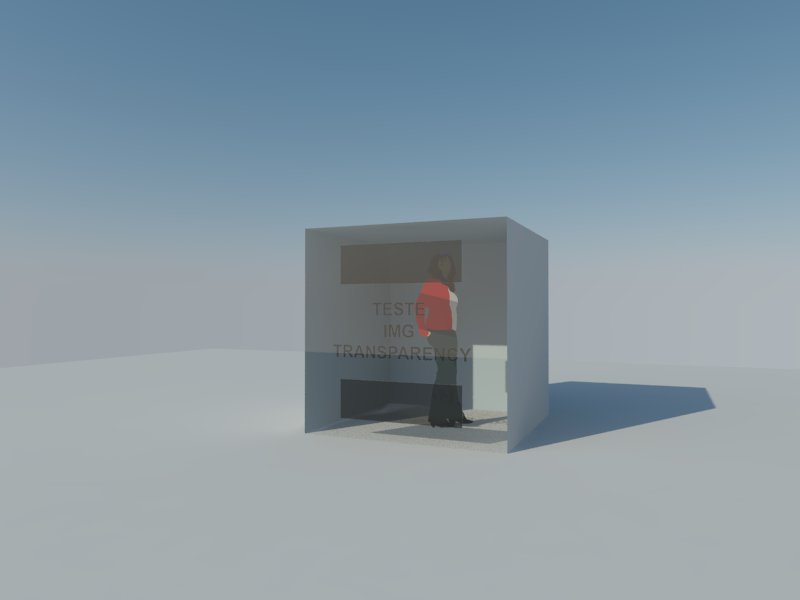
-
RE: Workstation special offer for everyone (Solo special)
Man, I wish I could get these prices here in brazil. This is half of the prices around here...
-
RE: Hows Vray for SU compared to Vray for 3ds max?
@unknownuser said:
(For now, as I'm creating an equivalent to Forest Pack on SU)
Hy jiminy-billy-bob,
That's very excitin project! I've been thinking about something like that for a long time, but I've never learned how to code...
Any news you could tell about the progress of the project?
Some other questions if I may:
Will be possible to create a library with OBJ or 3ds models to use with it?
What about the forest color? Is it possible to implement something like that? (A map that you put inside the diffuse slot to create color variations in the texture per object)
The representation of the forest objects will be with colored point clouds as well? Is it even possible in SU?Sorry about all those questions but this would be a gamechanger for high quality vegetation in SU!!
If you need a beta tester!!
Best,
Caetano
-
RE: [Plugin] SketchUcation Tools 2.6.1
@unknownuser said:
Looks like there is nothing odd about your $:

Looks like a permissions issue to me...
Find C:\Users\CAETANO\AppData\Roaming\SketchUp\SketchUp 2015\SketchUp
then with Admin powers, step up one level and select its folder-icon,
ensure it has FULL permissions set for ALL those listed under:
Right-click > Context-menu > Properties > Security > Edit
OK/Apply
Repeat the 'FULL' set up for the folders contents - there should be three subfolders Plugins, Classifications, Tools.
Ensure that the contents of the 'Plugins' folder are all also set 'FULL'.
The permission changes should automatically apply to a folder's contents, but just double-check...
If the 'Plugins' folder is missing try making it ??
try to delete the folder's "cookiejar.xml" file too - it might be corrupted.Restart SketchUp and test...
If this fails...
I see you have a Vray installation.
Can you disable that plugin, restart SketchUp and retry - to see if it is somehow conflicting ?Hi Guys,
I've seen a lot have been discussed, but I had the problem solved the hard way...
 Uninstalled everything, deleted all the remaining folders and reinstalled everything again...
Uninstalled everything, deleted all the remaining folders and reinstalled everything again...I've tryied everything that TIG said above but still no success... So what I did was:
- Login as admin and ensured full permissions to every user to folder C:\Users\CAETANO\AppData\Roaming\SketchUp\SketchUp 2015\SketchUp and everything inside it.
-Deleted the "cookiejar.xml" file.
After that, ran SU and didn't work... So I disabled VFS and still didn't work...
So I got mad and unistalled everything!!

But I'd like to thank you for your time to try to help!
All the best,
Caetano
- Login as admin and ensured full permissions to every user to folder C:\Users\CAETANO\AppData\Roaming\SketchUp\SketchUp 2015\SketchUp and everything inside it.
-
RE: [Plugin] SketchUcation Tools 2.6.1
@unknownuser said:
This is a very rare error.

in fact, so rare that I can say I have never seen it before !
Can you give the result of:
$LOAD_PATH
Also the result of:
SCF_Dialog.custom_plugins()
The 'string' that the .gsub! is applied to is NOT 'frozen', so I can't see what's the issue !Hi TIG,
Thanks for your fast answer!
$LOAD_PATH
["C:/Users/CAETANO/Documents/SU Custom Plugin Folder", "C:/Program Files/SketchUp/SketchUp 2015/Tools/RubyStdLib", "C:/Program Files/SketchUp/SketchUp 2015/Tools/RubyStdLib/platform_specific", "C:/Program Files/SketchUp/SketchUp 2015/Tools", "C:/Users/CAETANO/AppData/Roaming/SketchUp/SketchUp 2015/SketchUp/Plugins", "C:/ProgramData/SketchUp/SketchUp 2015/SketchUp/Plugins", "C:\ProgramData/ASGVIS", "C:\ProgramData/ASGVIS/VfS", "C:\ProgramData/ASGVIS/VfS/Ruby", "C:\ProgramData/ASGVIS/VfS/Ruby/images"]SCF_Dialog.custom_plugins()
["C:/ProgramData/SketchUp/SketchUp 2015/SketchUp/Plugins", "C:/Users/CAETANO/Documents/SU Custom Plugin Folder"]After I installed Sketchucation Tools in the custom pluguin folder that I created with Fredo's plugin (Before I've deleted the files, including the ones appdata/local/SFC and appdata/local/temp/SFC), it's working but it won't save in the default location (appdata/Roaming/SketchUp/SketchUp 2015/SketchUp/Plugins).It's saying that there's no permitions to install on this folder, instead it's installing on (ProgramData/SketchUp/SketchUp 2015/SketchUp/Plugins). So I don't get that first error anymore in the ruby console. And I still don't get the list with the installed plugins.
This problem happened after I restored the default icon for the plugins folder, cause I was having problems with another plugin installation, so I tryied those steps in this link:
http://sketchucation.com/resources/tutorials/811-setting-security-permissions-in-sketchupThe weird think is that the default plugin folder(appdata/Roaming/SketchUp/SketchUp 2015/SketchUp/Plugins) seems to have all the permissions...
I have even restored the SU installation, with no success...
I'm really intrigued by this problem! Thanks for taking your time to help!
Best,
Caetano
-
RE: [Plugin] SketchUcation Tools 2.6.1
Hi, I'm having a similar problem that the one reported by leminilab, but I get a different response on ruby console:
Error: #<RuntimeError: can't modify frozen String>
c:/users/caetano/appdata/roaming/sketchup/sketchup 2015/sketchup/plugins/sketchucation/scf_dialog.rbs:517:ingsub!' c:/users/caetano/appdata/roaming/sketchup/sketchup 2015/sketchup/plugins/sketchucation/scf_dialog.rbs:517:inchooseplugins'
c:/users/caetano/appdata/roaming/sketchup/sketchup 2015/sketchup/plugins/sketchucation/scf_dialog.rbs:473:inautoinstall_dlg' c:/users/caetano/appdata/roaming/sketchup/sketchup 2015/sketchup/plugins/sketchucation/scf_dialog.rbs:405:inset_autoinstall_choice'
c:/users/caetano/appdata/roaming/sketchup/sketchup 2015/sketchup/plugins/sketchucation/scf_dialog.rbs:73:inblock in new' SketchUp:1:incall'What happens is that the 'autoinstall' button don't work at all, and the installer inside the SFC menu won't work as well. When I go to the installed plugins, there's no list...
I found a workaround that is installing it in an aditional plugin folder using fredo's plugin. Now that's working, but would be nice to try to understand this problem! I'd appreciate if someone could help with that!
I'm using SU Pro 2015 64-Win 7
Thanks,
Caetano
-
RE: Different UVs in same instances
@rich o brien said:
Multiple UV sets is not possible in SU but it is in apps that have dedicated Unwrapping features.
Hi Rich,
I had forgotten about this post...Too busy these days...Anyway, thanks for the reply!
-
Different UVs in same instances
I was doing a job and found a need to have different uvs in the same instance. Couldan't find a way to do it. Does anyone know if it's possible? If not, would this be complicated to be implemented in next releases?
-
RE: Onyx trees and vray OBJ to .vrmesh converter
I found out the problem already. I was making my tests on the utility that comes with vray for 3ds max wich is supposed to be the same that comes in vray for sketchup, becouse my dongle for the sketchup version hasn't arrived at that moment.I just got my dongle this morning.I've made the tests in the utility that comes VFSU and everything works fine (weird thing couse the utilitys seem to be identical).
If you are trying to use onyx tree models as vrmesh in vray for SU I recomend Matthew's tutorial! -
Onyx trees and vray OBJ to .vrmesh converter
Hello,
I've been trying to use onyx tree models as proxies in vray for sketchup. I found a tutorial in onyx tree website, made by Matthew Valero (found at: http://www.onyxtree.com/gall-valero1.html).
I did everything the tutorial says and still can't get the material IDs in the models( they come all white).
If you open the OBJ to .vrmesh converter utility, it says that the material IDs only work for converting from GEO, but in the tutorial it says that you can import an OBJ and still get the IDs in the models (at least thats what I understood from it).I appreciate some help with this. Maybe Matthew himself??
-
RE: Vray 1.6 open beta
@dkendig said:
the post I made about sending bug reports says the bug reporting tool isn't working well at the moment for some people, so email is the best way to submit a report to our bug tracker. SketchUcation is NOT the place to report bugs for our product if you want us to actually fix them. We also don't want bug reports in the Chaos Group forums. Forums are a horrible place to sort out bugs. Threads get sidetracked/lost/confusing... oh it's a nightmare! So please send us an email with bug reports. If you want to give fellow VfS users a heads up about a problem, and discuss a bug on the forums, by all means, go ahead. If you're trying to tell myself, or Joe (the other VfS developer) about a bug, we need a bug report or else more than likely it's going to be lost. The email address for bug reports is vfswip@chaosgroup.com
I didn't know obout the e-mail adress, sorry. I'll send the bug reports to it than...Thanks
-
RE: Vray 1.6 open beta
@dkendig said:
If you haven't done so already, please send us a bug report about this. We haven't seen an out of memory error yet.
The RT render does not show a progress bar, because generally if you are using RT, you are trying to tweak materials or lighting, rather than producing a final render. It can produce a final result after a while, but generally it's used for previewing.
We have no known issues with Windows 8, and yes in the video the OS was most likely Windows 7.
Hi devin, thanks for the reply.
I think I found what was causing the memory crash.The file that was crashing had lots of ligths(spots and rectangular) from vray 1.49.01.
I tryed to render another file that I have, almost the same size as the one that was crashing(65MB), but with no ligths, only the phisical sun and sky,and high quality settings, and there was no crash. Actually the render was faster and had better image quality with same settings that 1.49.01.So it seems that the lights, at least rectangular and spots are not fully compatible.
I had no time to change all the ligths from the other file,to do a new test, but as soon as I can I'll post the results here.Other issue is that the RT is not updating the sun and sky position, but materials and camera are updating fine.
About the bug reports, I think there was a post already in this thread saying that an error occurs when trying to send it.That's happening with me as well.