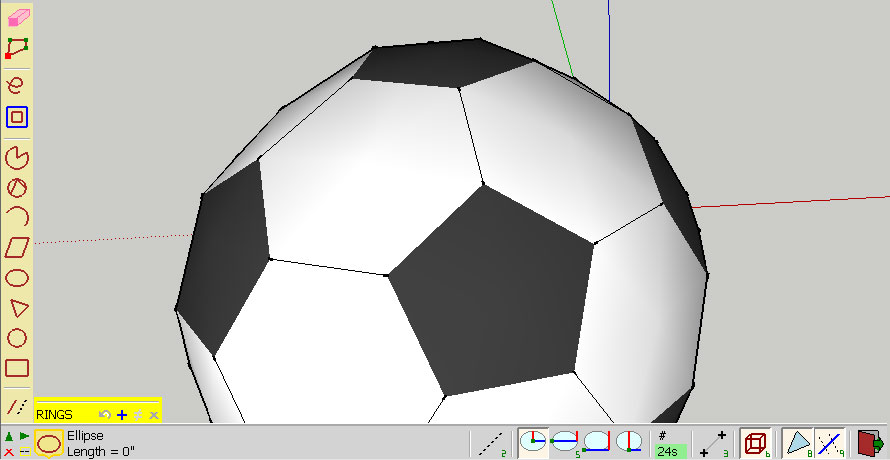Found a cool one today.
Copy a line over and type 6" to set the distance. Then type *10 to array it 10 times.
What I already knew was that you can type *8 or *4 or whatever to adjust the number of arrayed items.
However I just found out that if you then type 3" or 10" it will keep your array but adjust the spacing. Pretty sweet!
-Brodie