Great tip Devin, I hadn't thought of that. Are you using some sort of syncing program or using symbolic links so that the computers are basically grabbing from the same folder?
-Brodie
Great tip Devin, I hadn't thought of that. Are you using some sort of syncing program or using symbolic links so that the computers are basically grabbing from the same folder?
-Brodie
Hrm, I could but I'm not sure it's worth the hassle, especially without knowing if anything will change. I was just hoping the issue was on my end. I've got a farm of about 20 machines so updating is quite an undertaking. I was hoping to stay on a stable release for a bit before trying a new nightly.
I assume others have gotten batch render to work though?
-Brodie
I thought I did. I'm not quite sure how to check which version I have installed.

-Brodie
So I'm using Vray 2 but the batch render doesn't seem to be working that well for me. I've got my scenes set up, the batch render box is checked, and I click the BR button. It renders the first scene ok but then it stops at the end and pops up an error message that Vray is still rendering.
It seems as though it's getting ahead of itself and trying to render the next scene before the previous scene is completely done. I tried bumping the scene delay up to 20 seconds thinking that might help but I got the same behavior.
Any ideas as to what I'm missing here?
-Brodie
I don't think SU would really have anything to do with it since it's within the Vray interface. I assumed I was just missing it somewhere. I'll have to submit a report I guess. Vray is working towards combining their materials to work between various programs. I think that with that in mind being able to match gamma between those programs will be important as well.
Or perhaps I'm missing something and should adjust my workflow somehow.
-Brodie
Perfect, thanks!
-Brodie
I'm used to SU8 where my measurements toolbar (the one where you can type in how long your line should be and such) always seemed to stay nicely in the bottom right hand corner. Now in SU2014 if I make my window smaller it slides over to accommodate, no problem. But then when I maximize my screen again it doesn't move back to the right.
Any way to fix that?
-Brodie
CCleaner seems to have done the trick. The malware was affecting Sketchucation primarily. I went to another forum to see if I would get the same behavior but didn't get the same behavior for some reason. The only other indication I had that it was malware was that sometimes I would click a link and Chrome would also open another seemingly random webpage.
Thanks for the help,
-Brodie
I'm trying to figure out if I have some sort of malware or if Sketchucation really has as many ads now as what I'm seeing. Does everyone's screen look like this on this forum?
-Brodie
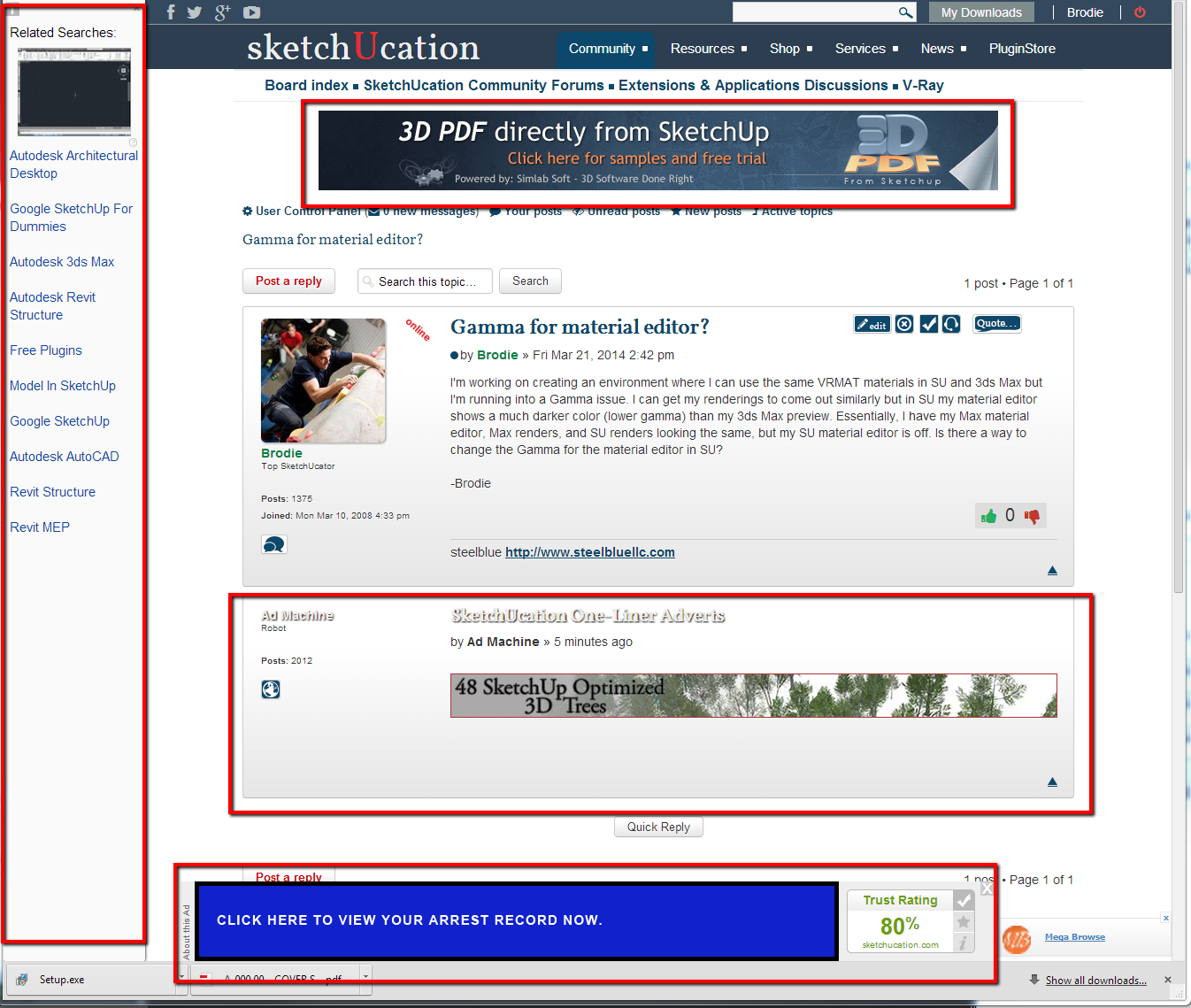
I'm working on creating an environment where I can use the same VRMAT materials in SU and 3ds Max but I'm running into a Gamma issue. I can get my renderings to come out similarly but in SU my material editor shows a much darker color (lower gamma) than my 3ds Max preview. Essentially, I have my Max material editor, Max renders, and SU renders looking the same, but my SU material editor is off. Is there a way to change the Gamma for the material editor in SU?
-Brodie
I'm used to the old JPP so I'm not used to all of the options with the new one which may be causing my issue here. When I use JPP on a cone instead of basically making a bigger cone it pushes the point off to one side and does some weird stuff at the base.
What am I doing wrong here?
-Brodie
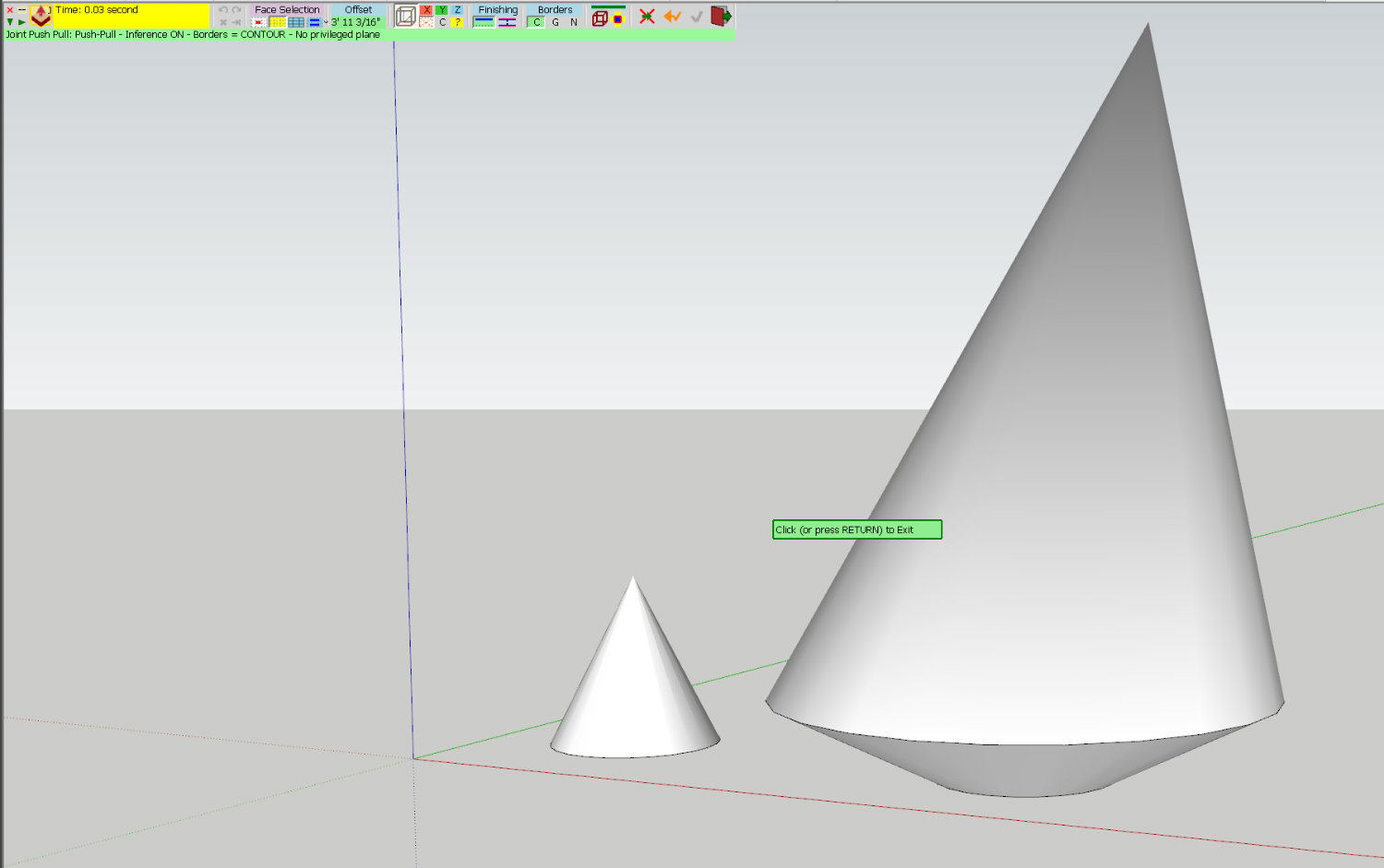
That must be it. Thanks again,
-Brodie
I'm having an odd issue that I've never experienced before. I've had a couple completely different files now that I've opened up in SU8 where some (not all) of the textures have changed to 10"x10" (visually and in the material palette). It gets weirder though, as when I open them up in SU 2014 (free version) the textures are the correct size, in once case this was 9'x5'.
Has anyone experienced this? I can't think of any plugins I've downloaded recently that might affect the textures.
-Brodie
Does anyone know exactly how much it costs to go from 8 to 2014?
Their FAQ doesn't seem to have been updated yet http://help.sketchup.com/en/article/3000020
Thanks,
-Brodie
Thanks, it turns out I didn't have animation on but Vray still looks to see if the "Include Frame Number" checkbox is checked. mild annoyance 
-Brodie
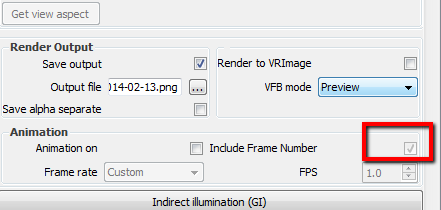
Here's a dumb one. Whenever I render an image it adds ".0000" at the end of the file name. It's finally to the point of annoyance having to delete that every time and so I come to avail myself of the collective wisdom.
How on earth do I stop Vray from tacking that on to the end of my file names?
-Brodie