posted in woodworking forum because I want to see furniture models in AR Viewer augmented reality (Apple) but will also post here. How do I export and/or convert a sketchup model to usdz format?
Posts
-
How do you export model as usdz?
-
RE: Export model as usd
Would love to see Dave and David's work in place in my home!
-
Export model as usd
How do you export a furniture model as a usdz format for viewing on an iphone or ipad in augmented reality (AR Viewer)?
-
RE: Running total of measurements?
I found this - https://extensions.sketchup.com/en/content/nz_runningtape
just what I'm looking for. -
Running total of measurements?
If I measure the distance from one point on an object to another point and then from that point to another, etc. can I keep a running total? Am I missing something about the tape measure tool or is there a plug in to get a cumulative total of consecutive, continuous measurements?
-
RE: Hard Day
I like the first one, to me the second has too much color for the mood. I'm also interested in the subtle effects of minor changes in color, but also a change in HDRI's on an image with a lot of reflections like your recent "Need a drink" post. Can you post some comparisons of that one using different interior HDRI's? Maybe ones with brighter/darker skies or winter/summer light. The resulting subtle changes may have more overall mood effect than expected. Also, is there enough availability of HDRI's online or do visualizers actually create their own?
-
RE: Need a Drink ?
Fantastic, how did you get the reflection on the glasses of the window and tree?
-
RE: Layout and Mac El Capitan
Thanks, will remember about the jpeg and didn't even think about trying the trial version. Duh
-
RE: Layout and Mac El Capitan
I saw that, that's where the info in my first post from the 10th came from. Then from the apple logo on the desktop screen I went to "About this mac" then "system report" button in "overview" tab. See attached, it's referring to frameworks under software. Regardless, will I be OK to upgrade to the latest version of SU Pro with what I have (ATI Radeon HD 5770)?
macinfo.pdf -
How to show bark edge in Sketchup?
Saw (no pun intended) this bar at a craft fair in NC. How would you show a bark edge in Sketchup?


-
RE: Layout and Mac El Capitan
Mac website says the ATI card I have will use openGL 4.1 and openCL 1.2 are those new enough?
-
RE: Layout and Mac El Capitan
Dave, the upgrade site says "SketchUp also requires a 3D class video graphics card made by NVIDIA or AMD. Intel-based graphics cards are not recommended at this time."
I have an "ATI Radeon HD 5770"
Am I looking at purchasing a new graphics card first? What about the 32-bit-color Cinema HD Display?Chipset Model: ATI Radeon HD 5770
Type: GPU
Bus: PCIe
Slot: Slot-1
PCIe Lane Width: x16
VRAM (Total): 1024 MB
Vendor: ATI (0x1002)
Device ID: 0x68b8
Revision ID: 0x0000
ROM Revision: 113-C0160C-155
EFI Driver Version: 01.00.436
Displays:
Cinema HD Display:
Display Type: LCD
Resolution: 1920 x 1200
Pixel Depth: 32-Bit Color (ARGB8888)
Main Display: Yes
Mirror: Off
Online: Yes
Rotation: Supported -
Layout and Mac El Capitan
Still using Layout 3.0.16845 and am now using Mac El Capitan 10.11.6. Won't let me select objects with click and drag. I assume since I'm still on Sketchup 8 Pro it's time to dig myself out of the paleolithic era. Are the latest versions of Sketchup Pro/Layout now compatible with El Capitan?
-
RE: [Plugin] ShadowProjector
Thanks to you and all the others who give so freely of your time to help. I'm an "old school" architect/contractor that designs and builds large luxury homes in East Tennessee. Sat in front of a drawing board for years (and years) and only in the last 10 or so have begun to enjoy the amazing technology available these days. Sketchup and Layout have helped immeasurably in consultation with my clients and subcontractors in the field. Again, much thanks to all. . .
-
RE: [Plugin] ShadowProjector
TIG
Can we get this result? A sketchy line hatch parallel to the rays?
shadow (1).pdf -
RE: [Plugin] SectionCutFace
Tried everything suggested and still get the same load error - time to enter the 21st century and upgrade from 8 Pro. Have you guys chased all the gremlins out of v2016 yet?
-
RE: [Plugin] SectionCutFace
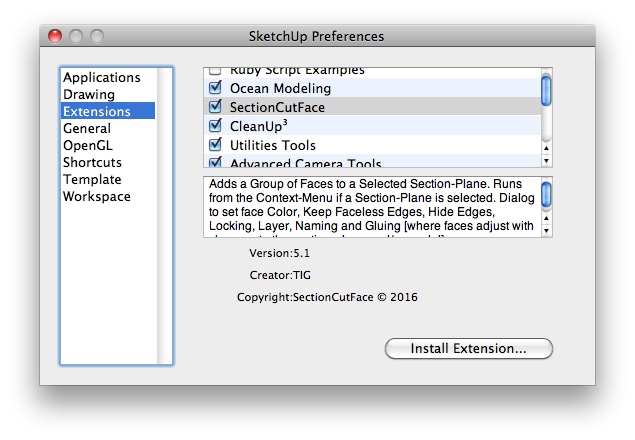
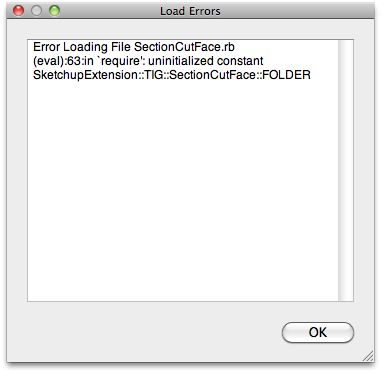 SectionCutFace loaded from preferences - extensions. Shows up there but does nothing and I get a load error after shutdown and restart. Plugins folder has "SectionCutFace.rb" file and "SectionCutFace" folder.
SectionCutFace loaded from preferences - extensions. Shows up there but does nothing and I get a load error after shutdown and restart. Plugins folder has "SectionCutFace.rb" file and "SectionCutFace" folder.