[Plugin] SectionCutFace
-
@tig said:
@N I C O
It should be compatible with earlier SketchUp versions [like v2015].
What is the "error that occurs" ?
Please supply the details.
We can't help with such vague reports...
So please supply the FULL error-message.Yes I was expecting that it would be compatible with Sketchup Pro 2015. I think there's something wrong. Thank you for your reply.
Here's the error message.
Error Loading File SectionCutFace_loader.rb
Error: #<NameError: uninitialized constant TIG::SectionCutFace::DEFAULT>
C:/Users/USER/AppData/Roaming/SketchUp/SketchUp 2015/SketchUp/Plugins/SectionCutFace_loader.rb:18:in<module:SectionCutFace>' C:/Users/USER/AppData/Roaming/SketchUp/SketchUp 2015/SketchUp/Plugins/SectionCutFace_loader.rb:12:inmodule:TIG'
C:/Users/USER/AppData/Roaming/SketchUp/SketchUp 2015/SketchUp/Plugins/SectionCutFace_loader.rb:10:in `<top (required)>' -
@tig said:
@N I C O
It should be compatible with earlier SketchUp versions [like v2015].
What is the "error that occurs" ?
Please supply the details.
We can't help with such vague reports...
So please supply the FULL error-message.Thank you again for your reply, i already fixed the error and installed the plug-in successfully. Thank you so much.
Best regards!
-
Thanks for the bug report.
I found and fixed the issues...
Now, when you update a SectionCutFace - i.e. it's one which is set as either 'on_demand' or 'auto_update' - then its group.layer will change to match its section-plane's layer, unless its layer is already set to be 'Customized', in which case its layer is left unchanged...
The group.name also updates to match the group.layer.name, unless its name is already set to be 'Customized', in which case its name is left unchanged...
Here's v5.1 http://sketchucation.com/pluginstore?pln=SectionCutFace
-
-
Is it supposed to update with the model ?
-
It has 3 Auto-Update options:
- No - which never updates unless you make a new Section Cut Face;
- Yes - which is supposed to update with the model;
- On Demand - which only updates when you right click, and choose Remake section cut face.
If your model is correctly modeled and creates a closed loop that SectionCutFace can figure out, it auto updates with model. Click the Gif:
-
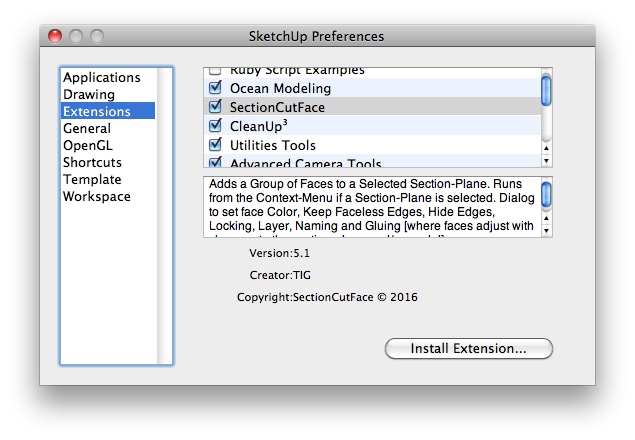
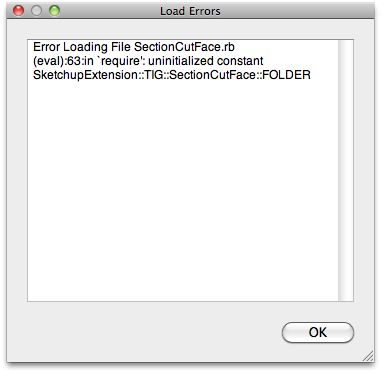 SectionCutFace loaded from preferences - extensions. Shows up there but does nothing and I get a load error after shutdown and restart. Plugins folder has "SectionCutFace.rb" file and "SectionCutFace" folder.
SectionCutFace loaded from preferences - extensions. Shows up there but does nothing and I get a load error after shutdown and restart. Plugins folder has "SectionCutFace.rb" file and "SectionCutFace" folder. -
@architect said:
[attachment=1]SectionCutFace loaded from preferences - extensions. Shows up there but does nothing and I get a load error after shutdown and restart. Plugins folder has "SectionCutFace.rb" file and "SectionCutFace" folder.
Are you still using SketchUp 8 as indicated in your profile?
-
While v8 is no longer supported by Trimble, and it's regarded as pretty much obsolete, I have loaded the latest version of SectionCutFace into v8 and it loads and works just fine...
So something is wrong...
Close SketchUp.
Find the SectionCutFace.rb file and SectionCutFace subfolder within v8's Plugins folder - and delete them.
Then reinstall SectionCutFace from its latest RBZ.I suspect you somehow have some older legacy files loading.
This plugin tries to delete any such files in the subfolder, but if your v8 Plugins folder security-permissions are not set to FULL for every one listed in its Properties dialog, then it might be failing...
By manually removing the loader and subfolder... and reinstalling from new you should get a clean installation.As I said - it works for me in all versions from v8 up to v2016, on both PC and MAC...
So something is wrong at your end... -
Tried everything suggested and still get the same load error - time to enter the 21st century and upgrade from 8 Pro. Have you guys chased all the gremlins out of v2016 yet?
-
@architect said:
Have you guys chased all the gremlins out of v2016 yet?
There are a lot more gremlins in SU8 than in SU2016.

-
Have you actually removed the related file/subfolder as I suggested, and then reinstalled the RBZ ?
I have it working fine on v8, so you should be able to too ?? -
Same problem for me in SU8-Pro and Windows. Tested all variants of installation...
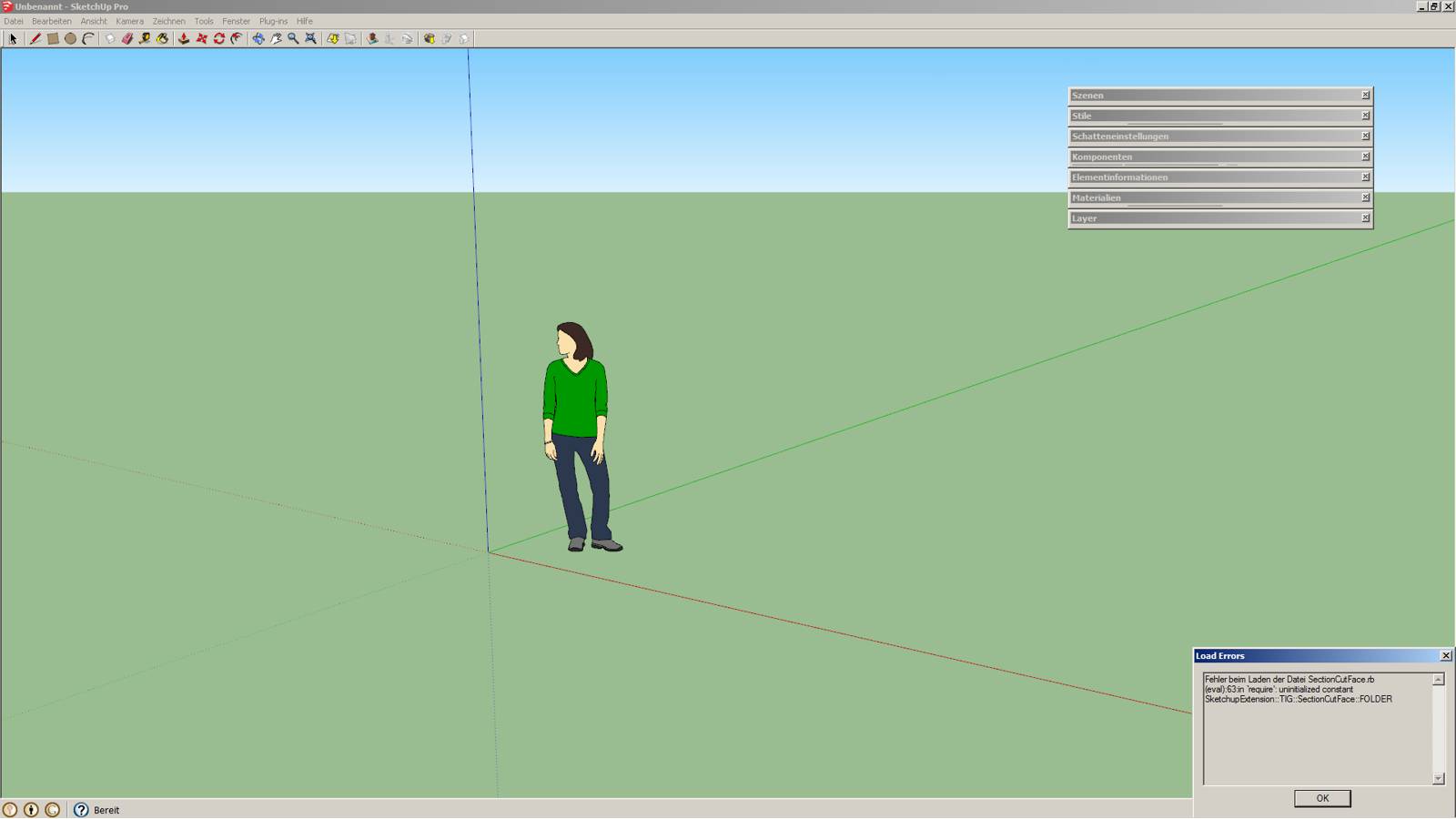
-
Have you also tried manually deleting the rb file and the matching subfolder relating to SectionCutFace, then reinstalling a fresh version from the latest RBZ ?
AND editing your v8 Plugins folder's security permissions [as an admin] to be FULL for everyone listed ?I have the latest version working just fine in v8, so you should be able to too !
-
Hi everyone. Long time user of this plugin here. First up, wanted to say a big thank you to TIG for the plugin. It's really helpful. I wanted to ask something that's been bothering me for a while. Is there any chance a 'quick' version of this plugin could be released? I don't know how to code, unfortunately and I don't know if it's legal to edit someone's plugin. Basically, I'm looking for a version that doesn't have the pop-up dialog box. I'd like the plugin to generate a standard, unlocked face with the default material, on the default SketchUp layer, with all the edges visible without any other additions. It takes some time to adjust the settings in the dialog box, so I think a 1-click version could speed up the workflow. Any hopes?
-
As it is you can edit settings in the config file, as mentioned in first post, and once you run the plugin you just press enter once.´
That's what I do and since recent development, both name and layer get autoassigned. The rest is up to the settings you define in the file above.
-
Do you mean editing the .rbz file of the plugin?
-
@tig said:
Here's v5.0
It's now signed for v2016 full compatibility.
The customize-able Constants [COLORS-list and various starting defaults] are now supplied in an editable '.constants' file within its subfolder.
There are now several more locale .strings files.The main changes are that the dialog now lets you choose the layer for the SectionCutFace -
either the Section's layer,
or a unique SCUT-nnnnnn layer,
or a 'Customized' layer [you type in a name],
or any other layer available in the model.It also now lets you choose the SectionCutFace's name - as either as its Layer-Name or a 'Customized' name [you type in a name].
Sorry this is the right post and the following is what you should be focusing in:
@unknownuser said:
The customize-able Constants [COLORS-list and various starting defaults] are now supplied in an editable '.constants' file within its subfolder.
The idea is to search for you plugin folder and edit the file *.constants with notepad (instructions are inside the file). That way, the default options you get when running the plugin are what you choose them to be.
You can then run the plugin and hit enter immediatelly and be sure it does what you want without you manually have to change options.
-
### ### Customizable list of the dialog's initial defaults... ### Do NOT edit anything to the left of the = Color="<#{DEFAULT}>" ### Note - this MUST be in the COLORS listed above... Keep=YES ### =YES or =NO - Note MUST be in CAPS Hide=NO ### =YES or =NO - Note MUST be in CAPS Lock=NO ### =YES or =NO - Note MUST be in CAPS Glue=NO ### =NO or =YES or =ONDEMAND - Note MUST be in CAPS Layer="<#{SLAYER}>" ### i.e. ="<#{SLAYER}>" to use Section's Layer, or use =SCUT for new unique Layer, or use ="<#{CUSTOM}>" for a Customized New Layer, or use =nil for Choose Layer Naming="<#{AFTER}>" ### i.e. ="<#{AFTER}>" to use the Section's Layer, or use ="<#{CUSTOM}>" for a Customized Name ### ### Change Inset of the Section-cut from the SectionPlane. ### default 0.1 [Note it's in mm - do NOT add units] - ### Change it if the Section-cut isn't showing at the SectionPlane [Graphics-Card issue]. Inset=0.1 ###Done it! Now I don't have to go through the settings. Thanks a lot for the help JQL!
-
As JQL says, in the newer versions you can edit the SCF .constants file.
This sets up the Color list and other dialog initial defaults.
If you open that file using Notepad(++) there are instructions in the file itself on what can be edited.
You can then set it to default to whatever you want in every SKP you open.
Run the tool and press enter for OK without recourse to any setting changes.
The reason the .constants file was added was that previously these were in a separate [editable] RB, but v2016 signing doesn't allow you to mix RB and RBS files in the same RBZ !
Also if certain file-types [like RB] are edited in any way the hash signing is broken and in v2016 its 'security' status is compromised.
You can however edit a .constants file-type without any bad affects on the 'security' in all versions of SketchUp, as that file-type is not included on the hash set up.
Also the RBS code that reads those values in has a strict list of items to read in from that file, so in that way some 3rd-party idiot adding malicious content into there is also prevented from from execution.
The only downside thus far is that when reinstalling a newer RBZ the .constants file is refreshed, and so it will need re-editing [but you can make a backup copy inside the folder, which with survive the reinstallation, then you just need to rename etc !]
Advertisement







