Think Ive sorted it - i reset advanced cameras in the tool menu and i think that has solved it
Posts
-
RE: Getting rid of grey border on 2d graphic save
-
RE: Getting rid of grey border on 2d graphic save
Just tried disabling vray but it didn't make a difference so Im thinking this is on sketchups end
-
Glass displacing the interior - help fixing
Hi
I've just tried to do a really rough test render with vray (just a straight click and render - just used default setting) and noticed that the glass windows are really displacing the interior.
The first image is the image on sketch, second is the vray render and third I deleted a couple of the window glass panels that identified the problem.
Could someone have a look at the attached images and have a guess of what may of happened as it looks really unnatural.
(It doesn't do this at all angles of the model I've noticed - this seems to be the problem angle)
Thanks

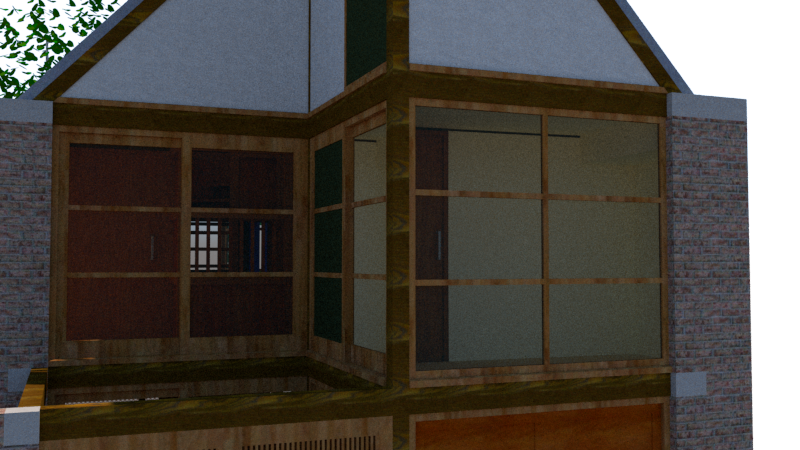
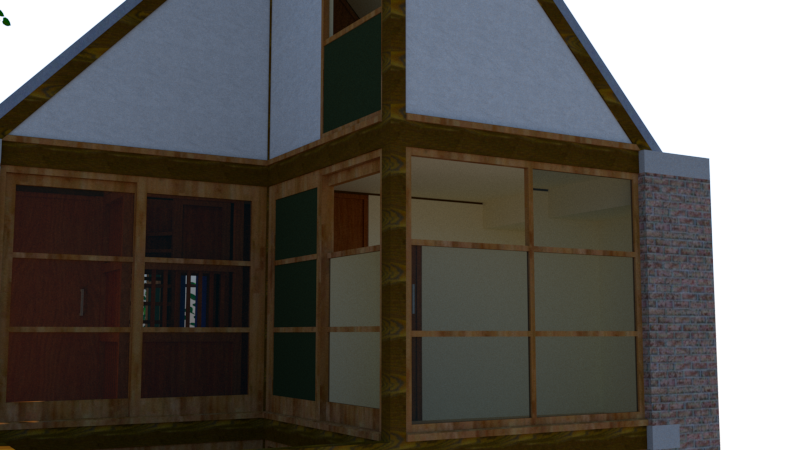
-
Getting rid of grey border on 2d graphic save
Im trying to save a view of my model as a png (via export as 2d graphic) and am getting the following issue as seen in the attachment.
How do I get rid of this? (I have vray installed - is this causing the problem perhaps - Im version 2017 sketch)

-
Features in vray 2 no longer in vray 3 for sketchup?
hi
Im in the process of trying to learn vray for sketchup (I'm just using the trial version whilst i figure out if it can do all i need it to do)
Most guides and tutorials online are for version 2 so I am trying to match things up to version 3 which is easier said then done as version 3 at least looks totally different (for example there is no longer an options editor but now an asset editor which doesn't look like it's entirely the same thing)
Is it just me or does vray 2 for sketchup potentially have more features than vary 3?
I ask as I am trying to save my render with a background image as a tiff/png but I am getting a transparent background in the save file. The solution seems to be to turn the alpha channel off (which should also solve my problem of a white outline around my model render) but I can find instructions of how to do this in vray 2 via the 'VFB channel tab' but that doesn't seem to exist in the same way. Where am I going wrong?
(i read that openexr may be a better save format for vray renders but I'm getting the same transparent background with that format save as well)
Thank you all in advance
-
RE: Sky Input - In Sketchup or Photoshop?
where do you locate the alpha channel to turn on and off with vray 3 on sketchup?
I try to save as a tif or png with my sky but get a transparent background - jpeg I have no problems but you don't save in jpeg if you can help it.
Im pulling my hair out on this one looking for this needle
-
Retaining tool setup in skp file when sending to others
Hello all,
The title I chose above doesn't explain very well what I need help to do so bear with me. The members with experience in the product/item design industry or even interior design/architecture whom regularly communicate with clients may be able to help or have an idea for an workaround.
I want to be able design items/products (such as furniture, lighting design) for potential buyers to view (and make limited edits to in terms of materials).
I did think about the sketchup viewer as an option but it doesn't have quite enough options (I want clients to have access to tools like 'pan', 'rotate' and 'zoom' functions like in the sketchup viewers but also have access to my customised paint bucket/textures window in terms of editing functions - but not editing functions such as 'resize' or 'draw'....................... aka keep the toolbar very basic) - basically "sketchup viewer deluxe version" if you will.For example if I was designing a chair i would what people to be able to experiment with the custom materials I have put in sketchup such as different variety of woods and material patterns (but not brick for example) -I would like my chosen preset tools to load for them (not their ones) when they open up my file on their computer.
(sorry I'm having some problems explaining what I am trying to do so I may need to edit this post once I think of a better way to explain this - I am trying to achieve in sketchup what they do in these 'build your own bag/chair, etc' websites - where color and material can be experimented with but not the actual item itself if you get what I mean)
Sorry that is so vague - i will try and think of a better way to explain things but any help with this would be much appreciated
(By the way I am using sketchup 8 on the mac)
Many Thanks
-
RE: Must Have Ruby Plugins - Visual Index (Discussion)
hi again,
can't really find a relevant thread for the below but how many plugins/ruby scripts are too many plugins for your sketchup to cope with?
Also which plugins are known to have problems such as crashing?i only ask as i've been trying to take time and learn/practice how each plugin works and some that where working fine at an earlier date such as color by z for example now aren't (the progress bar gets stuck at 0%). the only plugin which i read from somewhere that causes problems is the 'follow this' plugin - but are there others from the pdfs that i posted in a previous post that could be also known to cause grief?
thanks
-
RE: Join lines
Sorry if i was unclear - I mean a break point in bounding lines of a closed 2d shape but with no gap. a bit like the following example in autocad - http://www.cadtutor.net/tutorials/autocad/modifying-objects.php (scroll down to 'The Break Command' but instead of P1 and P2 being two different points or coordinates on the 2d shape outline/polyline they are the same point (P1=P2).
Though as after looking it up on the net i couldn't find an exact example of what i was looking for, perhaps it's not possible.
hope that makes more sense and thanks for helping!
-
RE: [Plugin] Control points ver. 1.6.
@kirill2008 said:
@wind-borne said:
i am having a strange problem, plugin only shows up on initial opening drawing. If I open a new one without closing Sketchup completely, no plugin.
As I can see on attached picture the whole face is selected, but current version of the script (ver. 1.1.) actually processes only curves. So try select only boundary curve without face itself (you may deselect face by pressing shift and single-clicking on face). Make sure that only boundary is selected. Of course script processing does not depend on opened file (old or new). It depends on what entity is the first one selected: if it occures that curve edge is the 1-st item of selected entities collection, then everything works, if the 1-st item is face, then the command does not appear within context menu.
So I'll try to make the script more tolerant to the selection in future versions .
.
Speaking of copy-paste behaviour, I'll try to find out why it processes so strange (don't know why yet).I got a similar problem to the above - i try selecting the lines around a simple 2d shape like a circle, triangle (like in the original first video at the beginning of this thread) - just the lines and not the 2d face but when i right/control click i do not get the 'Add control points to the curve' option to start off the whole process with this plugin. I think my sketchup knows that it exists as as another user on this forum pointed out to me, in the 'plugin' menu there are 4 modify options to do with this plugin, i just can't use them until i have figured out how to add the control points. i've tried selecting the both 2d and 3d shapes and right clicking but there is still no control point option.
if someone could point out where i'm going wrong or give me a brief step to step on how to add the control points to both 2d and 3d shapes, it would be a massive help!
-
RE: Join lines
hi,
I've been trying to figure out the best way to create a polyline (so 'pushpulling' shape into a 3d form as such without the unnecessary and unaesthetic lines) is to create the shape with the lines/curves necessary and then select all the bounding lines around the 2d shape and select the weld option to create a polyline and join all the bounding lines of the shape together.
The problem i seem to be having is that like in the example i've attached below i'd like the line at the point of the 2d shape when extruded into a 3 shape to stay and not disappear when turned into a polyline.
To do that you'd need a 'break polyline at point' option like there is on autocad if my memory serves me correctly, however when i tried mimicking this with adding a line at the point that i want to break, it breaks up another point in the polyline and creates two separate polylines instead of the one polyline with a break point (with no gaps)
can anyone help me in sorting this out
weld polyline problem - view 1.pdf
-
RE: Must Have Ruby Plugins - Visual Index (Discussion)
Hi,
First off I apologise if i have posted this in the wrong location - This was the best thread i could find that most matches what i want to ask, without starting a new thread. please feel free to move this post if there is a better location for it.
As I mentioned on a couple of other threads on this forum, i've finally got round to downloading some of the great plugins/ruby scripts available for sketchup. the thing is that I am one of the most forgetful people alive even though I am quite good at documenting things in such a way that i can find out things i forget quite easily on my computer - which is why I created the attached pdf spreadsheet & annotated menubars to help me keep track of the plugins i've downloaded, what their function is, an example of it being used and where their location is on the sketchup menu bars.
I think the majority of it is ok but I need a bit of help filling in the rest of the gaps on the spreadsheet, coming up with some better/ more clear ruby script descriptions (i have copied and pasted a few plugin descriptions from this and other sites as i figured it'd be ok for personal (non profit) use but just say if anyone has a problem with any descriptions copied and i'll come up with my own, what the menu options highlighted in grey mean (the visual guide pdf),etc... (ignore the yellow highlighted boxes on the spreadsheet doc - that's for my own reference)
If anyone could help me with the above it would be very much appreciated. Also if there are some 'must have' plugins that i have missed or plugins that i don't need from the ones i have downloaded as there are similar or 'dead-ringer' type plugins that i've already downloaded that are better or do particularly the same thing, feel free to also point this out. Also how do you stop the separate toolbars for some of the plugins automatically appearing on the screen when you start up/open up sketchup?
Finally I know this is kindergarten stuff for most of the season pro's on this forum but if any other members would find these doc's useful feel free to download and use.
many thanks in advance
Sketchup Ruby Script Guide - version 2.pdf
Visual Guide to sketchup ruby scripts and their location in the menu.pdf
-
RE: [Plugin] Boolean--OSCoolean (Dec 2013) for SU 8 up free ver
hi,
just out of curiosity how does the OSCoolean differ from the commercial booltools plugin? -
RE: [Plugin Library] LibFredo6 - v15.8e - 15 Feb 26
@unknownuser said:
@apple85 said:
Would someone mind looking at the attachment below and point out where i am going wrong in terms of where i have placed the 'libfredo6' file and all related files?
many thanks in advanceYour folder LibFredo6 3.4b is the reason for the problem.
Move up what it contains (LIBFREDO6_Dir_34 and LibFredo6.rb) into the Sketchup Plugins directory.Same for JointPushPull and FredoScale, where ytou have encapsulated folders.
Fredo
just to clarify - the 'LibFredo6 3.4b' file is like the unnecessary "middle man" file to the LIBFREDO6_Dir_34 file and LibFredo6.rb doc? (same sort of theory with the jointpushpull and similar unzipped files?)
thank you for sparing the time to answer my previous post btw
-
RE: [Plugin Library] LibFredo6 - v15.8e - 15 Feb 26
Hi
i finally got round to downloading some of the ruby scripts/plugins to use in sketchup (after it being at least 18 months on mu to do list!) and of course not very wisely i've downloaded too many at once so now i'm trying to locate in the sketchup program menus all of the .rb files that i should of hopefully put in the right location and testing if they are working as they should once i've located them.
Getting to the point i've concluded from these threads that the plugins created by fredo don't work unless the 'libfredo6' file is saved in the right location, which i'm guessing if rubies like 'fredoscale' and 'roundcorner' aren't working, it's because i haven't put the 'libfredo6' file in the right location.
I've tried reading the instructions provided but they are more pc friendly than mac (i use the mac side of my laptop) but i'm finding them a little difficult to understand (hopefully just having a dumb moment!).
Would someone mind looking at the attachment below and point out where i am going wrong in terms of where i have placed the 'libfredo6' file and all related files?
many thanks in advance