works like a dream.

Thank you
Posts
-
RE: Some Artisan video tutes..
Sorry for being a pest, but was wondering if videos will be fixed? I think this is the best tutorial for Artisan so far, and would love to get my hands on it. C0hippwalters thank you for your hard work and generosity.
-
RE: Advice on taking this one step further.
yep, most render engines now days have 64 bit versions, and it does make a difference.
-
RE: Advice on taking this one step further.
@pieterv said:
Hey Andriy,
I have had a look at your website and I think you have made some amzing structures. The physical model in wood you have made must have been not an easy one. I am planning to make a physical model in wood too.
Did you use Artlantis as a plugin in Sketchup or did you export your sketchup file to a full program? If so, did you experience a lot of problems with this? (with compenents and so on)
Thank you. That physical model was a lot of fun.
As far as Artlantis go, you can ether open a native skp file in Artlantis, or export an Artlantis file with sketchup plug-in. Results are very similar. Transition usually very good. I never had any issues. While Artlantis is far from the best render engine, but it always been my favorite when time is of essence. Also it feels like fresh air, to finally spin your model with ease, once you export it there
Solo's advice is also great. All those render engines are amazin and should allow you to push your model farther. Plus Kerky is free
-
RE: Advice on taking this one step further.
Usually external renders handle large amount of geometry very well.
I had several large project, that would bring sketchup to its knees. But I had no problem working and rendering them in Artlantis. -
Dynamic Component - Stairs
Hello everyone. It is been some time since my last post. Here is goes:
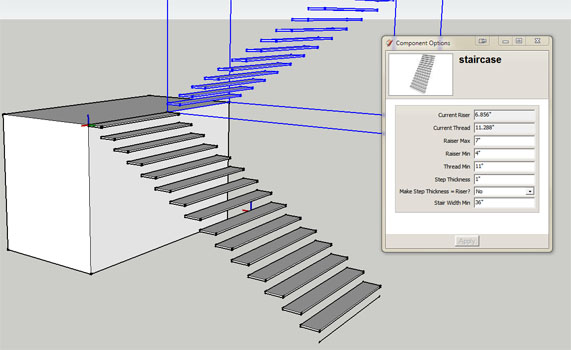
@unknownuser said:
Back in school, when I was working on concept models for my projects I always wanted to have a Staircase Tool. Sadly, SketchUp did not have one. There were various ruby scripts that would draw some great looking stairs. However, in my opinion, they all had one big flaw. You had to know exactly dimensions of your stairs. While I was “sketching” first ideas, I would move things around, make constant changes. Every change would mean I had to delete my old staircase, punch in new numbers in a ruby script and get a new staircase. I thought how great it would be to be able just grab a “scale tool”, drag it on a screen, and reshape my stairs.
Finally, Google introduced Dynamic Components. I figured it would be a perfect solution. What you see here is a result of my “attempt to learn” dynamic components. This simple dynamic stairs can be scaled and as you scale them, stair will snap to the closes dimension to satisfy riser-tread proportion. You can also “interact” with this component, each click will change amount of stair and the pitch.
This was strictly a study experiment. This component is only suited for quick study models as a placeholder of an actual stairs.I have looked around and was not able to find similar component, so I am posting it here. Hopefully I do not repost something that you all have already. If so I am trully sorry for wasting your time. I hope you find it useful.
[flash=480,385:2k4l7r4m]http://www.youtube.com/v/jbEtjS11WDc?fs=1&hl=en_US[/flash:2k4l7r4m]UPDATE: Sorry uploaded a wrong version of a file. Fixed now.
-
RE: House - actual project
You have to forgive me, I did not mean to sound too critical. Everyone has their own style, I tend to overstate things

Would love to see a floor plan of this project.
-
RE: House - actual project
Interesting work,
Exteriors look a little washed out for my taste. I would like to see color tweaked a little (grass, sky) and maybe a little more contrast.
Interior on the other hand looks a little too dark and gloom.
But I think it is nothing Photoshop can't fix
-
RE: Exporting for full scale printing
You can always use dwg/dxf. They have no size limitation and most print shops in my area were able to process it
-
RE: Exporting for full scale printing
If you need precision and from my woodworking experience you probably do, best thing in my opinion is to export pdf or dxf file. This will give you precise clean print that will be easy to print and use. Sadly it looks like you are using free version of schetchup and to my knowledge you cannot export those files. You could ask for someone to export it for you, post a file and I am sure someone who has pro version will do it for you.
If not you can try to follow my short tutorial I put together for you:
http://www.andriyg.com/tutorial/Scale_raster_Image_from_Sketch_UP.htmlSadly results will not likely to be very sharp and precise due to size of your part. Also it requires some scaling that might not be dead on precise.
You will need a Photoshop or similar raster editing software. I think Gimp will have all the tools you need to resize the image.
I did tutorial quickly, and I would like to apologise if it is not very clear, but I hope it will at least point you in a right direction.
-
RE: Exporting for full scale printing
There are two ways to do it. If you need to preserve scale of the object, let say print it 1:10 then there is two ways to do it. Export it as pdf with a specific scale or export it as a tiff/jpg and do a post scale in such software as Photoshop. If you on the other hand just need to fill a canvas of a desired size it is a different story, you just need a tiff/jpg with high enough resolution.
Let me know what you trying to achieve and I will do my best to describe the step by step solution.
-
RE: Artlantis
@unknownuser said:
Through this topic I wish to support those forum members who do their renderings in Artlantis.
I think if you would start like that, and offered your help we would be a lot less jumpy. Better yet, search for posts were people ask advice related to sketchup and artlantis.
I like Artlantis and used to do a lot of work in it, but still your posts were screaming "Look at me, I am a salesman". -
RE: Artlantis
is this an ad for Artlantis? You made 2 posts on this forum and both about how good artlantis is

-
RE: How to export to a 2D Graphic to a scale
you can also do scale in photoshop before importing to indesign
-
RE: Printing to scale bug
Tried your setup, no problem at all. Can print 100mm x 100mm or smaller without any problems.
It almost sound like you have somewhere leftover geometry that creates an issue. When you scale up, you overlap that geometry and everything prints as expected. Of course its just a guess. -
RE: Real time Walkway with Half Life engine
@jorgensen said:
Jorgensen
trying it out now.
Sadly its impossible (to my knowledge) to take any model and just drop it into the game. Everything needs to be modeled in a certain way in order to be accepted by the game editor. In particular all groups have to consist of convex geometry. This adds extra steps to everything.
On a positive note, it is very easy to add materials to the model and other objects.as far as other games, I tried long time ago FarCry editor and Unreal. If my memory serves me right for FarCry there were a need to use 3ds max to make final conversion of the model, but I think now there is a plug in for sketchup floating around. Unreal allowed to bring geometry in dxf, but then all materials would have to be applied in the editor.
I think that great results can be achieved in each case, as long as you dedicate plenty of time and a lot of sweat. But using game engines as a architectural/design visualization work flow is probobly too much work at this time. Still, I do belive it is moving in a right direction.
But if you just want to build a few "fun" rooms and run around shooting zombies then this is just right

@aceshigh said:
AcesHigh
Yes it is for Left 4 Dead, but plug-in only brings geometry to editor (Hammer) which actually compiles the game level. Same editor is used for both games (and many others) Plug-in actually has added components for Half-Life too.
-
RE: Need Help Creating A Curved Surface
i am not sure if I got it right, but take a look at the attached file. Maybe it will give you ideas on how to draw your shape.
-
RE: What kind of tutorial would you like?
@gjenio said:
My tut request:
managing geometry in LO2, I mean a productive way to post managing Sketchup outputs, adjusting lineweights, setting linetypes and fills, aligning views... it's not as easy to do as it seems, on the contrary, I spend too much time on it without achieving decent resultsI am afraid I am powerless here. Layout is not my specialty. Since the beginning I made a switch to InDesign for my presentation layout needs. Every update I would try Layout, read manual, and always put it away realizing that it cannot to things I need. I am not trying to say that it's a bad tool, it just does not fit my personal work flow.
Maybe someone else can help with Layout?