Exporting for full scale printing
-
I need to make a full size templet for a project that is way to large to print on my home computer. I want to send the file to my flash drive and then take it to the local copy center to print. I exported a 2d jpeg of the object but when the guy opened it it was tiny, not full size. I need an explanation as to how I might accomplish this. I know how to print full size to my printer and if it was smaller I would tile it, but at 144 pages that's not going to happen.
-
There are two ways to do it. If you need to preserve scale of the object, let say print it 1:10 then there is two ways to do it. Export it as pdf with a specific scale or export it as a tiff/jpg and do a post scale in such software as Photoshop. If you on the other hand just need to fill a canvas of a desired size it is a different story, you just need a tiff/jpg with high enough resolution.
Let me know what you trying to achieve and I will do my best to describe the step by step solution.
-
What I need is an actual sized image to make a curved templet for a cabinet. The 2d curve is over 10' in length. When I try to export the image my only choies are a .jpg .bmp .tif and .png
All greek to me I'm afraid. I want to download this to a portable device(a memory stick) so I can take it someplace to have printed up full size as drawn.I have no photo programs so that's not an option.
-
If you need precision and from my woodworking experience you probably do, best thing in my opinion is to export pdf or dxf file. This will give you precise clean print that will be easy to print and use. Sadly it looks like you are using free version of schetchup and to my knowledge you cannot export those files. You could ask for someone to export it for you, post a file and I am sure someone who has pro version will do it for you.
If not you can try to follow my short tutorial I put together for you:
http://www.andriyg.com/tutorial/Scale_raster_Image_from_Sketch_UP.htmlSadly results will not likely to be very sharp and precise due to size of your part. Also it requires some scaling that might not be dead on precise.
You will need a Photoshop or similar raster editing software. I think Gimp will have all the tools you need to resize the image.
I did tutorial quickly, and I would like to apologise if it is not very clear, but I hope it will at least point you in a right direction.
-
Thanks for the tutorial. I broke down this morning and took the pro plunge. Now if I could only figure out what to do next! It seems from my first try that I'm limited to 100" in a pdf export. Hope I'm wrong.
-
You can always use dwg/dxf. They have no size limitation and most print shops in my area were able to process it
-
Thanks Andri, I'll give it a go. BTW, do you know of a good tutorial for LO that would be good for managing woodworking plans ?
-
http://www.srww.com/blog/?p=1135
http://www.srww.com/blog/?p=117
http://www.finewoodworking.com/item/25890/printing-templates-two-approaches
http://www.finewoodworking.com/item/24733/printing-to-scale
http://www.youtube.com/watch?v=WUJSepWhu_Y&feature=player_embedded#!
http://www.youtube.com/watch?v=u5ftd8l7UD4&feature=player_embedded
http://www.youtube.com/watch?v=GRFeE-qV1H8&feature=related -
has anyone seen this? this is the model then what SU prints at 1:1

every page of the six has less and less info on it, the last two are almost blank! this has to be a printing bug???
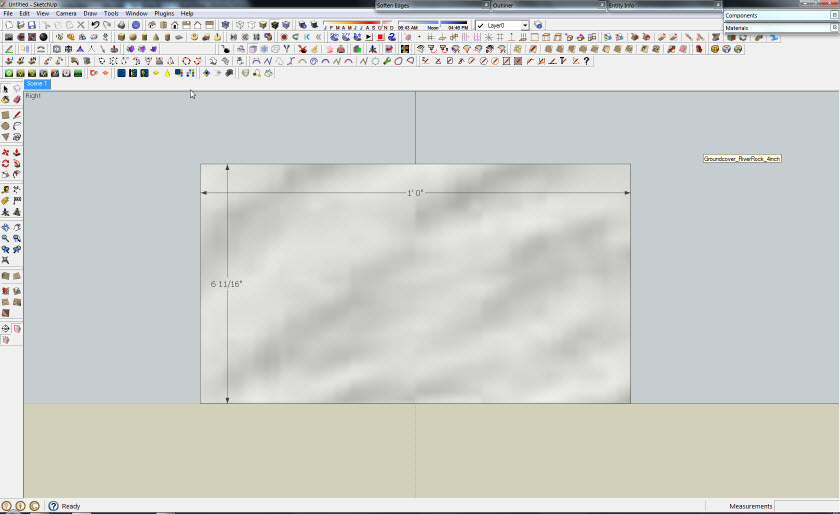
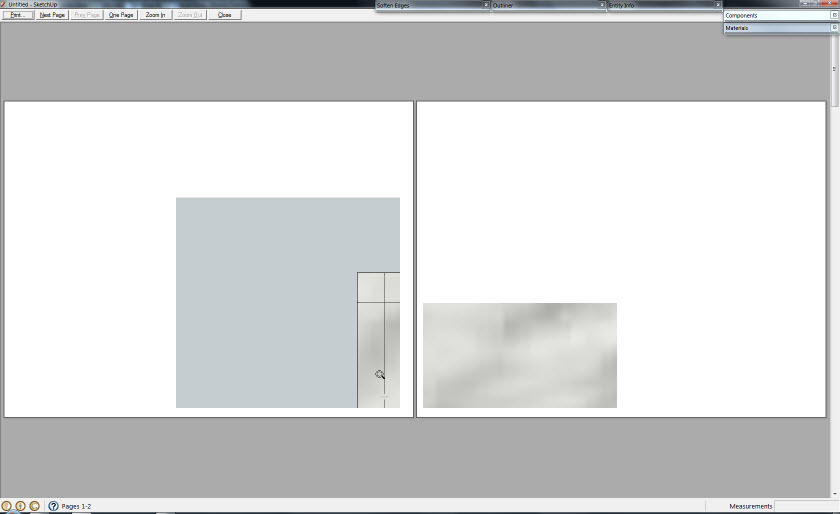
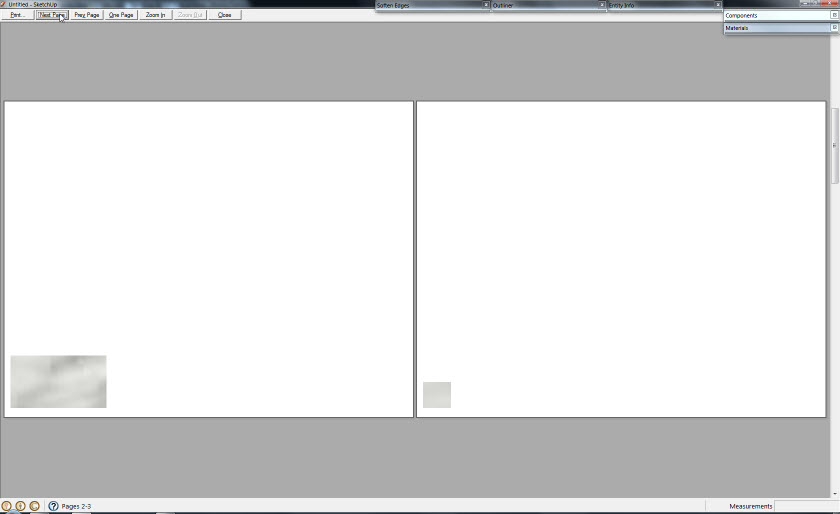
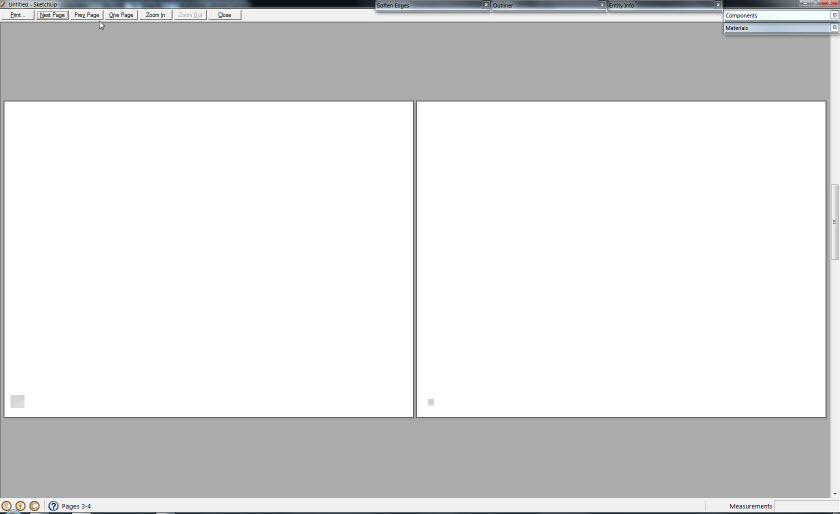
-
Ahhh! bitten by the bug.

@unknownuser said:
By the way, I think there is another bug in the Print Preview menu because this last calculation is not performed by SketchUp unless you check and uncheck “Use model extents” box.
it also doesn't print right unless you do this!
works fine after though.
-
For objects smaller than about a foot across, the "use model extents" checkbox causes the print to be split on many pages, so the way to print to 1:1 is to zoom in close so that the object to be printed fills the screen. Or then scale the model up by 10 and print to 1:10 scale

Anssi
Advertisement







