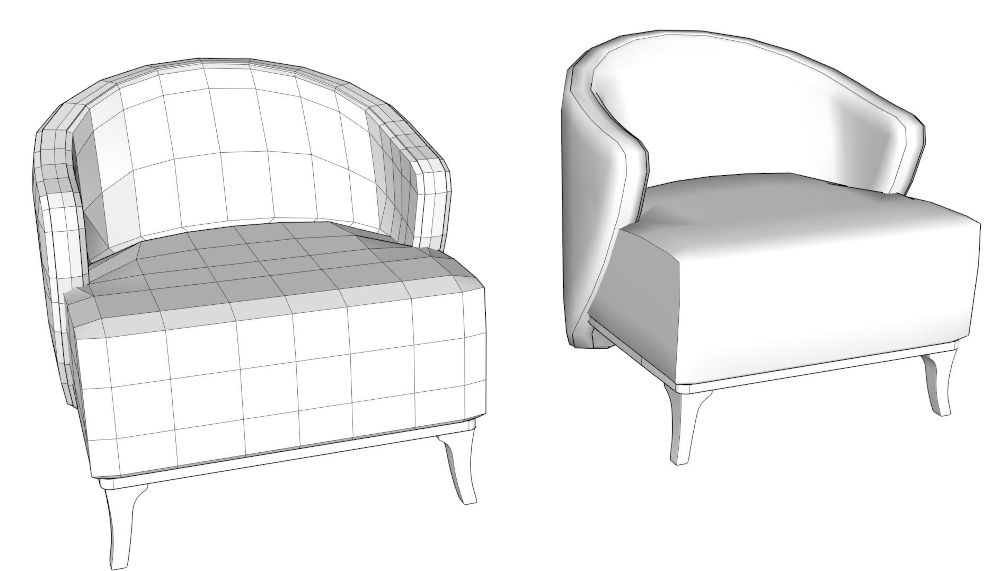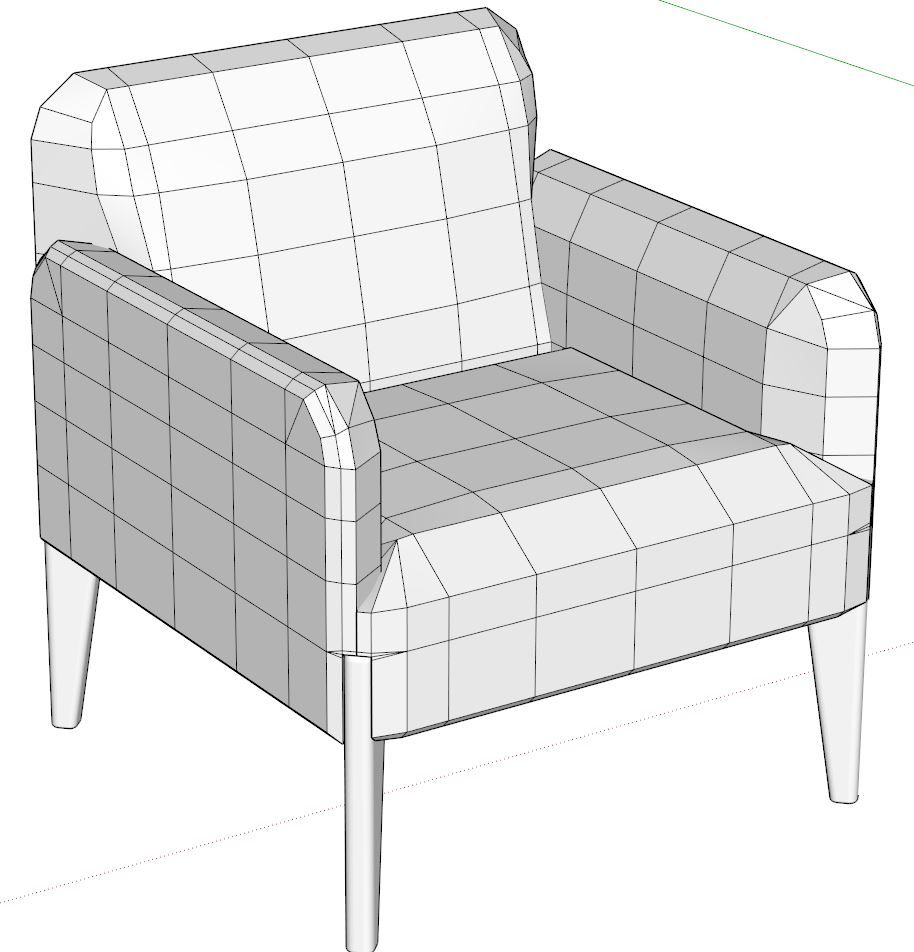It's nice to see an orderly work process. And it seems like I'm already losing my position.
Posts
-
RE: SubD examples and models
-
RE: Philips with Rayscaper
@pixelcruncher
thanks , I'll definitely have to try it
, I'll definitely have to try it -
RE: Upholstered furniture
@panixia Thanks to everyone who is still interested in this topic.

-
RE: Upholstered furniture
@thomthom I use it every day. Sometimes the project idea is implemented quickly, sometimes it's a real headache not to overdo it with the topology

-
RE: Philips with Rayscaper
@alvis Anyway, a very promising thing that does not require complex settings. A few more of my attempts

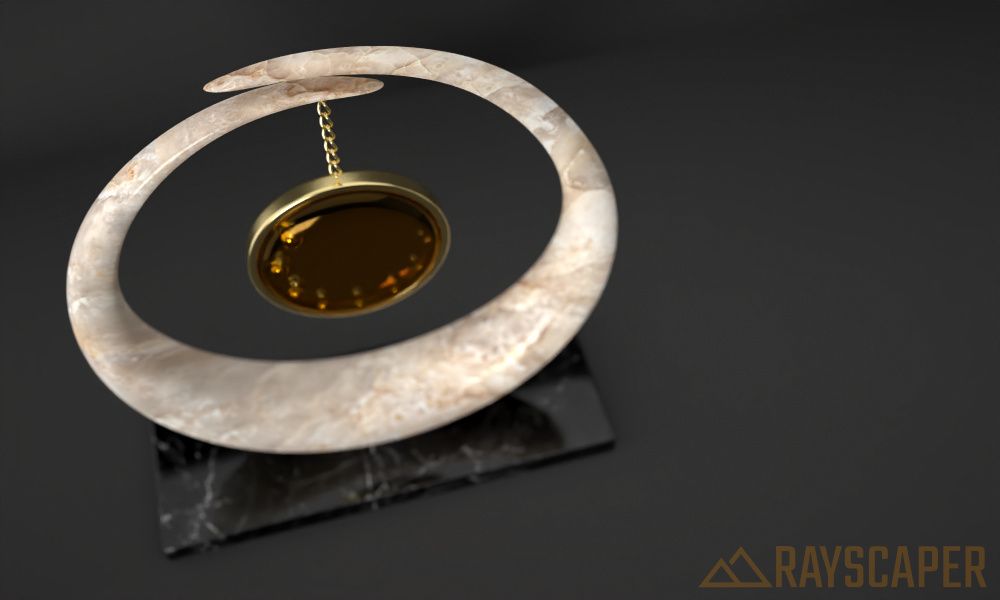

 )
) -
RE: Philips with Rayscaper
@pixelcruncher said in Philips with Rayscaper:
@alvis said in Philips with Rayscaper:
Not a bad start. I'm not sure if I like him. Easy to get used to, simple user interface. Several times Sketchup crashed trying to save the result. I need to think
Hey @alvis
That's a great start!
Easy to get used to, simple user interface.
Great to hear!
Several times Sketchup crashed trying to save the result. I need to think
That's not good. Do you remember the steps that triggered this? It would be a great help to fix this bug!
Cheers,
ThomasYes, sometimes crashes to save image and always crashes File/Setting (sketchup 22 -24)
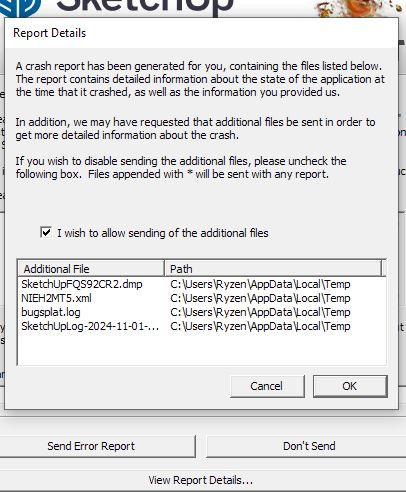
-
RE: Modelling a tramway
@jo-ke very nice! A very sweet interest for transportation history
-
Bounding box dim
I would like some help. There is a mistake in my code. I would like the Z axis dimension of the bounding box to be on the back left side.
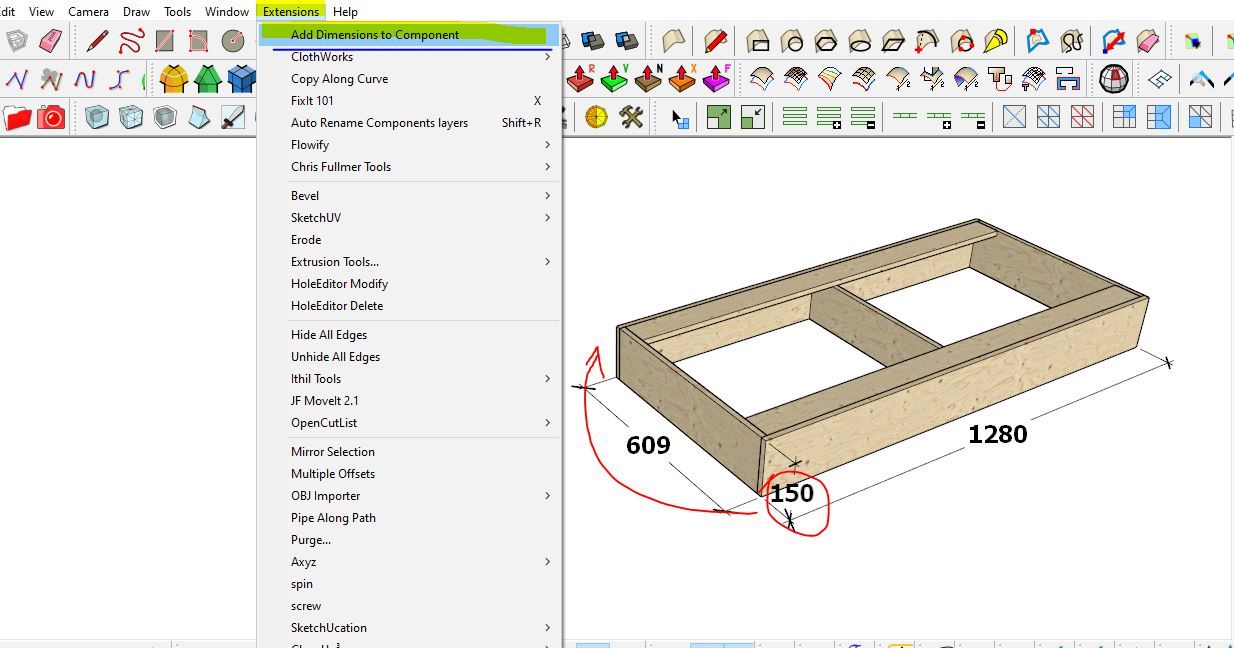
# add_dimensions.rb # Ensure we are running this within the SketchUp environment if !defined?(Sketchup) raise "This script must be run within SketchUp." end module AddDimensionsPlugin extend self def add_dimensions # Check if there is an active model model = Sketchup.active_model if model.nil? raise "No active model found." end # Check if there is a selection selection = model.selection if selection.empty? raise "No selection found. Please select a component." end # Ensure the selection is a component instance component_instance = selection.first unless component_instance.is_a?(Sketchup::ComponentInstance) raise "Selected entity is not a component instance." end # Start an operation to allow for a single undo model.start_operation('Add Dimensions', true) begin # Get the component's bounding box bounding_box = component_instance.bounds # Define the length of the dimension arrow arrow_length = 10.cm # Create a method to add dimensions def add_dimension(entities, start_point, end_point, offset_vector) dim = entities.add_dimension_linear(start_point, end_point, offset_vector) dim.material = "black" dim end # Get the transformation of the component instance transformation = component_instance.transformation # Transform bounding box points to the component's local coordinates points = { x_min: bounding_box.corner(0).transform(transformation.inverse), x_max: bounding_box.corner(1).transform(transformation.inverse), y_min: bounding_box.corner(0).transform(transformation.inverse), y_max: bounding_box.corner(3).transform(transformation.inverse), z_min: bounding_box.corner(0).transform(transformation.inverse), z_max: bounding_box.corner(4).transform(transformation.inverse) } # Enter the component editing context model.active_entities.add_group(component_instance).explode component_definition = component_instance.definition entities = component_definition.entities # Create dimensions along X axis start_point = points[:x_min] end_point = points[:x_max] offset_vector = [0, -arrow_length, 0] add_dimension(entities, start_point, end_point, offset_vector) # Create dimensions along Y axis start_point = points[:y_min] end_point = points[:y_max] offset_vector = [-arrow_length, 0, 0] add_dimension(entities, start_point, end_point, offset_vector) # Create dimensions along Z axis with a larger offset start_point = points[:z_min] end_point = points[:z_max] offset_vector = [0, -arrow_length, 0] add_dimension(entities, start_point, end_point, offset_vector) # Commit the operation model.commit_operation # Notify the user that dimensions have been added UI.messagebox("Dimensions added inside the selected component.") rescue Exception => e # Abort the operation in case of an error model.abort_operation # Show an error message UI.messagebox("An error occurred: #{e.message}") end end unless file_loaded?(__FILE__) UI.menu('Plugins').add_item('Add Dimensions to Component') { add_dimensions } file_loaded(__FILE__) end end -
Philips with Rayscaper
Not a bad start. I'm not sure if I like him. Easy to get used to, simple user interface. Several times Sketchup crashed trying to save the result. I need to think

-
RE: Proscenium Theatre and Grease Set Design
@iamlegend123456
wow, how far things have come.... together with talented people -
RE: Modelling a tramway
@jo-ke It's nice to see that you're true to your hobby and passion

-
RE: ExtensionStore interface issue
Java script . Same problem for me

 Nice start
Nice start