glro: you seem very quick to judge things you perhaps do not understand.
The purpose of having 2 locations, is that one is a global, shared repository, another is a per-user repository.
glro: you seem very quick to judge things you perhaps do not understand.
The purpose of having 2 locations, is that one is a global, shared repository, another is a per-user repository.
@frederik said:
:shock:



That's awesome, Adam...!
I've tested it on Firefox 29.0.1 and IE 11 v. 11.0.9600.17107 - without any issues...
So... How does this work from LightUp...?
LightUp can output a skybox for the current view position which is directly compatible with this (test) viewer.
ie it can render 6 images ending in "_up", "_dn" etc. If you put them on a website you may be able to do:
http://light-up.co.uk/pano_test.html?p=URL_OF_YOUR_SKYBOX
I say "may" because modern browsers are tediously picky about cross-site loading of resources.
Lastly, take all your points about swipe preferences. The idea would be to turn SketchUp Scenes into hotspots - thats the weird busy icon on the floor if you're using CSS3D rendering.
EDIT: I've swapped swipe direction around.
You can take realtime measurements (imperial and metric) from your model using the LightUp iPad Player.
Get it here:
https://itunes.apple.com/gb/app/lightup-player/id799429520?mt=8%26amp;uo=4
Spent some time knocking up a plugin-free panorama viewer using CSS3 (or WebGL if supported).
Seems to work nicely on iPad etc. Let me know if you find a browser that doesn't work.
Adam
SU8 and SU2013 were much of a muchness on speed. SU2014 is much faster.
But Aerilius is correct that you need to compare apples to apples; check you have identical Observers attached in both versions before testing.
One thing you'll notice with purely shader-based AO as used in FormZ/Nitro/Lumion etc is they use what is known as SSAO (Screen-space AO) which gives an effect of darkening near edges, but can't take account of true local surfaces. So sometimes it looks a bit like the model is wet in the corners! Particularly, it can't handle diffuse color bleeding (eg a nearby red surface influencing the color of other surfaces nearby) like LightUp, vray etc.
Adam
What is pretty cool about the video Pilou shared is its using LightUp support for Dynamic Components so you can include animated objects in your realtime rendering. In particular, its using an extended feature of LightUp DC support that allows objects to follow a Path around your model.
Setting the onClick behaviour of a Dynamic Component to:
animate("transformation", "name_of_path_group"),time=23.0
Would make your object follow the path specified by a Group called "name_of_path_group" and take 23 seconds to complete the path. The bus in the video is using this feature.
Adam
@olishea said:
@tandem said:
Very interesting. This just shows SketchUp's inability to take advantage of current hardware and highlights its lag in performance when compared to other software.
We should do a kickstarter for sketchup and progress its development!
So LightUp is highly optimized and generally awesome - but don't confuse that with the needs of an Editor that needs to retain lots of additional information on the off chance you wish to edit stuff.. 
I have no doubt that there are optimization opportunities in the SketchUp engine, but ultimately performance comes down to keeping the GPU busy - and many Components we use daily are composed of thousands of sub-components that could be edited and thus need to handle individually and will therefore be slower.
@olishea said:
How does LightUp handle product shots and close-ups Adam? Any good examples?
Yep, using Image-based lighting gives great results for product shots - and its interactive.
I'll post some example when I get back to the office next week.
Adam
@tandem said:
Thank you Adam,
I was not questioning LightUp requirements, I was mainly amazed how smooth your movement around the model was.
I think there maybe something wrong with my system. I can't navigate the model this smoothly even without LightUp and with all plugins disabled. Every time I move all textures disappear until I stop.
Here are my specs:
3.2 GHz Intel Core i5
32 GB 1600 MHz DDR3
GeForce GT 755M 1024 MB
OS X 10.9.3
Yes, in regular SketchUp my laptop struggles and switches to wireframe etc, but in LightUp its fine.
Your system specs look fine.
@tandem said:
@adamb said:
Captured on a Macbook using decent screencast software (ScreenFlow) gives a much better sense of the smoothness.
Thank you Adam, tThis is amazing. Could you please post the specs of the MacBook this walkthrough was taken on.
LightUp works on a very wide range of PC / graphics cards. You don't need a "Beast" to get it to run.
That was recorded using a MacBook Pro 2.4 GHz
Captured on a Macbook using decent screencast software (ScreenFlow) gives a much better sense of the smoothness.
@valerostudio said:
I am also working on a project using Pano2VR and I am curious as to what resolution you render your final at and what settings you use in Pano2VR so that it loads so quickly but at such a sharp quality. Can you share a screenshot?
As a rule of thumb, if you are rendering a 360 panorama, you'll want double the maximum height resolution it will be viewed at. So if you plan on viewing in a window of height 1000 pixels, the pano will need to be ~2000 high (and therefore 4000 wide).
@pixero said:
@adamb said:
Hmm.. iPhones do not support WebGL (aka html5) and also do not support Flash. So I wonder what Pano2VR (which is a great product that I also use) outputs for phones..
Adam
My VR presentation runs on iOS with html5 but without web GL:
http://whiteclients.se/obo/vivalla/
Had a quick look. Its using Adobe Flash for browsers on Desktop computers which is expected BUT amazingly for iOS it uses CSS3  to get around iPad's lack of WebGL support. Clever workaround by the Pano2VR team!
to get around iPad's lack of WebGL support. Clever workaround by the Pano2VR team!
Adam
@frederik said:
Not sure I get you here...
A plugin for WordPress isn't something special like a plugin for a browser...
Do you have any knowledge about WordPress...?
Yes, I develop websites using it and know a lot about how it works under the hood.
@frederik said:
A plugin simply makes it easier for the average Joe to embed content on his/her website...
Most people are unable to make even simple web-code, thus a CMS is required...Please remember that WordPress isn't just a blog-tool... It was, but today it's nothing less than the most widely used CMS in the world...
The problem is not WP or WP plugins. The problem is that browsers handle text and images using HTML, however to deliver interactive graphics they need some help - to date this has come from a "low-level" plugin that extends the functions of your browser. Adobe Flash is a common plugin of this type. Unity player is another example. LightUp WebPlayer is another example of a plugin that extends the functions of your web browser - in this case it adds functions to draw realtime 3D .luca files and know what to do when you drag and drop a .luca file on your browser.
However, there has been a push to ban all these plugins and require using HTML5 / WebGL. While that might be a glorious plan in Google HQ, but as Pixero points out, the reality is that not all browsers support it. So deploying interactive 3D that works everywhere is currently not possible using 1 solution.
WP plugins are something much lighter and just some templates that make it simple to insert content into your WP webpages that would otherwise involve cutting and pasting HTML.
So having a WP plugin does not solve the problem. 
@solo said:
Getting a VR to work with Wordpress is simple enough, I just upload the .mov file and using a copy and paste script I can easily host the pano, however the issue seems to be trying to get it onto FaceBook, Facebook has created the hurdle there and unless I can get my site white listed with them and use some meta scripts there is no way I can do it, in fact I have been unable to find an example of anyone actually succeeding. So the best one can do is a link at this point, I will investigate Google+ as I'm sure they have a way.
Solo,
You can just post a URL to your website page that contains the QuickTime VR (aka .mov) file.
Hmm.. iPhones do not support WebGL (aka html5) and also do not support Flash. So I wonder what Pano2VR (which is a great product that I also use) outputs for phones..
Adam
Frederick: Yes, it requires a browser that supports WebGL (and has it enabled).
[EDIT: Try again as I was using a file format Chrome didn't like.]
AFAIK The use of ANY plugins is going to be soon banned by browsers, so WebGL will be the only solution eventually. Not saying that is a GoodThing, just that its happening.
Been experimenting with quick renders of 3dwarehouse woodwork models.
These are all <1 minute using SU2014 + LightUp @ 1920x1080 resolution
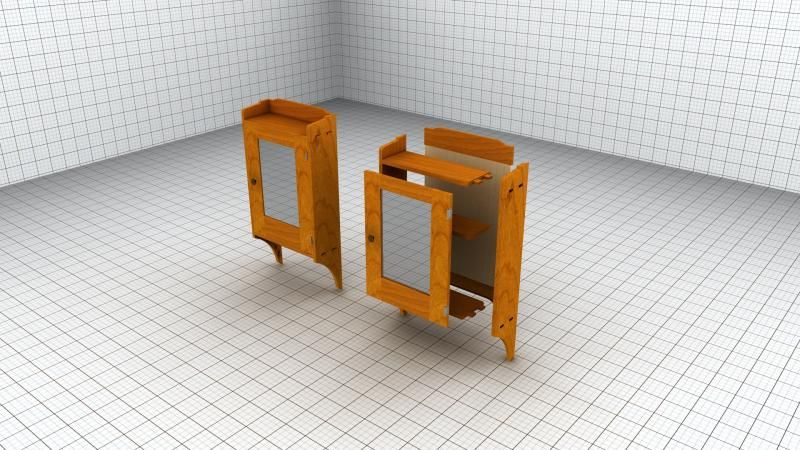


Peoples,
If you have software that can render 6 face skybox (like LightUp), you don't need special processing software - you can just embed it as WebGL in a HTML webpage.
Here's a quick test I wrote: http://light-up.co.uk/pano.html
Adam
Cool bug!
Just for completeness, rendering animated Section Planes is built-in to LightUp so no need for additional plugins. 