Based on some great feedback, here's an updated render with IES files for the strip lights, fixed missing reflections on painted areas.
SCF Forum limits images to 1600 pixels, so I've shrunk it. 

Based on some great feedback, here's an updated render with IES files for the strip lights, fixed missing reflections on painted areas.
SCF Forum limits images to 1600 pixels, so I've shrunk it. 

Here's the link to photobucket with a full resolution version:
Resolution: 3840x2160
SketchUp 2014 and LightUp v4
Render time: 8 minutes

Couple of fixes for the new interactive 'test lighting' mode so it handles different AO blending correctly.
If you haven't tried realtime rendering inside SketchUp, download the free 30-day demo and see what you're missing: http://light-up.co.uk/index.php
Lewes Town Hall. Lighting time: 2 minutes. Realtime screenshot.

You don't appear to understand the meaning of the word 'pleb'. Whatever.
@olishea said:
I can just as easily make a fantastic Thea render and then compare it to an inferior LightUp version, just because I didn't read the LightUp manual. It's not to say one is better than the other; they are just different.
On that we agree.
@olishea said:
The thread became sour the moment you tried to show up competitors who have tried-and-tested amazing results.
Right from the start, I said it was likely me misunderstanding setup of these other renderers. And indeed it turned out to be just that and no "showing up" of anything. The fact that you feel the need to wade-in with name calling I think speaks volumes.
Post what reply you will. I'm done with this thread.
Sorry, why am I a Plebian for asking a question? And what the heck has being a common man got to do with it!
I simply asked a question on a forum. I understand you think it was some kind of cunning attack - but it really wasn't - just my not understanding the settings of other rendering software.
If it really is the case, you cannot ask question on this forum without getting an earful of vitriol, then what is the point of the forum?
Not sure if you're just trolling.. however, nobody is "accusing" anyone of anything. I was simply surprised to get the results I got.
As to aperture and film speed, these are simply emulated controls to make a raytracer feel familiar to those with knowledge of photography.
LightUp doesn't aspire or wish to be an emulation of a physical camera. It provides a simple to use, fast lighting solution that allows users to navigate their models in realtime with reflections. The reason companies such as Pixar use LightUp is not to replace their Renderman rendering engines. Its because they can quickly play with lighting ideas and share those results with the teams. Ditto many others.
The reason many architects, set design and conference designers use LightUp, is because they can quickly get a good result to share with clients and move around at 30Hz to explore the space.
I'm very glad you are happy with still images from Thea and Maxwell. Carry on.
Adam
Nobody said anything sucked. It simply a question on a forum.
re: your bedroom experiment. Remember its a 1/r^2 falloff so 3m from a source will be 1/9th the power.
New Web Player updates (v4.0.1) for LightUp v4 with animated Section Planes support.
OSX: Safari, Chrome
Windows: Internet Explorer, Chrome, Firefox
tomot, its telling you what the problem is.
Can you not locate the invalid characters you have in the layer name and rename it?
Adam
Updated LightUp Player for Macintosh and Windows supports animated Section Planes exported with LightUp.
Get 'em here light-up.co.uk
Webplayer updates coming soon.
Ben,
you need to post the actual error text rather than a description of what you saw.
FYI Users have pointed out that on a Macbook, to access F5, you need to hold down the 'fn' key in the lower left corner of the keyboard while pressing F5.
You could use LightUp to export them to the LightUp WebPlayer.
See an example here: http://www.light-up.co.uk/index.php?t=webplay
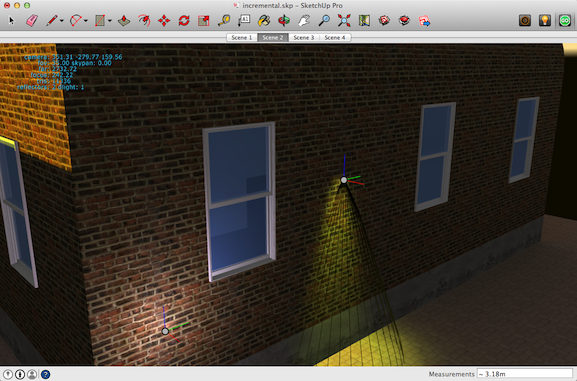
LightUp v4 (Macintosh and Windows) has been released and has a great new feature of being able to interactively adjust lighting right inside the SketchUp viewport. You can assign IES profiles, change colors and move lights around while inside LightUp's sharp, anti-aliased realtime rendering.
As well as adjusting lights, you can change any of the other rendering settings and instantly see the results which massively accelerates the iteration cycle on getting 'the look' you're after.
Once you're happy with the lighting, you can do a full bake of the entire model to make Movies, export as to LightUp Player etc.
Generally, its better to amend the VS library search path rather than have multiple copies of libs/dlls
Here you go. (NB the SCF forum has converted ":octahedron" into  ctahedron)
ctahedron)
Open the Geodesic_SketchUp.rb script in a text editor and replace the lines:
def self.create( frequency = nil, primitive = :open_mouth:ctahedron, radius = 36 )
if !frequency
prompts = [ 'Primitive:', 'Radius (in "):', 'Subdivisions:' ]
values = [ primitive.to_s, radius, 2 ]
primitive_types = ['tetrahedron|octahedron|icosahedron']
results = inputbox prompts, values, primitive_types, 'Create Geodesic'
return unless results
primitive, radius, frequency = results
primitive = primitive.to_sym
end
with this :
def self.create( frequency = nil, primitive = :open_mouth:ctahedron, radius = "36" )
if !frequency
prompts = [ 'Primitive:', 'Radius (in "):', 'Subdivisions:' ]
values = [ primitive.to_s, radius, 2 ]
primitive_types = ['tetrahedron|octahedron|icosahedron']
results = inputbox prompts, values, primitive_types, 'Create Geodesic'
return unless results
primitive, radius, frequency = results
primitive = primitive.to_sym
radius = Sketchup.parse_length(radius.to_s)
end
Save it and restart Sketchup.
Adam
@tt_su said:
I was trying it some while back. But I found that different graphic cards drew pixels differently. I had nVidia and ATI cards and I found that one of the brands drew the pixels blurred. Only way to found to draw crisp images on all graphic cards that I tried was to use GL_LINES to draw each pixel as a line - offsetting by half pixels to ensure things where drawn properly.
This is what the current version of Vertex Tools does. But it's terribly slow - especially if you had many different colours. I was doing what you did, sorting pixels by color to draw similar ones in bulk. Though I used BMP files only as it was easy to write a BMP reader in Ruby.
The reason they were blurred is sample positions / fill rules.
For many years DirectX had an odd convention of sampling the top-left corner of a pixel but the center of a texel. They did finally correct this in DX9 (or perhaps DX10). It meant you had to offset everything by 0.5 pixels to ensure that it was filtered correctly - ie if you wanted 1 texel to map precisely to 1 pixel, you'd need to offset.
I guess ATI used the same fill-rule for OpenGL too (which has always been consistent and correct on this).
Adam
Tracked down a neat little app (Reflector) to record an iPad screen.
Here's a better video of taking realtime measurements on an iPad model. The ruler is placed next to where my finger is dragging on the screen.
its a text string, so do:
the_input_string.split(',') to get an array of values