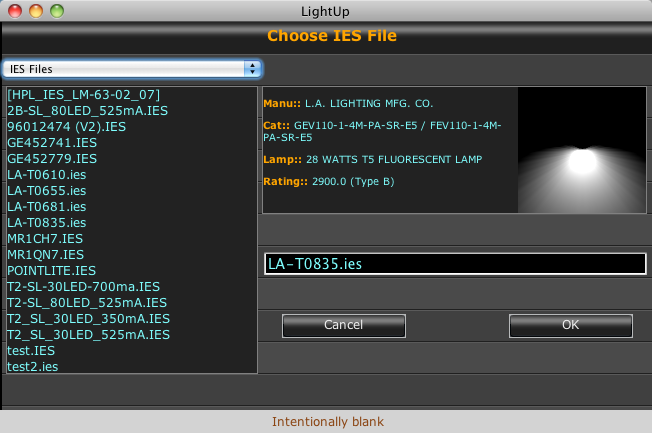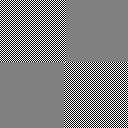@remus said:
With regards to what it is, my understanding is that you basically work on the image without gamma correction applied and then apply it at the end. Not sure what the benefits are, though, as i've never bothered to look in to it beyond that very basic understanding. I look forward to hearing other peoples thoughts.
Gamma correction is a very commonly misunderstood process. Lots of people treat as just "brightening up" the image with a different name!
It is important that Gamma correction happens just once as the pixel colors you've calculated inside your rendering engine are displayed on a monitor. Gamma correction fixes the problem that while in your rendering engine a pixel with value 0.25 is half the brightness of a pixel with value 0.5, on your monitor it won't look like half the brightness.
So Gamma Correction applies a non-linear function to account for this so that pixel values reflect brightness you see on your monitor.
On a monitor with perfectly adjust gamma correction, the brightness of a square of pixels with value 0.5 should be the same as a checkerboard of pixels with half 1.0 and half 0.0.
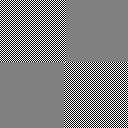
The Gamma Correction needed varies from monitor to monitor due to physical differences. However, for TVs (not computer monitors) it standardised on a value of 2.2 For computer monitors is often more around 1.8
If you adjust your computer gamma while looking at the attached bitmap, when you get to the point that the squares all look the same brightness, you have perfect Gamma Correction.