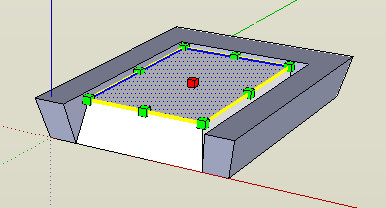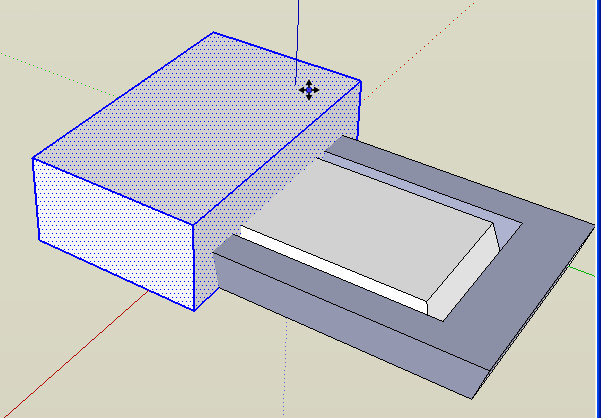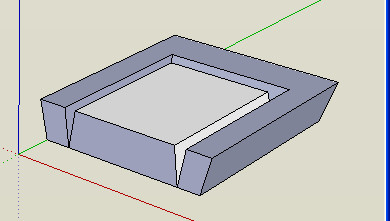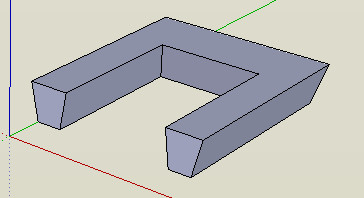Welcome, Bob.
You pose a challenging problem. This is not simple, beginner-friendly sketching up. You might want to practice sketching up something easier, such as a house. Don't start with a carefully drawn, Arc-based horseshoe. Start with something like my horseshoe. That said, here goes.
I'll illustrate a technique with a "horseshoe" that won't win any prizes. Draw yours a bit too long as we'll cut it back. I've used a 10% slope (and suggest that you start that way, too) as 3% is a bit too subtle. First you PushPull your horseshoe up into 3D, with straight sides. With the Scale tool (Google for a video tutorial) you expand just the top, 10%.
Draw a line to close the horseshoe and PushPull up the inside. Use the Scale tool again, this time to shrink the top of the inside by 10%.
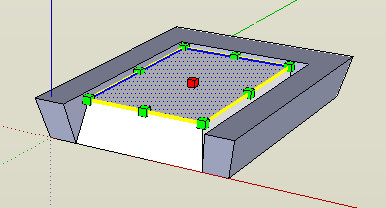
Ctrl+A to select all, right click and Group. Draw a rectangle a bit larger than the horseshoe. PushPull it up. Triple-click the new box. Move it into your horseshoe enough to cut off the excess length. Leaving the box selected, right-click your horseshoe and explode it. Then Edit/Intersect/Intersect with Model.
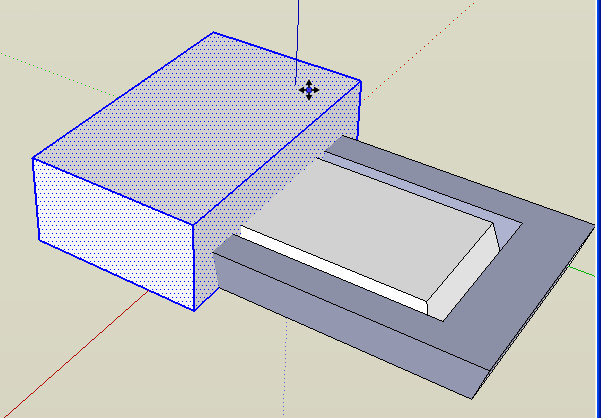
Now it's time to clean up. Delete all the lines that aren't part of the finished horseshoe. DO NOT use the Eraser. Click a line to select it, scratch your head to decide if you really don't want it. Press Delete if it's not a keeper.
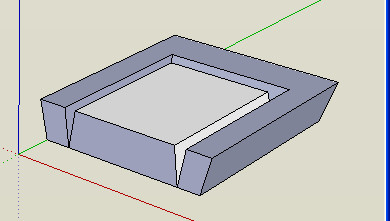
Connect the outside lines to the inside lines to get the shape you want. Delete the lines you don't need.
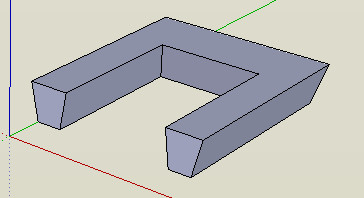
When you get here, you're ready to go back and sketch up a horseshoe that might win a championship. Good luck!