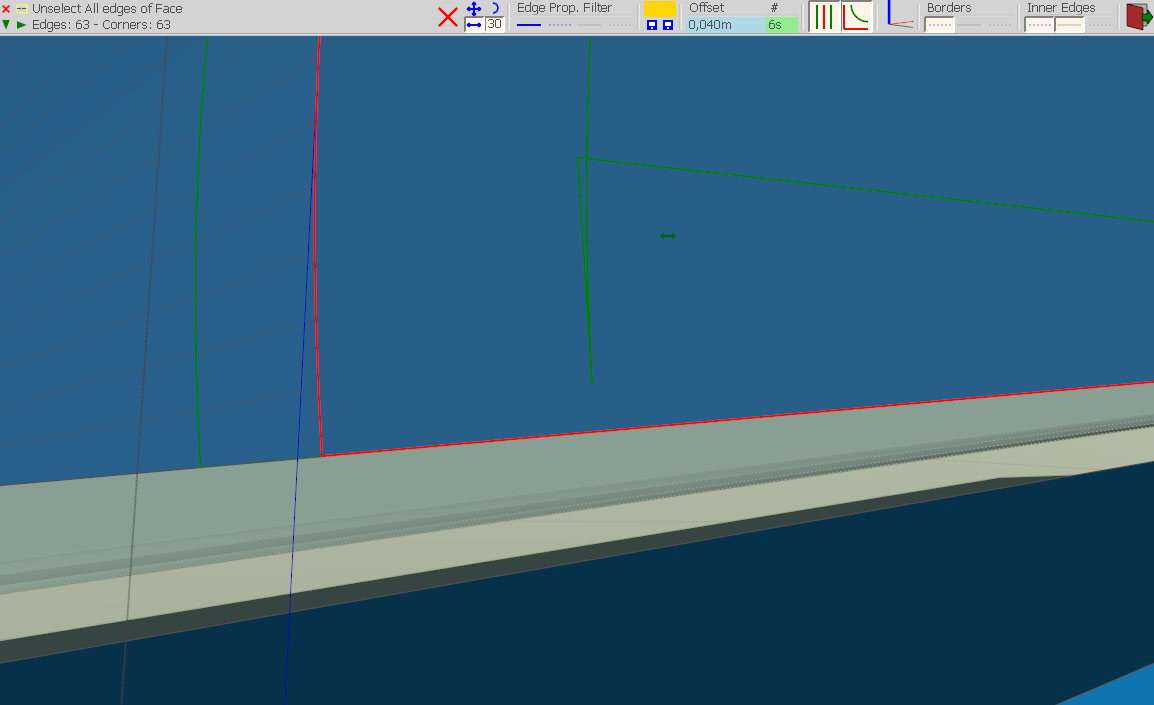I found one texture placement randomizer, but it only works for the point of origin...
We could have a more complete plugin, with more options:
I wonder if it could be tweaked a little more, with options
a - randomize position
a1 - vertical (max and min amount)
a2 - horizontal (max and min amount)
b - randomize scale
b1 - vertical (max and min amount)
b2 - horizontal (max and min amount)
c - randomize rotation (max and min amount)
You would check the boxes to what you want, so for example, you can randomize only vertical positioning, by 50 to 100 units, and also the rotation, by 10 to 90 degrees. Or any other combination you wanted.
Uses: imho, its specially good to use with woodworking (furniture, etc). A furniture is composed of many wood pieces, taken from different boards. The wood texture should never be seamless across the whole furniture. Example: the drawers... it should be easy to the eye to see the drawer because the pattern is not contiguous from the main furniture piece to the drawer. But when placing a texture over an entire furniture, the main cabin and the drawer textures will be contiguous, as if it was made from a single carved block of wood.
There are plenty of other uses for it, this is just an example...