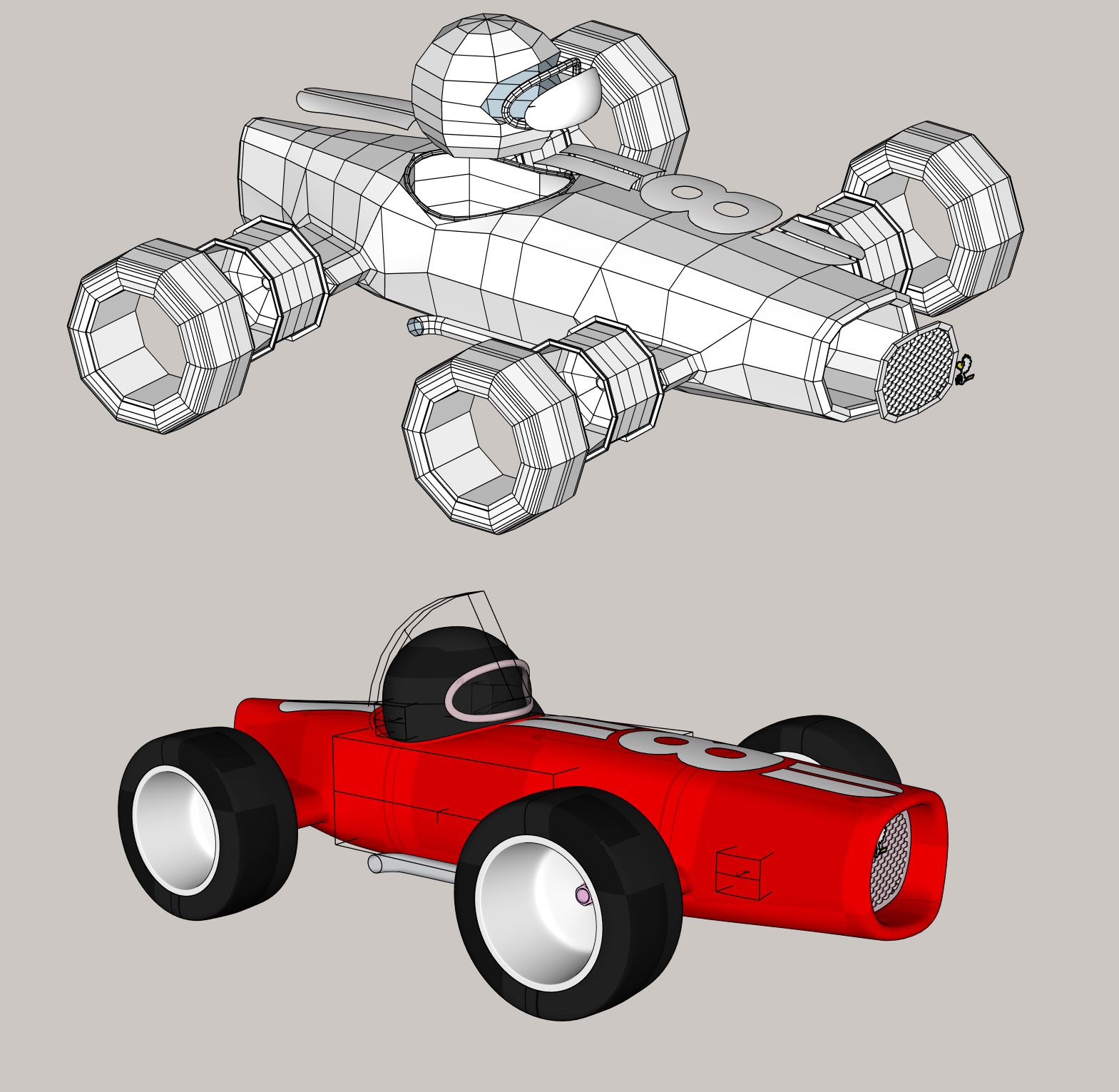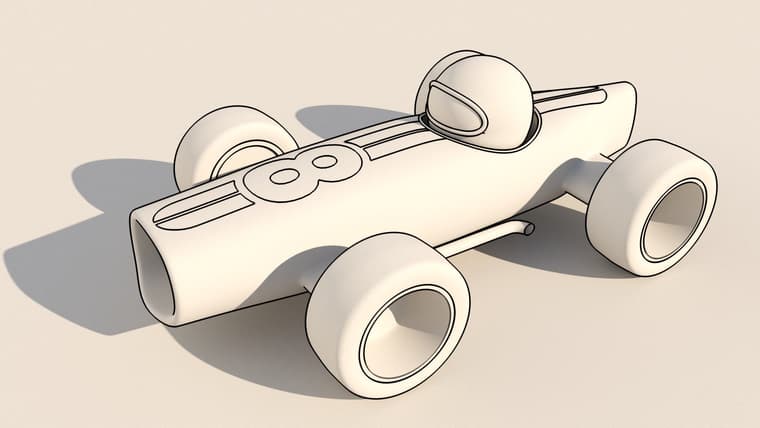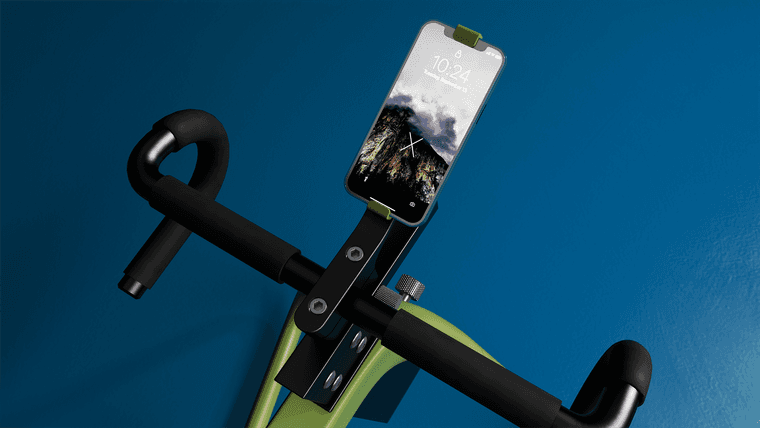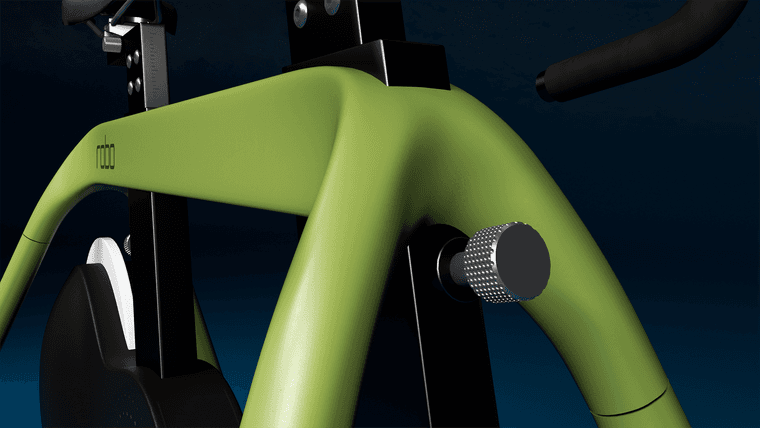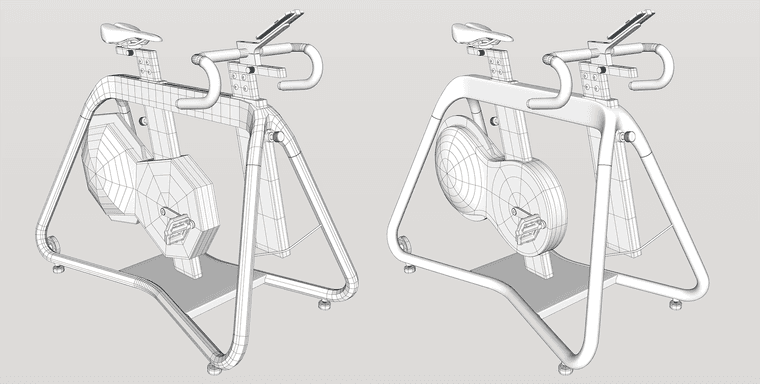Best posts made by alexpacio2013
Latest posts made by alexpacio2013
-
The Need for Visible Reference Axes in SketchUpposted in SketchUp Feature Requests
A command I really miss in SketchUp is this: the ability to know at any moment what the reference axes are. I often find myself moving and modifying objects but not understanding where they are in space, whether the axes are global or object-specific. In practice, other programs like Blender and others always have the axes visible on screen. I don't know if there's a plugin for this issue, but for me and my particular workflow, it's really a necessity.
-
RE: thanks Thom..posted in SUbD
@Woody3DStudio The photo renders come from vray while the drawings are images exported from sketchup
-
RE: Discussion - object is not a manifold solid !?posted in SketchUp Discussions
Surely cleaning objects to turn them into solids is the best solution, but in case the objects have a lot of bugs, it becomes exhausting to fix them. I guarantee you that Bool tools 2 works and works better than the standard tools even among solids
-
RE: Discussion - object is not a manifold solid !?posted in SketchUp Discussions
Bool tools 2 also works on non-solid objects. I have not used the standard solid tools in sketchup for a long time, replacing them with bool Tools 2
-
RE: Crash at sketchup startup, what can I do?posted in Extensions & Applications Discussions
@TIG
Yes sorry, However as you say the problem is an interference between vertex tools and lord of the toolbar. Is it possible to pass this problem to Fredo? -
RE: Crash at sketchup startup, what can I do?posted in Extensions & Applications Discussions
@TIG I only disabled vertex tools I did not disable lib di TT
-
RE: Crash at sketchup startup, what can I do?posted in Extensions & Applications Discussions
@Rich-O-Brien Actually if I disable vertex tools2 it starts. Now I disable vt2 and once it starts I re-enable it with the Sketchup plugins manager panel and it works. It's a problem only at startup. Now I'll do further tests and update you.
-
Crash at sketchup startup, what can I do?posted in Extensions & Applications Discussions
I am not a programmer, I created a Ruby script to check which files are automatically loaded at sketchup startup to understand which one is crashing my sketchup 2024 at startup. The plugin creates a log file and the last part of the startup log lists these last scripts loaded and I think that the plugin that crashes the system is cold Lord of the toolbars. What can I do to solve it? By restarting sketchup several times, it starts without problems but most of the time it crashes. I would not like to disable Lord of the toolbars, for me it is indispensable.
......
[10:47:14] Caricamento: tt_vertex2/bridge [10:47:14] Caricamento: tt_vertex2/geom3d [10:47:14] Caricamento: tt_vertex2/quadface [10:47:14] Caricamento: tt_vertex2/edges [10:47:14] Caricamento: tt_vertex2/editor [10:47:14] Caricamento: tt_vertex2/geom3d [10:47:14] Caricamento: tt_vertex2/l10n [10:47:14] Caricamento: tt_vertex2/vertices [10:47:14] Caricamento: tt_vertex2/geom2d [10:47:14] Caricamento: tt_vertex2/geom3d [10:47:14] Caricamento: tt_vertex2/gl_ui [10:47:14] Caricamento: tt_vertex2/length [10:47:14] Caricamento: tt_vertex2/license [10:47:14] Caricamento: tt_vertex2/numeric [10:47:14] Caricamento: tt_vertex2/observable [10:47:14] Caricamento: tt_vertex2/proxy_tools [10:47:14] Caricamento: tt_vertex2/relax [10:47:14] Caricamento: tt_vertex2/selection [10:47:14] Caricamento: tt_vertex2/ui [10:47:14] Caricamento: tt_vertex2/app_commands [10:47:14] Caricamento: tt_vertex2/app_settings [10:47:14] Caricamento: tt_vertex2/uv_mapping [10:47:14] Caricamento: tt_vertex2/vertices [10:47:14] Caricamento: Fredo6_!LibFredo6/body_Lib6_txtmsg [10:47:14] Caricamento: Fredo6_!LibFredo6/body_Lib6G6 [10:47:14] Caricamento: Fredo6_!LibFredo6/body_Lib6FaceSelector [10:47:14] Caricamento: Fredo6_!LibFredo6/body_Lib6SelMode [10:47:14] Caricamento: Fredo6_!LibFredo6/body_Lib6Translate [10:47:14] Caricamento: Fredo6_!LibFredo6/body_Lib6Tool [10:47:14] Caricamento: Fredo6_!LibFredo6/body_Lib6Spline [10:47:14] Caricamento: Fredo6_!LibFredo6/body_Lib6RoundingProfiler [10:47:14] Caricamento: Fredo6_!LibFredo6/body_Lib6WebHtml [10:47:14] Caricamento: Fredo6_!LibFredo6/body_Lib6Marshall [10:47:14] Caricamento: Fredo6_!LibFredo6/body_Lib6Algo [10:47:14] Caricamento: Fredo6_!LibFredo6/body_Lib6Contour [10:47:14] Caricamento: Fredo6_!LibFredo6/body_Lib6Offset3d [10:47:14] Caricamento: Fredo6_!LibFredo6/body_Lib6Transform [10:47:14] Caricamento: Fredo6_!LibFredo6/body_Lib6Mark [10:47:14] Caricamento: Fredo6_!LibFredo6/body_Lib6ParameterManager [10:47:14] Caricamento: Fredo6_!LibFredo6/body_Lib6EdgePicker [10:47:14] Caricamento: Fredo6_!LibFredo6/body_Lib6CameraManager [10:47:15] Caricamento: C:/Users/Username/AppData/Roaming/SketchUp/SketchUp 2024/SketchUp/Plugins/!!Fredo6_LordOfTheToolbars/LordOfTheToolbarsCleanScreenDialog [10:47:15] Caricamento: C:/Users/Username/AppData/Roaming/SketchUp/SketchUp 2024/SketchUp/Plugins/!!Fredo6_LordOfTheToolbars/LordOfTheToolbarsFindDialog [10:47:15] Caricamento: C:/Users/Username/AppData/Roaming/SketchUp/SketchUp 2024/SketchUp/Plugins/!!Fredo6_LordOfTheToolbars/LordOfTheToolbarsHelp [10:47:15] Caricamento: C:/Users/Username/AppData/Roaming/SketchUp/SketchUp 2024/SketchUp/Plugins/!!Fredo6_LordOfTheToolbars/LordOfTheToolbarsJS [10:47:15] Caricamento: C:/Users/Username/AppData/Roaming/SketchUp/SketchUp 2024/SketchUp/Plugins/!!Fredo6_LordOfTheToolbars/LordOfTheToolbarsManager [10:47:15] Caricamento: C:/Users/Username/AppData/Roaming/SketchUp/SketchUp 2024/SketchUp/Plugins/!!Fredo6_LordOfTheToolbars/LordOfTheToolbarsMasterDialog [10:47:15] Caricamento: C:/Users/Username/AppData/Roaming/SketchUp/SketchUp 2024/SketchUp/Plugins/!!Fredo6_LordOfTheToolbars/LordOfTheToolbarsNative [10:47:15] Caricamento: C:/Users/Username/AppData/Roaming/SketchUp/SketchUp 2024/SketchUp/Plugins/!!Fredo6_LordOfTheToolbars/LordOfTheToolbarsPersoDialog [10:47:15] Caricamento: C:/Users/Username/AppData/Roaming/SketchUp/SketchUp 2024/SketchUp/Plugins/!!Fredo6_LordOfTheToolbars/LordOfTheToolbarsPrintDialog [10:47:15] Caricamento: C:/Users/Username/AppData/Roaming/SketchUp/SketchUp 2024/SketchUp/Plugins/!!Fredo6_LordOfTheToolbars/LordOfTheToolbarsTlbPropDialog [10:47:15] Caricamento: C:/Users/Username/AppData/Roaming/SketchUp/SketchUp 2024/SketchUp/Plugins/!!Fredo6_LordOfTheToolbars/LordOfTheToolbarsVignetteDialog [10:47:15] Caricamento: Fredo6_!LibFredo6/body_Lib6Vault [10:47:15] Caricamento: Fredo6_!LibFredo6/body_Lib6Marshall [10:47:15] Caricamento: Fredo6_!LibFredo6/body_Lib6Shortcuts [10:47:15] Caricamento: Fredo6_!LibFredo6/body_Lib6MonoFactory [10:47:16] Caricamento: Fredo6_!LibFredo6/body_Lib6NativeManager [10:47:17] Caricamento: Fredo6_!LibFredo6/body_Lib6ChromiumJS [10:47:17] Caricamento: Fredo6_!LibFredo6/body_Lib6ChromiumWdlg -
RE: [Plugin] LordOfTheToolbars - v2.9c - 20 Dec 24posted in Plugins
I can no longer create new buttons with Lord of the Toolbar or even edit buttons already created. You can see from the video that it does not save changes made to any button. What can I do I have installed the latest versions anyway.