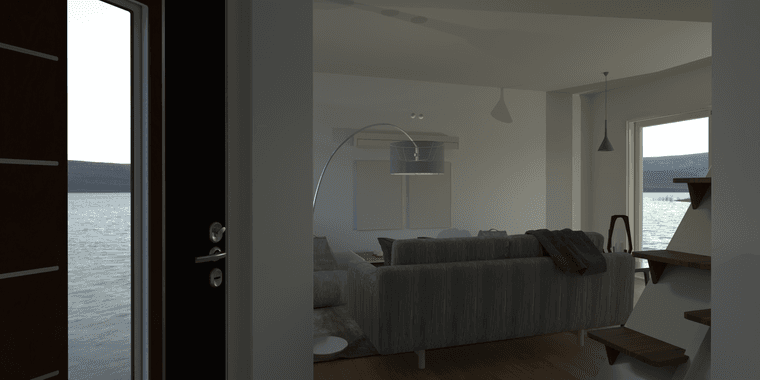Rayscaper, My trip down the road to adjumacation.
-
Thanks mate, some mat changes and a better hdr for the scene will help.
-
@Mike-Amos Very well done. I'm pleased to see you are getting good results.
-
The monitor is set at 2560 x 1330 at the moment. Good enough for most tasks.
Do you also use display scaling, or is it at 100%? Also, do other applications behave well? A screenshot might help us see how it compares to other applications.
I am getting to grips with Rayscaper, it's taking a bit of adjustment from the ol' noggin but getting there bit by bit. Well worth the time tbh.
Great to hear!
Something that might help the screen issue I feel is in the way would be on demand dialogue boxes to reduce screen 'clutter'.
In the latest release, I'm trying to hide more things, especially if they are not enabled. But can I hide even more things? Is there any screen in particular that is bothering you?
Cheers,
Thomas -
Nothing actually 'bothers' me, the screen is reminiscent of Maxwell in most respects.
The hdri/texture corner is both bigger than it need to be while being too small to show much in the way of detail of the different options.
When it comes to it, the single screen thing is getting old but I am looking into that but clearing screen clutter when elements are not requirted would be very helpful.
Undocking these different parts of the Rayscaper window an placing them on =the second or third monitor would enable much more clarity for the render window itself. IMOHO, of course.
-
-
Next.

-
Any thoughts folks?
-
Take my opinion with a grain of salt. I'm a developer, not an artist...
I like the interior very much; it is very realistic and uses materials well. But I find the combo of the HDR and the glass in the front door weird. It's as if the house stands in the middle of the lake.
Cheers,
Thomas -
@Mike-Amos said in Rayscaper, My trip down the road to adjumacation.:
Nothing actually 'bothers' me, the screen is reminiscent of Maxwell in most respects.
That's an interesting observation; I've never used Maxell before

The hdri/texture corner is both bigger than it need to be while being too small to show much in the way of detail of the different options.
Would clearer tabs help here? Or tabs at the top instead of sideways?
When it comes to it, the single screen thing is getting old but I am looking into that but clearing screen clutter when elements are not requirted would be very helpful.
Undocking these different parts of the Rayscaper window an placing them on =the second or third monitor would enable much more clarity for the render window itself. IMOHO, of course.
I plan to do docking/undocking, but it's a bit of work because the user interface library I am using does not support it.
-
For some reason the mirror is not reflecting, suitably set up in Rayscaper, just not apparent in the render.

-
@Mike-Amos said in Rayscaper, My trip down the road to adjumacation.:
For some reason the mirror is not reflecting, suitably set up in Rayscaper, just not apparent in the render
What render method are you using?
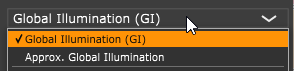
Could it be the Max Depth for Approx GI need increasing if you are using Approx GI?
-
Hey @Mike-Amos
Did what @Rich-O-Brien work? If the depth is insufficient, the render engine will cut paths short before reaching a light source, and the mirror will be black.
How are you creating a mirror? Using the simple mirror material or something else?
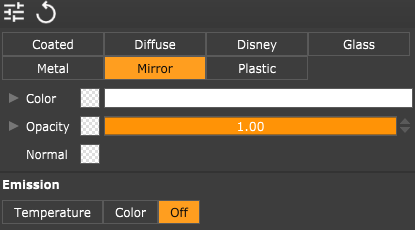
You can pack up the whole scene and send it my way (via the
Create Archiveoption). Then I can have a look.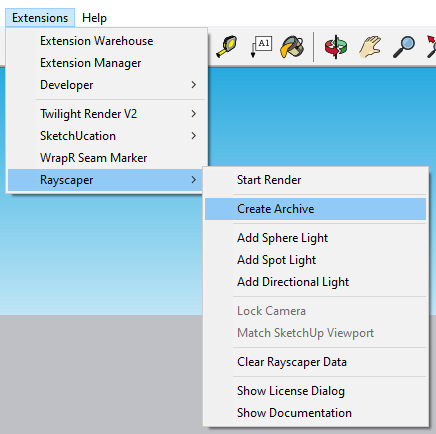
Cheers,
Thomas -
I tried all that, pretty Elf explanatory tbh.
Nada.
I shall try to pm the archive file.
-
@Mike-Amos Yup, send it my way. I will have a look.
-
Via email.
-
@Mike-Amos Thanks for the scene. That was helpful.
The problem is that the color of the mirror is black, so it won't reflect anything:
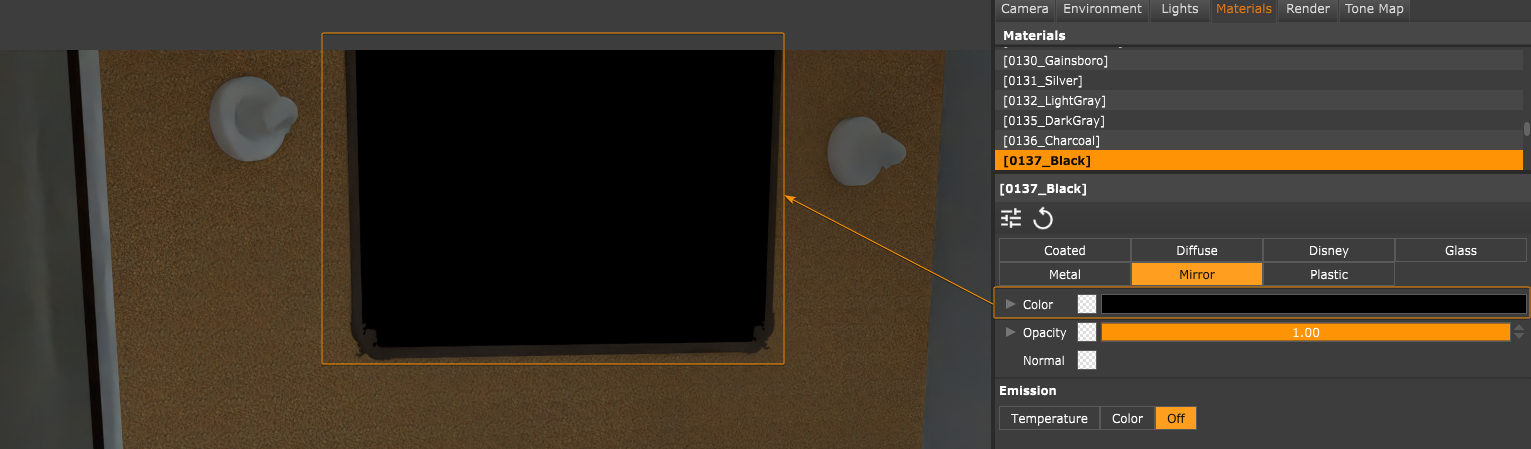
Setting the color to white (or anything non-black) will result in a mirror:
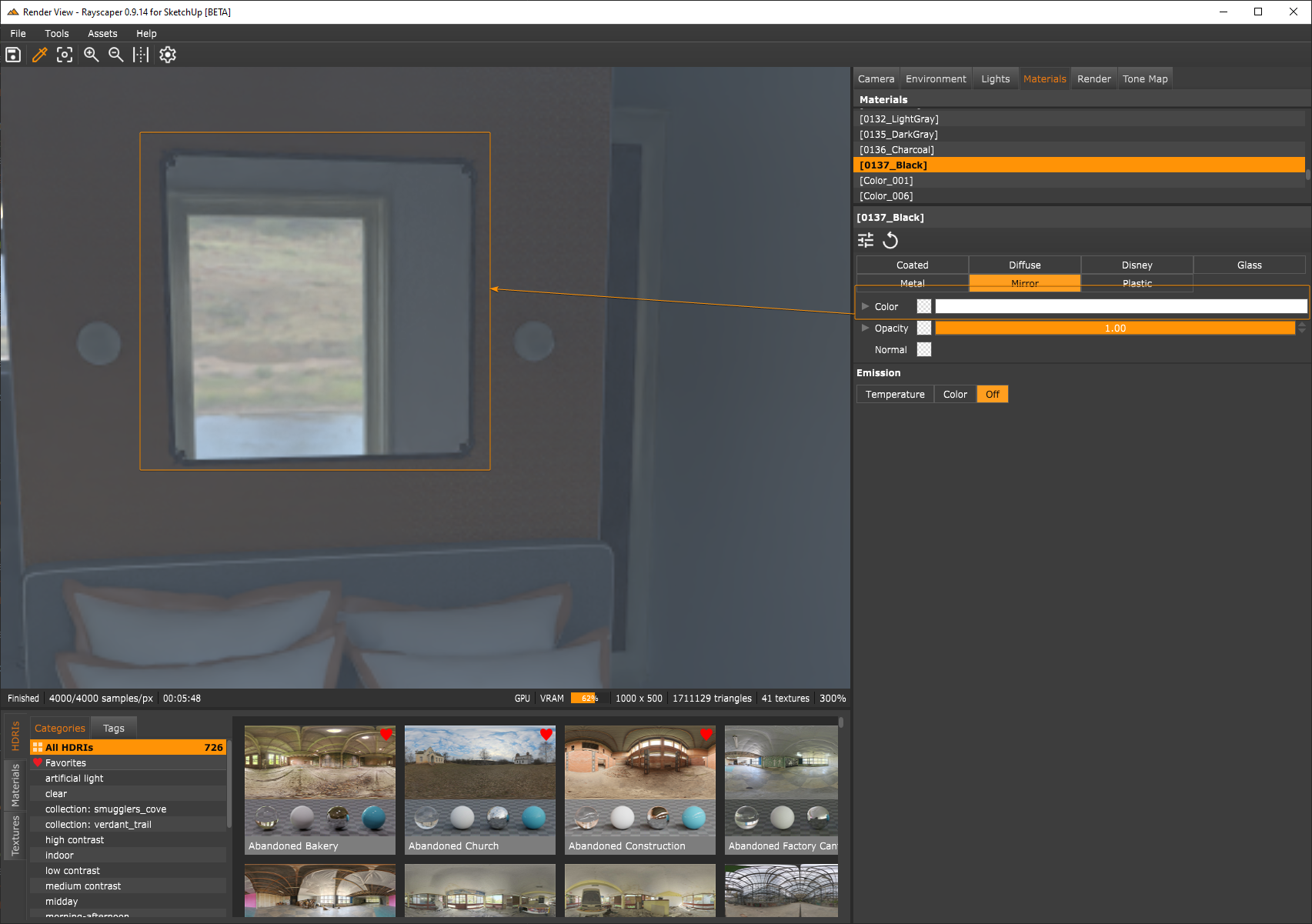
Sorry, I butchered your camera setup to make it more evident that the mirror works now.
Cheers,
Thomas -
Thanks, I guess the 'problem' is that the render engines I have used preferred black as the colur in Sketchup.
I just defaulted to this from habit.
-
@Mike-Amos said in Rayscaper, My trip down the road to adjumacation.:
Thanks, I guess the 'problem' is that the render engines I have used preferred black as the colur in Sketchup.
I just defaulted to this from habit.
No worries, I'm glad we got it sorted!
-
Moving onwards, some of the lights appear to have gone AWOL but then, so has the skirting board.......

-
@Mike-Amos sounds like a bug. Let's fix that.
Do you mind sending me your most recent scene again?
- What is the name of the light component or components that disappeared?
- Is the skirting board modeled as geometry at the bottom of the wall? I will check that out as well once I have your model file.
Cheers,
Thomas
Advertisement