[Plugin][$] Curvizard - v2.5a - 01 Apr 24
-
this is fantastic! one more great plugin from one of the greats!



-
This plugin very useful !
but...
When I was in the test of time, some is not stable, very bad,Don't know why!
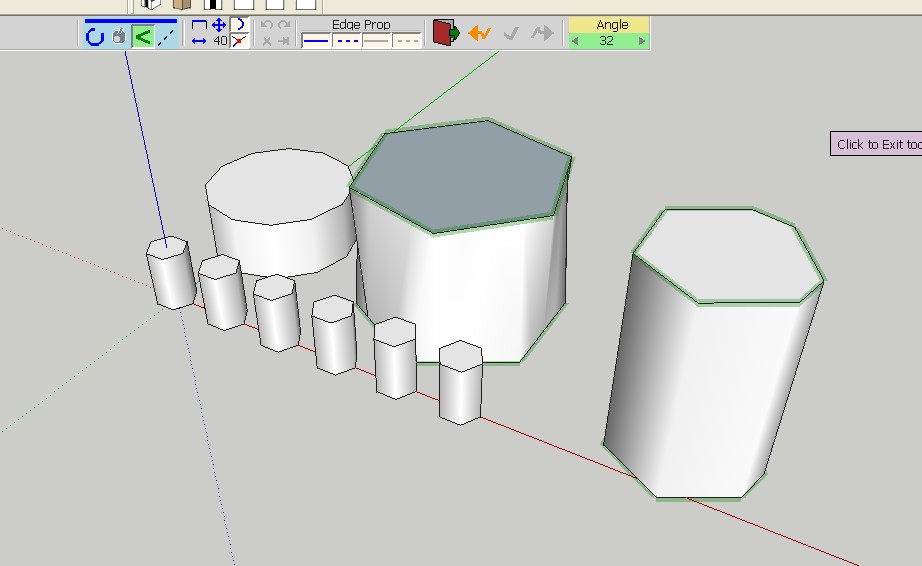
-
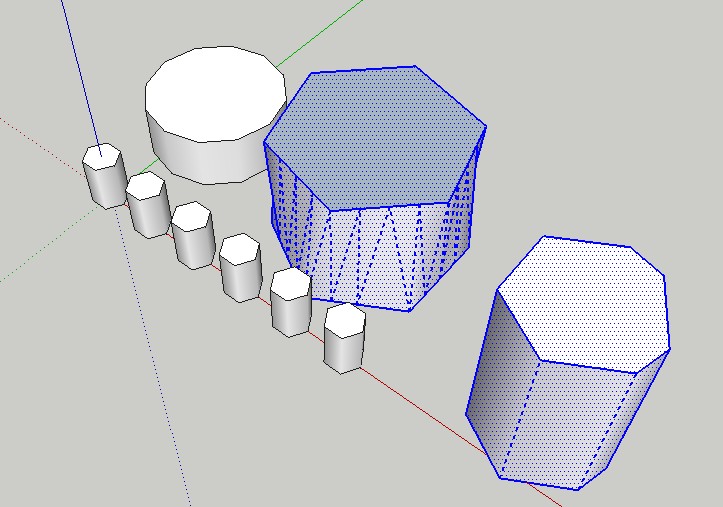
-
@zfrps
The Simplify tool does not analyze the cylinder. It just simplifies each circle independently. Then it eliminates edges which have their two bordering faces coplanar. So, sometimes the simplified contours matches, sometimes not.Fredo
-
@unknownuser said:
I have your new plugin and it shows that it needs to be updated, screen shot illustration below,
That does not say Curvizard needs to be updates - the blue means no update information is availibile. If there is an update for a plugin it's highlighted red and the status will say "Update availible" (or similar) Note that in your screenshot it says nothing. No update is availibile.
-
Thanks Fredo !
-
Thank you once again.
-
Thanks Fredo for this new plugin!!

I have translated the plugin to Spanish (Spain) but some words don't appear translated i don't know why.
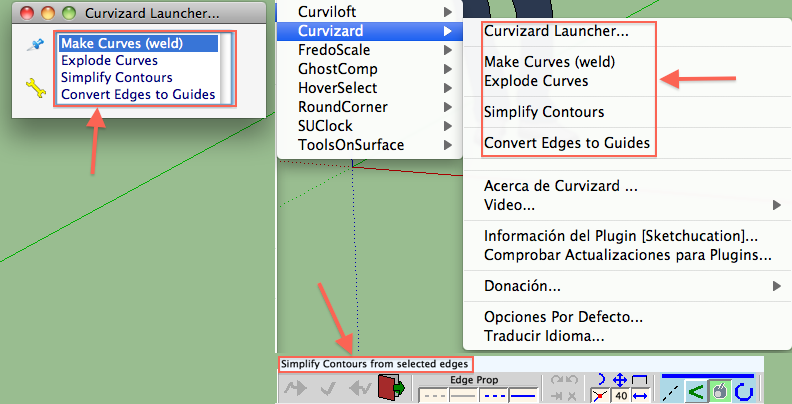
-
@Fredo, Thanks for the useful plugin
@Oxer, gracias por la traducción, Saludos!
-
@oxer said:
Thanks Fredo for this new plugin!!

I have translated the plugin to Spanish (Spain) but some words don't appear translated i don't know why.This is a bug (not just for Spanish). Thanks for signaling.
I fixed it and your translation will appear at next release.Fred
-
This plugin is so useful! Thank you so much.
-
Thank you for this post
-
Hello:Fredo6
Translated language files, and can not be changed!
-
-
I've seen the new features of V1.1 on youtube, can't wait to try

-
I saw the You-Tube demo too. Very interesting!
-
Wow....thanks Fredo
-
NEW RELEASE: Curvizard v1.1a - 28 Nov 12
Curvizard 1.1 is an interim version which introduces 3 new functions:
- Smooth Contour, with 2 methods and several options for adjustments
- Cleanup Contour, which just removes collinear edges and small spikes
- Change Edge properties, which allows modifying properties such as Smooth, Soft, Hidden and Cast Shadows of selected edges
There is now some rudimentary error checking when you select contours (needle eyes and spines). This is also applicable to Curviloft.
There is a video for the Smooth Contours function
[flash=425,344:3e0cw7kh]http://www.youtube.com/v/AHT6ZUR3qiQ&hl[/flash:3e0cw7kh]
Curvizard 1.1 requires an upgrade to LibFredo6 4.7 or higher.
See main post of this thread for Download.
Fredo
-
Double WOW!!! Thank you Fredo. I can't say enough about what you contribute to my SketchUp workflow....!



-
Thanks for update again, but the language translation problems still exist, thank you!
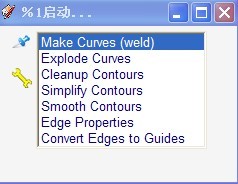
Advertisement











