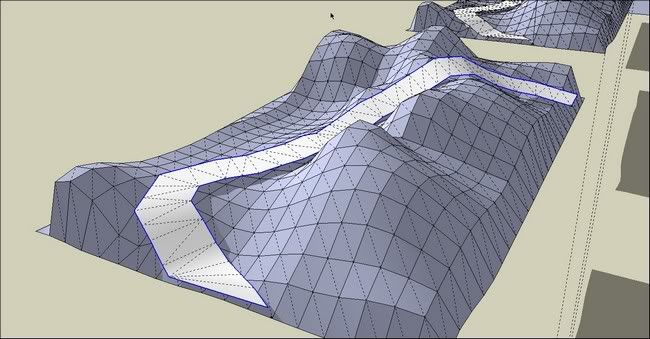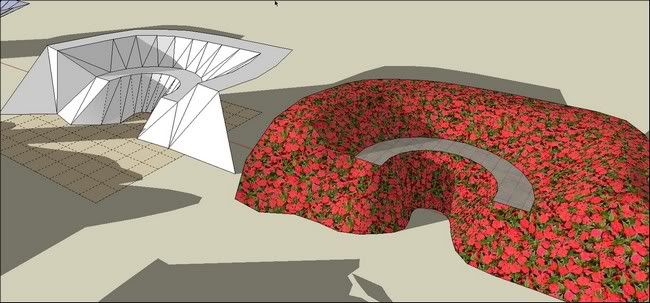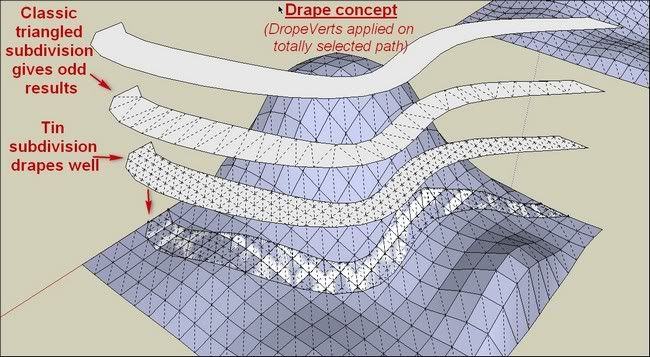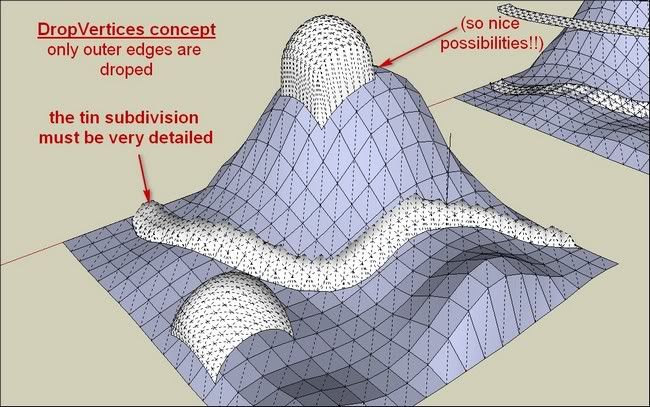[Plugin] Drop Vertices
-
Thank you so much Dear TIG for this brand new tool.
("to middle" and "to average" options don't work for me with su6_free and su7_pro)
Coming back to the thread which had (re)initiated the need for such a tool: What's the best way to flatten some geometry lines
I'm trying the old problem (not solved by SandboxTools/stamp)to achieve to drop vertices of a 3d path onto a 3d terrain. (I would like start with a path "melted up an down", "included" with/into the terrain)
I have made my road/path triangulated (with Sandboxtools/from contour)
Tip: I use [Plugin] Select Outer Edges v1.0 by Chris Fullmer to select outer edges
But Whatever the option I choose with Drop Vertices I got aberrant result

to nearest object , to nearest below..
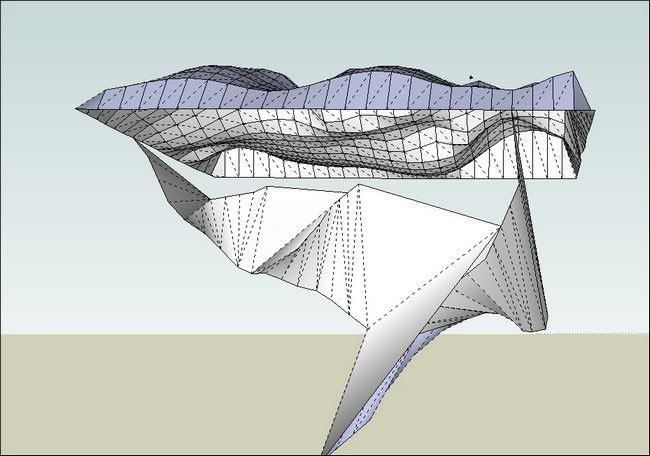
Any Idea ??
(Alternatively, I have tried "Drape CPoints" + "Triangulate Points" and also "Artisan"€ and this one gives the better results for me from now, using "Crease Selection" Edges+vertices on the total path face .
Cheers
simon.
Re: thank you dear Tig for your [Plugin] Work Plane v2.3 by TIG on Sat Sep 25, 2010 I'm using for long >>referencing to "this"
-
Simon
DropVertices isn't Drape
-
Bonjour TIG

OK, I was confused on the concepts Drape/Drope.
I have discovered that the kind of subdivision is important. Until now I was trying to drape with some classical triangulated shapes and that's why the result wasn't working.
As I have seen with your example above it was possible, I have discovered that shapes must be subdivided by real tin subdivision.(as far)
(I see we can't obtain this way something like we can do with sandboxtool/Stamptool but with a 3D path.)
Anyway This DropVertices brings so much !!!!+++ Thank you one more time and bravo!! TIG
simon.
-
Here is another method to do what you are looking for Simon.
[flash=800,600:1yx2pldf]http://www.youtube.com/v/hzN5n2UB7Ao[/flash:1yx2pldf]
-
Dear Adam,
your videos are invaluable to understand easily how things work and as reminders.
I have watched your previous a number of times.I'm studying your propositions (soapskin&buble _ instant road (which makes the deal

 ) and I'm thinking to others. It's for tomorrow now.
) and I'm thinking to others. It's for tomorrow now.Cheers,
simon. -
Maybe use of Ferrari can also gives some cool results

-
oh .thank u verry much
but ruby SplitUp I can find where, who can help me, please
i saw on Youtube
http://www.youtu.be/watch?v=kAUx4AHVbOU&feature=related -
@ktslambieng said:
oh .thank u verry much
but ruby SplitUp I can find where, who can help me, please
i saw on Youtube
http://www.youtu.be/watch?v=kAUx4AHVbOU&feature=relatedLike 'On Screen Rolling Reel' - 'SplitUp' has never been published.
It's in beta testing with a select group [Rich O'B].
The bugs are now ironed out... I'll speak with the other[s] to see what we should do next... -
Don't forget my NURBS plugin that's fairly stable. Just too powerful for mere mortals.
-
great plugin, used it to fix a f-ed up model
-
What did I wrong here?
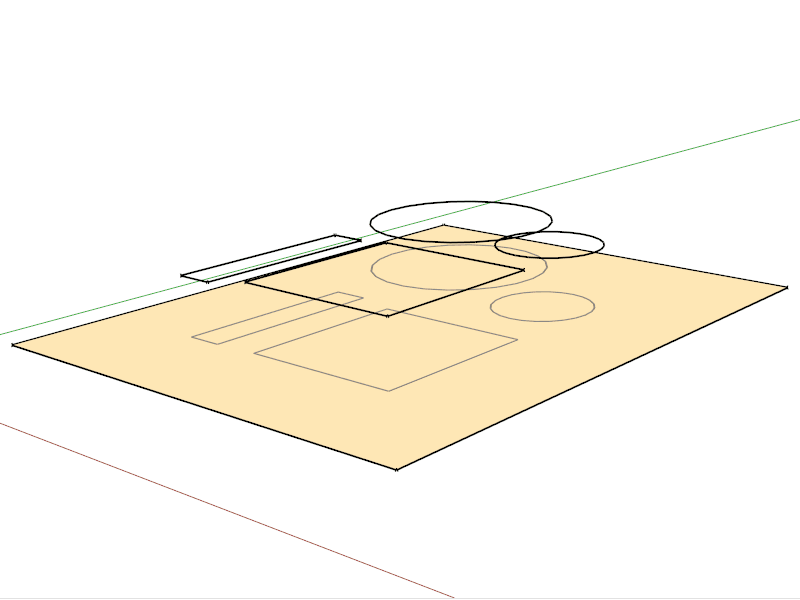
-
Scant on what you've tried...
arcs/curves do not drop unless they are exploded first...
but see this example...
-
Here is v2.0 http://sketchucation.com/pluginstore?pln=dropverts It now overcomes the curve issue.
All edges in a dropped curve are now treated as separate edges. -
Thank you, nice update!
-
Does it possible to imagine a "drop" on X or Y direction ?
(sure I can rotate all before but...) -
Hi TIG,
I found that To Middle and To average do not work.
Console indicates that line 93z=z.to_s.to_l if zis faulty; cannot convert to length.
I changed it toz=z.to_f if z. (float) They now work.
Is this right ? -
@pilou said:
Does it possible to imagine a "drop" on X or Y direction ?
(sure I can rotate all before but...)In this port are functions for the 3 axis.
I tried to stick to the actual extension standards.
Re-named it since it does more than just drop.
Added LanguageHandler, french. And a contextual menu for the most frequent ones I use.
Advertisement