[Plugin Library] LibFredo6 - v15.0a - 31 Dec 24
-
Libfredo is a helper library for many of Fredo's other extensions. On its own it serves no real purpose
-
Which of Fredo's extensions did you license ?
Do you have the latest version of his helper extension LibFredo6 installed ?
Did you restart to sync everything ?
Also do you also have the latest version of the SketchUcation tools installed - for the licensing...If none of this helps repost and someone will ask you for more details...
-
@TIG FredoCorner_v2.7a this extension and I bought the Perpetual licence. I installed the rbz file and nothing is happening. It gives me constantly this:
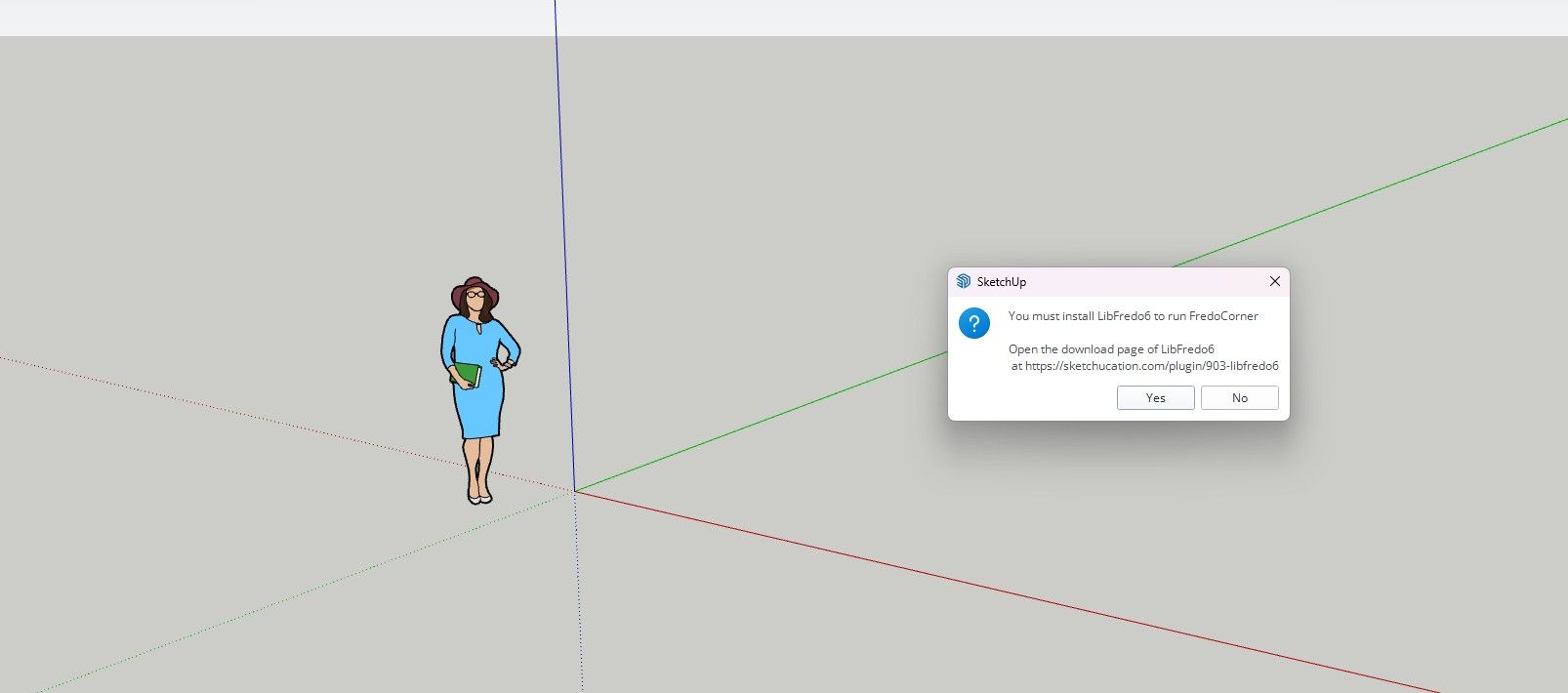
-
@natas_ha are you sure you bought the license for FredoCorner and not RoundCorner? Many people have gotten confused and tried to use the license for one on the other. They are different extensions and require different licenses.
Did you install LibFredo6 using the Sketchucation ExtensionStore and then restart SketchUp?
-
NEW RELEASE: LibFredo6 v14.7a - 09 Nov 24
LibFredo6 14.7a is a major release. It includes changes related to:
- ThruPaint v2.8a
- New plugins
- Future compatibility
- Bug Fixing
Requirements: SU2017 and above
See plugin home page of LibFredo6 for Download of LibFredo6.
-
@fredo6 This one has at least one bug - doesn't allow Lord of the Toolbars to add/remove icons, neither in the toolbars and neither in palettes.!
Edit: For SU 2023.!
-
-
Can you make it so we can add time to the clock? I opened the clock on old projects but I want to add the time I have worked on those files before.
-
NEW RELEASE: LibFredo6 v14.8a - 26 Nov 24
LibFredo6 14.8a is a major release. It includes changes related to:
- FredoBatch v1.1a
- Bug Fixing
Requirements: SU2017 and above
See plugin home page of LibFredo6 for Download of LibFredo6.
-
I'm disappointed. I downloaded it and it said its expired. So i bought your extension for 15 dollars and then redownloaded it and it still says expired and I've relogged in many times.
-
@Rachel23 Licenses need to be activated per https://downloads.sketchucation.com/licensing/SCFLicense-Instructions_to_Users.pdf
-
Hi guys.
I downloaded recent update but it messed something up with Joint Push Pull
I can't make shell and thicken the most simplest shapes, like the cube with 3 faces removed
Have you noticed this too and how can I solve it? Thanks
-
If you try it with the Ruby Console [Extensions > Developer submenu] open do you see any error messages, or do you get any other error message dialogs when trying it ?
If you attach a simple SKP, with the problems you are experiencing, and a step by step of instructions, it would help us understand your problems... -
@fredo6
Extension Errors Report
SketchUp: 24.0.484
OS: Windows 10
Ruby: 3.2.2Extension: Fredo6 LibFredo6 (14.8a - 26 Nov 24)
Error: NoMethodError (undefined methodsplit' for ["Animator"]:Array) c:/users/ivand/appdata/roaming/sketchup/sketchup 2024/sketchup/plugins/fredo6_!libfredo6/lib6core.rbe:937:inblock in super_flatten'
c:/users/ivand/appdata/roaming/sketchup/sketchup 2024/sketchup/plugins/fredo6_!libfredo6/lib6core.rbe:937:ineach' c:/users/ivand/appdata/roaming/sketchup/sketchup 2024/sketchup/plugins/fredo6_!libfredo6/lib6core.rbe:937:insuper_flatten'
c:/users/ivand/appdata/roaming/sketchup/sketchup 2024/sketchup/plugins/fredo6_!libfredo6/lib6core.rbe:860:inload_from_config' c:/users/ivand/appdata/roaming/sketchup/sketchup 2024/sketchup/plugins/fredo6_!libfredo6/lib6core.rbe:1256:inblock in load_all_plugins'
c:/users/ivand/appdata/roaming/sketchup/sketchup 2024/sketchup/plugins/fredo6_!libfredo6/lib6core.rbe:1256:ineach' c:/users/ivand/appdata/roaming/sketchup/sketchup 2024/sketchup/plugins/fredo6_!libfredo6/lib6core.rbe:1256:inload_all_plugins'
c:/users/ivand/appdata/roaming/sketchup/sketchup 2024/sketchup/plugins/fredo6_!libfredo6/top_libfredo6.rbe:330:instartup' C:/Users/ivand/AppData/Roaming/SketchUp/SketchUp 2024/SketchUp/Plugins/Fredo6_!LibFredo6.rb:68:inprocess'
C:/Users/ivand/AppData/Roaming/SketchUp/SketchUp 2024/SketchUp/Plugins/Fredo6_!LibFredo6.rb:76:in<module:LibFredo6_Loader>' C:/Users/ivand/AppData/Roaming/SketchUp/SketchUp 2024/SketchUp/Plugins/Fredo6_!LibFredo6.rb:30:in<top (required)>' -
@ideas_arte
Can you check the version of Animator you have in your enviroment.The best is to invoke the menu Window > LibFredo6 Settngs > Fredo6 Plugin information for Sketchucation Support.
-
Fredo6 Plugins Information on 2024-12-05 14:25:10 -0600
- Platform: x64-mswin64_140 - Ruby: 3.2.2
- Sketchup: 24.0.484
- LibFredo6: v14.8a
- LibFredo6 Binary loaded
- Sketchucation ExtensionStore: 4.4.1
- SCFLicense: v6.4a - 74
- Fredo6 Plugins
FredoTools v4.5c
ThruPaint v2.8a
TopoShaper v2.7a - SCFLicense directory present
Signature File: absent
-
I had to desable the Animator:

-
@ideas_arte
Do you know what version of Animator you had. You may try with installing its latest version. -
NEW RELEASE: LibFredo6 v14.9a - 06 Dec 24
LibFredo6 14.9a is a major release. It includes changes related to:
- FredoBatch v1.2a
- Bug Fixing
Requirements: SU2017 and above
See plugin home page of LibFredo6 for Download of LibFredo6.
-
THANK YOU
Advertisement







