[Plugin Library] LibFredo6 - v14.9a - 06 Dec 24
-
If you type 6'.8 and hit Enter or type 6'.8" and hit Enter you'll get a line that is 72.8 inches long. It's correct and expected behavior as far as I am seeing here. Fredo, I don't see that any change is needed.
Units set to decimal inches to show the .8.
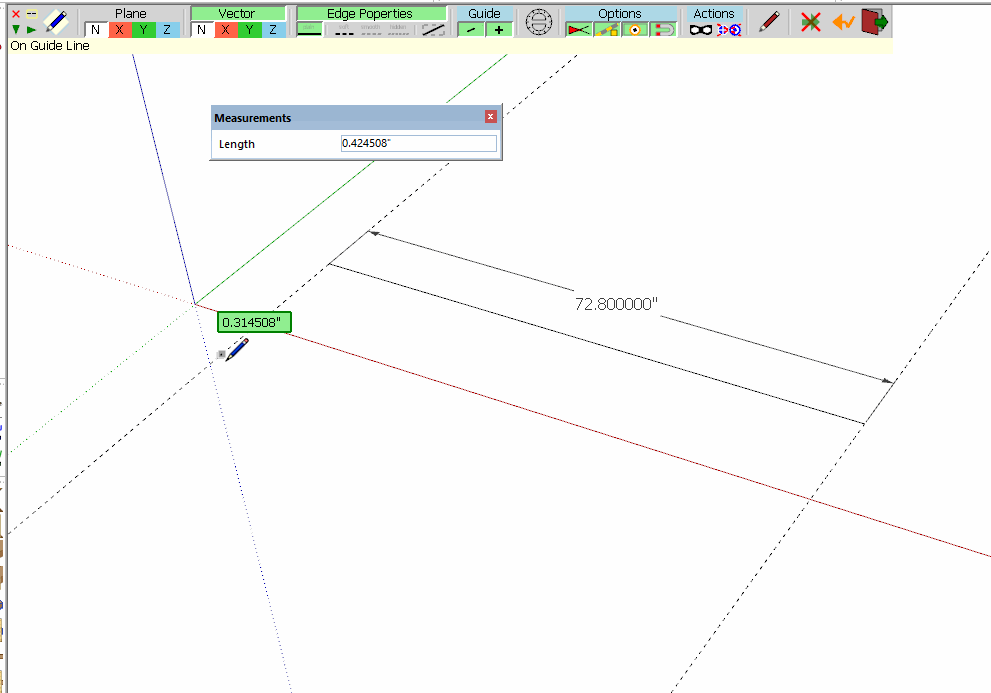
-
@fredo6 said:
@tlehman914 said:
Looking for help..!? When loading any Fredo plugin, I can not see the dialog box(s).
Could you check the version of LibFredo6 you have installed.
Did you play with FredoTools ColorPaint?
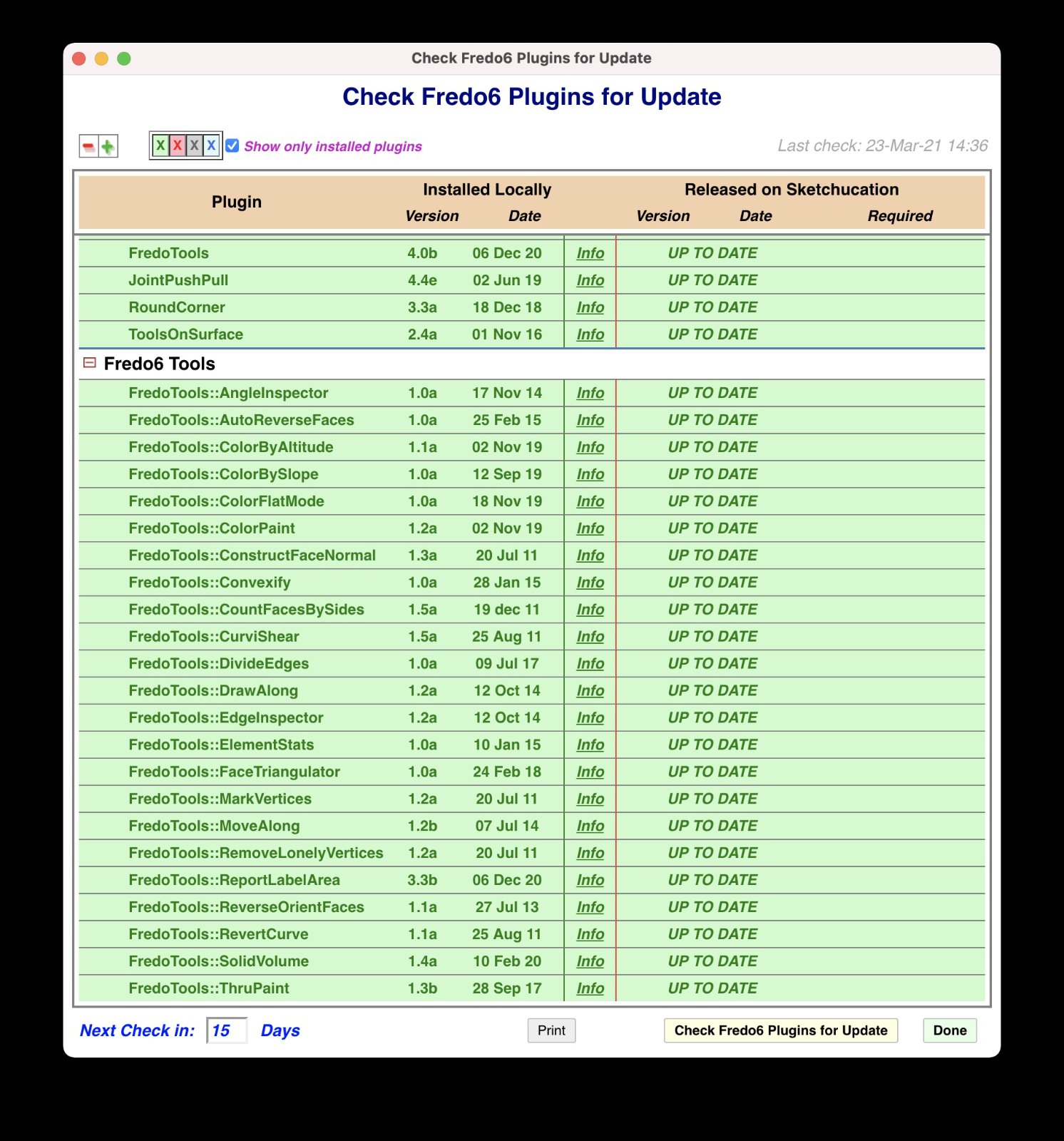 LibFredo6
LibFredo6
11.6a
23 Jan 21ColorPaint will not open.
Error: #<ArgumentError: invalid byte sequence in UTF-8>
/users/toddlehman/library/application support/sketchup 2021/sketchup/plugins/fredo6_!libfredo6/body_lib6g6.rbe:9318:instrip' /users/toddlehman/library/application support/sketchup 2021/sketchup/plugins/fredo6_!libfredo6/body_lib6g6.rbe:9318:inload_from_file'
/users/toddlehman/library/application support/sketchup 2021/sketchup/plugins/fredo6_!libfredo6/body_lib6g6.rbe:9221:inblock in load_all_colors' /users/toddlehman/library/application support/sketchup 2021/sketchup/plugins/fredo6_!libfredo6/body_lib6g6.rbe:9216:ineach'
/users/toddlehman/library/application support/sketchup 2021/sketchup/plugins/fredo6_!libfredo6/body_lib6g6.rbe:9216:inload_all_colors' /users/toddlehman/library/application support/sketchup 2021/sketchup/plugins/fredo6_!libfredo6/body_lib6g6.rbe:9164:ininitialize'
/users/toddlehman/library/application support/sketchup 2021/sketchup/plugins/fredo6_!libfredo6/body_lib6g6.rbe:9151:innew' /users/toddlehman/library/application support/sketchup 2021/sketchup/plugins/fredo6_!libfredo6/body_lib6g6.rbe:9151:ininstantiate'
/users/toddlehman/library/application support/sketchup 2021/sketchup/plugins/fredo6_!libfredo6/body_lib6colorscale.rbe:256:incolor_palette_init' /users/toddlehman/library/application support/sketchup 2021/sketchup/plugins/fredo6_!libfredo6/body_lib6colorscale.rbe:456:inprepare_html'
/users/toddlehman/library/application support/sketchup 2021/sketchup/plugins/fredo6_!libfredo6/body_lib6colorscale.rbe:404:inreload_html' /users/toddlehman/library/application support/sketchup 2021/sketchup/plugins/fredo6_!libfredo6/body_lib6colorscale.rbe:361:indialog_create'
/users/toddlehman/library/application support/sketchup 2021/sketchup/plugins/fredo6_!libfredo6/body_lib6colorscale.rbe:337:indialog_invoke' /users/toddlehman/library/application support/sketchup 2021/sketchup/plugins/fredo6_fredotools/body_fredotools__colorpaint.rbe:98:indialog_launch'
/users/toddlehman/library/application support/sketchup 2021/sketchup/plugins/fredo6_fredotools/body_fredotools__colorpaint.rbe:87:ininitialize' /users/toddlehman/library/application support/sketchup 2021/sketchup/plugins/fredo6_fredotools/body_fredotools__colorpaint.rbe:56:innew'
/users/toddlehman/library/application support/sketchup 2021/sketchup/plugins/fredo6_fredotools/body_fredotools__colorpaint.rbe:56:ininitialize' /users/toddlehman/library/application support/sketchup 2021/sketchup/plugins/fredo6_fredotools/body_fredotools__colorpaint.rbe:44:innew'
/users/toddlehman/library/application support/sketchup 2021/sketchup/plugins/fredo6_fredotools/body_fredotools__colorpaint.rbe:44:in_execution' /users/toddlehman/library/application support/sketchup 2021/sketchup/plugins/fredo6_fredotools/fredotools.rbe:187:inexecute_command'
... -
Getting this error when installing on 2021.
Error Loading File Fredo6_!LibFredo6.rb
Error: #<ArgumentError: invalid byte sequence in UTF-8>
c:/users/robotopera/appdata/roaming/sketchup/sketchup 2021/sketchup/plugins/fredo6_!libfredo6/lib6core.rbe:820:inmatch' c:/users/robotopera/appdata/roaming/sketchup/sketchup 2021/sketchup/plugins/fredo6_!libfredo6/lib6core.rbe:820:inblock (2 levels) in load_from_config'
c:/users/robotopera/appdata/roaming/sketchup/sketchup 2021/sketchup/plugins/fredo6_!libfredo6/lib6core.rbe:819:ineach' c:/users/robotopera/appdata/roaming/sketchup/sketchup 2021/sketchup/plugins/fredo6_!libfredo6/lib6core.rbe:819:inblock in load_from_config'
c:/users/robotopera/appdata/roaming/sketchup/sketchup 2021/sketchup/plugins/fredo6_!libfredo6/lib6core.rbe:817:inforeach' c:/users/robotopera/appdata/roaming/sketchup/sketchup 2021/sketchup/plugins/fredo6_!libfredo6/lib6core.rbe:817:inload_from_config'
c:/users/robotopera/appdata/roaming/sketchup/sketchup 2021/sketchup/plugins/fredo6_!libfredo6/lib6core.rbe:1232:inblock in load_all_plugins' c:/users/robotopera/appdata/roaming/sketchup/sketchup 2021/sketchup/plugins/fredo6_!libfredo6/lib6core.rbe:1232:ineach'
c:/users/robotopera/appdata/roaming/sketchup/sketchup 2021/sketchup/plugins/fredo6_!libfredo6/lib6core.rbe:1232:inload_all_plugins' c:/users/robotopera/appdata/roaming/sketchup/sketchup 2021/sketchup/plugins/fredo6_!libfredo6/top_libfredo6.rbe:302:instartup'
C:/Users/robotopera/AppData/Roaming/SketchUp/SketchUp 2021/SketchUp/Plugins/Fredo6_!LibFredo6.rb:67:inprocess' C:/Users/robotopera/AppData/Roaming/SketchUp/SketchUp 2021/SketchUp/Plugins/Fredo6_!LibFredo6.rb:74:inmodule:LibFredo6_Loader'
C:/Users/robotopera/AppData/Roaming/SketchUp/SketchUp 2021/SketchUp/Plugins/Fredo6_!LibFredo6.rb:30:in `<top (required)>' -
How did you install LibFredo6?
- Copying files?
- Sketchup Extension manager from a rbz
- Sketchucation ExtensionStore?
It seems one file is altered.
-
I am still not able to use most all of the Fredo extensions. I have removed ALL Fredo plugins and reinstalled LibFredo6 v11.6a from SketchUcation PluginStore and still get the following error:
Error: #<ArgumentError: invalid byte sequence in UTF-8>
/users/toddlehman/library/application support/sketchup 2021/sketchup/plugins/fredo6_!libfredo6/body_lib6g6.rbe:9318:instrip' /users/toddlehman/library/application support/sketchup 2021/sketchup/plugins/fredo6_!libfredo6/body_lib6g6.rbe:9318:inload_from_file'
/users/toddlehman/library/application support/sketchup 2021/sketchup/plugins/fredo6_!libfredo6/body_lib6g6.rbe:9221:inblock in load_all_colors' /users/toddlehman/library/application support/sketchup 2021/sketchup/plugins/fredo6_!libfredo6/body_lib6g6.rbe:9216:ineach'
/users/toddlehman/library/application support/sketchup 2021/sketchup/plugins/fredo6_!libfredo6/body_lib6g6.rbe:9216:inload_all_colors' /users/toddlehman/library/application support/sketchup 2021/sketchup/plugins/fredo6_!libfredo6/body_lib6g6.rbe:9164:ininitialize'
/users/toddlehman/library/application support/sketchup 2021/sketchup/plugins/fredo6_!libfredo6/body_lib6g6.rbe:9151:innew' /users/toddlehman/library/application support/sketchup 2021/sketchup/plugins/fredo6_!libfredo6/body_lib6g6.rbe:9151:ininstantiate'
/users/toddlehman/library/application support/sketchup 2021/sketchup/plugins/fredo6_!libfredo6/body_lib6g6.rbe:3830:incolor_parse' /users/toddlehman/library/application support/sketchup 2021/sketchup/plugins/fredo6_!libfredo6/body_lib6g6.rbe:4007:incolor_luminance'
/users/toddlehman/library/application support/sketchup 2021/sketchup/plugins/fredo6_!libfredo6/body_lib6g6.rbe:4017:incolor_is_dark?' /users/toddlehman/library/application support/sketchup 2021/sketchup/plugins/fredo6_!libfredo6/body_lib6palette.rbe:2797:indraw_button_text'
/users/toddlehman/library/application support/sketchup 2021/sketchup/plugins/fredo6_!libfredo6/body_lib6palette.rbe:2699:indraw_button' /users/toddlehman/library/application support/sketchup 2021/sketchup/plugins/fredo6_!libfredo6/body_lib6palette.rbe:3203:inblock in draw'
/users/toddlehman/library/application support/sketchup 2021/sketchup/plugins/fredo6_!libfredo6/body_lib6palette.rbe:3196:ineach' /users/toddlehman/library/application support/sketchup 2021/sketchup/plugins/fredo6_!libfredo6/body_lib6palette.rbe:3196:indraw'
/users/toddlehman/library/application support/sketchup 2021/sketchup/plugins/fredo6_!libfredo6/lib6palette.rbe:78:indraw' /users/toddlehman/library/application support/sketchup 2021/sketchup/plugins/fredo6_toolsonsurface/shapeonsurface.rbe:575:indraw' -
I don't know what happened during the installation, but there is clearly a problem in a few files which lost their UTF8 encoding.
Could you try the following
- Open the Ruby Console
- copy the following command in red and type Enter:
UI.openURL LibFredo6.path + '/Ancillary' - This will open a subfolder of LibFredo6
- Delete the file Colors_RAL_classic.txt
- restart Sketchup to see if this improves the situation
- Otherwise, delete all files with names beginning with Colors_ and extension txt.
Then restart Sketchup to see if this improves the situation.
-
@fredo6 said:
I don't know what happened during the installation, but there is clearly a problem in a few files which lost their UTF8 encoding.
Could you try the following
- Open the Ruby Console
- copy the following command in red and type Enter:
UI.openURL LibFredo6.path + '/Ancillary' - This will open a subfolder of LibFredo6
- Delete the file Colors_RAL_classic.txt
- restart Sketchup to see if this improves the situation
- Otherwise, delete all files with names beginning with Colors_ and extension txt.
Then restart Sketchup to see if this improves the situation.
I did try to copy the following command in red and type Enter:
UI.openURL LibFredo6.path + '/Ancillary'Result:
UI.openURL LibFredo6.path + '/Ancillary'
falseI did however, go to that folder in 'Finder' and Delete the file Colors_RAL_classic.txt - restarted and no change.
I then deleted all files with names beginning with Colors_ and extension txt. - restarted and tried to use the only PlugIn installed: ToolsOnSurface - result:Error: #<ArgumentError: invalid byte sequence in UTF-8>
/users/toddlehman/library/application support/sketchup 2021/sketchup/plugins/fredo6_!libfredo6/body_lib6g6.rbe:9318:instrip' /users/toddlehman/library/application support/sketchup 2021/sketchup/plugins/fredo6_!libfredo6/body_lib6g6.rbe:9318:inload_from_file'
/users/toddlehman/library/application support/sketchup 2021/sketchup/plugins/fredo6_!libfredo6/body_lib6g6.rbe:9221:inblock in load_all_colors' /users/toddlehman/library/application support/sketchup 2021/sketchup/plugins/fredo6_!libfredo6/body_lib6g6.rbe:9216:ineach'
/users/toddlehman/library/application support/sketchup 2021/sketchup/plugins/fredo6_!libfredo6/body_lib6g6.rbe:9216:inload_all_colors' /users/toddlehman/library/application support/sketchup 2021/sketchup/plugins/fredo6_!libfredo6/body_lib6g6.rbe:9164:ininitialize'
/users/toddlehman/library/application support/sketchup 2021/sketchup/plugins/fredo6_!libfredo6/body_lib6g6.rbe:9151:innew' /users/toddlehman/library/application support/sketchup 2021/sketchup/plugins/fredo6_!libfredo6/body_lib6g6.rbe:9151:ininstantiate'
/users/toddlehman/library/application support/sketchup 2021/sketchup/plugins/fredo6_!libfredo6/body_lib6g6.rbe:3830:incolor_parse' /users/toddlehman/library/application support/sketchup 2021/sketchup/plugins/fredo6_!libfredo6/body_lib6g6.rbe:4007:incolor_luminance'
/users/toddlehman/library/application support/sketchup 2021/sketchup/plugins/fredo6_!libfredo6/body_lib6g6.rbe:4017:incolor_is_dark?' /users/toddlehman/library/application support/sketchup 2021/sketchup/plugins/fredo6_!libfredo6/body_lib6palette.rbe:2797:indraw_button_text'
/users/toddlehman/library/application support/sketchup 2021/sketchup/plugins/fredo6_!libfredo6/body_lib6palette.rbe:2699:indraw_button' /users/toddlehman/library/application support/sketchup 2021/sketchup/plugins/fredo6_!libfredo6/body_lib6palette.rbe:3203:inblock in draw'
/users/toddlehman/library/application support/sketchup 2021/sketchup/plugins/fredo6_!libfredo6/body_lib6palette.rbe:3196:ineach' /users/toddlehman/library/application support/sketchup 2021/sketchup/plugins/fredo6_!libfredo6/body_lib6palette.rbe:3196:indraw'
/users/toddlehman/library/application support/sketchup 2021/sketchup/plugins/fredo6_!libfredo6/lib6palette.rbe:78:indraw' /users/toddlehman/library/application support/sketchup 2021/sketchup/plugins/fredo6_toolsonsurface/shapeonsurface.rbe:575:indraw'
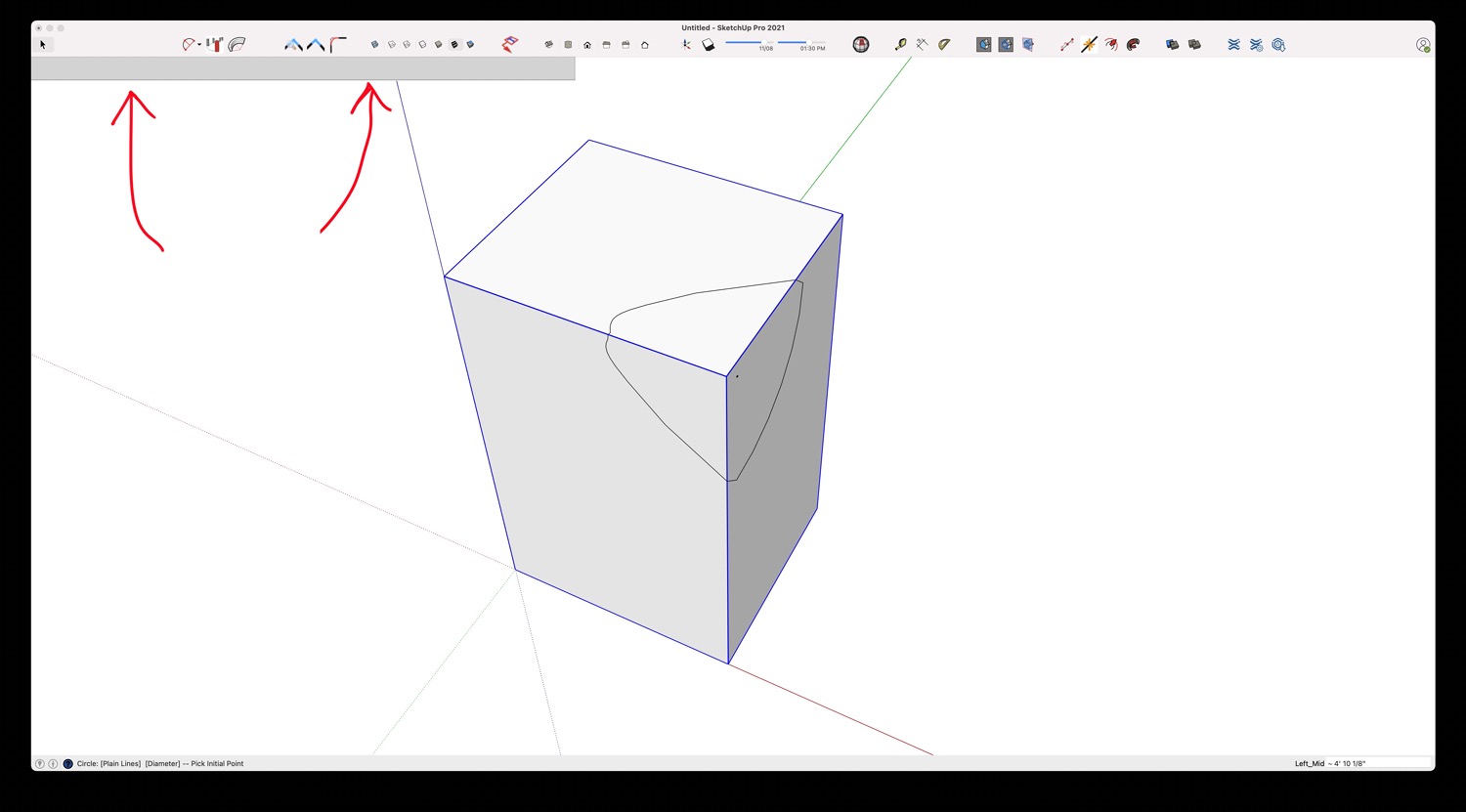
-
@tlehman914 said:
I did however, go to that folder in 'Finder' and Delete the file Colors_RAL_classic.txt - restarted and no change.
I then deleted all files with names beginning with Colors_ and extension txt. - restarted and tried to use the only PlugIn installed: ToolsOnSurfaceWhat is left in the directory?
Just type in the Ruby console:
Dir[LibFredo6.path + '/Ancillary/*.*'] -
@fredo6 said:
@tlehman914 said:
I did however, go to that folder in 'Finder' and Delete the file Colors_RAL_classic.txt - restarted and no change.
I then deleted all files with names beginning with Colors_ and extension txt. - restarted and tried to use the only PlugIn installed: ToolsOnSurfaceWhat is left in the directory?
Just type in the Ruby console:
Dir[LibFredo6.path + '/Ancillary/*.*']Nothing is left in the directory...?
No change after typing the above.
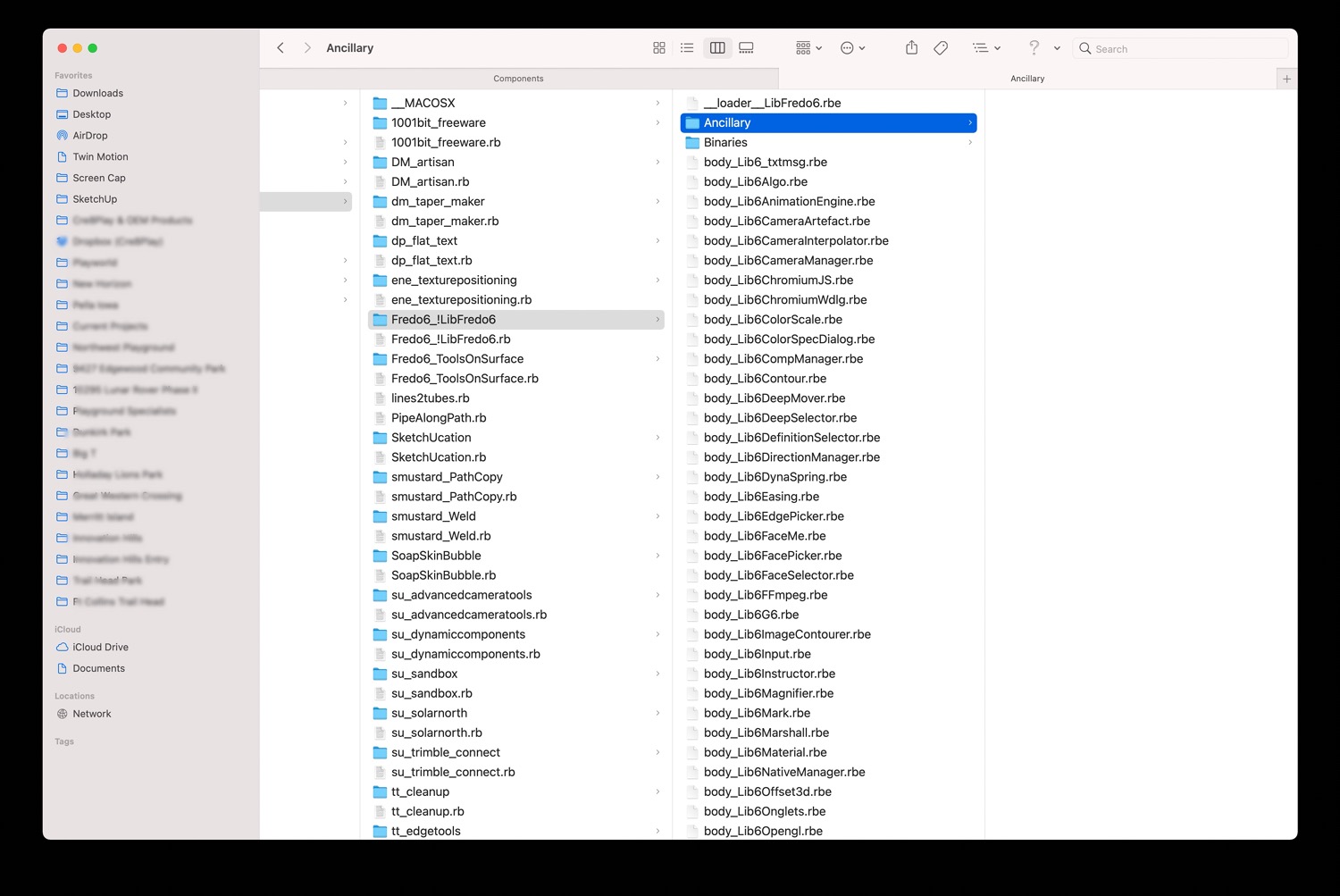
-
Did you define a custom color file?
If so, do you remember where you save it?
In the Ruby Console, could you type
Traductor::Marshall.new.decode(Traductor::Registry.load "Fredo6_ColorFan_Custom")This should be the list of custom color files.
-
@fredo6 said:
Did you define a custom color file?
If so, do you remember where you save it?
In the Ruby Console, could you type
Traductor::Marshall.new.decode(Traductor::Registry.load "Fredo6_ColorFan_Custom")This should be the list of custom color files.
{"/Users/toddlehman/Dropbox (Cre8Play)/SketchUp/Materials/Archive/Bark/Tree Tex8.jpg"=>true}
-
@tlehman914 said:
@fredo6 said:
Did you define a custom color file?
If so, do you remember where you save it?
In the Ruby Console, could you type
Traductor::Marshall.new.decode(Traductor::Registry.load "Fredo6_ColorFan_Custom")This should be the list of custom color files.
{"/Users/toddlehman/Dropbox (Cre8Play)/SketchUp/Materials/Archive/Bark/Tree Tex8.jpg"=>true}
I deleted the material 'Tree Tex8.jpg', and all is working!!!!



THANK YOU!!!!
-
@tlehman914 said:
I deleted the material 'Tree Tex8.jpg', and all is working!!!!



In ColorPaint, you are supposed to load only plain text file (tabular value of colors: name, R, G, B), not images or material.
-
@fredo6 said:
@tlehman914 said:
I deleted the material 'Tree Tex8.jpg', and all is working!!!!



In ColorPaint, you are supposed to load only plain text file (tabular value of colors: name, R, G, B), not images or material.
Understood. I didn't even know that I had done that...!? Thanks again!
-
@fredo6 said:
How did you install LibFredo6?
- Copying files?
- Sketchup Extension manager from a rbz
- Sketchucation ExtensionStore?
It seems one file is altered.
Tried all 3 with full uninstalls in between each. Sadly no luck.
Success! Running a repair on the sketchup installation seemed to fix it!
-
Bonjour à tous,
Je viens d'installer l'extension FredoTools via le gestionnaire d'extension,
Elle apparait bien dans mon gestionnaire d'extension mais nul part ailleurs ?
Je ne peut donc pas l'utiliser.Il ya t-il une raison ou une manip particulière à effectuer ?
Je suis sur SketchUp 21pro
Merci d'avance
-
Have you also installed LibFredo ?
Have you restarted SketchUp ?
Have you looked in the Tools menu's submenus ?
Avez-vous également installé LibFredo?
Avez-vous redémarré SketchUp?
Avez-vous regardé dans les sous-menus du menu Outils [Tools]? -
I'm seeing some UI problems, specifically buttons at the bottom of various dialog boxes being completely washed out. I'm on MacOS Big Sur.
I don't have this problem in other applications, only here in SketchUp and with these dialog box buttons.
Any thoughts? Is it a SketchUp thing, an extension thing, or an OS thing?Please see image examples.
Thanks.
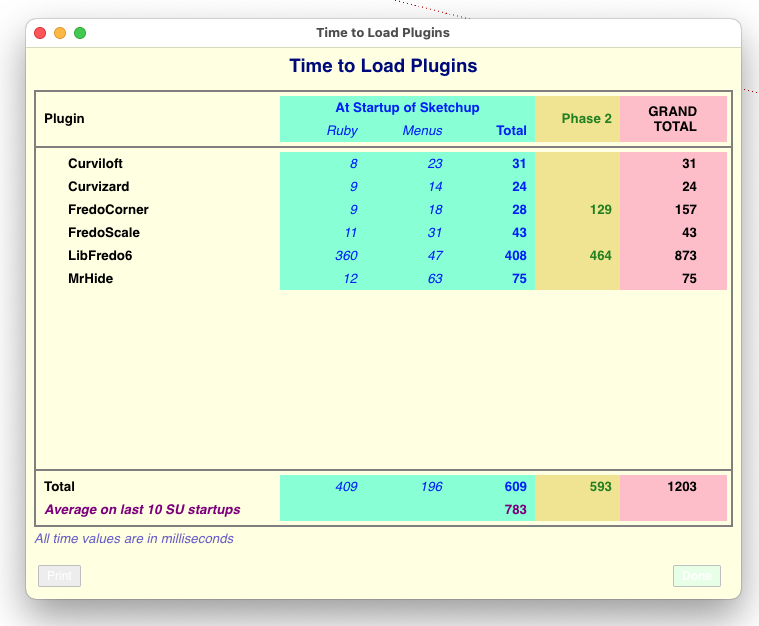
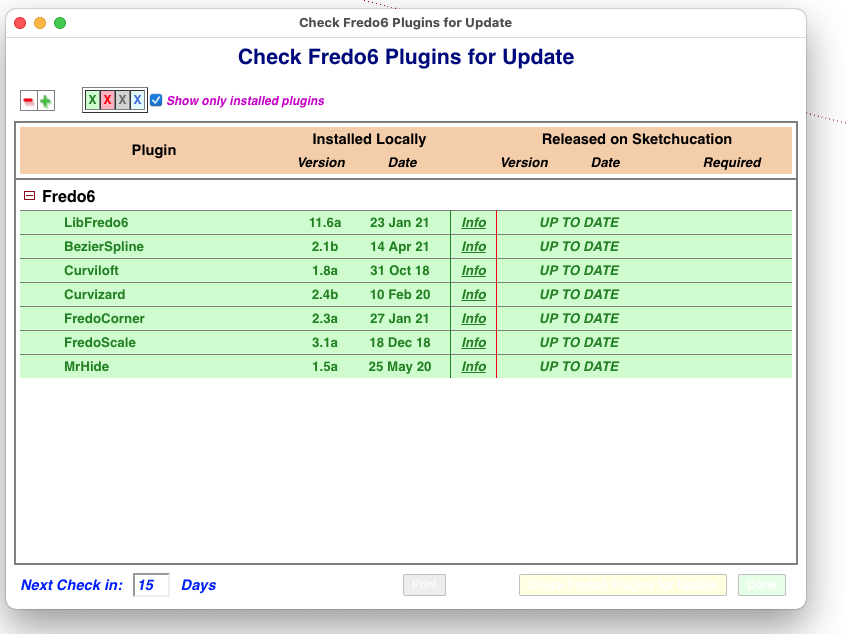
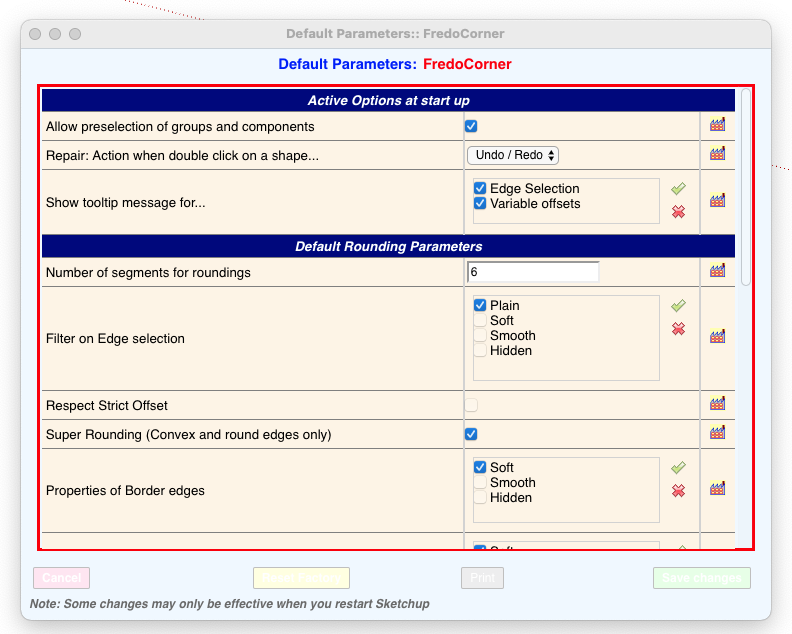
-
Thanks for signaling this problem. You are the first one.
Big Sur seems to be a master in term of non-backward compatibility, at least for Sketchup...!
I will see if I can find a workaround in a next version of LibFredo6.
Fredo
-
Hello LibFredo6,
I recieved your message showing me your Pic2Shape plugin.
I tried it with a couple of images and it works great.
However, I would like to use this for cutting out the contours of 2D trees, so i can cast a more realistic shadow.
And here I ran into some troubles.
For complex trees (with a lot of tiny holes between the branches) the plugin says he can't generate any contours.
I wonder if you could help me with the right filter settings so that the plugin can still work ?I attached a tree (png) that doesn't generate a boundary when using the plugin.
All the png trees i'm using are available (for free) as high quality PNG’s with transparent background from this website : https://meye.dk/info/
Many thanks in advance !
Boris

Advertisement







