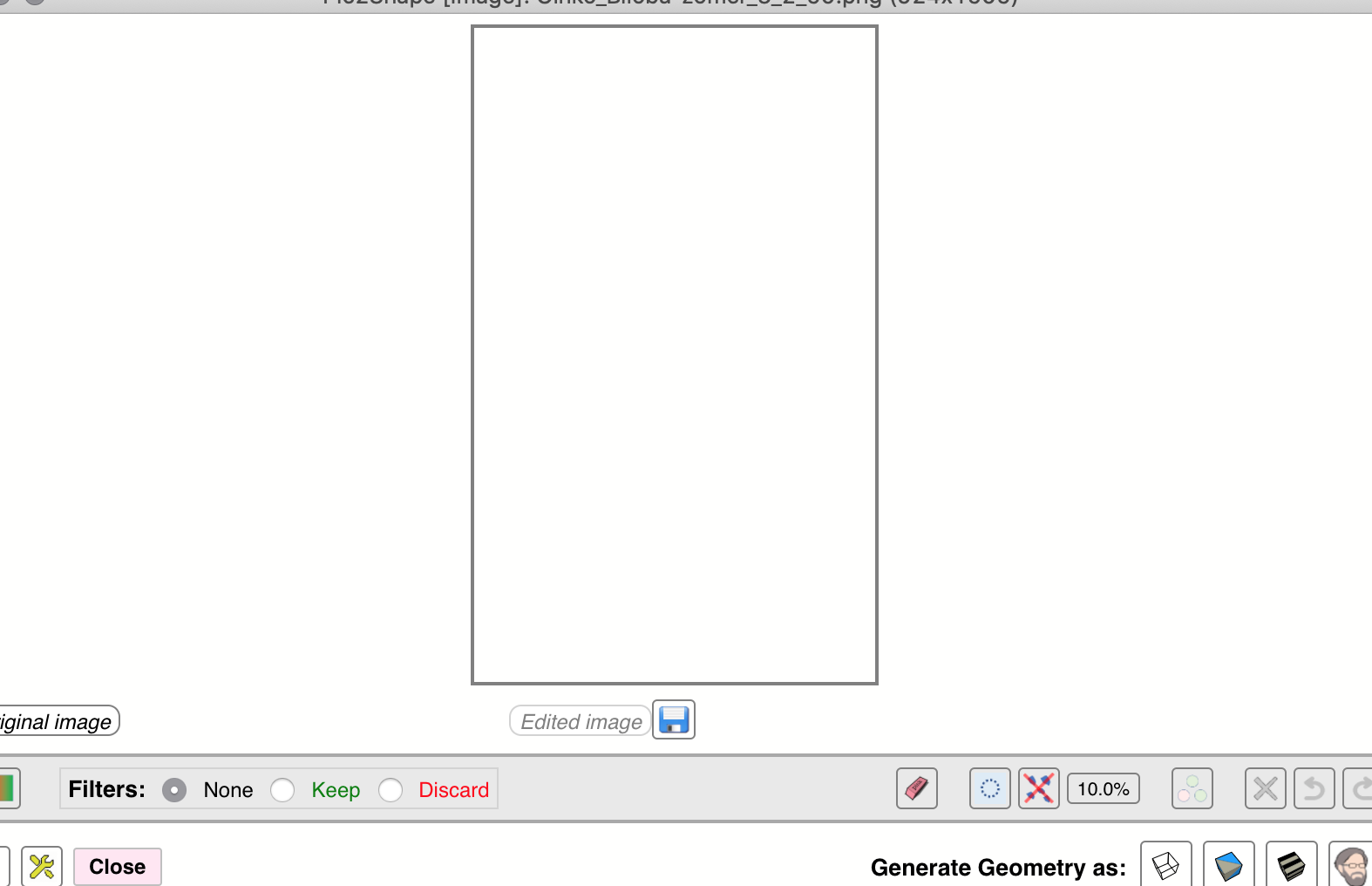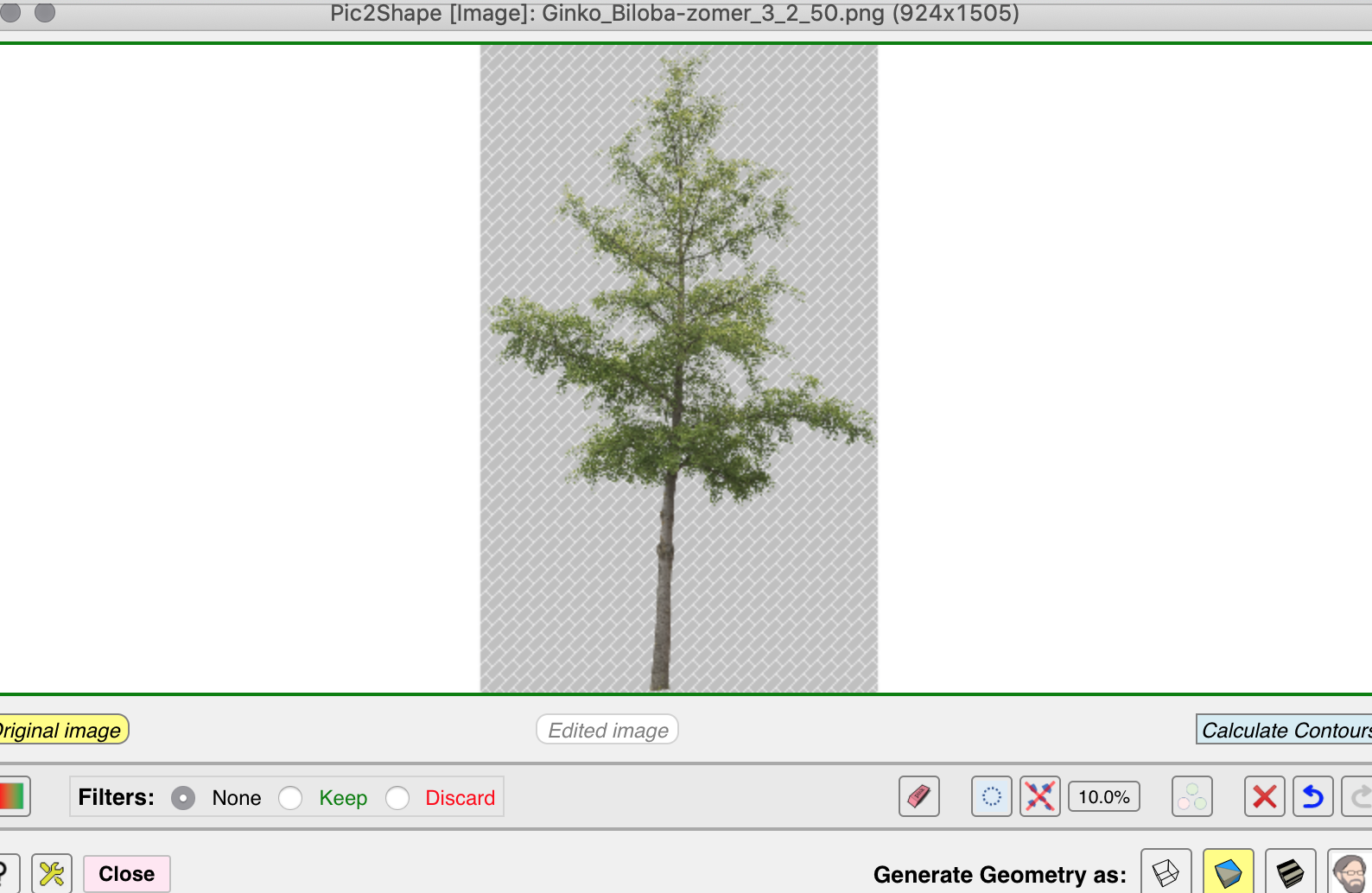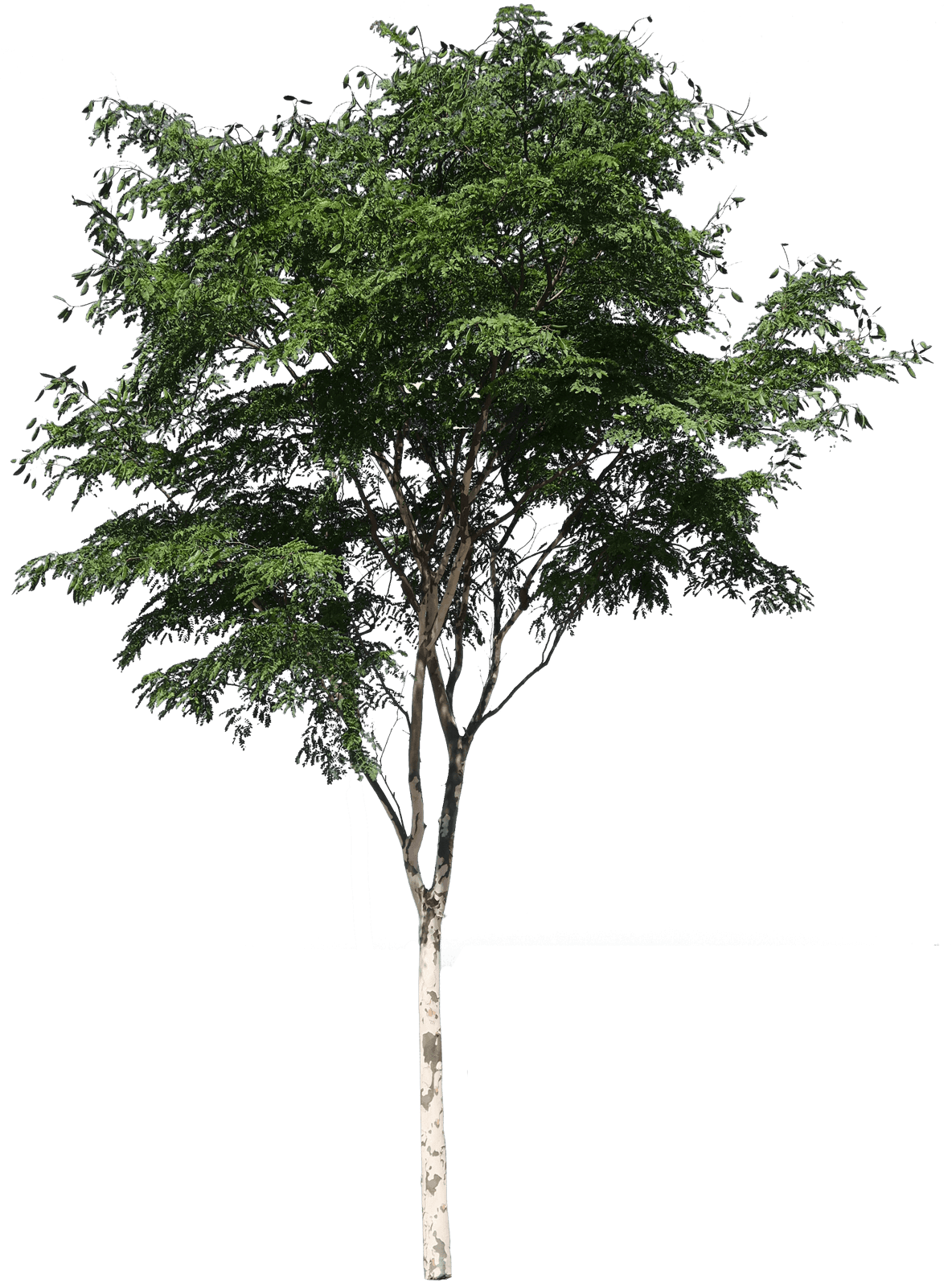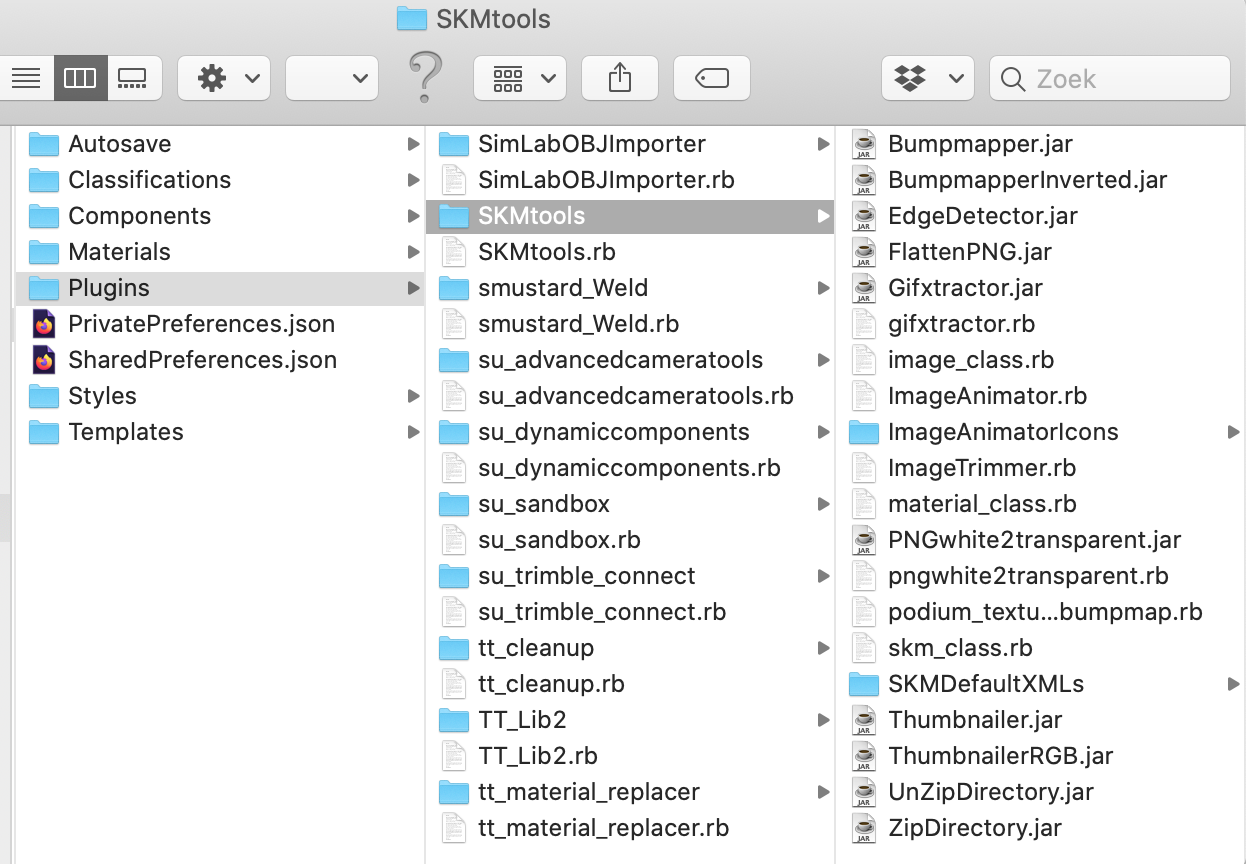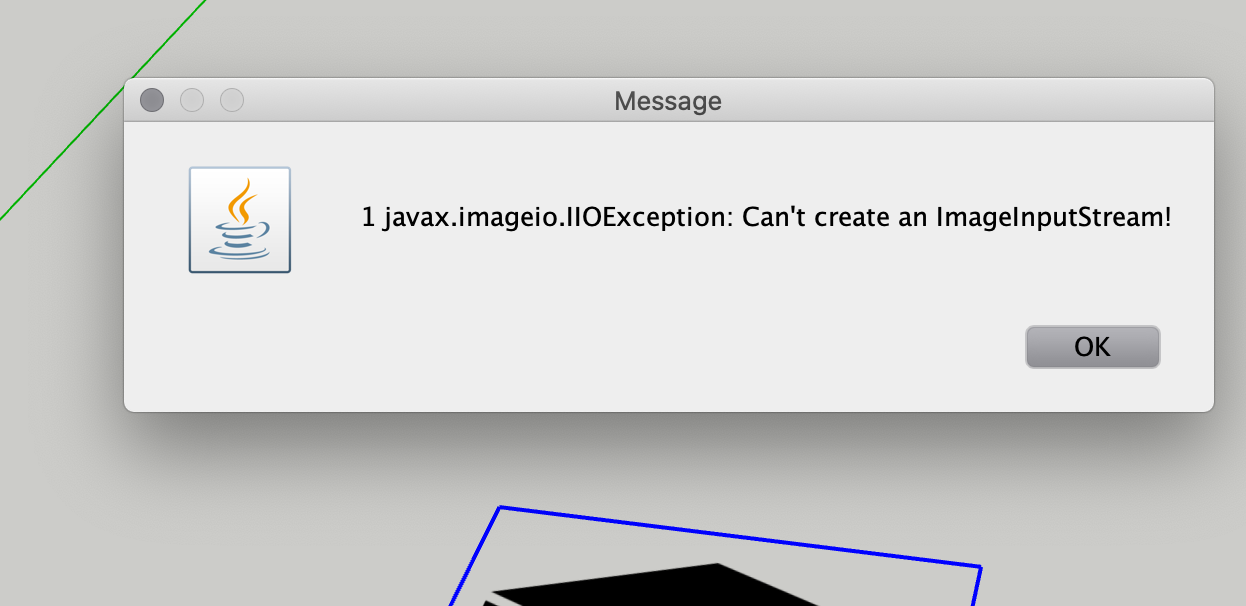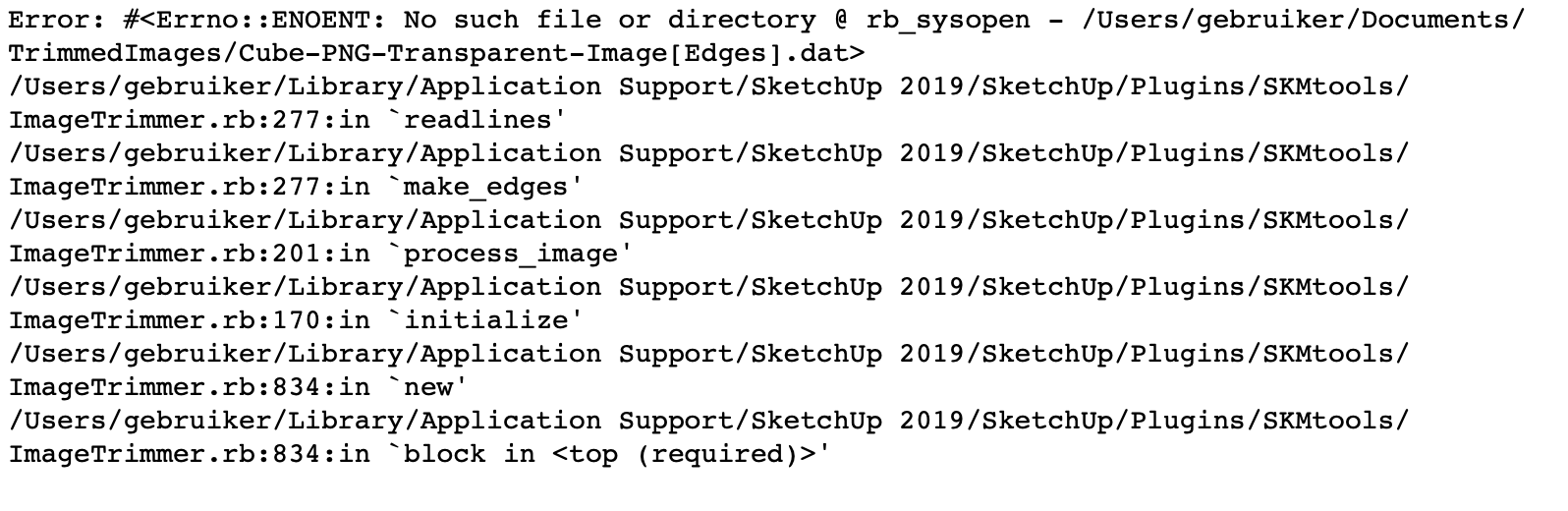@andybot said:
Glad to see this plugin get redeveloped, thanks Fredo6!
@dekorte said:
Downsizing 30-50 % realy works, all the trees i'm testing so far are working via this method.
Only downside is the quality of the tree , that's a petty.
Maybe it's an idea to make the time for generating a boundary a bit longer ?Couldn't you just re-link the original full res image after generating the contours? I would think one wouldn't want an outline that has too many segments, this being SketchUp and all.
Yes, ofcourse. But that's again an extra step (not trying to be lazy, just stating the facts)
Anyhow, i tried this and it worked.
So I used the plugin to trace the edge of the low resolution tree
Afterwards, I put the high resolition png of the same tree as a texture on the created face.
Just out of curiousity, I don't think this is the best way to do it.
How would you "re-link" the original full res image after generating the contours ?
Like I said, not trying to be lazy. All I'm trying to say is that it would be great if the plugin could also trace high res png's.
Boris