[Plugin][$] Vertex Tools
-
@einstein said:
I've got one more feature suggestion.
Merge close vertices "through groups", so if many groups/ components are selected, instead of raw geometry, vertice merge can also be performed. Currently it seems that we can only work on raw geometry. Merging vertices is sometimes a crucial fixing/ optimization algorithm and it's good if it can process many objects at once.I recently worked with a model - bunch of people, hundreds of thousands of faces altogether and it got imported so bad that every single face was separate, can you imagine that... I mean, I know you can. I worked around by exploding all the groups, merging the vertices and regrouping with "Loose to groups" plugin, but I would rather not repeat that in SketchUp anymore...
hmm... main challenge here is that VT doesn't have any way to select anything other than vertices... Will have to think about this one.
-
Hi ThomThom, your website says to post here, so... please forgive me if this is not the right place.
I purchased VT in Jan 2020.
The version I had downloaded in Jan 2020 throws an error when I try to install.
Must I now buy a whole new version just so that it will work in SU2021? Or do you have a version I can continue to use even in SU2021?
-
Hi,
I'd like to say something more about vertex bevel here (I hope you don't have enough of me yet ).
).
I was able to reproduce the bug I once had when bevelling vertices of a face and I noticed two undesired things happening:- After selecting all verts of the Y letter and bevelling them a little the face gets removed, leaving only the edges. That I find a bug.
- Bevel widths are uneven and these bevel are unsymmetrical. I guess that's because bevel values here are not absolute but relative to the length of bevelled edges. This surely makes sense, but it would also be very nice having another option for symmetrical bevels with absolute offset. Perhaps this could be performed by simply adding a unit following a typed value, just like in native SketchUp. For example, type "0.1m" instead of "0.1" in the VDB to get the absolute value.
-
Version 2.0.5 - again: what is new?
-
I have updated SU2021 to 21.1.299 64 bits and vertextools disappeared.
I tried to reinstall, but it doesn't show it.
It is shown in extension manager but not shown in Menubar to select
What can I do?
-
I see it in the latest release of 2021 on my machine.
Is it shown as Enabled in the Extension Manager?
-
yes, it is
-
Latest version of both TT_Lib2 and Vertex Tools installed?
-
I don't know, if this has been discussed before, but Vertex Tools 2 is crashing a lot for me (SU 2021). Sometimes every few minutes. Not the whole plugin or SU, but the gizmo disappears and i have to restart SU to get it back. It's possible that it is related to the SU autosave, since i see the windows "wait cursor" and the program is freezing for a short time, just before the operation is canceled and the gizmo disappears forever.

-
@thomthom said:
@rv1974 said:
TT could you add 'lock perimeter' feature please?
I have a feature request logged named "Lock Vertices". Would this be the same thing?
Hello ThomThom
 Fellow Norwegian here.
Fellow Norwegian here.
I am in need of a way to lock a set of terrain mesh vertices(property boundaries), from a larger landscape terrain. I want to do this to be able to manipulate only the terrain with this property line, without affecting the mesh beyond, leaving the correct elevations for the surrounding properties.I have experimented with:
-
Grouping a set of "border" faces and edges and then locking these. This kinda works, leaving the surrounding mesh as-is, but it detaches the property mesh from this group and gaps in the faces between are introduced when manipulating the mesh. (This could be corrected by manually adding new faces to close the gap, after the terrain is finsished, but does not cater well for effectively reworking this terrain later)
-
Artisan crease, but this locking of edges/vertices does not support vertex editing tools, only smoothing and sculpting
-
I like your Vertex Tools2 for manipulating mesh, but locking vertices is sorely missing.
Is this feature on still in your backlog or in development now?
Thank you for great tools!
/arxitekt
-
-
Hello Thomthom
I have a question / bug about Bridge.
When I select 2 vertices and ask for Bridge, VT2 generates 2 quads, surimposed.
Example:
I select vertices (1) and (2) and launch bridge
Then VT generates a double quad (3)
How to avoid this?
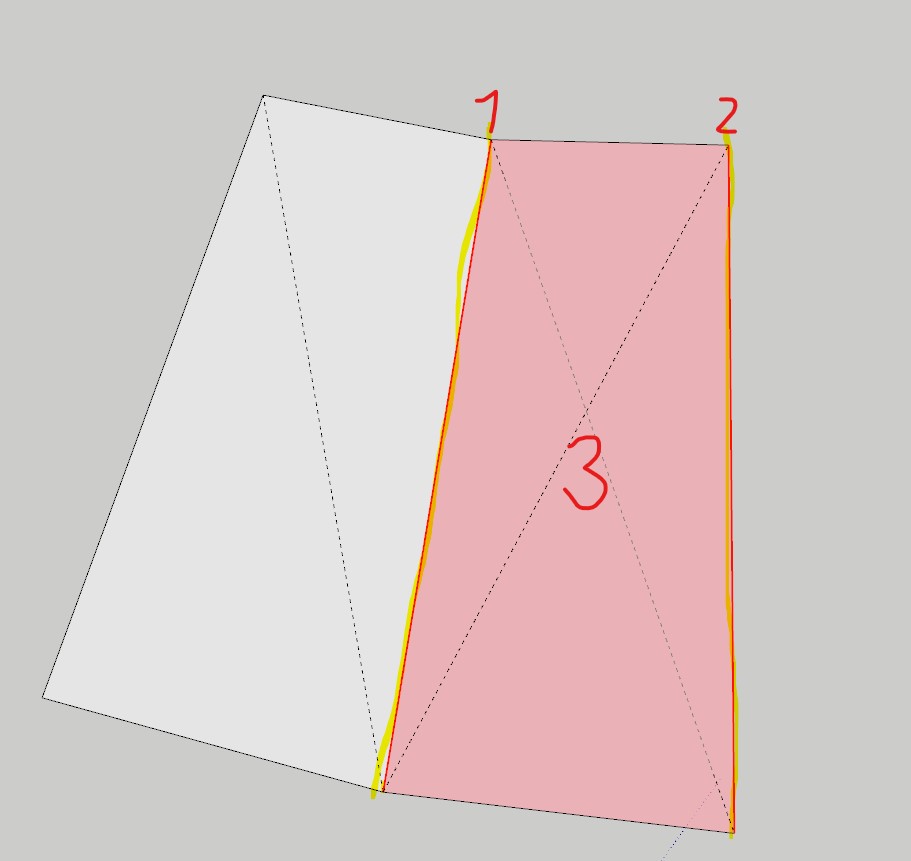
-
I confirm this happens when you try to bridge 2 edges which are not coplanar.
doesn't happen if they are more than 2 or if they are 2 but still coplnar. -
@panixia said:
I confirm this happens when you try to bridge 2 edges which are not coplanar.
doesn't happen if they are more than 2 or if they are 2 but still coplnar.Thanks!
Ok, so a workaround would be to break/divide the vertices before doing bridge? -
Honestly I wasn't trying to propose a workaround, just trying to better "isolate" the problem to give some more clue to Thomas.

-
@panixia said:
Honestly I wasn't trying to propose a workaround, just trying to better "isolate" the problem to give some more clue to Thomas.

Honestly I'm wondering if Thomas actually reads this thread...

-
@thomthom @TIG
I love TIG's drop vertice feature when I need to conform a quad web onto a given (usually triangulated) surface below for topography mesh for instance. It works but I lose the quad property of the net.
Is it possible to adapt TIG's code to keep the "quad-ness" while dropping the vertices? -
@optimaforever said:
@thomthom @TIG
I love TIG's drop vertice feature when I need to conform a quad web onto a given (usually triangulated) surface below for topography mesh for instance. It works but I lose the quad property of the net.
Is it possible to adapt TIG's code to keep the "quad-ness" while dropping the vertices?If you triangulate the quadmesh (using the triangulate command in QFT) it will work like a charm.

This trick will work also for artisan brush and some other tools which don't "officially" support quads. -
@panixia said:
@optimaforever said:
@thomthom @TIG
I love TIG's drop vertice feature when I need to conform a quad web onto a given (usually triangulated) surface below for topography mesh for instance. It works but I lose the quad property of the net.
Is it possible to adapt TIG's code to keep the "quad-ness" while dropping the vertices?If you triangulate the quadmesh (using the triangulate command in QFT) it will work like a charm.

This trick will work also for artisan brush and some other tools which don't "officially" support quads.triangulate the quad mesh prior to drop vertices to keep the quadness? interesting

-
@optimaforever said:
triangulate the quad mesh prior to drop vertices to keep the quadness? interesting

Yes, exactly.

-
@panixia said:
@optimaforever said:
triangulate the quad mesh prior to drop vertices to keep the quadness? interesting

Yes, exactly.

You're a genius!
And you can keep the quads while using sculpt brush with Artisan!!!
Advertisement







