[Plugin][$] TopoShaper - v2.7b - 30 Jan 26
-
After created a terrain, is there a way to show the "grid" on it? I see only the surface but would be nice to see the points of the grid for editing.
-
Are you generating the terrain
- from Isocontours
- or from a point cloud ?
And what is exactly the "grid" you mention. Is it the 'flat' horizontal grid used for projection ?
Fredo
-
Hi everyone.
I am an architect in Turkey.
I model my terrain but I dont put my road in my terrain.
It gives an error. (Unable to triangulate road surface. Try using smaller max road Segment Lenght.)I try lots of times but it gives same error.

Please look at attachment. Pls help me.
-
@smhbrv said:
Hi everyone.
I am an architect in Turkey.
I model my terrain but I dont put my road in my terrain.
It gives an error. (Unable to triangulate road surface. Try using smaller max road Segment Lenght.)I try lots of times but it gives same error.

Please look at attachment. Pls help me.
Who can help me ?
-
Why not use the SandBox / Project ?
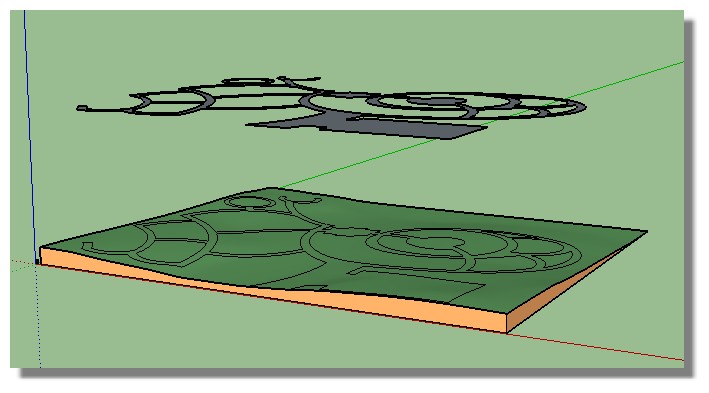
-
Hello Fredo: I just started using Toposhaper. It works fine, but the dialog box text is so small I can hardly see the text. Is there a way to adjust the text size? I am using an iMac with Retina display.
Thank you for all your contributions...
Jim S -
NEW RELEASE: TopoShaper v1.3a - 17 Jan 17
This is a minor release with SU2017 certification
See main post of this thread for Download.
Fredo
-
I am having trouble installing the toposhaper extension in SUMaker2017 and get the following after restarting SU. Any suggestions would be appreciated
-
@dvdstwrt said:
I am having trouble installing the toposhaper extension in SUMaker2017 and get the following after restarting SU. Any suggestions would be appreciated
You seem to have missed off the error message ?
Have you also installed the needed LibFredo?
Also check that both Extensions are activated and restart SketchUp to ensure any changes/additions are fully integrated... -
Fredo, your plugins are mindblowing!
-
Every time I start sketchup I am receiving the following pop up.
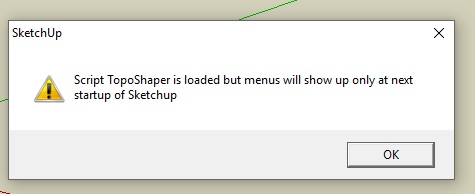
All my fredo plugins are updated. I checked it with the feature of fredo tools itself.
What should I do to resolve this issue?
-
Have you also installed the very latest LibFredo ?
-
-
Have you re-launched SketchUp ?
-
@pilou said:
Have you re-launched SketchUp ?
Yes. Every time I start sketchup, I am getting this dialogue box.
-
Is the LibFredo activated in the Extension Manager dialog ?
-
@tig said:
Is the LibFredo activated in the Extension Manager dialog ?
I am using Sketchup 2016 version. The libfredo is activated and I see a tick mark right next to its name in the list which I accessed by going to System preferences>extensions
-
I think the best would be to have a snapshot of your Sketchup Plugins Directory. It looks like there is an old LibFredo6 somewhere.
Fredo
-
WARNING: Potential issues in TopoShaper (IsoContour) with LibFredo6 7.7d.
I will publish a fix in LibFredo6 v7.7e as soon as the Extension Ware House site works again.
Fredo
-
Greetings,
I am a extreme beginner with SU and am trying to use toposhaper to generate a topo of a piece of land I recently purchased. Reading, researching, and a lot of trial and error!
I am using previous survey data and septic design plans to do this. I have a .txt file with 144 points of xyz data. I imported that into SU with point gadget in a .csv file and have all the points imported. My problem is getting toposhaper to accept the points. I either get a I have tried to install toposhaper with libfredo6_v7.7e prior multiple times with no luck. I could not find the auto-installer and have installed via the extension manager. I'm sure I am screwing something up, just can't pinpoint what I am doing wrong. Any tips are much appreciated. I will continue to search through the libfredo post as well. I have attached my data and some screen shots of the messages I am generating. I see others have had similar issues so I'm sure its some user issue on my end.
I am using SU Make 2017, Windows 7
Thanks,
hiryfi
pdf given from data, firm would not give .dwg due to liability.
Advertisement











