[Plugin] SketchUV - now free
-
That look about right to me.
Tri's and poles are hard for any mapping method.
-
@rich o brien said:
That look about right to me.
Tri's and poles are hard for any mapping method.
I'm not so fussed about Antarctica but Greenland isn't quite all there.
-
this might be better....
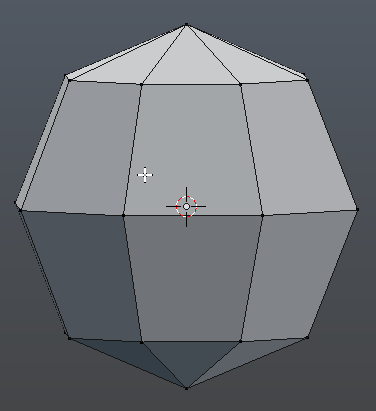
....but it'll pinch at poles...
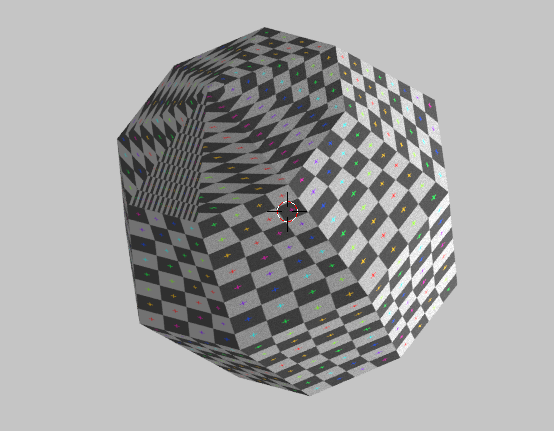
-
That does look better Rich, as always with this sort of thing the client wants it to be triangular faces.

-
You can have tris but that shape is hard to resolve
-
@rich o brien said:
You can have tris but that shape is hard to resolve
Ok thanks Rich
 , I will try and sort it
, I will try and sort it -
Not sure if you can use this, but that paper globe model is available for free at model+model...

I downloaded the OBJ and imported it to SketchUp and got this result...
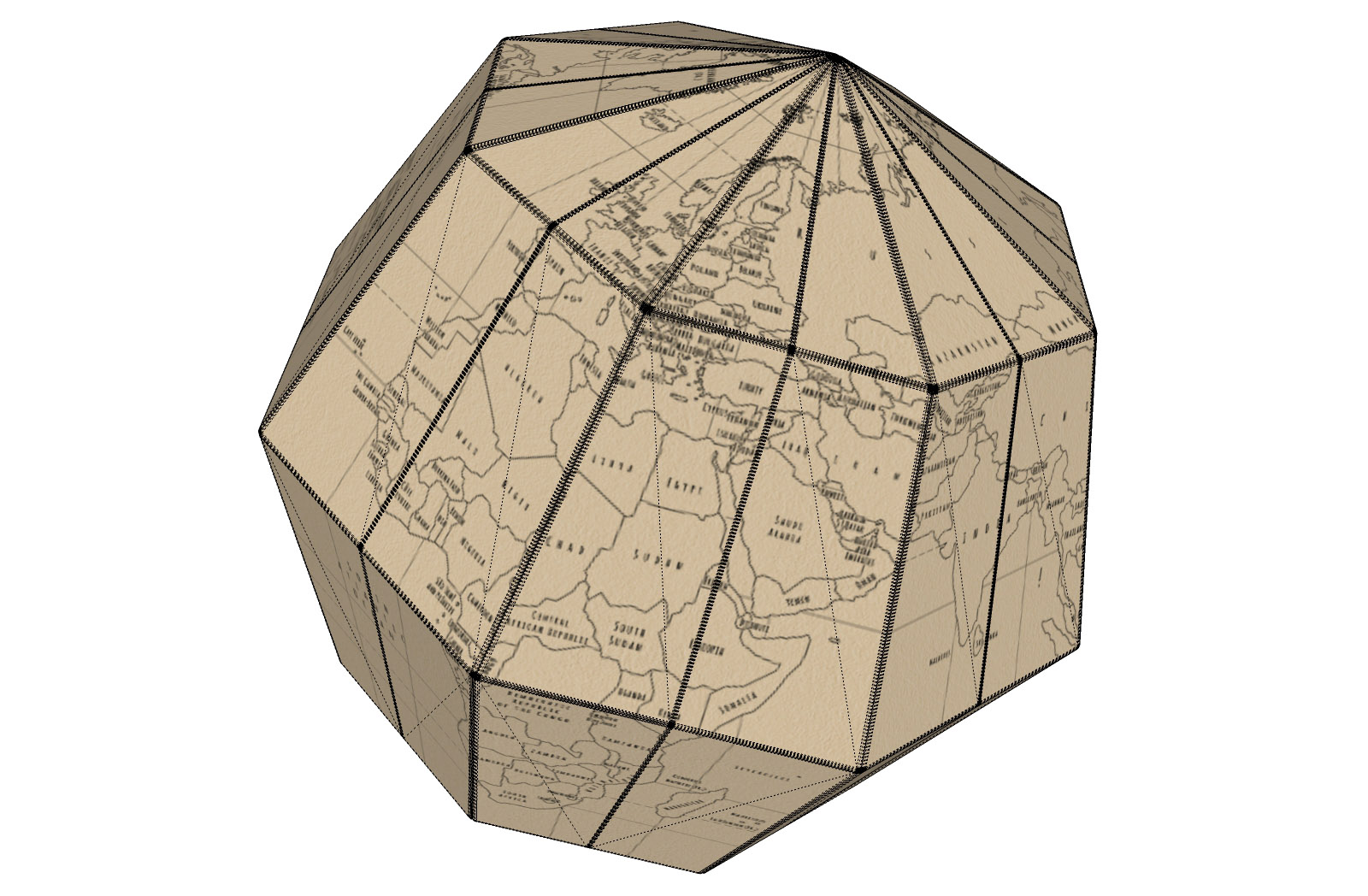
-
A hipoly lo poly version.
-
It even looks great when rendered...

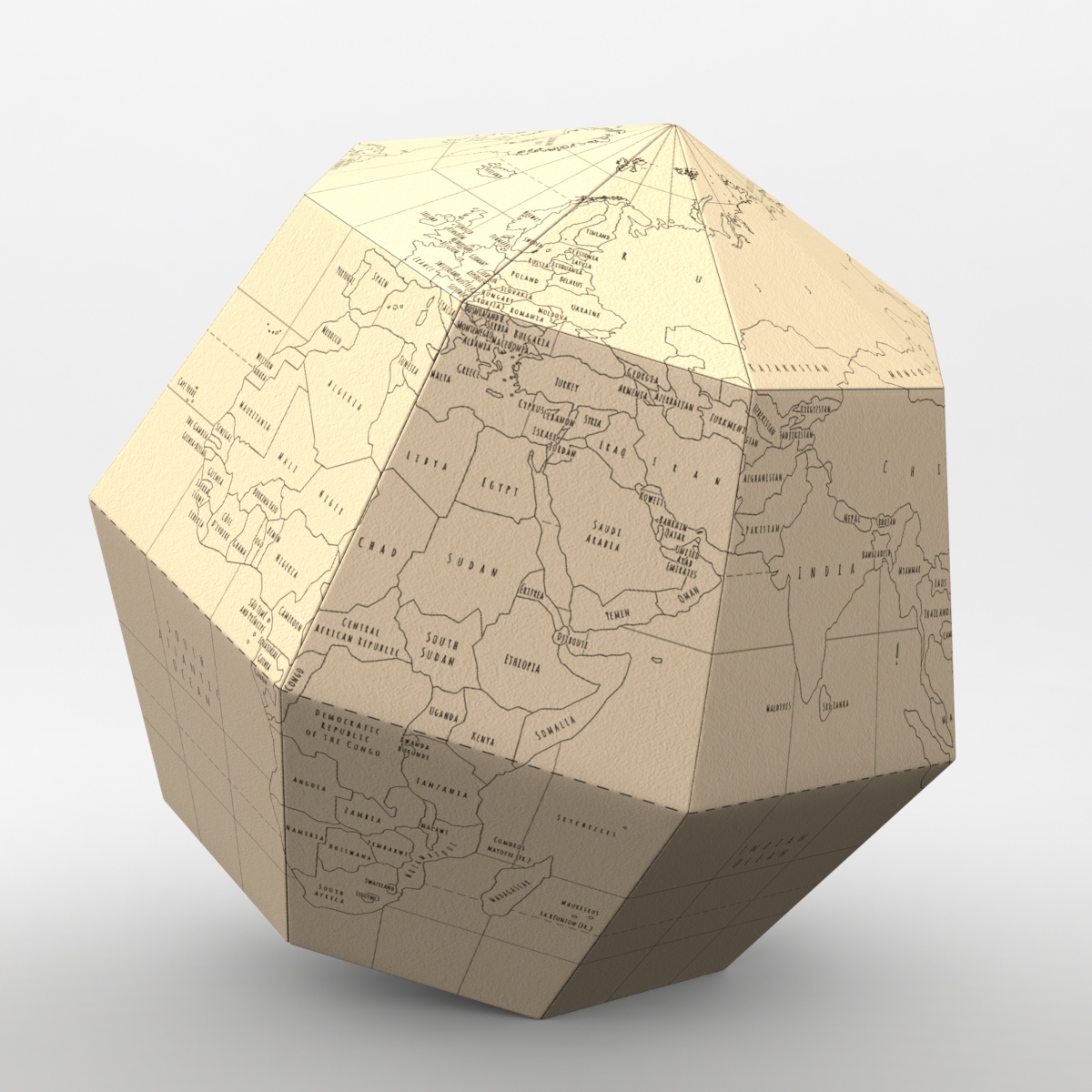
-
My pleasure...

-
Hey man, thanks for the plugin ! It solves so many problems we are facing ! I just downloaded it to try , am facing an issue with your plug in.
I've followed the tutorial by clicking the surface , the iconbar , align the angles and select the context menu planar surface - but it doesn't apply the UV map ... it just applis my last texture.
Have tried it many times to no avail.
Any idea what happened ?
-
-
Many thanks for this nice plugin!!
-
I got a question. Ive read somewhere when import a obj mesh which gets triangulated at normal size (for me metric) better use a smaller import size. Im using meter in blender and than import it as inch into SU, cm still gives triangles and mm cuts holes.
what scale do i need to use to set it back to meter. Im searching google but im not sure what keywords i need to use. Im non english person so bit harder for correct translation.
Doing my own tests i came around 39.35% when i use the scale tool in SU, im still a bit off. Anyone here who knows the exact scale method
-
After checking again and using a simple cube i found that 39.37% scale is exact. I could also use the tape measure ofcourse, i totally forgot about that function. Measuring the down scaled part and than simply typing the exact number.
Now i wonder why the scale is such awkward number, any know familiar with this

-
This is because 1 m is about 39.37 inches I think...
-
I suppose this is not the place... or maybe it is... but I followed the Roadkill SketchUV road mapping tutorial and it didn´t work at all.
The problem was that my road had a more complex triangulation and when I started pulling the border vertexes arond at RoadKill, Roadkill did not know how to deal with the vertexes in the middle of the road... it resulted in a bad mess, specially when I would pull the right vertexes to the right side of the map... there were triangles jumping all over the place inside Roadkill

-
mistakes like this are appearing on the console
Error: #<NameError: uninitialized constant DM_SketchUV::DM_UVTool::Set>I'm using Sketchup 2015. When you use version 1.0 works fine, but there are flaws in version 1.0.1
-
@dacastror said:
mistakes like this are appearing on the console
Error: #<NameError: uninitialized constant DM_SketchUV::DM_UVTool::Set>I'm using Sketchup 2015. When you use version 1.0 works fine, but there are flaws in version 1.0.1
Thanks for the report - I'll look into it. Are you sure you have the latest version installed?
-
**Hello Dale,
I started a thread titled "Need Help Using SketchUV for UV mapping" at:
http://sketchucation.com/forums/viewtopic.php?f=80%26amp;t=63227%26amp;p=578909#p578909
In short, I am trying to UV-map the texture from a .png file to a SketchUp 3D model of an aircraft instrument panel. The details are in the above-mentioned thread.
I've gone through the steps listed in your tutorials, except that instead of applying a texture from SU's Paint Bucket palette, I have tried to import it using SU's Import Texture feature.
But after applying it and trying to export it using Marginal's SU2XP plugin, I do not get the desired effect.
Do you have any suggestions?
Thank you,
Bill**
Advertisement







