[Plugin] SketchUV - now free
-


Respect, Dale... -
Got a donation link Dale? This plugin well deserves donations!
-
I got a lot of erros when i export a model to blender and than back. Most of the times i get errors on faces which cant be mapped. The model is kind of a mess, triangles and quads together. Do i need to fix all of this first?
-
Have no quads on export.
Blenders obj exporter doesn't place nice with SketchUV.
There's the ability to import blender quads as obj with QuadFace Tools.
-
That seems like a dirty solution. There's a quad texture in this plugin than why cant it handle quads correct, making it triangles makes unnecessary big. Isnt there a other solution
-
Do some tests on exporting obj from blender.
You'll see that non planar quad faces are subdivided and not triangulated.
So whilst these plugins support the QuadFace convention it doesn't work both ways unless you force it.
The other solution which is faster is to stay entirely in Blender.
-
Ok so I have had a read through the thread and it doesn't seem like anyone is dumb enough to try what I want to do...

I want to create a Icosahedron (triangular sided) globe. So I choose the spherical mapping and the UV maps appear to be ok but when I put the globe texture on the poles aren't quite right.
Is it because there aren't enough faces to map to? Would sub dividing help? or is it too low poly?
Here are the screen shots and skippy.
Thanks in advance
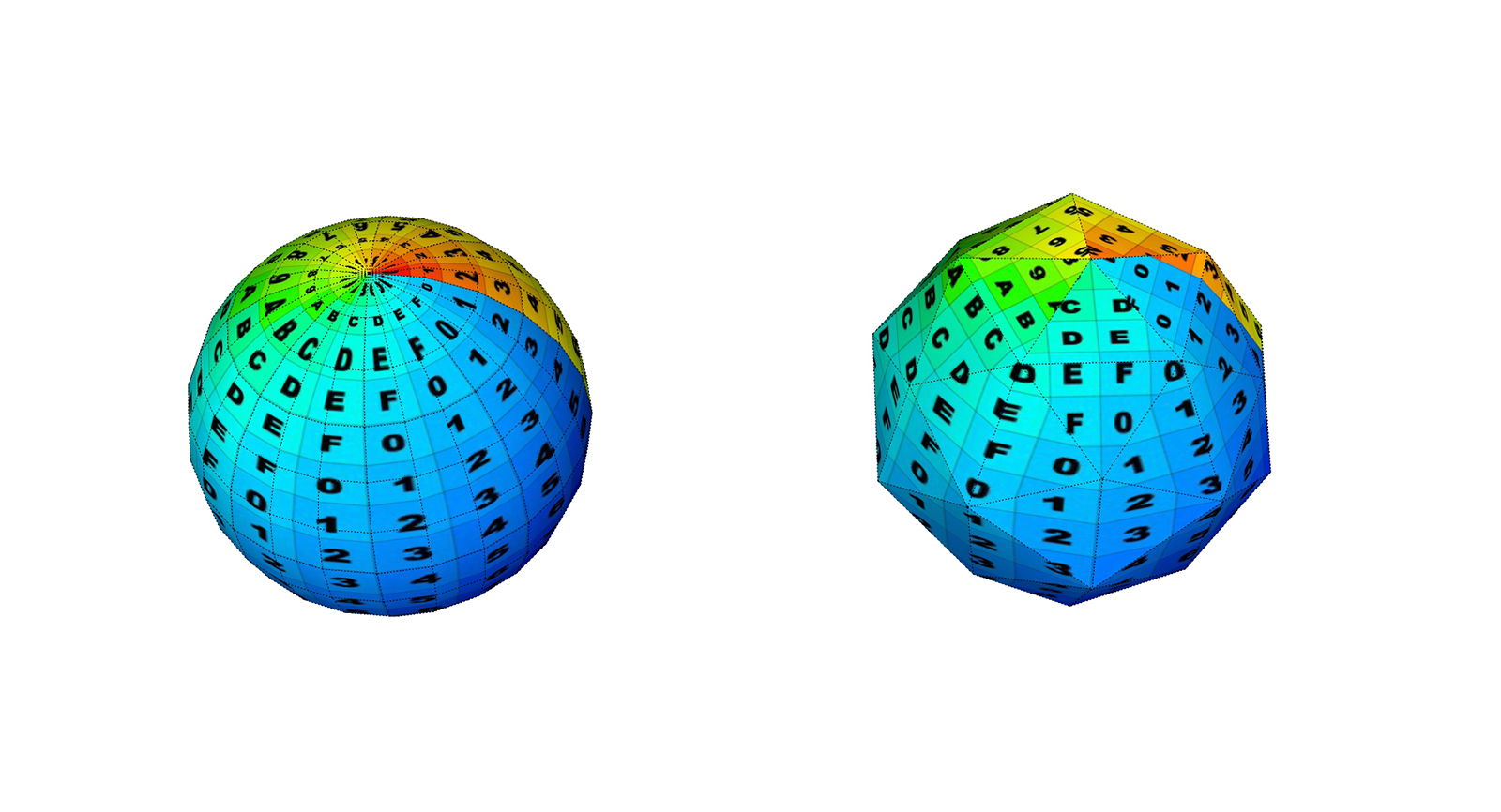
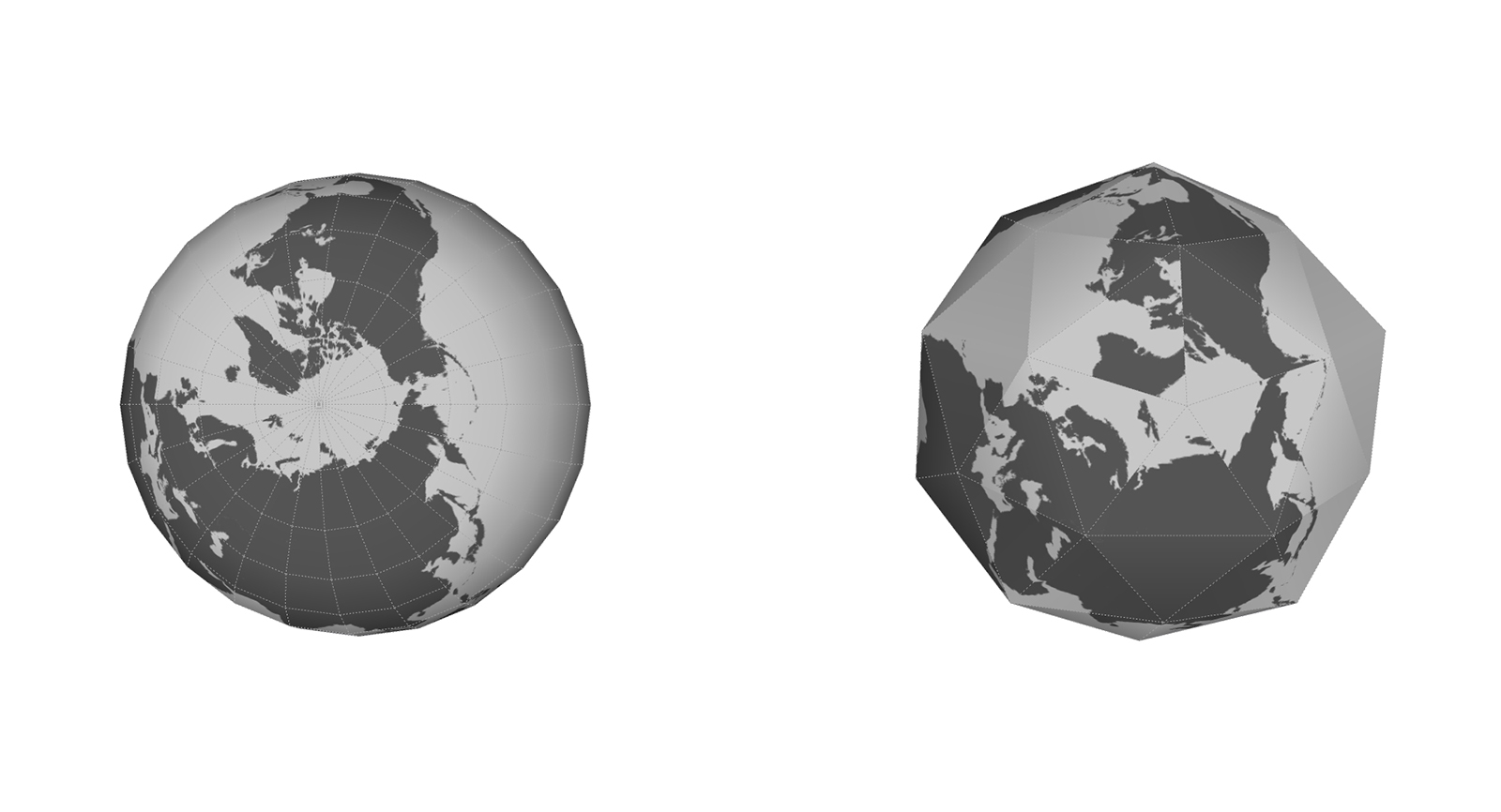
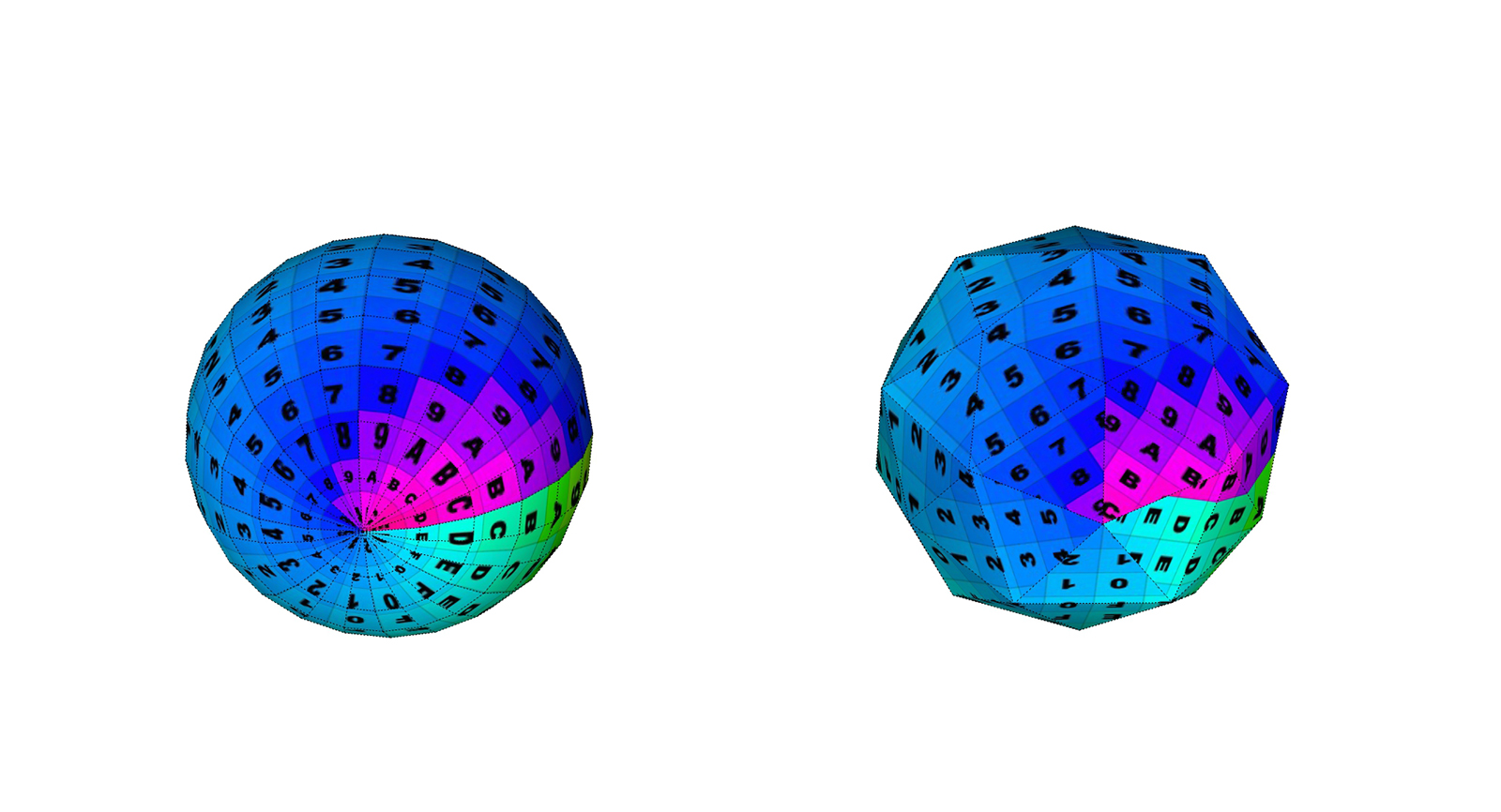

-
That look about right to me.
Tri's and poles are hard for any mapping method.
-
@rich o brien said:
That look about right to me.
Tri's and poles are hard for any mapping method.
I'm not so fussed about Antarctica but Greenland isn't quite all there.
-
this might be better....
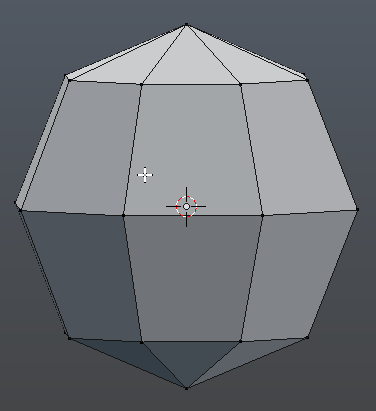
....but it'll pinch at poles...
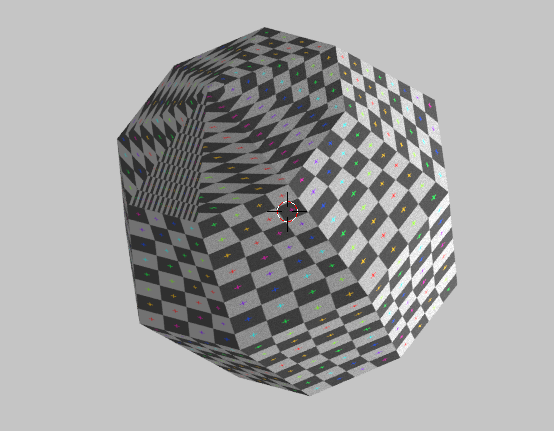
-
That does look better Rich, as always with this sort of thing the client wants it to be triangular faces.

-
You can have tris but that shape is hard to resolve
-
@rich o brien said:
You can have tris but that shape is hard to resolve
Ok thanks Rich
 , I will try and sort it
, I will try and sort it -
Not sure if you can use this, but that paper globe model is available for free at model+model...

I downloaded the OBJ and imported it to SketchUp and got this result...
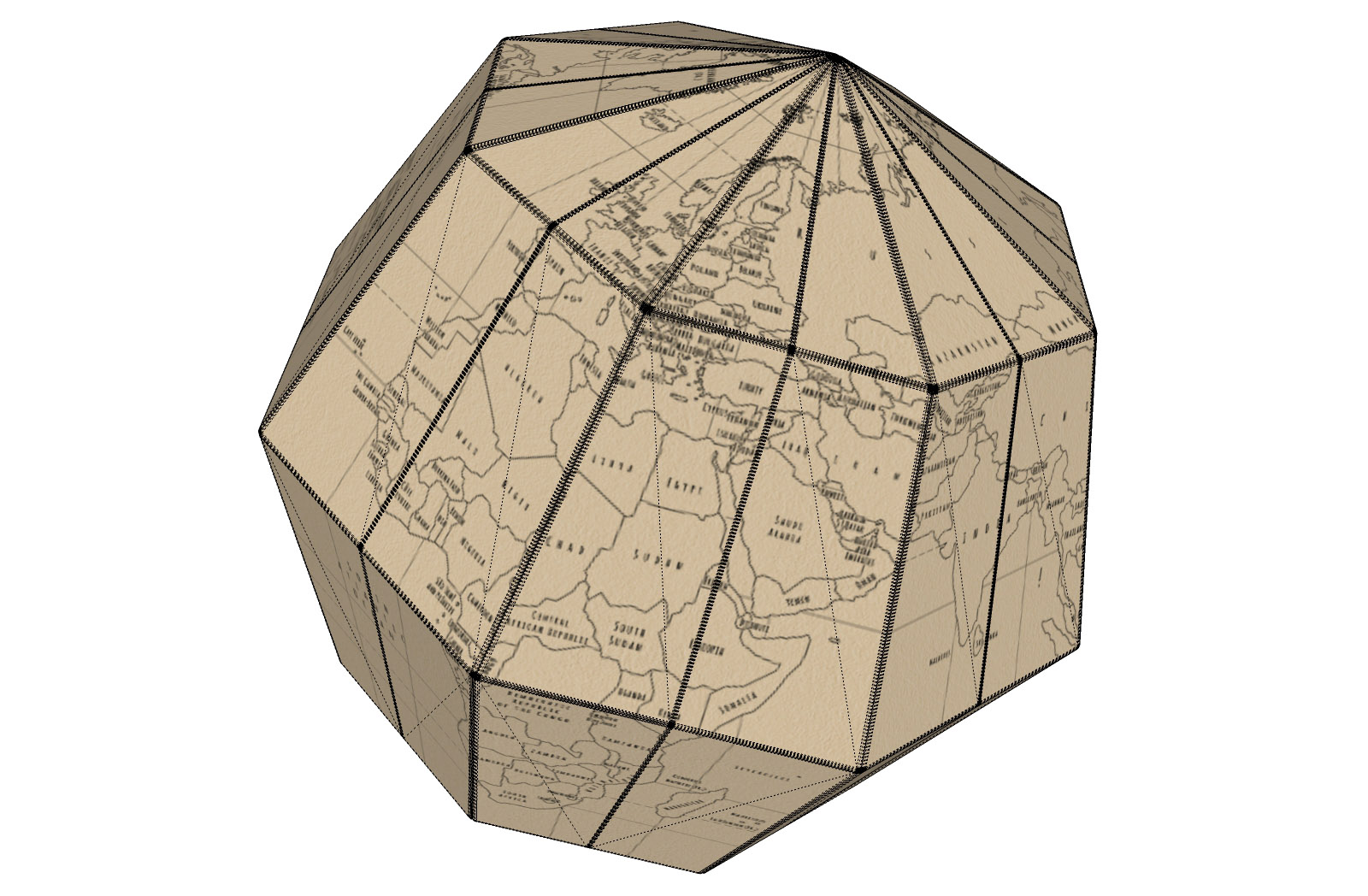
-
A hipoly lo poly version.
-
It even looks great when rendered...

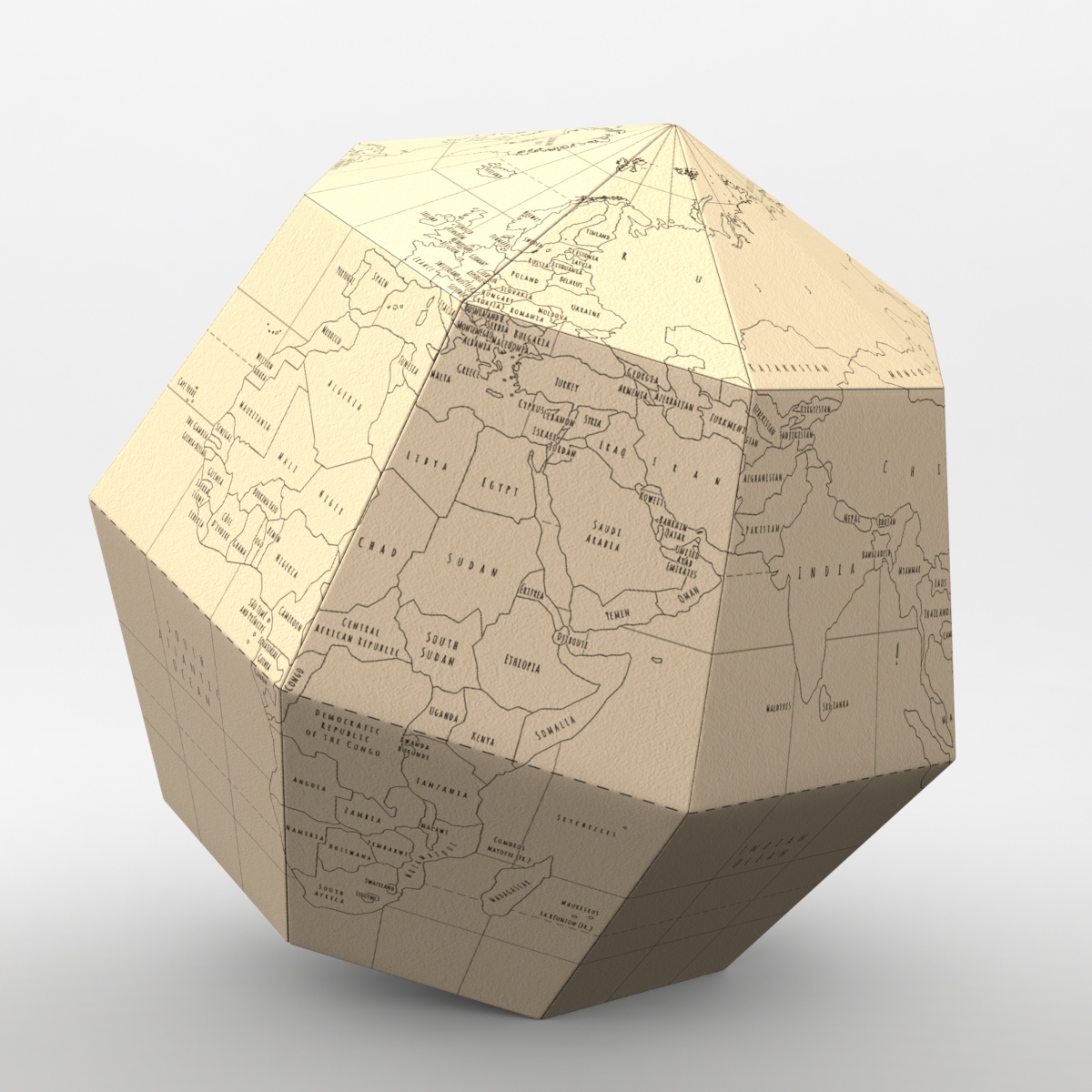
-
My pleasure...

-
Hey man, thanks for the plugin ! It solves so many problems we are facing ! I just downloaded it to try , am facing an issue with your plug in.
I've followed the tutorial by clicking the surface , the iconbar , align the angles and select the context menu planar surface - but it doesn't apply the UV map ... it just applis my last texture.
Have tried it many times to no avail.
Any idea what happened ?
-
-
Many thanks for this nice plugin!!
Advertisement







