Layout 2013 crashes on start
-
Hello everyone. I'm in a desperate position now. Got sketchup pro 2013 with a hope of stable LO, which I use a lot and like its style. But it keeps crashing all the time, with a BugSplat. Other stuff works fine. I tried to reinstall but it didn't help. Asked other folks but their LO works fine. Cleaned regestry with CCleaner, but no.
How it happens: I double click on a LO shortcut, LO logo or greeting window pops up, wait 1-2 seconds, BugSplat window appears.
I'm working on a laptop
Windows7 Ultimate 64bit
CPU:Intel Core I7
VGA:NVIDIA Geforce GTX 670M -
Tim,
Have you tried going through Sketchup to Layout.IE: File.....send to Layout.
Not a fix, but perhaps you could work this way until time allows you to sort things out.
Charlie
-
Try setting the Layout [and SketchUp etc] .exe file to 'run as admin' ... Properties > Compatibility
This is a wild guess but it might be a permission issue.
I also assume that all of your relevant folders also have full read/write permission for you ?
These might need changing if it's a new install ?? -
Hey Tim -
Any chance that you have unicode characters in your username on the machine? We just found a bug yesterday where are xml parser is choking on file paths with unicode characters. We're working on a fix now.
-Tyler
-
@unknownuser said:
Tim,
Have you tried going through Sketchup to Layout.IE: File.....send to Layout.
Not a fix, but perhaps you could work this way until time allows you to sort things out.
Charlie
Tried, no use((
-
@tig said:
Try setting the Layout [and SketchUp etc] .exe file to 'run as admin' ... Properties > Compatibility
This is a wild guess but it might be a permission issue.
I also assume that all of your relevant folders also have full read/write permission for you ?
These might need changing if it's a new install ??Ran as admin, didn't help. Checked on read/write permission, no effect. Thing is, everything is working flawlessly, except for LO. Only LO is crashing.
-
@tyler miller said:
Hey Tim -
Any chance that you have unicode characters in your username on the machine? We just found a bug yesterday where are xml parser is choking on file paths with unicode characters. We're working on a fix now.
-Tyler
I'm working on laptop, name is Tim-PC. Might dash be a problem???
-
Shouldn't be a problem, provided it's a standard ASCII character.
By Unicode he means accented letters, foreign characters etc
Using any of the possible characters from the normal full ASCII set shouldn't cause any issues...Have you really got FULL permissions for all of the relevant subfolders ?
Have you got any odd custom LO templates loading ?
Have you tried running a 'Repair' and after that fails [!] a 'Reinstall' ?
Any of your 'custom files' [Plugins etc] should NOT be affected these changes... -
Just checked, full permiion whenever possible.
Did the repair and reinstall thing, pretty much a few times.
About custom templates, however, I do remember that in my last working session (on SU8) I've created a custom frame for A1 (just tweaked already existed one, added logo and stuff) If this affects LO, please, explain how to deal with it, I can delete this template, but not sure where to look for them.
-
@timurglobal said:
Just checked, full permiion whenever possible.
Did the repair and reinstall thing, pretty much a few times.
About custom templates, however, I do remember that in my last working session (on SU8) I've created a custom frame for A1 (just tweaked already existed one, added logo and stuff) If this affects LO, please, explain how to deal with it, I can delete this template, but not sure where to look for them.
I just answered that in another thread... http://sketchucation.com/forums/viewtopic.php?p=481944#p481944
In case it's somehow got corrupted I suggest you delete it and retry opening LO...
Clearly something is breaking LO as it starts and since it will 'load' the templates and your custom ones it seems like a possible suspect ?
YourAppDatatree might be hidden from you, so you might have to change your Windows Explorer > Tools > Folder Options... to view hidden files/folders... -
Now it is getting really weird. First, there is no custom templates to cause the crash, however there are several files like preferences.xml and other xmls. When I delete them LO starts just fine and after the session creates them again, which makes it start crashing again. Have some guesses but don't know how to fix it, is it my system? I snapped it on screen but can't upload the image here.
-
@timurglobal said:
Now it is getting really weird...
When delete only preferences.xml LO works, other xmls don't affect LO crashes, only the preferences.xml... Weird
-
Why can't you upload the image?
Click on Upload attachment and upload it.
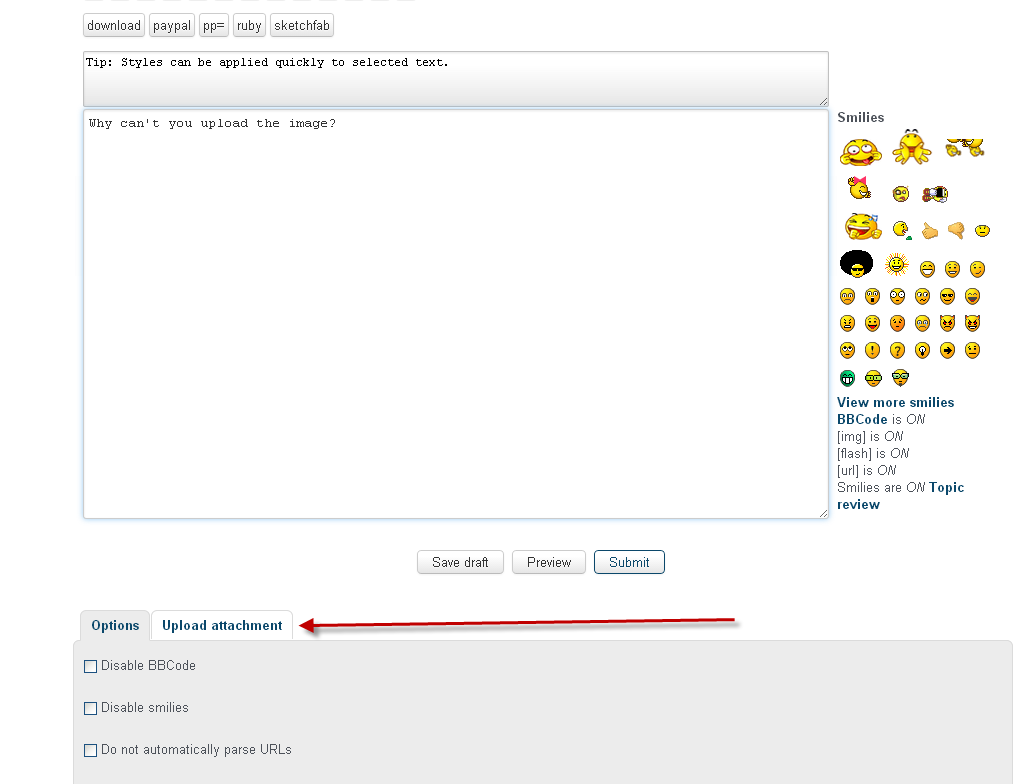
-
C:\Users\Username\AppData\Roaming\SketchUp\SketchUp 2013\LayOut
Contains several user specific 'preference-type' files that are used at the startup of LO ? [plo/xml etc]
These can all be deleted because they are recreated using the LO 'defaults' for any new users or when they are just 'missing'...But something about your system causes some of these default files to get re-set inappropriately

Baffled.
Incidentally, to get all of the post options like attachments click on the long-form 'post a reply' rather than the 'quick-reply' ??
-
I'm sorry guys, my bad, simply missed the button, a bit exited here, hehe
 , will finish my project in time, wohoo
, will finish my project in time, wohoo
-

Now I see you are 'RUssian'...
Are you sure there are no special characters in any of your Layout filepaths.
If your user-name etc, or even a custom template or scrapbook file-name contains some Cyrillic characters that could break things...
-
@tig said:
:idea:
Now I see you are 'RUssian'...
Are you sure there are no special characters in any of your Layout filepaths.
If your user-name etc, or even a custom template or scrapbook file-name contains some Cyrillic characters that could break things...
Hehe, naah, I'm familiar with the problem you are referring to, I use latin in these situations. But double checking is always a good idea.
Look at the size of the prefs.xml, 0 bytes? It creates a blank file all the time.
-
Guess the problem has kinda resolved itself, however, great thanks for everyone who replied, that really helped, thank you guys.
-
Hi timurglobal, I got the same problem as you. LO 2013 works fine as long as these files are deleted but they appear every time you close the software and the bug splat screen shows up again. How do you keep these files from appearing again?
Thanks!!!
-
I am having this problem as well. Is it possible to keep these files from popping up again after I have deleted them?
Advertisement







