[Plugin Library] LibFredo6 - v15.8e - 15 Feb 26
-
NEW RELEASE: LibFredo6 v4.3b - 22 Dec 11
LibFredo6 4.3 is a new release which essentially support the publishing of FredoTools suite of Plugins
Release 4.3b includes (on top of 4.3a)
- a fix to the numeric buttons in Palettes (not visible in Curviloft)
- the updated Spanish translation (thanks to Defisto)
See main post of this thread for Download.
Fredo
-
Fredo your plugin is awesome, but I can't use it! I run Skethcup Pro 7 on my Mac Book Pro. I've installed your plugin (LibFredo6 first, and then RoundCorner) following your detailed instructions; I thought it were an easy things to do, but they don't work!

Can you please help me?? I'll always be graitfull !! -
Dear Fredo
I have downloaded the first 4 plugins from your Plugin Library list "Libfredo6 v4.3b - 22Dec11 but cannot get any toolbar icons appearing when I open my SU8Pro programme.
I note your Important Paragraph about the downloading of LibFredo6 in respect of the appearance of the plugin toolbars but inspite of following the download instructions precisely I can only access the 4 plugins via the entry "Fredo6 Collection" in the Tools menu.
I have ticked off the plugins Fredo Scale & Tools on Surface in the VIEW/TOOLBAR menu but Curiloft & Roundcorner are not shown in the dropdown menu.
I would be extremely gratefull if you could suggest where I am going wrong as without the plugin icons showing in the main toolbar it becomes rather difficult to use the plugins to their best advantage.
Best regards
OldSwinger -
@eyffel65girl said:
Fredo your plugin is awesome, but I can't use it! I run Skethcup Pro 7 on my Mac Book Pro. I've installed your plugin (LibFredo6 first, and then RoundCorner) following your detailed instructions; I thought it were an easy things to do, but they don't work!

Can you please help me?? I'll always be graitfull !!It might come from the Unzip operation, which is a frequent problem, especially on Mac.
Please make sure that in the SU Plugins directory you have the right footprint, that is:- LibFredo6.rb
- LIBFREDO6_Dir_43 folder
- ROUNDCORNER_Dir_23 folder
Fredo
-
hooooory
-
Is the LibFredo6-34 supposed to stay in the di
rectory after extracting? -
You should have a folder called "LIBFREDO6_Dir_43" and a file called "LibFredo6.rb" If you installed the current version you shouldn't have "LibFredo6-34" at all.
-
Well it was there, not now now it just shows 4.3
-
not sure if it is the LibFredo 4.3b or the BezierSpline 1.4f plugin, but if the LibFredo 4.3b is enabled, the BezierSpline 1.4f does not work. i get a Ruby console error for line 592 cannot convert nil to float.
@unknownuser said:
Error: #<TypeError: no implicit conversion to float from nil>
C:/Program Files/Google/Google SketchUp 8/Plugins/BZ_Dir_14/bezierspline_main.rb:592:in-' C:/Program Files/Google/Google SketchUp 8/Plugins/BZ_Dir_14/bezierspline_main.rb:592:inonMouseMove'Fredo tools works regardless of BezierSplines being enabled or not.
NOTE: I only encountered this error since updating to 4.3b and prior to that it was working correctly. -
I can't download?
-
@wt00320371 said:
I can't download?
What file?
What problem/error messages?
More information, please...

-
I think that I've installed LibFredo6 v.4.3 and the Round corner plugins correctly. But when I launch SketchUp (I'm using Version 7 on Mac OS 10.4.11) is get this error message: Error Loading File LibFredo6.rb
can't convert nil into StringWhat does this mean and how can I fix it? Can someone assist me.
Thanks!
-
I'm running SketchUp 7 on Mac OS 10.4.11. I've downloaded and installed both LibFredo6 v4.3 and Round Corner plugin and both are not working. When I start up SU7 I get the error message: "Error Loading File LibFredo6.rb
can't convert nil into String". I have no idea what this means. Can someone help?Thanks a million!
Here is a screen shot of my plugins folder
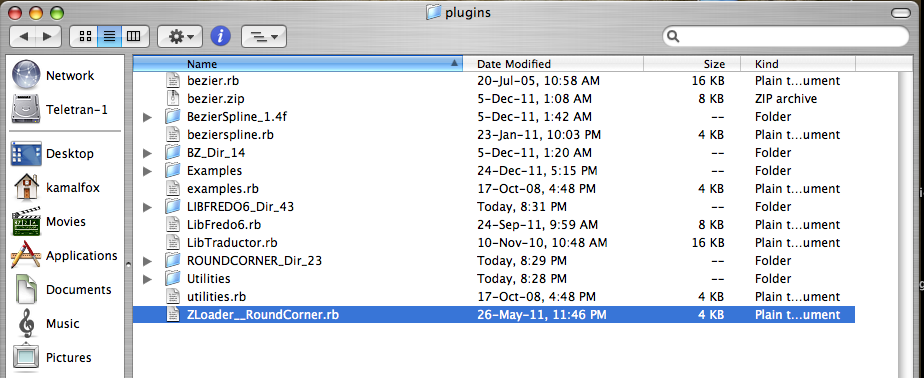
-
Just in case, can you type
ENV["TEMP"]in the Ruby Console and tell me what you see.Thanks
Fredo
-
Fredo
I use
tempdir=ENV["TEMP"] ### it's a PC == 'TEMP' or 'TMP' tempdir=ENV["TMPDIR"] if not tempdir ### it's a Mac

-
This is what I use to detect temp path:
TEMP_PATH = File.expand_path( ENV['TMPDIR'] || ENV['TMP'] || ENV['TEMP'] ).freeze -
@tig said:
Fredo
I use
tempdir=ENV["TEMP"] ### it's a PC == 'TEMP' or 'TMP' tempdir=ENV["TMPDIR"] if not tempdir ### it's a Mac

TIG,
Actually, my mistake. Yes indeed, I use TMPDIR for Mac environment (or /tmp which may be more secure)
@supercylon
Can you typeENV["TMPDIR"]in the Ruby consoleFred
-
@unknownuser said:
Just in case, can you type
ENV["TEMP"]in the Ruby Console and tell me what you see.Thanks
Fredo
Hello Fredo,
Thanks for your assistance. I did what you asked and here is a screenshot of the result.
![Results of ENV["TEMP"] in Ruby Console](/uploads/imported_attachments/iUOu_Picture2.png "Results of ENV["TEMP"] in Ruby Console")
Thanks Supercylon
-
@unknownuser said:
@tig said:
Fredo
I use
tempdir=ENV["TEMP"] ### it's a PC == 'TEMP' or 'TMP' tempdir=ENV["TMPDIR"] if not tempdir ### it's a Mac

TIG,
Actually, my mistake. Yes indeed, I use TMPDIR for Mac environment (or /tmp which may be more secure)
@supercylon
Can you typeENV["TMPDIR"]in the Ruby consoleFred
I didn't notice this message, here is the screen shot of the result of your second request.
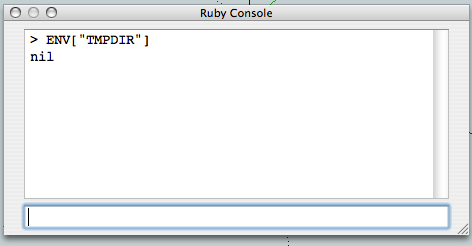
Thanks,
Supercylon -
And
ENV['TMP']?
Advertisement










