[Plugin] FredoTools::CurviShear 1.5a - 25 Aug 11 (ramps)
-
Now, this is a nice little "gem" by a really talented guy.

Edit: However, something in my installation will not complete the skinning process? Also, notably, I ran the ruby once with the console open to track the activity and nothing displayed, so I cannot provide any info beyond the following:
WinXPtabletpc pro edition SU7.1xxx
Curvishear.rb placed in Plugins folder.EDIT, AGAIN: Ok, I was dazzled by the video clip, and did not read at the bottom that automatic skinning is not available, yet. But, I will leave this post here as a lesson to myself that I must pay attention.
fredo's classic bezier curves used, 1" tall at low end, 30" tall at high end.
-
This is great! How ironic
 I find this on the site when X Games rolls in. I think this would be great if it somehow incorperated banking. I'll be saving time by the hours with this on road courses
I find this on the site when X Games rolls in. I think this would be great if it somehow incorperated banking. I'll be saving time by the hours with this on road courses 
-
@unknownuser said:
Hi Fredo,
I know the plugin contains the word curve in it
 ... but would there be a way to get it to work on any geometry that isn't necessarily a curve?
... but would there be a way to get it to work on any geometry that isn't necessarily a curve?I may have confused the plugin's functionality.
I guess I was thinking of something a bit different for ramp creations. You would push a curved surface onto a straight plane. Like Joint Push Pull but to a horizontal surface. You would use it when you have the ramp already created but don't have the base for it... how does that sound? -
Would it be able to do a ramp with say a "T junction" half way up? I'm just thinking about how to go about doing roads on uneven sites, which often have various junctions and so on.
-
@Macker:
I just tried a simple T Junction with Bezier curves, but I stubbed the ends with straight segments and ran the ruby. The script could not decide which end to set as the low elevation and which to set as the high. So it basically did both elevations for all four stubs, leaving a wire frame mesh as a group.
However, after throwing that away, I did a simple ramp and added Bezier plan profiles to the curvishear ramp and pushpulled the stubs up to the nearest point above and then adjusted them to coincide with the main slope. Not necessarily the best way, but one possible solution while we wait for any enhancements to this handy little tool.
Best Regards,
mitcorb -
Respect, Fredo.
Every once in a while a gem like this is there exactly when I need it.
I'm going to include "difficult ramp for parking" here so people get this topic at the top of the list when searching. Many thanks ! -
fredo
i realise this was just a quickie ruby but it is a good one that i use
however i am haveing trouble in SU8 is there a problem and does it need updating
regards
grim -
@grim said:
however i am haveing trouble in SU8 is there a problem and does it need updating
It helps to describe what the trouble is.
(Operations fails, error messages, messages in the Ruby Console?) -
punctuation helps too... are those questions or statements?
-
If some modifications are made for the V8, what are the results for the previous versions?
-
@unknownuser said:
If some modifications are made for the V8, what are the results for the previous versions?
Should be none - Ruby 1.8.6 has stricter parsing which has been the biggest cause of the incompatibility.
-
@grim said:
fredo
i realise this was just a quickie ruby but it is a good one that i use
however i am haveing trouble in SU8 is there a problem and does it need updating
regards
grimCurviShear should work in SU8.
Do you experience problems?
Fredo
-
Thanks, I very much needed this, life is going to be easier now...
-
fredo
yes i seem to have a problem see image attached , with a single arc it works fine, with a double arc and weld plugin used i get a messregerds grim
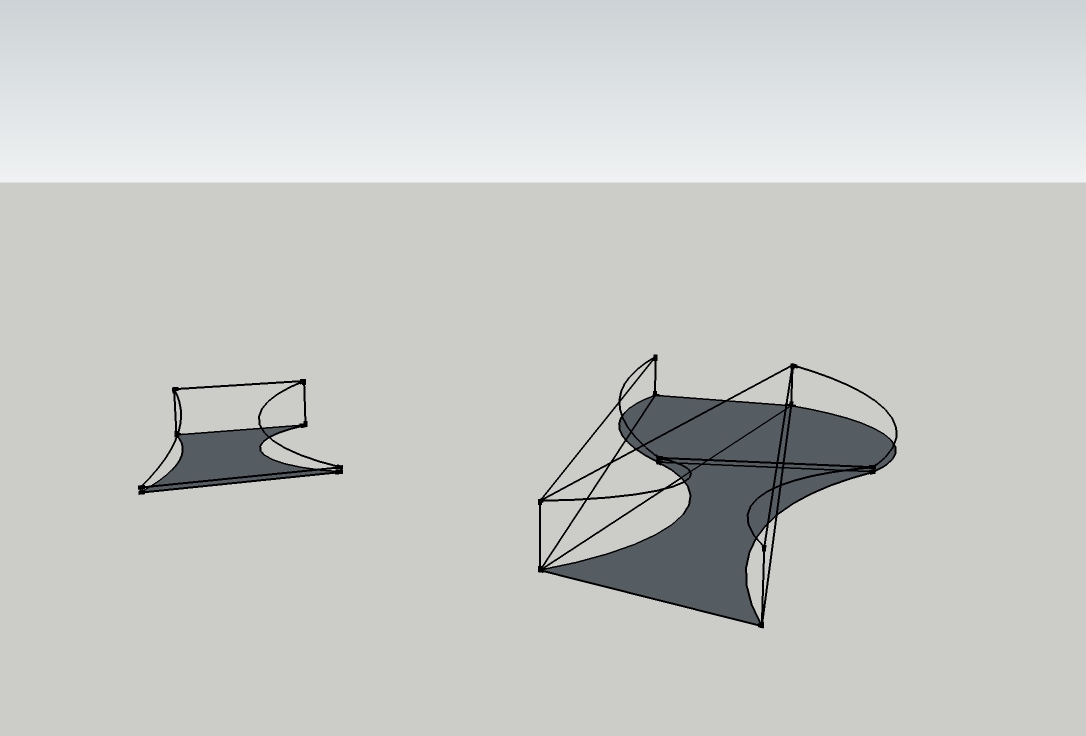
-
@grim said:
fredo
yes i seem to have a problem see image attached , with a single arc it works fine, with a double arc and weld plugin used i get a messregerds grim
Could you post the skp file so that I have a look
Thanks
Fredo
-
Hi fredo!
Please take a look at this:
http://www.scriptspot.com/3ds-max/scripts/ant-stitcher-fast-and-easy-way-to-connect-two-meshes-in-3ds-max
If only you could add a similar feature it'd become a mega hit! -
I'm trying to make a ramp using curvishear and curviloft but not getting the desired result. I've attached a video of what exactly happens during the process
-
arjun,
try using the 3rd icon in curviloft.. skinning of shapes -
@unknownuser said:
arjun,
try using the 3rd icon in curviloft.. skinning of shapesi tried using that but nothing happens..can you post a video or some screenshots?? I've uploaded the model btw..
-
@arjunmax09 said:
@unknownuser said:
arjun,
try using the 3rd icon in curviloft.. skinning of shapesi tried using that but nothing happens..can you post a video or some screenshots?? I've uploaded the model btw..
Works for me...
Like Jeff said.. try using the 3rd icon... not the first one:

Here I attach the result:
rr5 low.skpDaniel S
Advertisement







