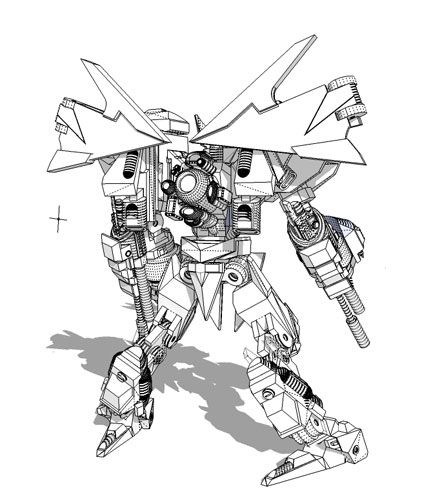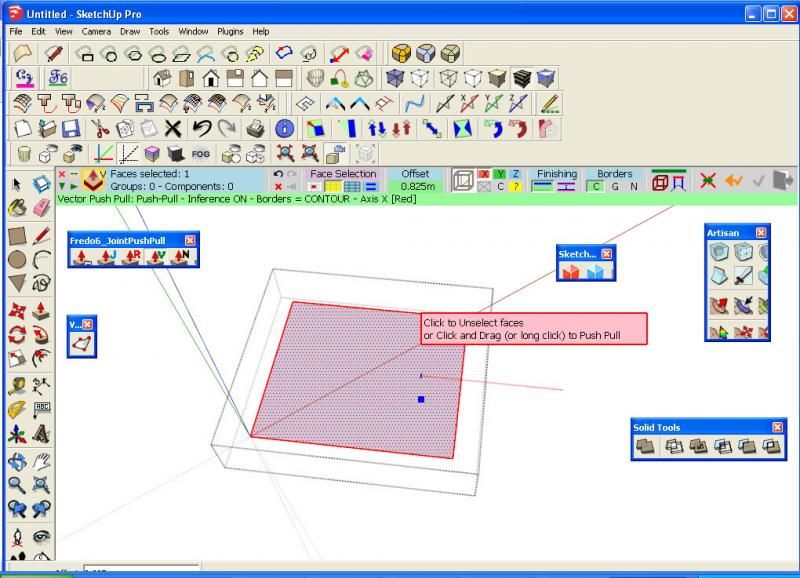I may have solved my problem (the novel).
After uninstalling I did a search of anything listed as Sketchup 2014 and deleted all the leftover remnants that don't uninstall after uninstalling. This included a few files and folders in various locations which includes Programs(x86), Temps, Downloads, and the App Data stuff... (I love how uninstall isn't really a full uninstall, it's merely as little as can be uninstalled so it can be called an uninstall. Freaking hell.)
Here is my thinking, but I could be wrong...
Perhaps what was binding me up was that there were some temp files, log files, two .msi files and the original .exe file(s) in various locations that all had linked to SU2014. What I'm thinking is that Windows was obviously still remembering the incorrect installation locations for the .rb files even after uninstalling and deleting the most obvious program files... so I did the extended search to find everything that was still leftover that might be pointing to incorrect locations.
or
I also rebooted after uninstalling and deleting everything before reinstalling, which may have also finally got rid of RAM info(?) concerning the paths and locations that my computer seemed to be hanging onto.
Not sure what caused it initially, but it seems to be working correctly now, or at least the files from extension warehouse.