How do I load this plugin please?
Posts
-
RE: Text bounding
Will answer my own question
 Uncheck 'stroke' in Shape style tray!
Uncheck 'stroke' in Shape style tray! -
Text bounding
My text appears/remains bounded regardless of whether I check 'make unbounded' or 'make bounded'. Am I missing something obvious here? I can create unbounded text by using 'label' and then erasing the leader. Help gratefully received
-
RE: Layout wishlist
Supporting everything samyell77 has eloquently listed. Using Layout as I speak on an upgraded PC, waiting for it to catchup!
-
RE: Image tiling problem
@dave r said:
Assuming you've applied the material image to the face and not to a component or group, you can adjust the position of the material as well as its orientation. Right click on the face and choose Texture>Position. You'll get some push pins that can be adjusted or you can click on the material and drag the image around to determine where the edges fall.
You might have a look at this for some ideas.
In the case of your texture image, the lighting isn't even so you'll still have the fade from light to dark repeating up the wall.
Excellent, thanks for that. You guys never disappoint
'You never stop learning'

-
Image tiling problem
Is it possible to control or position the tiling lines on textured materials?
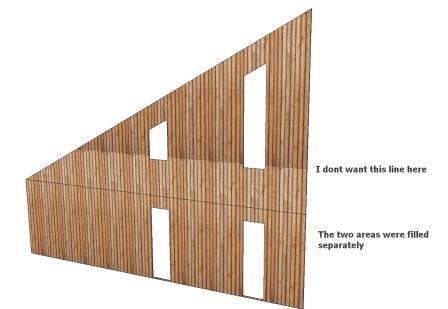
-
RE: Board on board cladding or siding texture
Excellent thanks for that. Couldn't believe it, it was already bookmarked in my browser

-
RE: What mouse?
I've looked at that but it is not available until Feb 2013. I can't wait that long! Thanks anyway

-
RE: Chidori furniture joint
Hi TIG just seen your modified version. Looks much easier to fabricate, will give it a try when I get the chance. Thanks for that.

-
Board on board cladding or siding texture
Does anybody know of where I could find this type of texture please.
 Many thanks
Many thanks -
What mouse?
Hi I'm really struggling with RSI. My physio suggested a a handshake position may be better. I already use a 3Dconnexion space navigator in my left hand but it seems the clicking and rolling (of the wheel) with my right index finger is doing the damage. Although I have plenty of keyboard short cuts the problem persists. I've tried a tablet but holding the pen creates the same problems due to the constant gripping action (the legacy of 20 years + of clutch pencils and rotring pens!). The options I'm looking at at the moment is either a 3M Ergonomic mouse or a Evoluent VerticalMouse. The 3M doesn't appear to have a wheel, does anybody have one of these if so any feedback would be gratefully received. Which do you think would be best?! Many thanks

-
Guideline tool not working
The tape measure tool will not create guidelines for some reason. I don't recall changing any settings. Any suggested remedies please?
-
RE: What is this shape called?
Thanks for you feedback and suggestions guys

-
What is this shape called?
This the shape of a roof of a house design I am working on. Does anyone know what the correct and acurate name of the shape it is called please? Is it a polyhedron perhaps? Many thanks in advance.

-
Chidori furniture joint
Is anybody familiar with this system. I'm looking for details of the joints. The system apparently consists of 12 sticks with different junction details which connect without the aid of glues, nails or screws. I've checked out Amazon but with no joy. Any leads would be greatly appreciated. Many thanks in advance.

-
RE: Rounded roof hips
@tig said:
There are plenty of things to snap the green to.
A Circle will align to the surface it is hovering over.
If that surface is axial it will take the color of the axis or be black otherwise... OR in the absence if a surface it will align to the nearest current axis otherwise.
To get it to lock to the [current] 'red' axis you need to orbit so you are looking somewhat along the [current] 'red' axis.
When the circle's cursor turns 'red' you know it's on that axis.
To lock it to 'red' hold the shift-key.
Click on the hip's edge to locate it, it will be made centered on that line.
Change its size and segment-count as desired, before you do anything else...
Afterwards you are best to Group it - this will avoid it sticking to other existing geometry unexpectedly, while you are changing it later.
I moved the circle down [locked in the current blue-axis] because a round ridge-tile is only a partial circle, and wouldn't be centered on the hip-line...Sorted, all understood now. Thanks for that
-
RE: Rounded roof hips
@tig said:
[attachment=0:cttdkkki]<!-- ia0 -->Capture.PNG<!-- ia0 -->[/attachment:cttdkkki]
That's great thanks, just two queries 1. How do you locate the green axis when no reference line is available and 2. How do you align the circle plane to the red without creating a 'surface', is there a toggle command? -
RE: Rounded roof hips
@gaieus said:
Note that you can always place your axes anywhere and align it with any edge. In this case, aligning an axis to the edge of the roof can already help with aligning the hips.
How you mean, are you referring to placing a group or component?
