What is the best way to produce rounded roof hips. Because they're angled on two planes I've found them pretty tricky. Does anyone have any tips please. My attempt attached, took ages but not very accurate! Cheers 
Posts
-
Rounded roof hips
-
'Display section cut' command
I cant see the 'display section cut' clearly when toggled on, possibly because of partial colour blindness! Can the colour and/or opacity be changed, if so where please?
-
RE: Unwanted line [RESOLVED]
Many thanks. Sometimes you can't see the wood for the trees, it was a long day yesterday! I'll make a point of searching more thoroughly next time. Thanks again
-
RE: Unwanted line [RESOLVED]
@woodarc said:
[attachment=1:3txutw1m]<!-- ia1 -->Snap1.jpg<!-- ia1 -->[/attachment:3txutw1m]I have an unidentified line showing in my Layout view. Any suggestions as to why this might be? It does not appear in the SU model.
-
Unwanted line [RESOLVED]
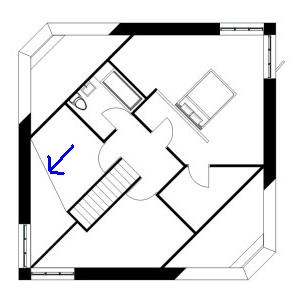 I have an unidentified line showing in my Layout view. Any suggestions as to why this might be? It does not appear in the SU model.
I have an unidentified line showing in my Layout view. Any suggestions as to why this might be? It does not appear in the SU model. -
RE: Views
@wo3dan said:
@woodarc said:
Can I align standard views to North, South etc even if the axis's don't align to them? If so how
Besides TIG's method to align the view to a face, you can also align view to axis (green up).
If you click on any axis in empty space and select 'Align View' in the context menu, the view will have green pointing up on your screen, blue pointing towards you and red to the right.
The current drawing origin is the center of your screen's modeling space.This means that by simply adjusting the drawing axes, you have better controle over different views like top, front, left, right, etc. to see facades in 'heads on' view.
Example: if you have a building rotated, not along red/green, then rotate the drawing axes about blue to get red/green along two perpendicular facades. TOP icon may be of no use. But right click an axis and select 'Align View' to get the right Top view, (green pointing up on screen).Thanks for your response. I tried what you said (I think!) This technique seems to give a top or plan view only which is great as I hadn't tackled the plan or top view until now. I have been trying to align vertical faces to show elevations and plans perpendicular or orthographic in Layout. I am working on a building that is square but with a diagonal ridge, the whole building is set at 327 degrees NW. Internal walls are set at two angles to the perimeter some perpendicular and some at 45 degrees.
Many thanks for the guidance. -
RE: Views
Excellent thanks for that. Was achieving a similar result from my 'section' tool approach but more complicated!
-
RE: Views
Selecting the view is the problem. I'm currently experimenting with the section tool, aligning the view and then saving as a scene as you say. I think the problem may be caused by creating a component with elements not aligned to the axiss. Many thanks for your help
-
Views
Can I align standard views to North, South etc even if the axis's don't align to them? If so how
