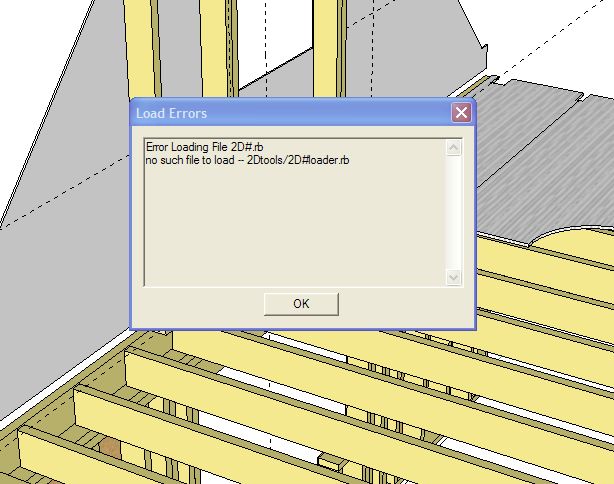Can anyone help with this, please? I'm following Matt and Nicks book on draping entities onto the terrain. However when I select all items on a tree location layer they don't all appear on the terrain onto which they are draped. Can anybody tell me whether there's an obvious reason for this, please?
The file is attached (hopefully!)
Posts
-
Drape Tool not draping all entities
-
RE: Vectorising issue
All sorted now, Italic Tahoma is not available in Layout!!
-
Vectorising issue
The Italic text produced in SU shows as regular when vectorised in Layout. Is this a known issue or is there a setting which needs to be toggled?
Many thanks in advance for any feedback
-
RE: What Monitor is best for SU2016
utiler's fix works for me although my local computer guru tells me I should also be using a dual DVI cable connection from Monitor to GPU.
Box; I take on board what you say although the Window/Preferences/OpenGL settings didn't make any difference for me because I guess control has been given over to the GPU as per utiler's suggested settings.
All comments are appreciated
-
RE: What Monitor is best for SU2016
@utiler said:
I've had a GTX 670 [for a few years now] and I recall someone posting here to change 3D settings on your NVIDIA Control panel for SU & LO to this:
[attachment=0:2sobk8p1]<!-- ia0 -->2016-02-23_144519.jpg<!-- ia0 -->[/attachment:2sobk8p1]
I run 2 x ASUS VE278 27" monitors and my graphics are not that bad!!
Wow, what a difference that has made!! Thank you so much, if I'd known this from the beginning I probably wouldn't be on my third monitor by now! Please tell the world of SU modellers!
Many, many thanks


-
What Monitor is best for SU2016
I'm struggling with screen image quality particularly line quality. I've tried three different monitors now and have tried all settings! I have a multi screen set up but use a BenQ GW2765 monitor for SU. However, the line quality I feel is poor whereby the lines appear jagged.
Can anybody offer advice, please?
-
RE: Drawing Bonnet hips
I've resolved this as best I can with guidance from Bonnie Roskes book and have posted a model on the 3D warehouse and here for people to look at and use.

-
Drawing Bonnet hips
Has anybody attempted to draw these individually if so how!?
Advice and guidance gratefully received!


-
RE: How to create complex roof and walls within?
Hi Guys thanks for the replies. I'm attaching the working file so you can see my challenges!
On first inspection the model looks OK but have a look at the first floor wall to roof abutments and roof interfaces.
Look forward to your feedback good or bad!
-
How to create complex roof and walls within?
I'm modelling a large house with a complicated roof with rooms within it. two problems!
- best way to create 47.5 degree roof cranked 45 degrees on plan with varying eaves heights and oblique intersecting roofs with valley (ie butterfly/W shape). roof has sprocketed eaves as well!
- best way of trimming walls within roof space to the roof angle as all rooms to have vaulted/ sloping ceilings following the pitch of the roof angle. gets very complicated at roof intersections with different eave heights!
Have tried solid modelling tools but some shapes won't form solids for some reason or another. seems to work on simple shapes but not complex ones.
Can post model if required.
Thanks in advance for suggestions and advice.
-
How can you retain section cuts in a Scene?
How can you retain visible section cut when returning to a Scene that was saved showing section cut active? 'Active Section Plane' is checked in the Scene dialogue window.
When an attempt is made the view shuts off section view! I hope it makes sense.
-
RE: Ad Blocking on this website?
@tig said:
What 'add-ons' [..Tools>Extensions] do you have loading for Chrome ?
Do you have 'AdBlock'? that needs deactivating for SCF.com. click on the icon at the end of the address bar... [attachment=0:19pzd05m]<!-- ia0 -->Capture.PNG<!-- ia0 -->[/attachment:19pzd05m] Are there any other 'DoNotTrackMe' types of thing ?
I assume your illustration is from the machine that's not working...
Javascript seems fully enabled ?
What about the other settings... my are all similar so I expect that's not it.
I use Firefox so it's not directly comparable... many members use Chrome without difficulty though...
If your Firewall set to allow SCF through unfettered ? That might be a difference ?I have no add-ons at all on Chrome, I don't have Adblock and no other 'donottrackme' type things as far as I'm aware.
The illustration was from the machine that isn't working. How and where can I check Javascript? I've checked the firewall and set internet security level to medium and incorporated SCF as a trusted site.
http://sketchucation.com/forums/posting.php?mode=quote&f=76&p=452612# -
RE: Install difficulties
My Computer Guru has installed several drives on my PC (it has been rebuilt and upgraded to run SU several times) and encourages me to have programmes separate from data. Programmes generally default to loading on a particular drive in my case the C drive unless told otherwise. I've ended up with SU6 on one drive and SU8 on another hence more than one plugin folder. I've also noticed another plugin folder sitting immediately above the programmes folder in which SU8 is situated. It could be that this has been inadvertently copied maybe. I understand I have a 'raid' system but have no idea how it works, I only have modest understanding of hardware and software. I hope this goes some-way to explaining why.
Further questions welcome.
-
RE: Ad Blocking on this website?
I'm still really struggling with this issue of not seeing ads etc. Ive checked all the settings and cleared-out browsing history and caches, updated stuff and so on but still can't see stuff. The image attached is what my browser (Chrome) tells me. I have three computers through my router 2 wired and one wireless. The wireless one (my wifes) I can view ok. Is is wire/wireless issue? Suggestions on remedies welcome please (apart from always using the wifes!).
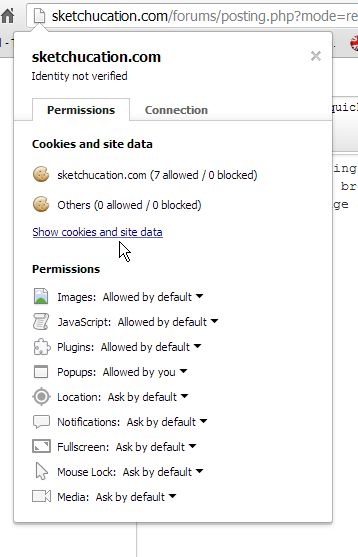
-
RE: Install difficulties
Followed the instructions to the letter. All sorted now. There was more than one plugin folder so had to make sure it was the one associated with SU8. PC needs a tidy up
Will switch to another forum to sort out viewing ads and image etc as can't see image(on SU computer)in TIGs post.
Thanks again
-
RE: Install difficulties
Many thanks. I drive an Automatic but am an advanced driver!
-
RE: Install difficulties
Thanks guys. Just an update: I'm currently sending this post from my wifes laptop simple because no ads and images will show when I login on both of my computers (hence my post about losing the will} despite spending most of yesterday adjusting settings clearing out caches ete,etc (with the grateful help of Gaeius), so please be patient with me as I have of SCF. Any suggestions to remedy the ongoing issue with my two computers gratefully received.
I want to be driving the car not always fixing it!