I got it working again with the latest Library, which was a later version than the animator plugin page linked to. Thanks for getting in touch.....keep up the good work, and glad to see you are charging money for your work.....finally!
Posts
-
RE: Fredo6 Animator update problem
-
RE: Fredo6 Animator update problem
Animator stopped working and no longer loads into LOTTT? I've updated to the latest version 4.5a and also the current lib fiile. PErhaps it's a licensing issue as there has never been a paid version until now? if so how do I purchase that? cant seem to see that option on the sketchucation site
-
RE: [Plugin] LordOfTheToolbars - v2.9c - 20 Dec 24
I noticed that a number of plugins don't function when they are in a favorites folder, but work with the regular toolbar? attached a gif to show.\Is there something I have done wrong - windows 10 with skup 2018
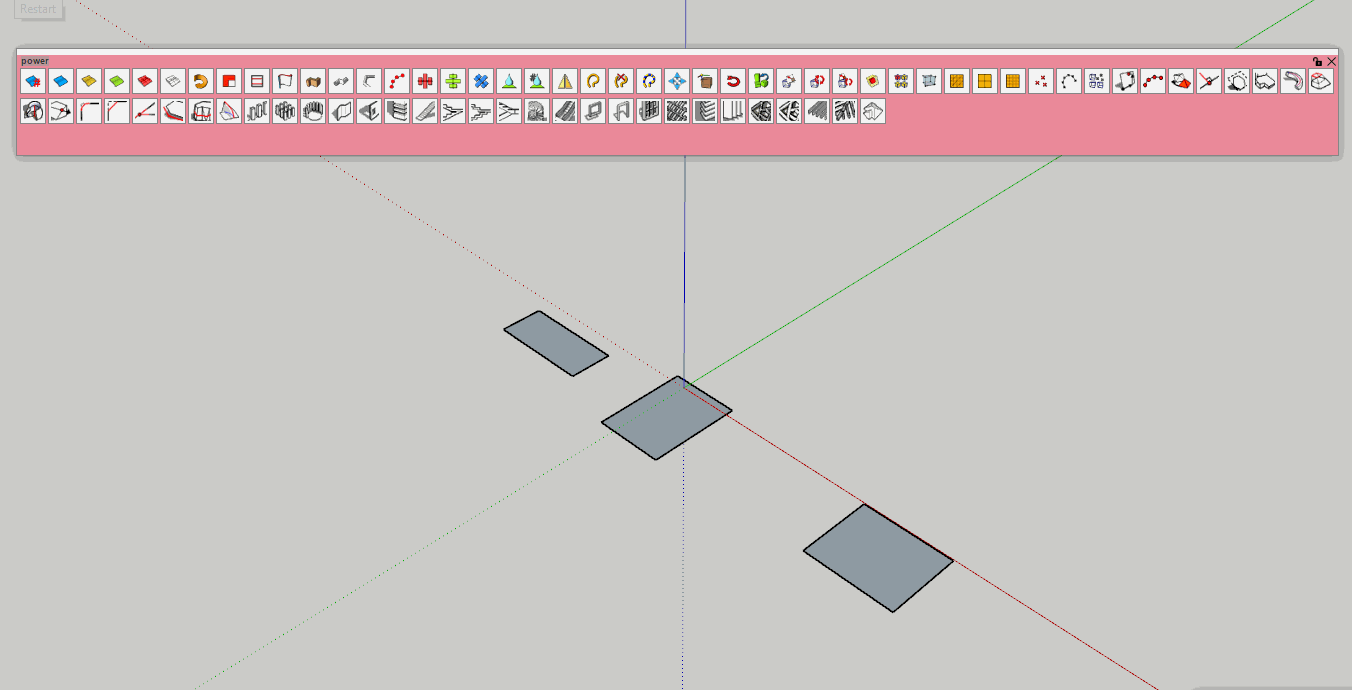
-
RE: Animator: Parametric Animation plugin - Discussion
I think I figured it out. I thought you had to assign a curve to the beginning view and then a curve to the end view. Seems that an "s" curve only on the front view accelerates and then decelerates from one view to the other.
-
RE: Animator: Parametric Animation plugin - Discussion
Can you point me to a thread if it exists of how to slow down a camera move (view to view ) I can implement it fine with the movement of objects but cant seem to figure out the camera part. It also seems to work for the beginning view but not for the end view?
Thanks as always. -
RE: [Plugin] Animator - v4.5a - 22 Jul 25
I only used the swf as the interface looks like that's what it prefers.
-
RE: [Plugin] Animator - v4.5a - 22 Jul 25
I'm glad we got to the bottom of it ! Thanks for your help. It's an amazing piece of work it should definitely be a paid plugin!
-
RE: [Plugin] Animator - v4.5a - 22 Jul 25
Copy that. I have that option showing up in the Thea panel. See attached gif. It's at the generate video that the only option is an image sequence. I thought previously this would generate a video, or was it always only an image sequence? I can easily stich an image sequence together but was curious if there was a video option...or did I just imagine it?
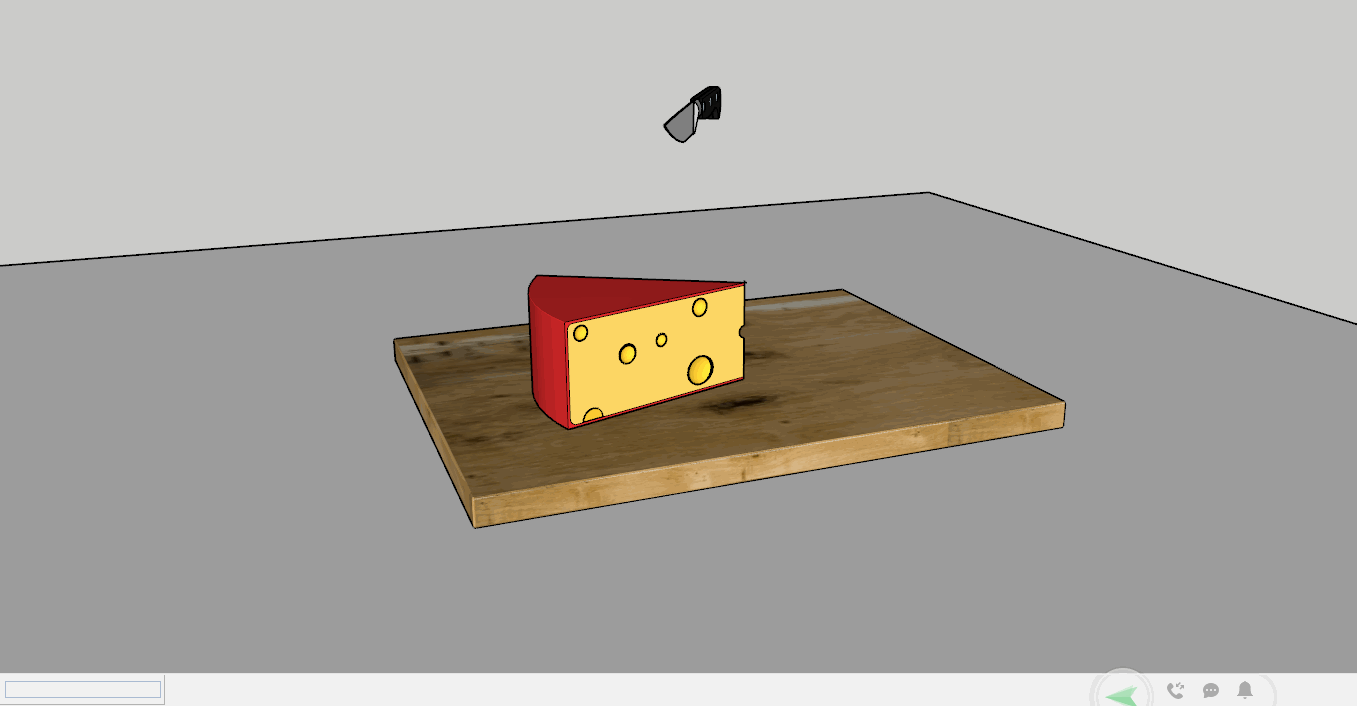
-
RE: [Plugin] Animator - v4.5a - 22 Jul 25
Sorry for any confusion, I can see the video creation through animator itself, but previously (under recommendation) I was doing it through Thea Render. It is when checking fredo animator in Thea then clicking create animation that the video option no longer exists...maybe that's how it was before?
-
RE: [Plugin] Animator - v4.5a - 22 Jul 25
The new interface is much nicer ! and the ability to continue on same object with "save next button".
Not sure if I have to redo the ffmpeg with the new release, as the video output functions do not show up anymore? -
RE: Animator: Parametric Animation plugin - Discussion
is there a newer version of the animator plugin, I was trying it out (great) but since upgrading to 2017 it says it has expired. I tried it back in 2016, same message. How might it be possible to get the latest version. Is it available for purchase?
Thanks -
RE: Orbiting by thumb wheel
get a 3D spacemouse. You wont regret it.
-
RE: Can anyone find my missing part?
the link to the file doesn't work. You could probably make the last part using the same tube with a boolean subtraction.
-
RE: Thea - Shadow catcher tutorial
I do not see a "shadows only" check box in that pallet.
-
RE: (TRICK) To re-enable skp file preview
If anyone is using adobe software (I suspect many of you are) it is possible to see previews of .skp files in Adobe BRIDGE.
-
RE: Lumen RT Plugin not working
I have same issue. no export function suddenly, tried a reinstall too.
below is the ruby info. Only material editor appears. No export from dropdown menu or from lumenrt buttons. If I have a selection I do get the window that asks if I want to export the whole model or just the selection, but either way...nothing happens.Setting Default Settings
Error: #<NoMethodError: undefined methodstrip' for nil:NilClass> (eval):2295:inget_SavedSettings'
(eval):2292:ineach' (eval):2292:inget_SavedSettings'
(eval):1926:ininitialize' (eval):241:innew'
(eval):241:inlumenRT_exportModel' (eval):552:inload'
(eval):2296:in `call'
(eval):2296 -
Updates
I am currently on version 8.0.16846 windows 7 pro 64bit
Occasionally when I open sketchup or layout I get a note that a newer version is available to which I will often download. The installer has the same file name so it's hard to know if it's different than what I already have (so i keep them in separate folders).
After installation I get a windows message suggesting the install may not have completed correctly "do I want to reinstall".
Question is, do I need to reinstall or was the install ok, and if I reinstall is it going to wipe any existing version or rebuild on what I have? It would be a pain if I had to reconfigure all the plugins etc.I'm not sure if the install is effective as I don't notice any changes in the program and i continue to get a bugsplat every time i close sketchup.
-
RE: Saving files - dropbox..... 1.skb, 2.skb, 3skb.......etc
I've had some issues with dropbox sync too, although I continue to use it as it seems to be the best solution for keeping working files in one location so I can access them anywhere on whichever computer I pick up to use. I'm not sure it's a good idea to be sharing the same working model at the same time as this could lead to issues or files getting renamed with extensions where it sees a conflict.
I think my issues may of been with larger files that took too long to save while there may of simultaneously been a dropbox sync happening?
One process i am currently trying is to save my working files to a folder on my local machine (which I also think has other speed benefits as it is a raid configuration) and then use a "folder sync utility" like "Allway Sync" to sync those files to the dropbox folder.
The automated configuration of Allway Sync will only update (sync the files) if there have been no changes to the saved file for a predefined period. I think (and I've yet to fully test it) this may be a more robust way to avoid conflicts?Absolutely, one has to wait for dropbox to complete it's synchronization prior to logging off or shutting down as those files will not be on the server and consequently unavailable to other shared folders ( a mistake i see many new adopters of dropbox make).
Allway Sync is free with some imitations, and i know there are other similar solutions too. I would go with windows "SyncToy" but it requires manual sync, and to set it up in task manager is a bit too fussy and has limited options for sync times - unless you just want it to run once a day.
-
RE: Camera lens / screen ratios
Another method is to create some frames in photoshop. A rectangle with a transparent interior and a frame of 50% grey. SAve these various aspect ratio files as png's and load them in sketchp as "watermarks" in the style area. Use the centred mode so as not to distort the shape. These will then appear as a transparent frame. You can also add other lines, crosshairs etc. so it has the feel of a real viewfinder too.
-
RE: Match Photo as Texture
Thanks again for the suggestion, but as you say, the background image doesn't lne up so well.
In the meantime I'll continue to create another plane with the photo match image on. I've streamlined this a bit in terms of perspective by copying a face of the back of the camera object to use as the plane for that image as it lines up in 3D space exactly except for size and distance.