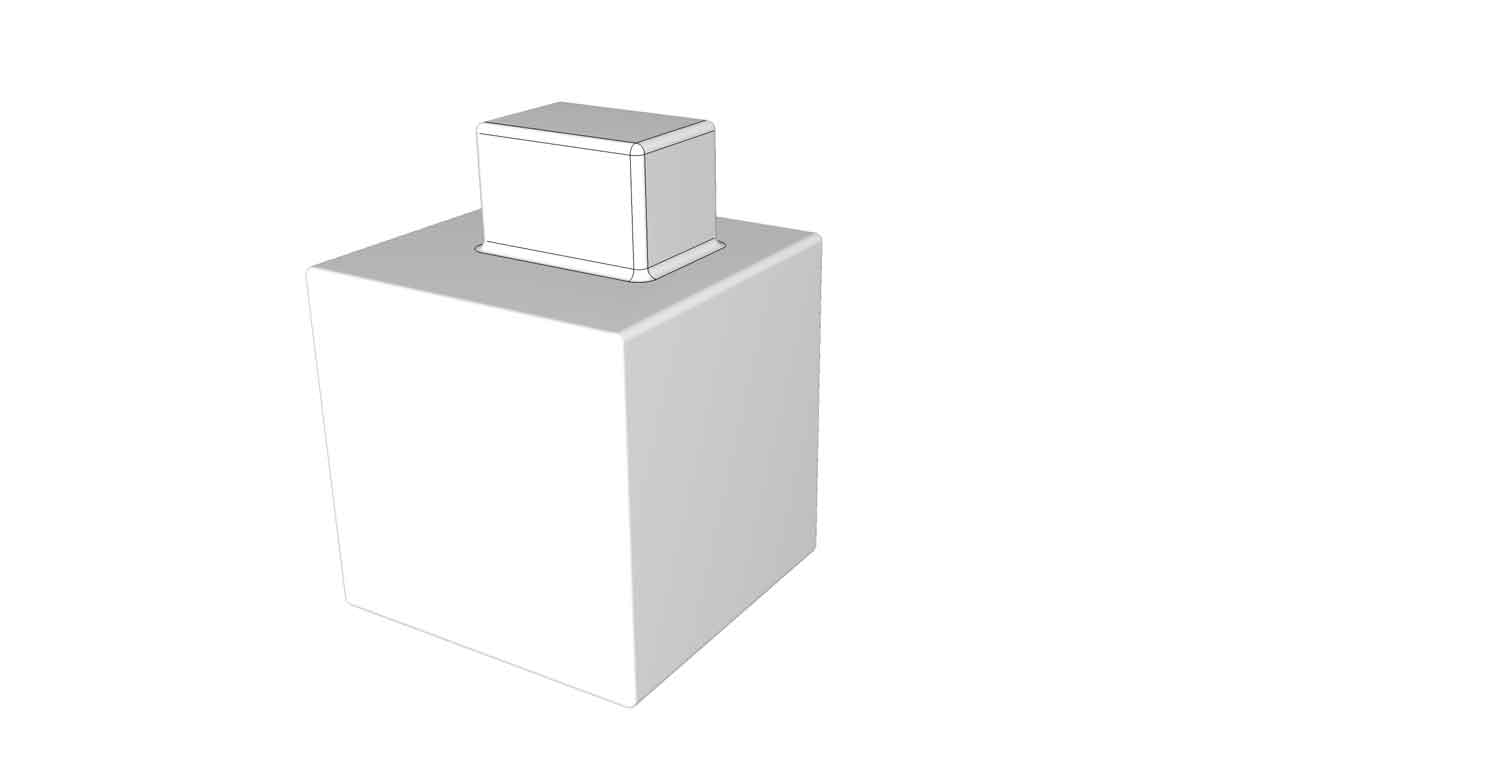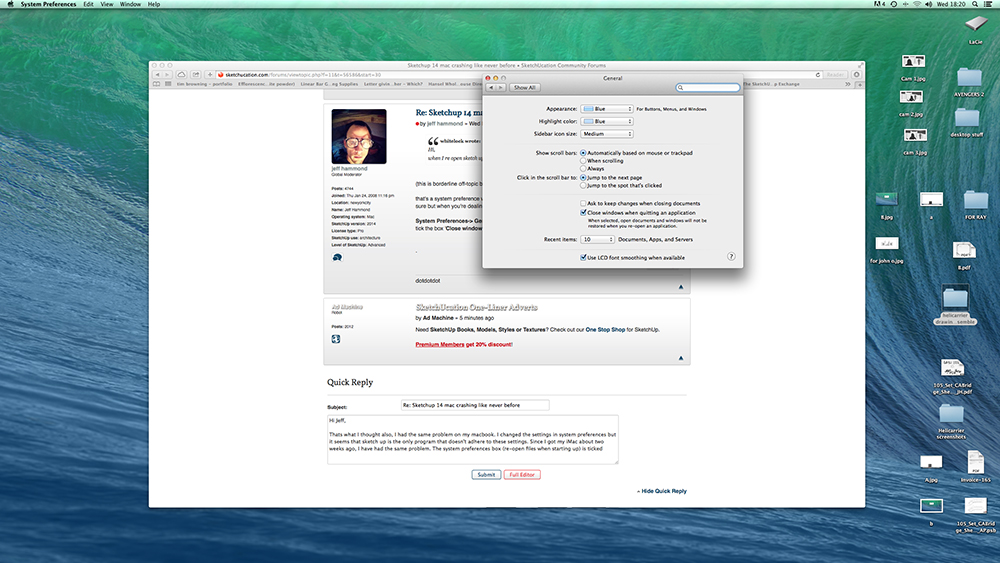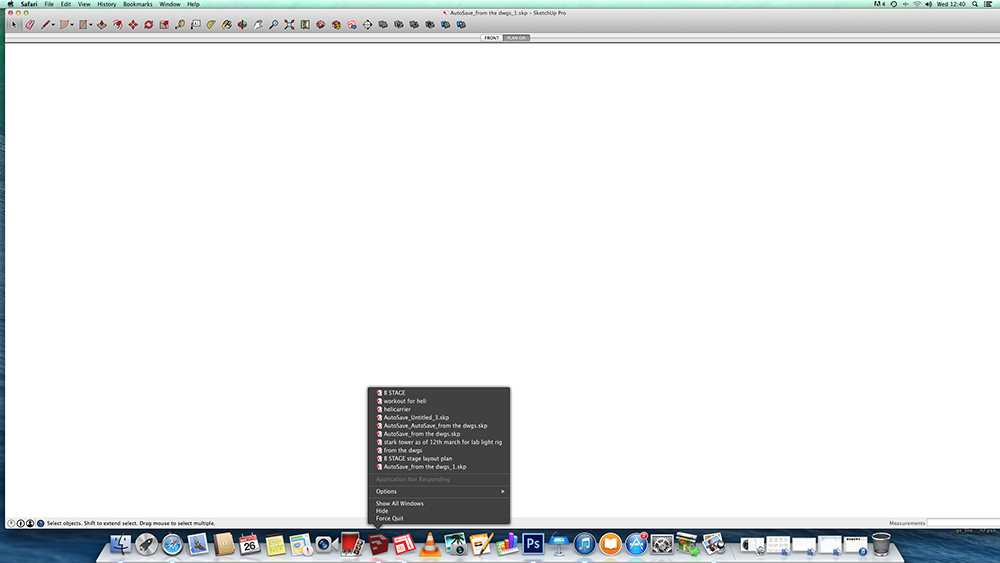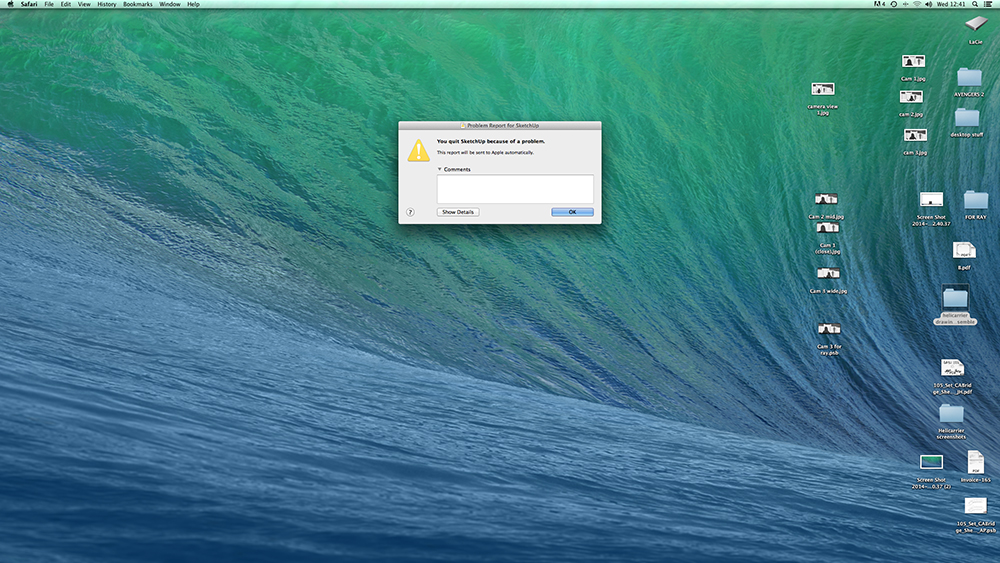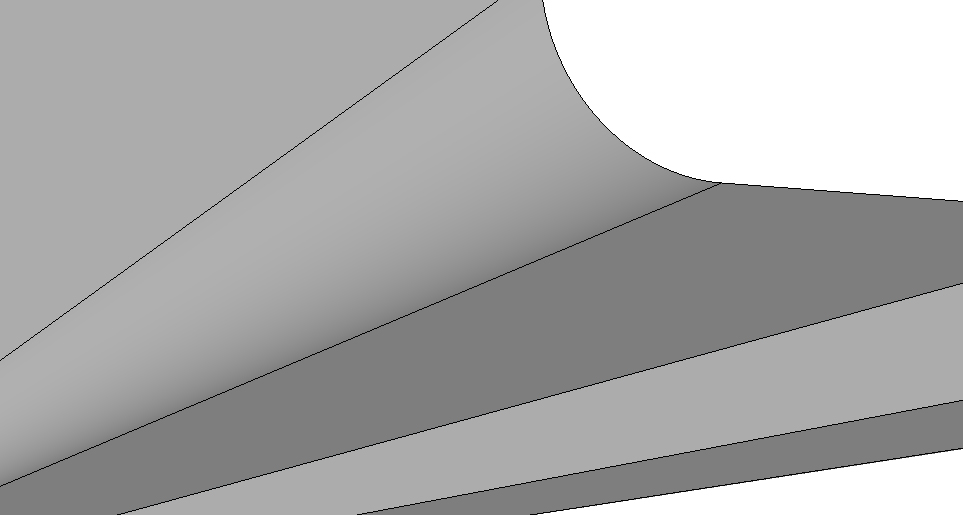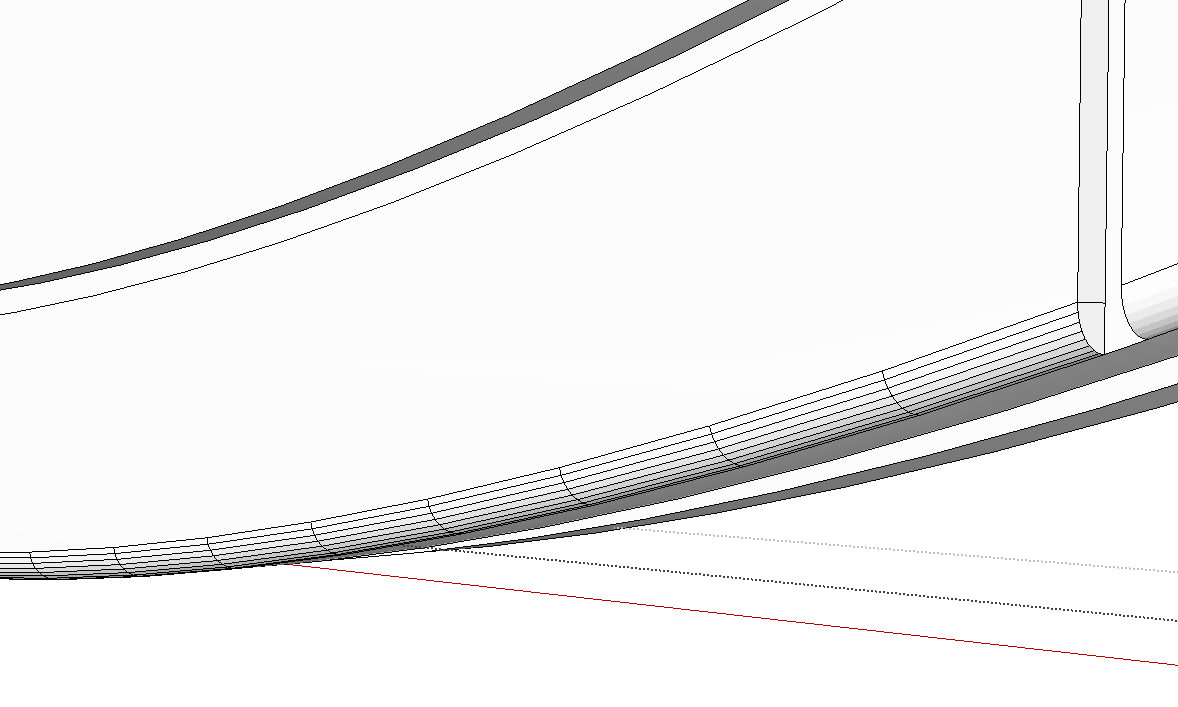So I have posted a few times regarding Sketchup Hanging and crashing but I have a few others that I wanted to share to see if I can get to the bottom of this.
- Extension Warehouse...
does anyone else have this problem. When I go to the extension warehouse and click on my extension the list of extensions I have loaded versus what I actually have loaded is completely wrong. For example it says in the extension warehouse that I have Fredoscale but that I currently have it disabled, not the case I use this plugin all the time and it works fine. This happens to about 70% of my listed plugins.
Also when I remove plugins, that is disable them and remove them because they say not compatible with 2014 such as select and isolate. Why then no matter what I do and no matter how many times I click remove does it remain in the list of extensions. I quit the program and come back and it's still there.
One other small problem with the warehouse is that I like to occasionally browse the extensions, I'll see one I like click on it then when I click back to the list it reloads the entire page and I have to scroll back down to where I was often losing my place. I find this very annoying.
- Sketchup 2014 hangs
No matter what I do sketch up will not quit at the end of a session. It times out and I have to manually force quit, it then has a pop up with send to apple. When it crashes which is quite often I no longer get bug splats but send to apple pop ups instead. I have uninstalled all my plugins to see if this helps but p[lease see above problem regarding remming plugins. I have uninstalled and reinstalled the program several times each time being careful to remove plist etc. But no luck and I don't seem to be getting much response from sketch up.
Thanks
Luke