Well, you don't need a plugin....
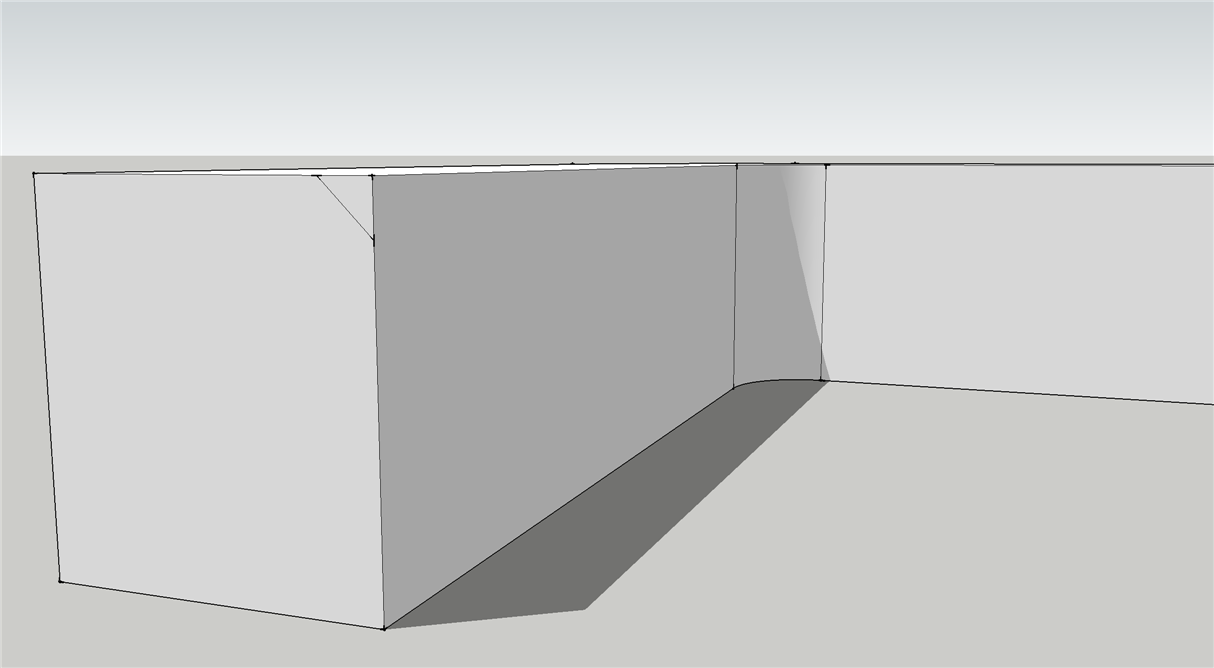
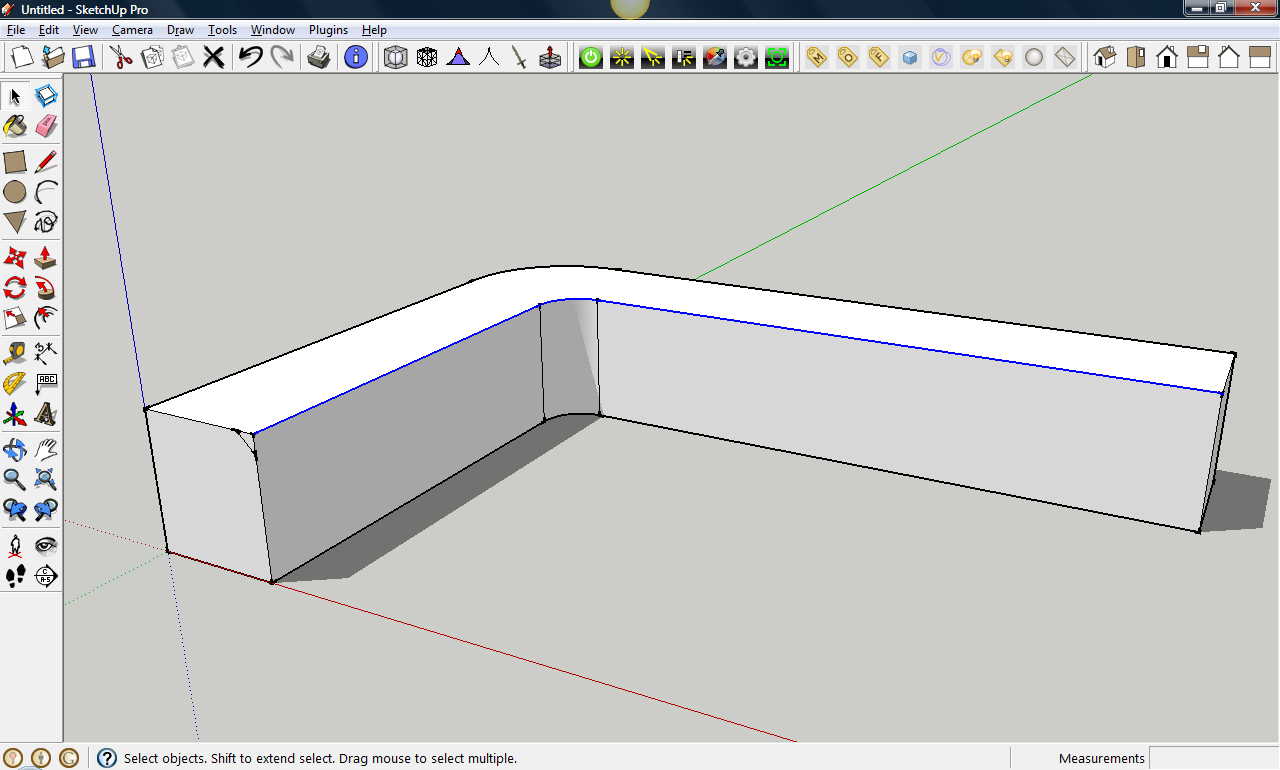
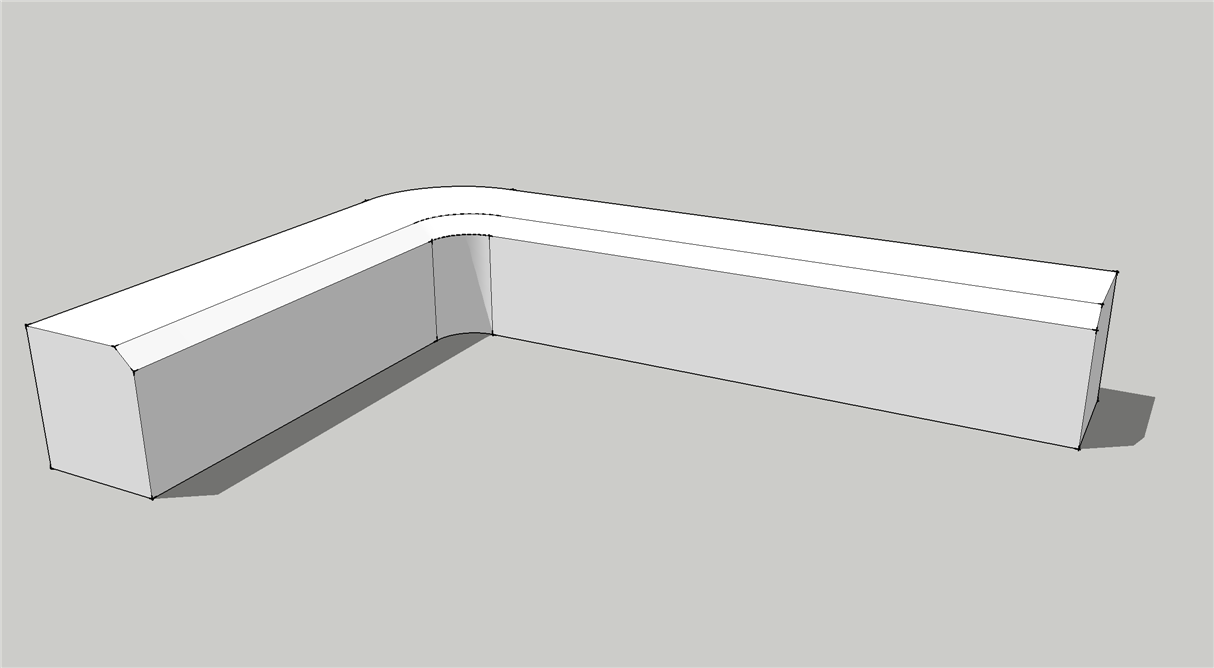
Posts
-
RE: House Flower 1 - Tulip
ooooh.... I'd like to stay there...
great view, probably very cheap, and the space grows when shown to sunlight
Anyways, what rendering engine? -
RE: SU8 - WISHLIST
Looks like I need to put in my wishlist, so here it is:
- high poly support
- Object animation (would be awesome with rendering as well, but if it's a sketchy style then even more awesome! )
unlikely to be in su 8 though, most like su 24..
-
RE: A Welcome Message to New SketchUcation Members
hmmmm....a bug? maybe PM fredo and see what he thinks

-
RE: A Welcome Message to New SketchUcation Members
Hi Antonello
For those scripts you must install the latest version of Libfredo, simply extract the zip to your plugins folder.
ultimatez
-
RE: Looking For A Good Animator??
Hi there
maybe you can use this inexpensive script from smustard..
http://www.smustard.com/script/FlightPath2 -
RE: [Plugin] Extrude Edges by Rails
Hip-hip hooray TIG! Finally a patch tool for sketchup! thanks again TIG.

-
RE: Plan Styles - Watercolour/Colour/Stylish etc
That's very simple. Go to camera -> standard views -> top. Then, go to camera and un-tick perspective
-
RE: Blue Model and Rendering Current Scene
The blue color would be back faces, to correct this select all, right-click and choose 'reverse faces'. As for the zoomed out view, did you ticked the 'override viewport' checkbox in the output section of the vrayfsu options? If you did, uncheck it. Sometimes that worked
-
RE: Render this:Christmas Night
Adam, is this V-ray for Max or V-ray for SU? I'm asking because I'm trying to find out how to add displacement map to a texture in v-rayfSU

-
RE: Model this: 3D Connexion Space explorer
I've got an idea... a tree. If you see closely, a tree is not a simple push-pull circle and follow-me with hand-made leaves. A tree has a lot of details, so maybe a pic of a quite simple tree, and then you can use monsterzero's technique (I wonder where he go?) or use your own technique
-
[Tutorial] How to make a simple chair
A fast way to make a simple, low-poly chair. It starts with a box, some curves, and finished with some follow-me, copy and rotate. Enjoy!
How to make a simple chair.pdf -
RE: I need major critiques

here's my crit:
all the textures are a bit.. flat. a little more obvious bump map maybe, or better textures. There's a lot of free ones over at cg-textures or there are some low-res (sort of) free textures at arroway. Just go to the products section, and then go to the product that interests you. After that you'll be able to see a list of textures on the side view. There's a maps section at the bottom part of the texture description. Choose the diffuse map and you got yourself a free low-res arroway texture. see att.
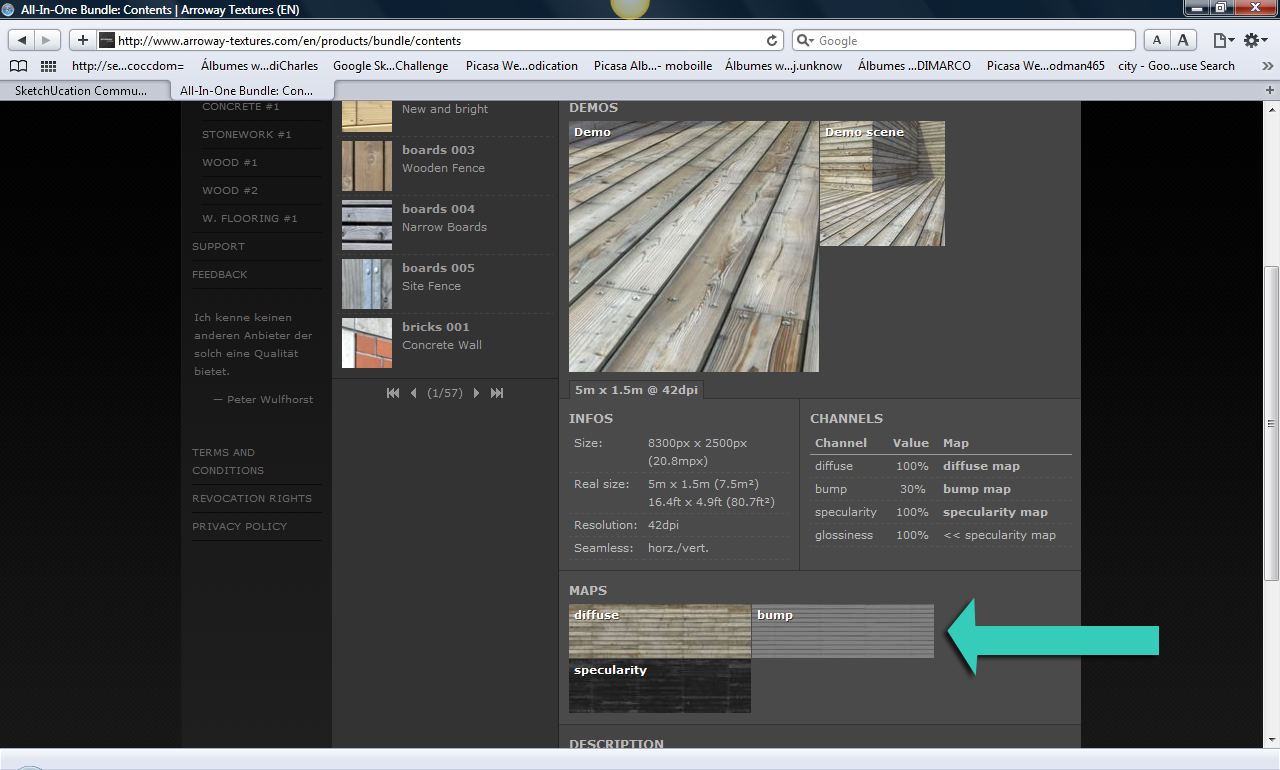
-
RE: Model this: 3D Connexion Space explorer
tried using sds.. result better then expected

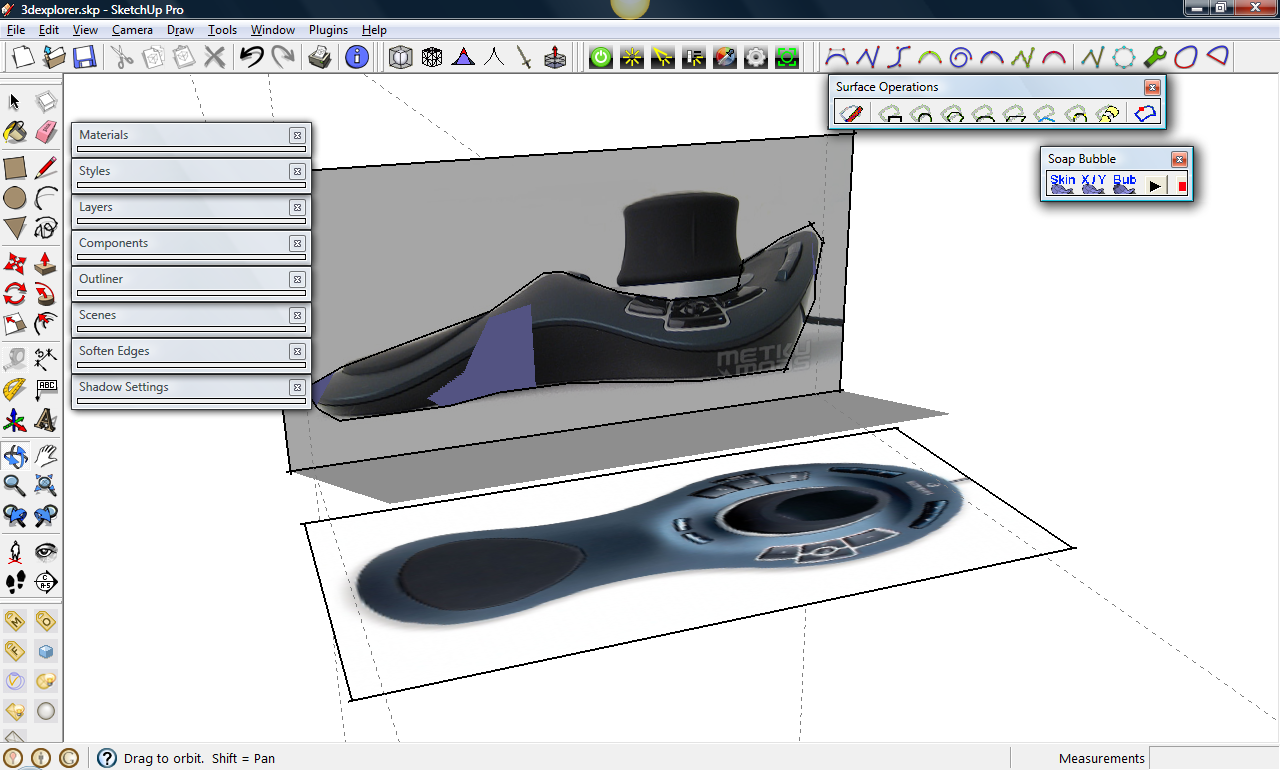
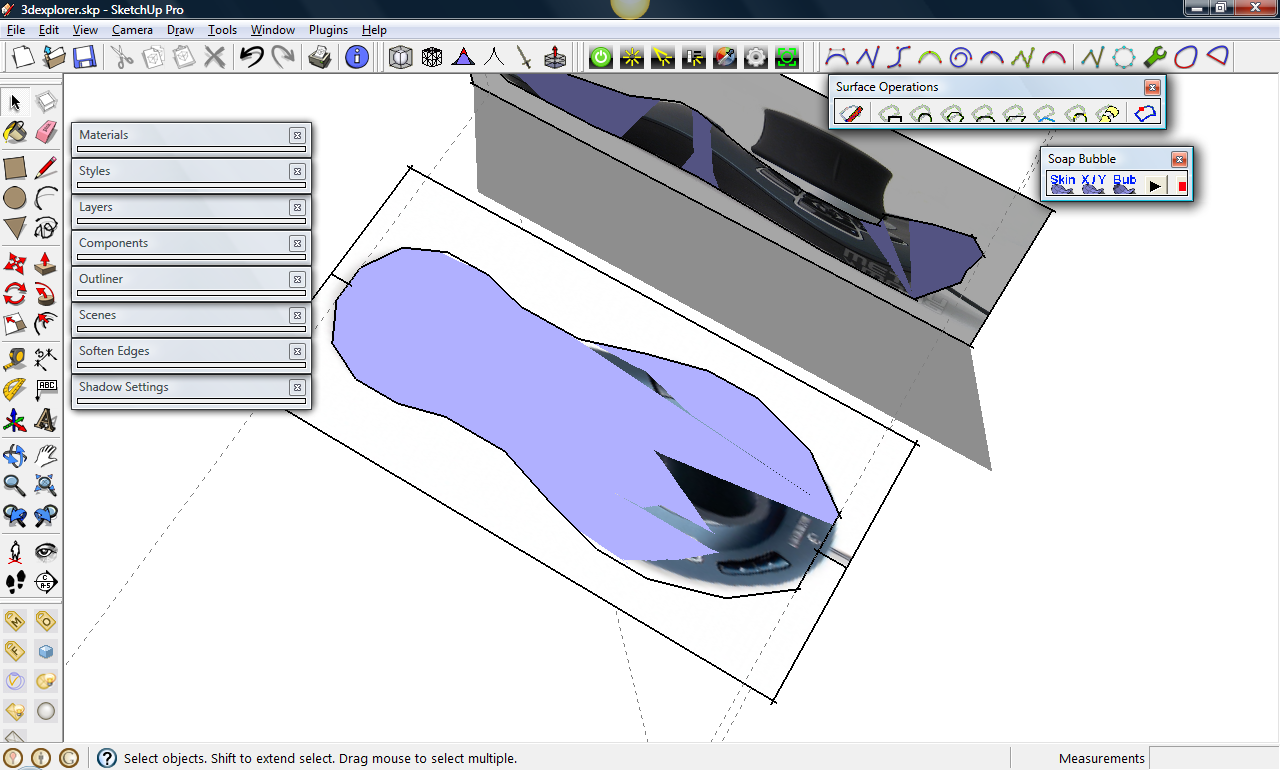
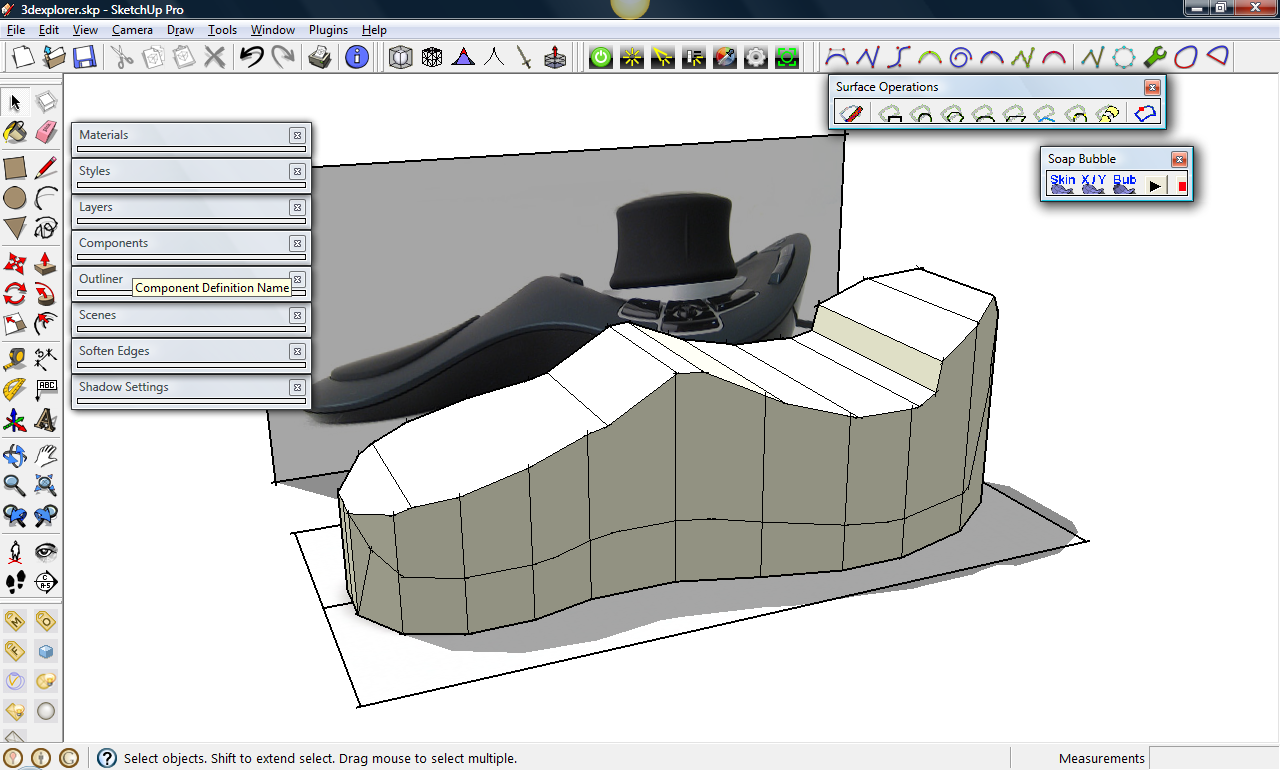
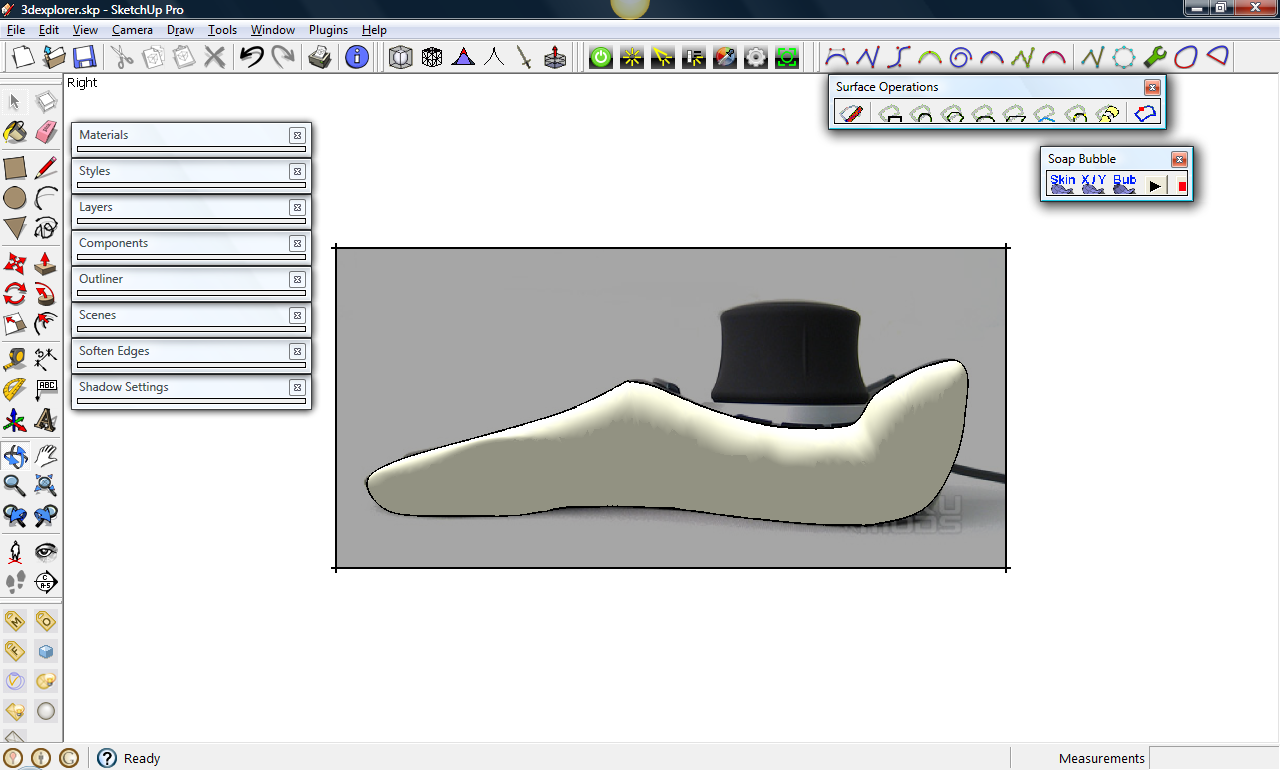
-
RE: SU Toolbar issues
no, but look closely to that ''surface operations'' toolbar. It's not part of the row, it's acting like a dialog box. I can move it around. That's how mac treats it. go to view -> toolbars and choose the toolbar you want to see. I'm pretty sure that sketchup will open a toolbar that's a dialog box. Try that.
edit: just read your post again, so ignore the post above. Then again, you can rearrange the toolbars so that it looks like the windows version, even though it doesn't stick. For that double-up thing, I'm sure mac has a large tool set. Go to view -> toolbars -> large tool set. I think the large toolset doubles up
-
RE: SU Toolbar issues
I have use a mac before, although I mostly use windows now. As far as I know, mac doesn't treat the tool bars as the rows, since they can only put one row. Instead, they have it as dialog boxes, such as the TOS toolbar in the att. (I know it's a windows screenshot but mac treats it that way though..
 )
)
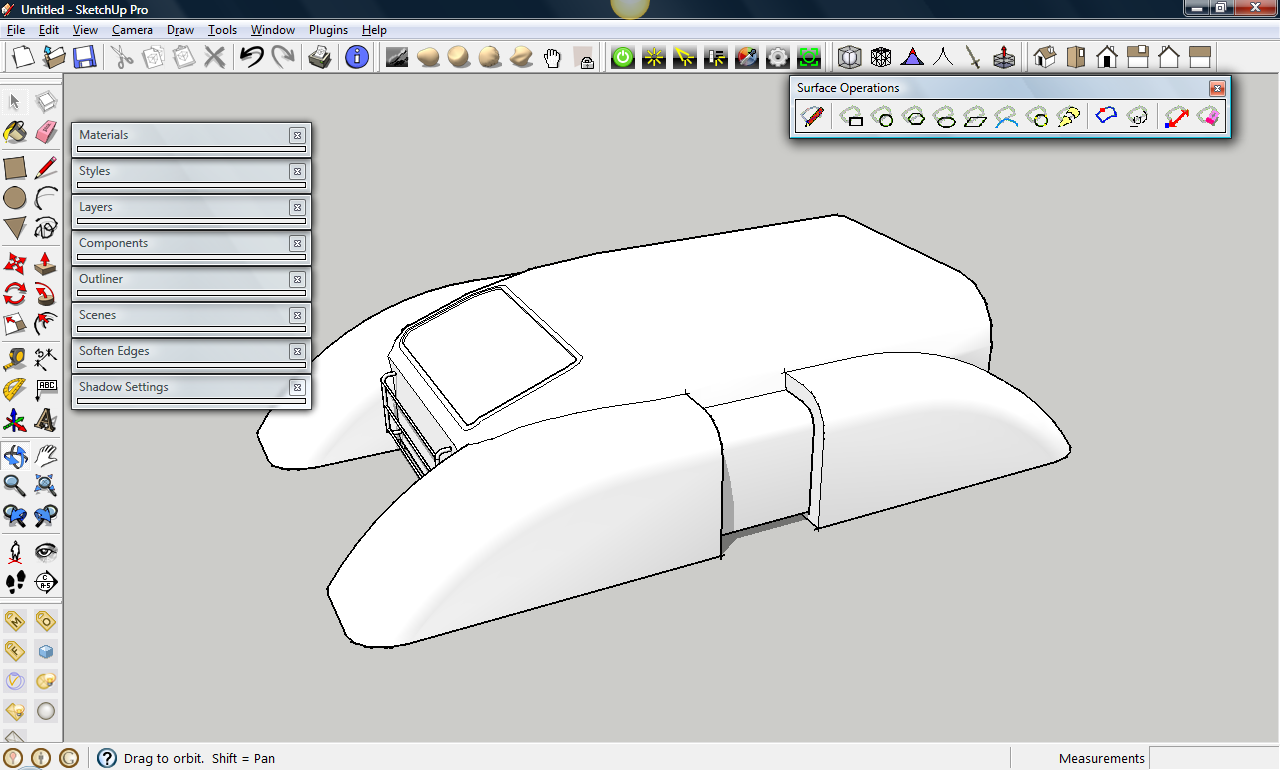
-
RE: Render this: LCD screen (light emitting material)
twilight easy 09, 24 minutes

planning to buy the real version soon -
RE: How to create a Bottle?
I'd suggest looking at the sketchup tutorials (http://sketchup.google.com/training/videos/new_to_gsu.html);don't give up yet. Making a bottle is quite fast actually, look at this video I made...
http://www.screencast.com/t/MjVhZDM5MDQ -
RE: WHERE IS THE PROOF?
what version of podium is this? 1.7.1? 1.7.2? don't tell me it's 2.0
