Dropbox's New feature - Links
-
Here's a nice new feature just introduced by Dropbox, they call it Links.
I have a folder in my dropbox called Library, in there Sketchup and in there Textures, none of which are shared with any other dropbox user so only I have access to them on my machines with a dropbox account, but look what Links can do...Link Removed - See Comment below
Anyone with the above link can now see and download any of the textures within my Dropbox/Library/Sketchup/Textures folder without me worrying about them deleting, editing etc anything.
It works for any file type, if it cant display it (photos, pdf? etc) it'll provide the user with a download link.Pretty damn good I think.
Edit1:
PLEASE DON'T POST THIS LINK TO ANOTHER SITE(S) AS I MAY GO BEYOND MY DROPBOX LIMIT I'LL THEN HAVE TO TAKE THE LINK ABOVE DOWN.Edit2:
At the suggestion of Other users here I've removed the direct link to my textures folder and replaced it with a text file attachment containing the link. This way only registered SCF members (Thats us ) will be able to view it.
) will be able to view it.
-
Cornucopia!


-
Awesome...thanks for sharing Paul! Hopefully Dropbox isn't going to now be abused by software pirates like all the other filesharing sites. Great for sharing files with clients though!
-
cool. thanks for the heads up.
-
I think that there might still be a download limit though. So be careful, I think that they will put your account on hold until the end of the month when your limit starts over. You might look into it,
Chris
-
Thanks for the heads up Chris,
I've just had a look on the DB site and with the free account it's 10GB of traffic per day, I don't expect a lot of traffic from the above link but if it looks like its going to cause me bandwidth problems I'll remove it and change the post accordingly. -
Cool feature and cool collection of textures, Paul, thanks.
As for the download limit: on the Thea site, a guy (very generously) shared lots of Thea materials (true that they were larger in file size) and soon his material were hot linked by other sites and his drop box account suspended. So maybe not too big traffic from here but your libraries may get linked from elsewhere, too.
-
Thanks Gaieus,
I've edited the original post asking that the link doesn't get posted elsewhere.... doesn't mean it won't but I can hope
I posted the link as an SU relevant demo of Dropbox's new linking feature rather than a "here's my collected textures, help yourself" but saying that.... here's my collected textures, help yourself.

-
Thought it be an idea to describe how I use Dropbox.
The image below is a simple approximation of my Dropbox arrangement and the folders I have setup within it.
At work I have a PC running Windows XP. Using the selective sync feature in DB I've excluded the MacSymbolic folder.
At home I have my iMac and MacBook Pro. Using the selective sync I've excluded the PCSymbolic folder.
At home I have Windows 7 in a Parallels Virtual machine on my iMac. Using the selective sync I've excluded the MacSymbolic folder
All other folders are sync'd between all my machines with Dropbox accounts.Using the Link Shell Extension app for Windows I've created a junction between the Plugins folder in my Dropbox\PCSymbolic\SketchUp\Plugins and the one in C:\Program Files\Google\SketchUp 8\Plugins.
I've done the same for the Resources and Styles folders.
I've done this on both my Work PC and my Windows 7 Paralells VM running on my iMac at home.This way should I update or discover any new plugins/styles they will be always available to me at work or home.
Some licensed plugins like Twilight are machine specific so I just disable the extension or don't display the toolbar.
The MacSymbolic folder does the same as the PCSymbolic but between my iMac and MacBook Pro
The MacMover folder is a nice little thing I picked up from somewhere on the net (cant remember where, sorry).
I have an app on the iMac called Hazel that can watch a folder(s) for activity and then perform an action, I have Hazel watch the DropBox\MacMover\Download folder and should a file(s) appear there, it moves it to the Mac's normal Download folder. This way should I find something online whilst I'm at work/away I can pop it in the DropBox\MacMover\Download folder and know it'll be waiting for me at home without it clogging up my precious DB space.
The same is true for the iPhoto folder, If it put an image(s) in there it'll get imported in to iPhoto at home and deleted from my DB folder.Additionally, If I'm rendering an image at work in Twilight I'll set it to save every 10mins to my DB folder, that way I can monitor the progress from home.
Hope the above is of some interest.
-
Paul, that's a nice solution. Perhaps something similar is possible with Google Drive... mine is not yet activated, so no testing.
-
Paul - re links - I think Csaba has a good point. Once a link is "live" and on a site like sketchucation, it can get posted far and wide. (Just going by the kind of links I see in my website analysis reports for my blog) I wonder if, like images, there is a way to make links on Sketchucation private to registered users instead of being seen on the web by unregistered users.
Good pointer about dropbox linking thoug. Like you mention sharing files with clients may be useful to use this feature.
-
Hi Paul,
Interesting way to use that sort of services to connect yourself as a nomad "on the cloud" I have to better watch and study your explanations. Especially the selective sync feature in DB connected with Link Shell Extension
Thank you for sharing this nice collection of materials. I have leeched a bunch of them and bookmarked your thread

I thought I had a DropBox account and had tried unsuccessfully to login. After some searches in my papers it had appeared that I had a "BOX" account !!!
https://www.dropbox.com/ versus https://www.box.com/ : It seems to me that they give about the same. I think Box allows also the Dropbox's new linking feature, but the Sync desktop files is reserved to business account ($15 / user / month!!)
http://www.groovypost.com/howto/reviews/dropbox-vs-box-net-free-editions-reviewed-and-compared/
http://www.smallcloudbuilder.com/storage/articles/414-dropbox-vs-boxnetBox:
Storage: 5.0GB
Bandwidth: 10.0GB
Max file size: 25 MB — Upload files up to 2GBCheers, simon
-
I tried Box and couldn't get on with it, I have 10 or so folders shared with other Dropbox users so I'm pretty invested in DB.
Here's a good example of using a shared folder, my wife also has DB and constantly wants me to knock up a logo for either her organisation or for some other charity she knows. She'll drop a couple of sketches/images in our shared folder and I'll make a logo, it'll go to and fro a bit before its finalised but its so easy, no multiple emails , no paper.
Another example, she often has to write tenders for funding and on a lot of occasions several seperate organisations will team together to stand a better chance. She will set up a shared folder specific to the tender and share it with all the participants. They can then all write / save / submit their parts of the tender to the shared folder and check each others work for overlaps, errors or Missing parts.
Edit:
Just found a review/guide for the link feature.
http://www.techhive.com/article/2000045/hands-on-with-dropboxs-latest-update.html -
Very interesting,
I think I'm going to sign for DB
 Simon
Simon -
Simon (or any other), remember to sign in with a invitation link from another user in order to earn additional space, it should be +500MB each

-
I've edited the 1st post and changed the direct link to a text file attachment containing the link, this way only SCF members will be able to view it and with luck it wont spread beyond the forum (too much)
This was a suggestion by Simon Le Bon - ThanksTridem's right, If you sign up through the website you'll get 2Gb, If you get another DB user to invite you then you'll both get an additional 500Mb.
Subsequently anytime you invite another person AND THEY SIGN UP to Dropbox you'll both get an additional 500Mb.
I'm currently at 6.25Gb
-
@tridem said:
Simon (or any other), remember to sign in with a invitation link from another user in order to earn additional space, it should be +500MB each

thank you Tridem for the advice!
Paul had invited me. I've now a DropBox account with 2,5 Gb

I immediately use the "Dropbox's New feature - Links" to share some materials: - some of then picked to Paul collection
 -without bandwidth security due to the low quantity I have posted.
-without bandwidth security due to the low quantity I have posted.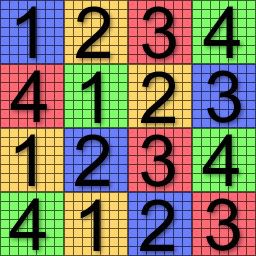
++simon
-
@tridem said:
Simon (or any other), remember to sign in with a invitation link from another user in order to earn additional space, it should be +500MB each

i already have dropbox account. but haven't use it any longer since i use sugarsync.
does that mean i cannot have any of those 500 MB more? -
Hi,
a similar cloud is Wuala.
One feature is that the servers are located in Switzerland. You should take a look at this page.
-
thank you for the info sir

Advertisement







