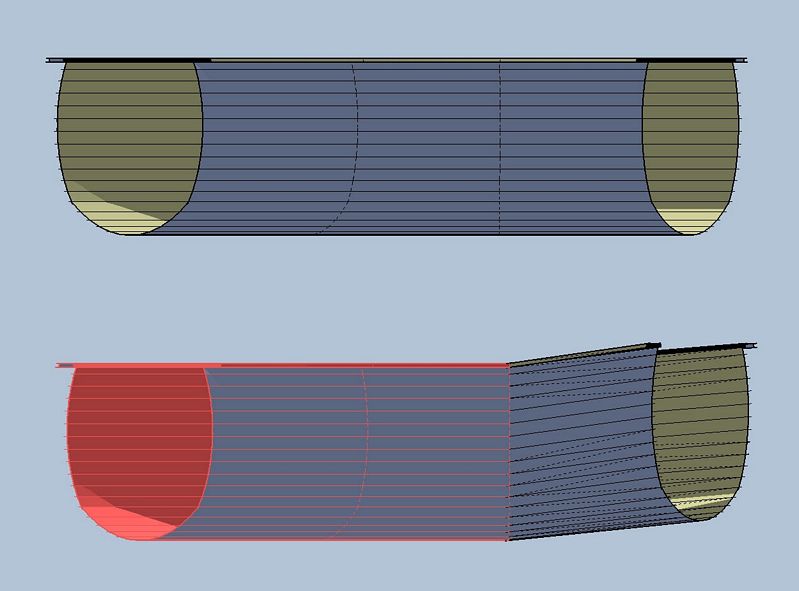Kristy...I have the same problem all the time trying to post something here and there. I'm pretty new to all this digital image manipulation, but here's what I've found so far:
First you have to figure the physical size of your finish product times your desired resolution: I've got it in my head that screen standard is 72dpi, which is also just OK for a lot of print images. I try to use 96 as a minimum, up to as much file size as possible...the PS guru's around here should chime in to teach us both, thanks.
So...if your output is 36 inches wide, the file should be nearly 4000 pixels for pretty good quality...? I've also found reducing the image in steps of no greater than 66% at a time helps the final look a bunch (throwing in a "sharpen" in the middle if there needs to be more than three reduction steps).
Best, Tom.