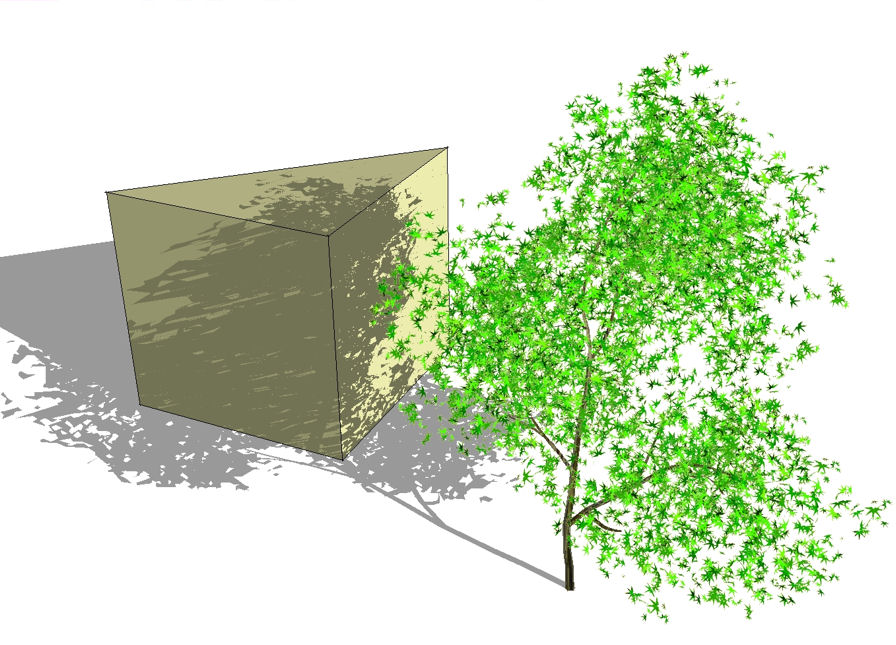Me too Will, I make a lot of trees I'll never get to use...except in my dreams (which I maybe too often post here :`). Thanks, Tom.
Posts
-
RE: Ask...you shall receive:
-
RE: Ask...you shall receive:
Decided to hell with making money this AM...some things are just more important. 4.5meg trunk, love it! I love this tree too, just one to shade a village.
If anybody wants I'll have to email it :`)
Back to work, Tom.
(give me a good reason and I'll add some foliage: it'll still be under 5meg)
-
RE: Ask...you shall receive:
Challange accepted...but you have to use it in a model: triple dog dare ya to make it seem reasonable (does the boabab grow anywhere but in Africa?) ;~p
I started with John B's gnarly tree (and I have a long way to go there), but might whip out the arbaro and start from scratch...you want rainy or dry season?
Can't today though, need to make some money (and I was up till 2AM last night having some fun with a triple dipper water slide...probably for free).
HA! (make my day) Tom.

-
Ask...you shall receive:
Now this shadow I'm pleased with...you?
-
RE: Just a sink
This sink is perfect for my clumsy cat, DeeDee...never learned to land without forward momentum.
Nice Shaun!
-
RE: Tree test for your review...
Guys,
Thanks a bunch for your helpful responses. My attitude has always been pretty much exactly as Anssi stated. The hitch being the view for the LA's is more often from above like shown. But it dawned on me reading all this: when a shadow casts on a wall it really is just as simple as a flat horizontal...so there's the rub. A second plus for me is in hidden line and shaded modes, the cut up faces look much better too.So I've decided to pursue the nice shadow by first seeing if I can develope some sort of pinking shear template so making the shadow doesn't take longer than making the tree (and so I don't fall into using the same shadow for all). Then seeing how much I can cut down the edges and still have something nice. Then, if it isn't small enough still, I will add a simpler shadow component for alternate use...though I do always put the shadows on a separate layer too.
Whadaya think? Any other hints? (Wish me luck driving around today...I'll be looking at tree shadows to distraction :`)
Best, Tom.
-
Tree test for your review...
Hey all,
I'd sure like to get your opinions about these trees, in general and particularly about their shadows:
The one on the left is about 280k (with barely passing shadows in my book), the one on the right is about 315k (with better shadows as requested...at least as I understand the request).
But the size of the right one is deceiving as the shadow is a component repeated 20 times or so (there are 8000 more edges and 100 more faces...which on my machine is more important to useablity than memory size).Please enjoy (I think these are getting quite good...finally :`), but also, in exchange, give me your detailed opinions of/about them: bottomline, I aim to please more than me.
Thanks a bunch and best, Tom.
zzzcompair.skp -
RE: Okay, I'll bring in first "house" plant...
Well, either you guys saw me coming or third time's the charm 'cause I was just taking screen shots of what I've been seeing as it failed and "blink" it took. Thanks....?
Best, Tom.
Silly little bush...hope somebody finds it worth your trouble. And "Happy New Home" everybody! Thanks Coen!
3d2dbushOB.zip -
RE: Okay, I'll bring in first "house" plant...
Wierd...just times out, and if I click on the file type (to change from all files) I just see image and html choices.
Is there a config in my profile wrong?
Tom.
-
RE: Okay, I'll bring in first "house" plant...
Coen, not taking zips either...just image and html files. No sweat, I'm just being a bit silly (though it is a nice little bush
 I'll try again Monday, thanks, Tom.
I'll try again Monday, thanks, Tom. -
Okay, I'll bring in first "house" plant...
...just a little house warming gift :`)
Edit: Oops, I got ahead of Coen (sorry), but surprising as fast as he is reacting to all this. Anyway, can't yet attach .skp files...so will return when I can.
-
RE: [Tutorial > Modeling] How to draw road markings
Paul,
This is fantastic! I've always done the stripes the same, but cut them into the road surface...which turns into a living hell if I have to adjust the grading for some reason. Keeping them separate will solve lots of headaches! (And the transparency looks pretty cool too.)
Thanks bunches! -
RE: [Tutorial > Modeling] Wanted: tuts on curvy thingies
Edson,
This response isn't even in the same class as the previous (doing it for real :`) but what I often do for something I need quick and can't find is to steal parts from several other similar components...then moosh around the already made geometry until I get something close enough. (The last time was morphing some american standard fixtures I picked up on the net to look like the photos of some stylish Italian numbers proposed for a $1/2mil bathroom my buddy in CT is doing...got it done good enough on time!)
Best, Tom. -
RE: Reloading components
Well, this is just newbie helping newbie, 'cause I just a few weeks ago discovered "select all instances" in the materials browser and remembered about the same feature in the components browser...both have cut some major number of steps while making my trees!
Best, Tom.
-
RE: Reloading components
Edson,
If you right click the component in the browser and select "select instances", then right click there again to do your "replace" the new component will come in rotated and scaled correctly for each instance...but:
no telling if the original and new axis' match, or if the stuff within the new component definition is positioned where you'd want it in relation to the old. So:
I usually place another of the old component somewhere off to the side, edit it by placing the new component (exploded stuff only) inside, and erasing the old stuff once every thing looks good. This way all your prior hard work isn't even touched.
One man's solution...bet there are many others, Tom.
-
RE: RAL colors
Joe, my thought at first too...but it goes in the Library folder and then shows up in the materials browser just like all the standard SU5 skm's. Neat, huh? Best, Tom.
-
RE: RAL colors
Burkhard, WOW! Thanks a bunch! (the green, the blues, and the tans...the tans, not a pink hue in the litter :`)
Best, Tom. -
RE: Zoom
Hey Red, it's called clipping and here are the fixes I think I know:
zoom extents, then try again
make sure a big model is all in the NE quadrant
cussing doesn't helpI too watch for more help coming I'm sure :`)
I've been thinking about trying one of those game mice that has a dual sensitivity scroll wheel...anyone know if they work in SU?