Size?
Length: 60+90+60+40 cm ?
Width: 2x80cm or 2x75 cm ?
Very good - Clean and simple!
Size?
Length: 60+90+60+40 cm ?
Width: 2x80cm or 2x75 cm ?
Very good - Clean and simple!
@box said:
.....so people can see that I am an idiot.
If all idiots are like you, the world will be a better place.
@slbaumgartner said:
.... let me know and I'll help.
Please give a temporary solution. May be a replacement strings inside code until the author makes changes.
Try here for old versions:
http://www.oldversion.com/windows/google-sketchup/
How to modify settings appearing in Window > ModelInfo > Units by script?
For example: Set Units to CM, Precision to 0.0, Length Snapping to 10.
Can someone post an example code please?
thomthom: Repeat Place Component
Usage: Right click a component instance, choose Place Component - you can now place the component repeatedly
https://sketchucation.com/pluginstore?pln=tt_place_component
There is a free program called "X Mouse Button Control".
Any button can be customized to any function and act different in different applications.
Great application.
https://www.highrez.co.uk/downloads/xmousebuttoncontrol.htm
@tig said:
PS:
.... and then repeating it by double-click to the other three corners, would probably be much easier ....
Repeat multiple actions with double-click - how exactly to do this?
@dave r said:
You can ignore the message that pops up when SketchUp starts. It's a very small thing and only lasts a few seconds.
Unique solution!
Really helpful.
The only possible way in my point of view is to resize icons manually. Yes it is not the solution you are looking for. But if you desperately need resizing you can do it.
Backup Plugins folder first.
Make some test resizing of any icon from plugins folder. Remember the best size for you. For example if you use big icons original image is 24/24 px, try resizing to 48/48 or bigger - after restart of Sketchup you will see the result.
Use graphic editor supporting batch processing (XnView), search for .png, narrow the search by size of the icons - this will eliminate some pictures not used as icons, use "delete original file" + "use original path (as output)" and resize icons to size of your tests.
Sounds idiotic but is possible.
(Updating of plugins will bring back original small icons.)
May be someone can write a script to automate this task >>> Search plugins folders for images 24x24px and resize to new value...???
Obviously only one external plugin is made with .SVG icons > "PLACE SHAPES TOOLBAR" and the author - Alexander Schreyer - deserves admiration.
Here is the best analogue I was able to make.
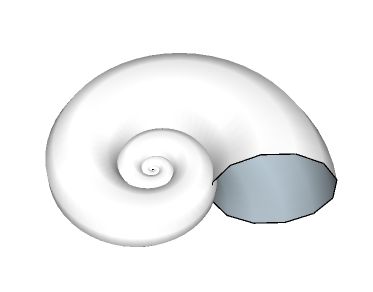
Use these steps:
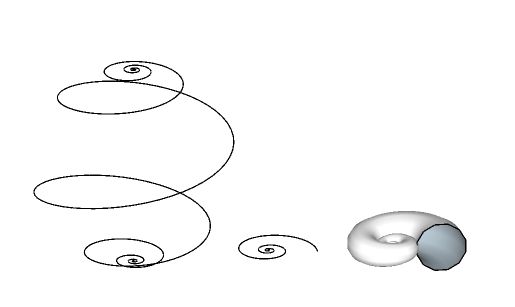
Is it possible this tool to be activated WHILE a keyboard button is pressed (and deactivated after release of the button)?
(or another similar tools like "Key Rotate" by Kyyu.)
Did you try this:
https://sketchucation.com/pluginstore?pln=ky_Key_Rotate
You can edit the code and replace default 90* rotation with any suitable value.
+1
Move and Rotate with keyboard keys will be good addition for SketchUp.
Ctrl+ 1,2,3 for Move, Shift+1,2,3 for Rotate or something similar( for example).
SJS66 If you want to see .skb thumbnails, icon overlay and default "open with" you have to edit few registry keys.