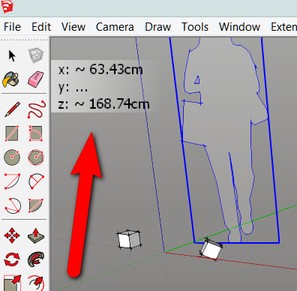@jonathonlt said:
NOT tottally sure wot yuou are ALL on about tho there is some hint of programming a mouse to SU that would be nice to no ,,+ my little issue that --if PAN is selected WHEEL BUTTON can ORBIT (IF you have
wheel button) so ,if ORBIT is sellected . wheel button could PAN ,and mine does,nt ,,+ has anyone
usefull knowledge with PROGRAMMABLE MICE and SU ..JON..
Download 'X-Mouse Button Control' from:
https://www.highrez.co.uk/downloads/XMouseButtonControl.htm
There is a portable version too.
Make a profile for SketchUp for upper half of the window, for "Middle Button" use 'simulated keystroke' and add {SHIFT}{MMB}. This way your mouse middle button will activate PAN in upper half and ORBIT in lower half of SU window. You can assign different key strokes for every quarter of a window if you wish, and even additional strokes for toolbar areas.
My mouse is with side scroll and if I assign different keystrokes for TiltWheelLeft, TiltWheelRight, WheelUp, WheelDown for every quarter + toolbar area I will have 20 different tools activated by middle mouse button (+ pan & orbit & zoom reserved for 'Middle Button' action).
Without side scroll I will have 10 tools/keystrokes + pan & orbit & zoom.
Pretty good for a simple mouse.
Actually I use only few and my side buttons(button4 & button5) are reserved for Undo/Redo in every program I use, but they can be customized same way too.
'X-Mouse Button Control' is useful tool. A lot more can be made with button actions as there are additional options.