Thank you Sahy !
Posts
-
RE: Size editing ?
@pbacot There is a plugin "Mastab", now renamed to "Resize" by Sahy - it can extract size information. >>> http://sketchucation.com/forums/viewtopic.php?p=81800#p81800
Even an info window that can stay visible and update on selection change will be helpful.(If re-sizing this way is problematic)
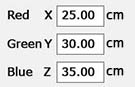
(Or maybe as Onscreen info text, or tool-tip ???)
The idea is to have visual information about sizes.Is it possible ?
-
RE: Size editing ?
Maybe my habits from Acad (ACA) make me think in this direction. Someone likes this way. Even I, although I hate typing. I prefer mouse control for everything, but exact sizes needs typing, and better way is to have sizes visible (when you need or allways for some kind of jobs).
-
RE: Size editing ?
As I remember origin is predefined in bounding box (can be changed at any position).
I have another version of the above script where it is possible to change the origin in XY plane.
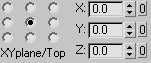
Image is from different script - but controls are same.
Adding Z is possible too but too messy to represent with buttons.
I'm not a programmer, just learned maxscript - it is well documented. I feel too old to began learning Ruby now, but I see you use similar controls and BBox orientation for scaling in FredoScale. -
RE: Size editing ?
In the example script you don't need "hit s, pull one corner, let go of mouse"
even "enter" as it is interactive (maxscript allow interactivity).
Common Box, this is not the main question, you now. I'm talking about more natural way to edit, or if not natural let say more standard, compared to other 3d programs, or more obvious, and yes - faster. -
RE: Size editing ?
Yes, I can. Question is for better way to resize. Count the clicks, zooming and panning for each...
-
RE: [Plugin] Simple Scale Tool Handles v1.2 7-25-2011
@fredo6 said:
I think you can press TAB when the mouse is over a handle...
FredoYes, something like this but...
too much clicks to obtain a simple size change.
I started a new topic here:
http://sketchucation.com/forums/viewtopic.php?f=10%26amp;t=64170
Please see it. -
Size editing ?
Long time ago I made a 3dsMax script for Size editing.
X, Y, Z spinners are interactive. When selection is changed, X, Y, Z values are updated immediately. When value is changed by spinner - geometry is updated immediately.
Next to them is a button for Uniform/NonUniform mode, Last one (with "G" on it) is for editing inside a group or to whole group.
It always shows (and modify) the exact size of objects, no matter what kind of rotation or scale was applied before.
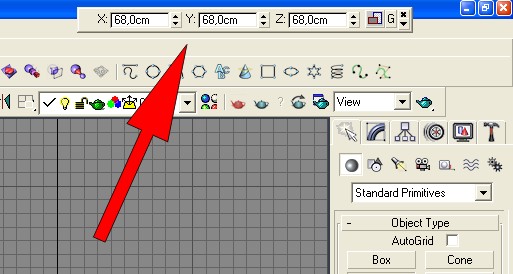
Is it possible to have something similar for SketchUp ? -
RE: [Plugin] Simple Scale Tool Handles v1.2 7-25-2011
@fredo6
FredoScale "Box stretching" is most useful in planar editing I think. Default scale tool may modify size in view direction (invisible in 2d view), that's why I wish to replace the default scale tool handles.
Your work is amazing fredo6...What I really miss in Skethup is some kind of property window or something - showing and modifying real x, y, z size of selected object/s (or/and any kind of selection) in users units. I wander why it is not done yet. I know I can enter exact values with scale tool, but this is NOT a natural way for size editing.
You can do it fredo6. -
RE: [Plugin][$] Profile Builder 2
@tboy said:
When I open library folder, only last row of profiles can be selected, no matter how long is the table of thumbnails-only last row. Anybody to tell me how to resolve this ?
Trial version installed on 64 bit Windows8.1, same on Windows 10-64 bit.Hellow whaat,
I found the reason - I was testing on some kind of portable version of SkethcUp.
In installed Sketchup everything is OK.
As a new user I'm testing a lot of plugins. ProfileBuilder2 is one of the best (possibly most useful). Professionally made, adding additional functionality to SketchUp. Congratulations for your work. -
RE: [Plugin] Simple Scale Tool Handles v1.2 7-25-2011
Is it possible to have simple scale handles as default behavior for scale tool ?
-
RE: [Plugin][$] Profile Builder 2
When I open library folder, only last row of profiles can be selected, no matter how long is the table of thumbnails-only last row. Anybody to tell me how to resolve this ?
Trial version installed on 64 bit Windows8.1, same on Windows 10-64 bit. -
RE: Orbiting by thumb wheel
cometric, I think this thumbweel is just a different design for button4 and button5, it is not "real wheel" so try to customize 4 & 5 buttons behavior.
I have simple 5 button mouse + X-Mouse Button Control. Middle button scroll works for zoom in/out. Pressing middle button works as "Pan" in upper half of the sketchup window and as "Orbit" in lower half of the window.
X-Mouse is excellent application. -
RE: Getting Component Size with Ruby
@aibonewt said:
@kaas said:
Getting the size of an element with Ruby can be done with the boundingbox method.
http://www.sketchup.com/intl/en/developer/docs/ourdoc/boundingboxJust get your box definition into a variable (for instance box_def) and use the methods
box_def = Sketchup.active_model.definitions["Box"] bbox = box_def.bounds w = bbox.width(same for depth and height)This Bounding Box includes rotation, so X, Y , Z sizes are not object sizes.
Is there a way to get exact sizes of objects (or groups,entities.. any kind of selection)according to local ("objects") or world coordinate system? (Sorry if my terminology is wrong).
-
RE: Move and Select tools allways in context menu
Obviously you don't smoke as much as I do.

After all day hard work, few hundred restarts of the program and lot of browsing and investigating available scripts - i have done this:
MoveTool.rb
require 'sketchup.rb'
if( not file_loaded? "MoveTool.rb" )
Sketchup.active_model.selection
UI.add_context_menu_handler do |menu|
menu.add_separator
menu.add_item("Move tool"){Sketchup.send_action "selectMoveTool:"}
menu.add_item("Select tool"){Sketchup.send_action "selectSelectionTool:"}
end
file_loaded "MoveTool.rb"
endThis is my first script and is working for now.
-
Move and Select tools allways in context menu
Is it possible to have "Select" and "Move" tool available always in right-click context menu ?