Alternatively, click the scale tool "handle" (green box) in the middle of a thickness edge, wiggle the cursor a bit (to activate the scaling) and then type the desired new sizes into the VCB. The diagonally opposite corner handles as shown selected in your figure scale all three directions at once.
Posts
-
RE: Push pull all 4 edges at once our scale?posted in Newbie Forum
-
RE: How to judge whether a 3D point is visible or notposted in Developers' Forum
@sdmitch said:
if the ray "hits" something then that means that that object must be between the point and the camera. If there are no obstructions then raytest will return nil.
Yeah, I figured that out by experimentation since I can't get to the docs. Thanks!
-
RE: How to judge whether a 3D point is visible or notposted in Developers' Forum
@sdmitch, is the logic reversed in your test on hit? I think raytest returns nil if the point is not visible.
OK, I'm confused...unfortunately, the Ruby API site is not responding right now (server issues?) so I can't look at the documentation for raytest.
-
RE: Slow Save Sketchup 2015 Macposted in SketchUp Discussions
I am also on Yosemite 10.10.2 and SketchUp 2015 but this doesn't happen to me. My first thought would be a plugin, but you say you run with no plugins installed. So, questions rather than answers...
Are you attempting to save to a remote or cloud drive? If so the server or network could be at fault.
Do I understand correctly that the model also saves slowly on your friend's machine? If so, there is something very strange with your model. You might try installing TIG's Purge All or ThomThom's CleanUp plugin (available from the sketchUcation plugin store) and seeing if it finds cruft in your model.
-
RE: 64 bit proposted in SketchUp Discussions
Trimble put some effort into performance in SU 2015, so you may notice some things run faster than before. But this has nothing to do with 64-bit. As Jeff said, that will only allow direct use of larger RAM if your computer has it installed.
-
RE: Router traceposted in Woodworking
It's somewhat trickier than it might seem.
Joe Zeh wrote a discussion of this on his blog:
-
RE: Twisted Dovetailposted in Woodworking
It could be a challenge to create a jig for cutting that one accurately!
-
RE: Problems with small radius and follow me toolposted in Newbie Forum
There can also be problems if the profile is too large compared to the segments of the follow me path:
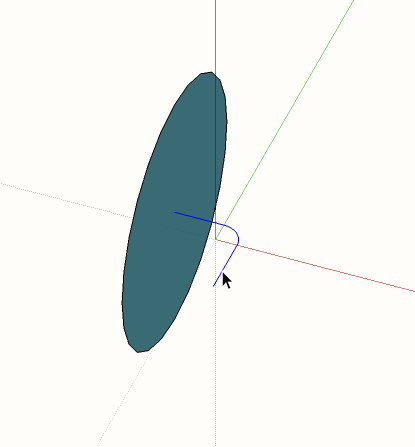
-
RE: Diagonal line to make faceposted in Newbie Forum
I don't know what process you followed to draw your ramp, but none of the sloped quadrilaterals are planar! They can not be represented by a single Face.
-
RE: Component axis problemposted in Developers' Forum
This issue is unavoidable with finite precision math on the computer. You have to choose a threshold of significance and then test for agreement within that tolerance, e.g.
if (angle.degrees - 90.0).abs < threshold
Of course, then you will become subject to all the same complaints as SketchUp gets for its internal 0.001 inch tolerance for consolidating Vertices - which is due to exactly the same situation!
-
RE: Key combinationsposted in Developers' Forum
@cadfather said:
Thanks Guys, i'll have a look at Jan's table. can't believe it's so messy working with the keyboard.
Yes, messy - but the mess originates in the OS, not SketchUp!
-
RE: Key combinationsposted in Developers' Forum
The flags argument passed to onKeyDown and onKeyUp tells you the state of the modifier keys. It is a bit mask with bits set for the keys that are pressed. You can figure them out by printing the flag values you get for various combinations. However, I believe they are OS-specific and sometimes hardware dependent.
-
RE: 2014 Make edit material MACposted in SketchUp Discussions
I noticed that SketchUp reports ENV["TMPDIR"] as starting with /var. That path is actually a link to /private/var. I wonder if you have a permissions tangle involving that link? Try ls -l /var in a Terminal and see what permissions it has. I get
lrwxr-xr-x@ 1 root wheel 11 Nov 26 16:26 /var -> private/var
Steve
-
RE: 2014 Make edit material MACposted in SketchUp Discussions
@hendrik_g said:
I'm having the same "Failure to Save File" issue when I tried to edit any of my textures in SU2015 running Mac Yosemite. I've read this discussion, and I'm still unable to resolve my issue. I'm hoping someone can help me or let me know what I'm missing. I've tried the following:
When, as suggested above, I entered this into SU's Ruby Console:
= ENV["TMPDIR" + "com.sketchup.SketchUp 2014." + ENV["USER"]
UI.openpanel(path, path)]I received the following error: %(#FF0000)[Error: #<SyntaxError: <main>: syntax error, unexpected '='
= ENV["TMPDIR"] + "com.sketchup.SketchUp 2014." + ENV["USER"]
^>
SketchUp:1:in `eval']I searched and found "com.sketchup/SketchUp 2015/" in this location:
Library/Caches/com.sketchup.SketchUp.2015/I've attached a screenshot of the contents of this folder.
I confirmed in the Get Info window that my user had Read/Write access to that entire folder path and the contents within.
I'm still having issues. Any help would be greatly appreciated.
Not sure about the root cause of your issue, but the problems with the code above are that you missed part of it and need to alter it for 2015:
<code>
path=ENV["TMPDIR"] + "com.sketchup.SketchUp.2015." + ENV["USER"]
File.writeable?(path)
</code> -
RE: Odd behavior of Drawposted in Developers' Forum
@sdmitch said:
Well I have tried all the suggested combinations and nothing seems to solve the "problem". Perhaps it is just my 7 year old laptop!!!!!
Since these draw operations go directly to OpenGL, this explanation seems quite possible! There could be a bug in either your laptop's OpenGL drivers or an incompatibility in how SketchUp uses OpenGL.
-
RE: Can Sketchup 15 demo tell me what size workpiece to start onposted in Newbie Forum
Barry, it would help the discussion if you could present a use case better describing what you are trying to do. It seems clear that all of us who responded aren't quite getting it...
-
RE: Can Sketchup 15 demo tell me what size workpiece to start onposted in Newbie Forum
@barrysumpter said:
Angle Between Faces worked for me.
Many thanks.
Cut List worked but didn't give the results I expected.
None of the other extensions worked.Looks like I'll just have to stick with Making components and using the Measuring tape on the block outline.
Many thanks,
Barry G. SumpterSince mine was one of the extensions mentioned, could you please expand on "none of the other extensions worked"? Do you mean it failed to run, or that you couldn't use it for what you wanted? If there are bugs I will try to fix them.
Steve
-
RE: Can Sketchup 15 demo tell me what size workpiece to start onposted in Newbie Forum
What Dave said: CutList is intended to help you with lumber and sheet goods planning, not with laying out all the detail measurements of a complicated shape. Also, because it works with the bounding box, you can get misleading info from CutList if the axes of your components are not aligned nicely with the shape.
-
RE: Odd behavior of Drawposted in Developers' Forum
TT: any idea what logic or basis SketchUp uses to decide when to conduct the next redraw after view.invalidate? That is, I take your answer to mean that SU queues up the draw and then waits for an appropriate opportunity to do it. But what is an "appropriate opportunity"? Is there something besides view.redraw that a Tool can or should do to encourage it? Waiting a random, indeterminate amount of time before the next draw is sure to cause an interactive Tool to be jittery! I'm drawing a "rubber band" tracking the mouse cursor to show dynamically what is happening. Jitters in that would make it quite unusable (maybe on a complex model with a slow redraw it is already so)!