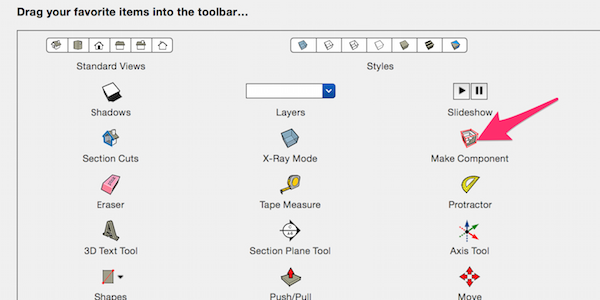@gu5to said:
Hi folks. Ok so I've just downloaded the CutList plugin and I'm hoping to use it on a model I've already created. Does anyone know if this is possible? It seems each part of the model needs to made into an component before it can be read correctly by CutList. Does anyone know of a way to break down my existing models into parts that I can make into components? It feels as if this could be a very time consuming project and might almost be worth starting again... unless one you you geniuses can save me!
Many thanks,
Gus
Alas, CutList only works with components, so you are going to have to do some work. If all of your parts are rectangular solids it is at least theoretically possible that a plugin could analyze the model and create the appropriate components automatically, but I have never heard of one that does that.
However, if you select the end Face of a board and make it into a component, you can then open the component for edit and push/pull the face to the required length. Repeat this process for each board. Then make a new layer and assign all the components to it. Make the layer invisible and you can then erase any remaining stray lines and faces. Make the layer visible again and you are done. I think this process will be faster than starting all over.
On another note, if you assign materials to the boards CutList will include those materials in its output.
Steve