I believe that quality will improve with time, but so far I am quite frightened by the egregious errors that AI sometimes returns. For example, recently I queried Google for the ohm value of a color-coded resistor I had. It returned a value that was wrong by a factor of 1000! The more we come to rely on AI for everything, the more likely it is that errors such as this will sneak through, with the potential to cause serious harm!
Posts
-
RE: this scares me
-
RE: Cannot reduce the width of a part
There is something in the way that prevents pushpull from going inward. Try selecting the face and using move instead.
-
RE: [Plugin] 2D Tools
I looked into this (posted also on the SketchUp public forum). Reposting here where TIG keeps the actual extension and has the main discussion about it.
I reproduced the issue on macOS Ventura 13.3.1 on my Intel-based 2019 MBP 16" using both SketchUp 2023.0.396 and SketchUp 2022.1.165. So it is not specific to Apple Silicon nor to SketchUp 2023. I don’t have a pre-Ventura version of macOS running, so I can’t verify whether the issue also happens on Monterey or earlier.
After some testing, I found that the extension was looping in the draw (view) method after the second point is picked (in the @state > 1 clause.) I think the problem is that the code calls view.invalidate from within the draw method, triggering an immediate call again to draw - endless loop! I commented out the view.invalidate, and the problem went away.
I’m not clear why the view.invalidate was needed in the first place, even on Windows. @TIG, perhaps you can explain? If it is needed on Windows or older versions of macOS, a simple branch test based on OS version could fix it?
-
RE: SU constantly crashing on Mac
I assume you installed SketchUp correctly, but just to make sure, the process is:
- Download the installer .dmg file
- In your download folder, double-click the installer .dmg to mount and open it. A disk image icon should appear on your desktop and then the installer starts to run.
- In the dialog that pops up, drag the SketchUp icon onto the Applications Folder icon, as indicated by the large gray arrow. You should then see a message about copying files.
- When the install completes, the dialog should close. If it doesn't, click the red button to close it.
- Right-click and eject the .dmg from your desktop.
SketchUp should now be installed in your /Applications folder. Run it from there. DO NOT attempt to run it from the .dmg image - that will cause errors and crashes!
-
RE: Entities copied to another Tag lose their faces
Your wording suggests you may have a misunderstanding of SketchUp tags. You can't copy anything from one tag to another because tags don't contain or "own" anything. They are like markings applied to an entity. The simplest way to do what you describe is probably to copy the object using either copy/paste or the move tool, and then assign the desired new tag using the entity info window.
-
RE: Combine Editor
It was last updated in 2013. I suspect the author has moved on...
-
RE: Shortcut key for explode?
@scozzarella said:
"Shortcut_31": "0 0 0 X /Modifica/Menu contestuale a comparsa/Esplodi",
SharedPreferences.json
This is the problem.
If I add : the it works.
But next restart the json file is again buggy."Shortcut_31": "0 0 0 X /Modifica/Menu contestuale a comparsa/Esplodi :",
Help!
That is odd!
On my SharedPreferences.json, I see a colon at the end of most shortcuts that invoke built-in commands rather than ones from extensions, but not on any that involve the flyout context menu. For example, compare these two lines from my file:
"Shortcut_58": "0 0 1 U /Edit/Context Menu Flyout/Explode",
"Shortcut_6": "0 0 0 R selectRectangleTool:",The first one is my shortcut for explode from the context menu - no colon. The second is the way the json file captures the command that shows as "Draw/Shapes/Rectangle" in the preferences shortcuts panel. Note how it has been converted to "selectRectangleTool:" in the json. I wonder if there is a bug in this conversion in the Italian version? The SharedPreferences file is rewritten each time SketchUp exits, so if SketchUp is mishandling the conversion of this command, that's why it won't work when you restart.
I can only suggest that you refer this problem to SketchUp support, as it shouldn't be happening.
I created a topic over on the public SketchUp forum on the chance that the developers are more likely to notice it there than here.
-
RE: Shortcut key for explode?
The others who have replied are not Mac users, but I am so I can base this on actual experience.
First of all, the command to which you want a shortcut is Edit/Context Menu Flyout/Explode. As the word "Flyout" implies, this choice only appears in the Shortcuts preferences when a Group or ComponentInstance is selected in the model or if you have already assigned a shortcut to it.
Second, you can assign a shortcut to this action when it is listed, as proved by the attached screenshot where I assigned shift-U. I also tested, and this shortcut works as expected.
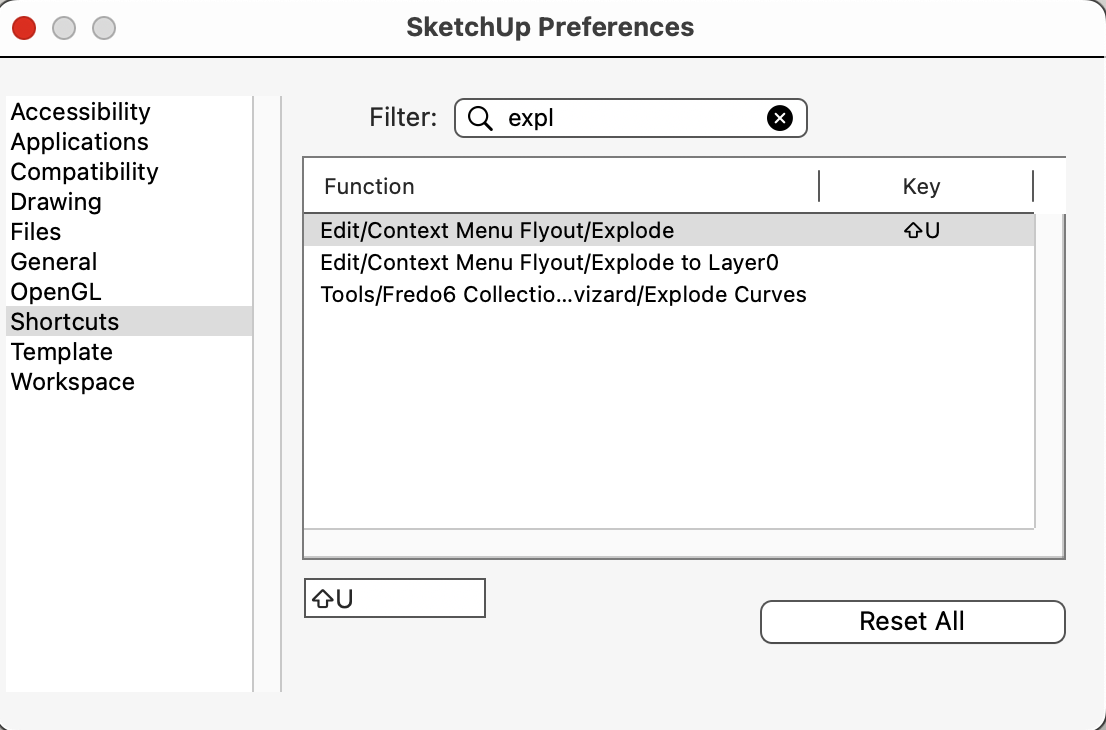
You aren't perchance attempting to assign a command key keychord shortcut are you? That is not permitted on Mac, because Command keychords are reserved for the compiled-in menu items. Sometimes you can get a command keychord to work for a single session, but they won't be remembered the next time you start SketchUp. Have you succeeded in assigning shortcuts for other actions?
-
RE: Offsetting arc makes it a curve?
Maybe it's an optical illusion, but the front surface of the box looks slightly concave to me. As @box wrote, we would need to see the model to say more surely.
-
RE: Space Bar As Enter Functionality In CleanUp - SU 2022 Pro
By default the spacebar activates the Selection Tool. Doing so will also deactivate whatever other Tool was previously active. Could that be what you were actually experiencing?
-
RE: Component Definition vs Instance
The term "definition" is the easier of the two. Like the definition of a word, it is what the Component "means". That is, what geometry goes into being that component. "Instance" is less clear to those who aren't computer programmers. It is the equivalent to "use" of a word. That is, a single place in which the defined word is inserted into a sentence. In SketchUp and "instance" of a "definition" is placed in a model.
-
RE: Fillet curved edges
Round corner also doesn't like places where a face tapers down to a sharp point. For those you need to either create the fillet on a temporary surface that doesn't taper and then trim it off, or use a different tool like curviloft - depending on the end result you want.
-
RE: Sketchup 2021 on Mac os12 Monterey betas
Over on the public SketchUp forum, various people have reported success running SketchUp 2021 on M1 Macs (using Rosetta 2), which I presume means Monterey since I don't think the M1 is supported on Big Sur? That suggests there is something specific on your setup that isn't yet compatible.
-
RE: Import error with gltf importer
From the stack trace as well as your profile, you are on a Mac. But the capitalization of the items in the path is not standard. Are you perhaps running macOS on a case-sensitive filesystem (not the default)? There have been numerous strange issues reported in the past when SketchUp is installed on a case-sensitive filesystem.
-
RE: VIEW INDICATOR
When I open your model, it shows a slightly rotated view not one of the standard ones and has no label at the upper left corner. If I select, say, front view it flattens out to just the yellow side showing, green axis not visible, and "Front" label at upper left.
-
RE: VIEW INDICATOR
Hmm...I can't reproduce what you show. Using 2021, if I click to get Front view in Parallel, the box shows only as a front face and the green axis is not visible. If I then orbit so I can see sides and top as you show, the label "Front" vanishes.
-
RE: VIEW INDICATOR
Your clue that it is perspective is that you can see all three axes. In parallel projection, the standard views look directly along an axis and you can't see that axis.
-
RE: Where is the round rectangle tool?
SketchUp has no native round-rectangle tool. There may be an extension that will draw one - I have never looked for it because a rounded rectangle is a 2D graphic not a typical 3D primitive.