As a side note, displays with high-dpi have started emerging on Windows recently as well. We all need to keep up the pressure on Trimble to find ways to deal better with these new displays. But, I don't expect anything before SU 2016 regardless, so in the meantime we must do things like John suggests or just cope with the tiny display of items.
Posts
-
RE: Retina display to fine to seeposted in SketchUp Discussions
-
RE: Is there a way to SET the Viewport to an Aspect Ratio (16:9)posted in SketchUp Discussions
@driven said:
others who have used it could comment here...
john
I've not downloaded John's latest version, but I have a previous one and don't know how I could get reliable print setups without it!
-
RE: Viewing SketchUp icons?posted in Newbie Forum
Woo! That crash log looks like the video driver bombed while John's plugin was waiting for it to generate an image. I'm sure he will be very interested. It will probably help him if you state your exact model of Mac and OS version, as this may be a combo he didn't run across while testing.
-
RE: Adding attributes helpposted in Developers' Forum
I agree with Julia. Using eval is a bit like owning a pet tiger: you have to be careful what you put in the cage with it!
-
RE: Replacing edges by components?posted in Developers' Forum
That code was just a "snippet", not packaged as a Tool, not added to any menu or toolbar, and not installed as an extension. It just runs once as SketchUp loads it and then goes away. Needs some work to fill it out.
-
RE: Camera glitchposted in SketchUp Discussions
That looks like image plane clipping. See this help page for a discussion of how to deal with it:
-
RE: SketchUp 2016 Wishlistposted in SketchUp Feature Requests
Unify more of the UI between Windows and Mac to eliminate as many as possible of the seemingly arbitrary (that is, not simply Windows vs Mac look and feel) differences. For example, the materials UI is so different that it can be hard for a user of one system to even explain to a user of the other how to proceed.
-
RE: [code] On Screen GUI RGB Colorpickerposted in Developers' Forum
@driven said:
been awhile since last post on this thread, but does anyone know how to retrieve the value of a slider?
I can get the screen position but need to return the value at position...
from my own tool that uses require...
class NextTool > require "/Users/johns_iMac/Library/Application Support/SketchUp 2015/SketchUp/Plugins/OnScreenGUI/ae_OnScreenGUI.rb" > include AE;;GUI;;OnScreen > > def initialize > > window.layout=({;margin=>5, ;orientation=>;horizontal, ;align=>;center, ;valign=>;top}) > > slider = Slider.new("Radius", [0,100]){|value| > @@radius = value > p value # this is screen position... > } > > window.add(slider) > > end > > end > > Sketchup.active_model.select_tool(NextTool.new)john
Based on the source, it should be
slider.valueDoes that not work?
-
RE: SketchUp 2016 Wishlistposted in SketchUp Feature Requests
I'd like a built-in user-configurable tabbed window for tool sets. This would go a long way toward decluttering the typical SketchUp screen! I've seen a couple of examples built using WebDialog, but they are still somewhat buggy and awkward due to the necessary communication between javascript and Ruby.
-
RE: Delete all layers via rubyposted in Developers' Forum
Probably the easiest way would be to iterate through all the geometry in the model and assign layer0 to everything, then invoke Sketchup.active_model.layers.purge_unused.
-
RE: Multiple flip in component red axisposted in Developers' Forum
If you load the attached Ruby and then type flip_all_x in the Ruby Console, it will replicate the action of flip along component's red axis for every ComponentInstance or Group in the current selection. This is just an extension of sdmitch's code unwrapped as a file and fixed for the origin shift.
-
RE: Multiple flip in component red axisposted in Developers' Forum
@sdmitch said:
Perhaps this one-liner will do what you want. It will flip the x for all selected.
Sketchup.active_model.selection.grep(Sketchup;;ComponentInstance).each{|c|xa=c.transformation.xaxis.reverse;t=c.transformation.to_a;t[0]=xa.x;t[1]=xa.y;t[2]=xa.z;c.transformation=c.transformation.set!(t);}This will flip the components around their origin without moving the origin. If you want to emulate what the GUI's "flip around component axis" does you will need to also move the components after flipping.
-
RE: CFileException 3 - ERROR!posted in SketchUp Bug Reporting
@john2 said:
I fail to understand what is causing this. And I am not running sketchup on network. But I am facing a problem. I have to enable my wi-fi everytime to use Sketchup 2015 in order to bypass licensing error problem. I just enable my wifi adaptor, and not connect to anywhere. Is that causing this problem?
I have noticed, Su guys have made a useless "enable your laptop's wifi adaptor" so that sketchup starts easily. Else, it won't start.
The new licensing scheme employed in SU 2015 uses your network adapter's hardware address to identify the computer. This information is not available when the network adapter is disabled, so SU's license check fails.
Do you momentarily turn on WiFi so SU will start and then turn it off again? I wonder if that could induce the invalid path error (don't know, just guessing...)?
-
RE: CFileException 3 - ERROR!posted in SketchUp Bug Reporting
According to the reference below, this exception means some part of the file path is not valid. That suggests the issue is not with permissions but with the path that SketchUp has constructed to access it.
-
RE: Sheraton Deskposted in Woodworking
That's why I love SketchUp. It took me just a couple of minutes to fix the model once I realized it was off!
-
RE: Sheraton Deskposted in Woodworking
After posting that image I thought it looked a bit odd and rechecked the model. The depth of the base desk was off! Here is a more accurate image that looks a bit less top-heavy!
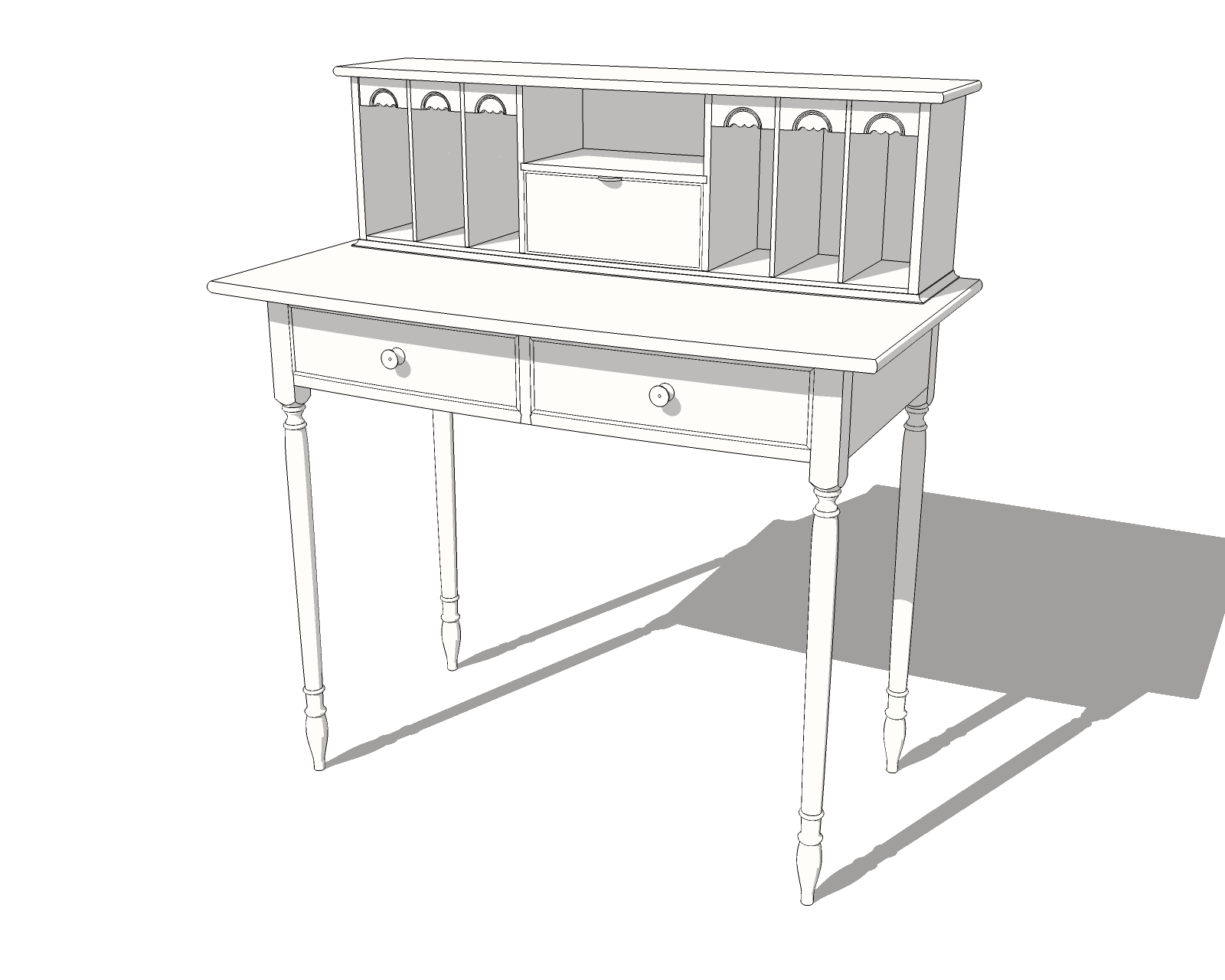
-
RE: How to model an existing Kitchen?posted in Newbie Forum
I agree with @pbacot. The only reason to care about the existing is if you plan just to update everything with identical sized new. And even then a textured model of the existing stuff won't give you any feel for how new stuff will look in the space. Seems like wasted effort.
I start with measurements of the space, including doors, windows, and anything else that can't or won't be redone (e.g. plumbing or electrical). I build a model of these features. Then I place nominal models of cabinets, appliances, sink, etc. to play around with how the space "works". SketchUp's slicing, walkaround, and basic orbit facilities are very helpful for imagining cooking a meal in the kitchen. The trick of painting a transparent material on the outside of walls so you can look through them from outside is also very helpful.
Sometimes your predecessor did a good job thinking it through, but many times a different arrangement will work better. Sometimes the typical sizes of items have changed over time. This is particularly true when planning for refrigerators and ranges, whose sizes vary widely, and where quasi-industrial units have become popular.
-
Sheraton Deskposted in Woodworking
This is my adaptation of a desk designed by Dan Faia for a workshop he taught at North Bennett Street School in Boston. You can't see it from the 2D, but as an exercise Dan threw in an instance of just about every kind of joint he could. I modified it by making the front edge of the table curved and curving the drawer fronts to match. I also added the cockbeading around the drawers. I changed the valences at the top of the gallery to be little drawers instead.
Steve
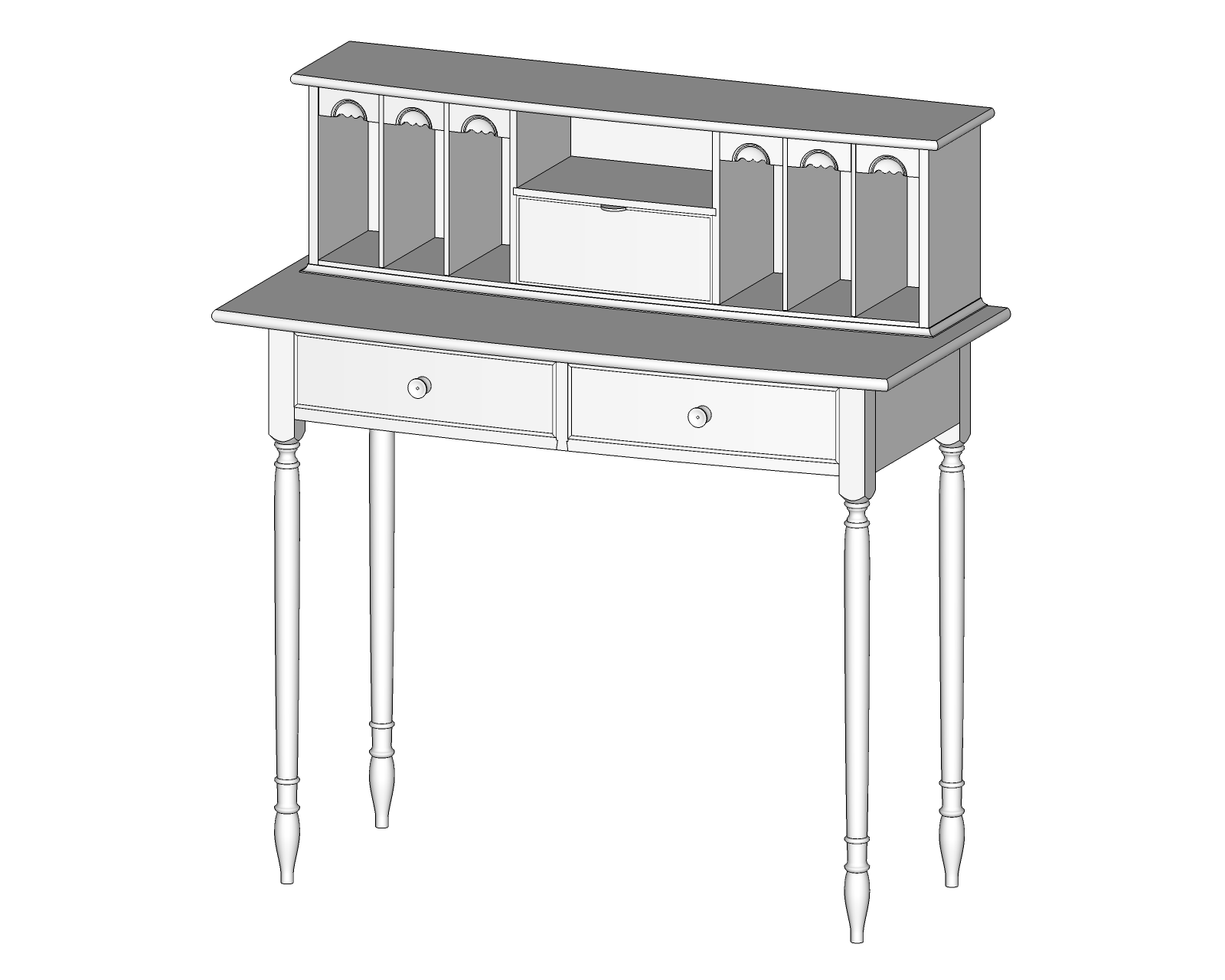
-
RE: Damn toolbars...posted in SketchUp Discussions
Pretty slick @dem! Could you say some more about how you did that? Thanks.
-
RE: Select Only Solidsposted in SketchUp Discussions
@krism said:
Feeling kind of dumb here. Put the ruby in the plugin folder but cannot for the life of me find where to use it from?
It was a quick hack, not really a plugin. If you put it into the plugins folder, try opening the Ruby Console and typing SLBTest::all_but_solids or SLBTest::only_solids.