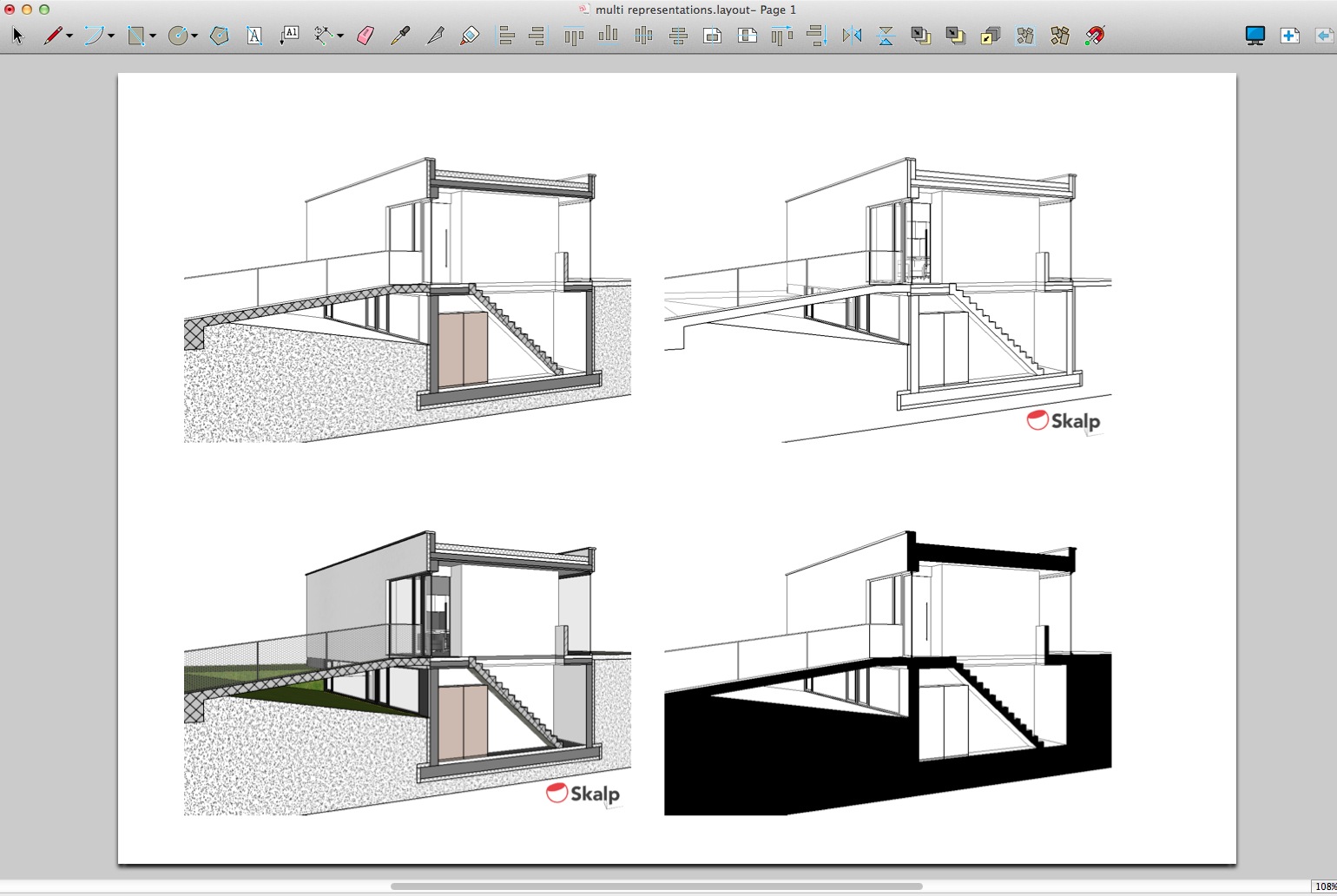@rfox said:
I was having an installation problem since the day i purchased, I use "regular" Windows 7 Ultimate. email the issue to them, got couple of feedbacks but it didn't seem help. I try to contact them several times....no respond.such a bad developer. at least they give me some good technical explanation regarding the issue.
The problem was a know SketchUp problem regarding a dll conflict between Sketchup ruby standard library and zlib1.dll on your windows system. It toke us some time to figure this out because problems with SketchUp and/or the operating system aren't always easy to find and to solve because they have nothing to do with our code. In this case the problem was also not reproducible on our own windows system.
When we found the problem and the solution I've send you a mail about the solution like it was logged in the Sketchup beta forum. The solution had nothing to do with our code. Apparently you were not able to solve the problem yourself.
After your complain on sketchUcation we contacted you again to do a join.me session and solved your problem even it wasn't a Skalp problem at all. But we like to keep our customers happy. I hope you can now enjoy Skalp like it's meant to be.
The Skalp Team.