Skalp is an easy to use yet powerful Live Section Tool. Packed with key features, it is the missing link to realize a long standing dream: to go all the way from preliminary design to stunning construction documents, all within SketchUp!
Posts
-
RE: [Plugin] Skalp for SketchUp v2.0 (live section plugin)
-
RE: [Plugin] Skalp for SketchUp v2.0 (live section plugin)
@juju said:
I see that SKALP version 2.0.0135 is available on the sketcUcation pluginstore, on the SKALP website the latest is version 2.0.0124 and the one on EW seems to be even older (v2.0.0062). When installing the latest version, nothing is mentioned under Release Notes about the newer version number?
I'm hoping Guy (or someone from SKALP) could elaborate here.
Correct SketchUcation has a newer version!
We need to update the version on our own download page, but first we are doing some extra fixes.
We need to fix somethings before EW will update to the newest version , EW still has the old 1.2 version.
, EW still has the old 1.2 version.The Skalp Team
-
RE: [Plugin] Skalp for SketchUp v2.0 (live section plugin)
@utiler said:
Nice work, Guy and to all your team! You guys are really changing the way we can present documentation with some exciting things to come.
Merry Christmas to you all!!Thank you! And nice to hear I get a team to help me developing Skalp for Christmas

If you don't know, Skalp is just a two men company and we are located in Belgium. -
RE: [Plugin] RichSection V0.5.8 UPDATED march 2015
@dimitri972 said:
Most of Skalp section materials are free on 3d warehouse. You can combine them with this plugin for amazing result. And don't forget to make group or component before taking section.
Actually this plugin is crashing in many situation but it is still usefull plugin.Skalp section materials are intended to be used with Skalp. Skalp materials are much more then just textures.
The Skalp team
-
RE: [Plugin] RichSection V0.5.8 UPDATED march 2015
@pilou said:
@Skalp
2 trivial questions
Does the Skalp material can be used as normal material for any facades surfaces ?Does SKalp is existing in French ?
Yes Skalp materials can be used like normal SketchUp materials.
At this moment there isn't a French version. But we are working on translations at this moment.The Skalp Team
-
RE: [Plugin] Skalp for SketchUp v2.0 (live section plugin)
We are glad to announce Skalp for SketchUp 1.2, a nice first Christmas present to all our users!
This update looks like a minor update, but it isn't. To meet the specs of the SketchUp Extension Warehouse we had to rewrite a lot of code to workaround some SketchUp API limitations. Now this is done we get to focus on new features and improvements, but first we want to show you what we have done:@unknownuser said:
NEW: Easy fog setting tool. From the Skalp options menu a new Fog Settings section allows to define and activate SketchUp's fog at a distance relative to an activated Skalp section. This feature only works whenever your sectionplane is parallel to the viewport.
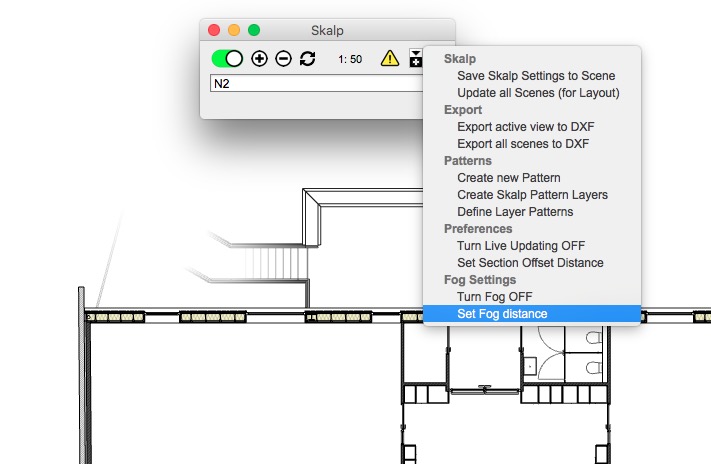
@unknownuser said:
Changed: Way better support for SketchUp's UNDO/REDO operations. This represents some major rewrite work in Skalp's code. Changes are also made to the way Skalp links it's sectionplanes to each scene. Older Skalp models will be converted to the new format automatically. In some cases it might be necessary to relink a Skalp section to a Scene manually.
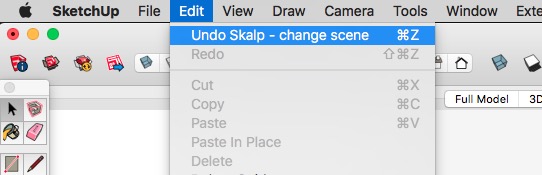
@unknownuser said:
Improved: Skalp materials for different scales are no longer stored multiple times in the model. Scales are now using applied using UV mapping. Older Skalp sections will be converted to the new format upon first recalculation.
Change: Skalp patterns are now always stored in the model at a printscale of 1:1 Different drawing scales are based on and use this same pattern using UV mapping to implement the actual print scale on the model.
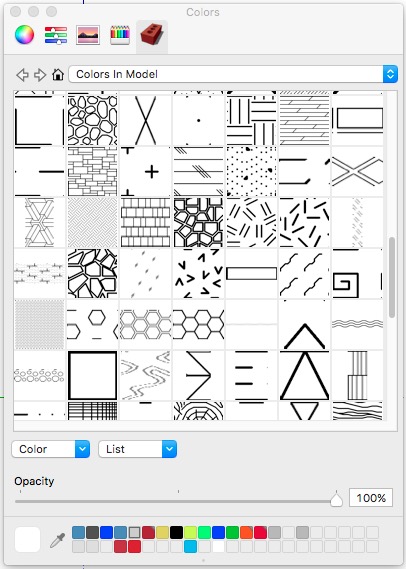
@unknownuser said:
Improved: Skalp in-section edit tool now allows selection of nested component instances and groups. This eases assignment of Skalp patterns to nested objects.
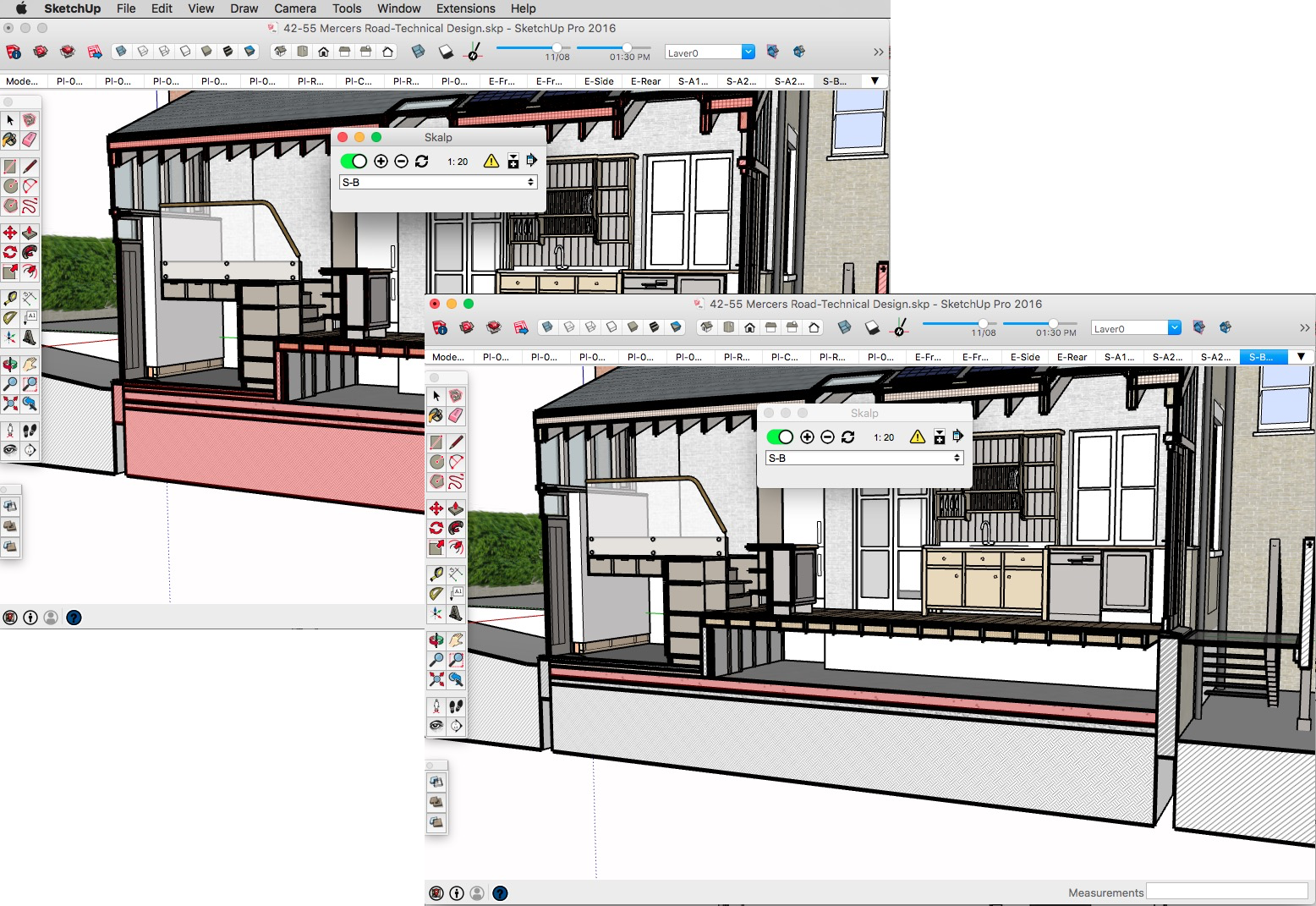
@unknownuser said:
Fix: Foreign language/special characters are now supported on Skalp section names, layer names, material names, tags and Skalp pattern names.
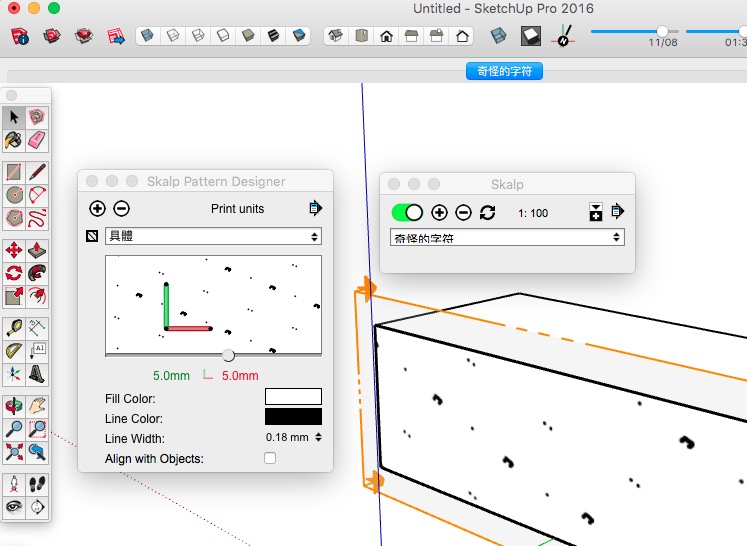
@unknownuser said:
NEW: Save a Skalp Style to a file and load this Skalp Style to an other scene or an other model.
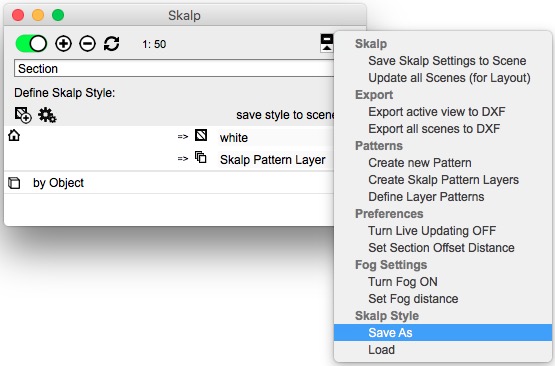
@unknownuser said:
Skalp is now signed as a trusted extension for use on SketchUp 2016.
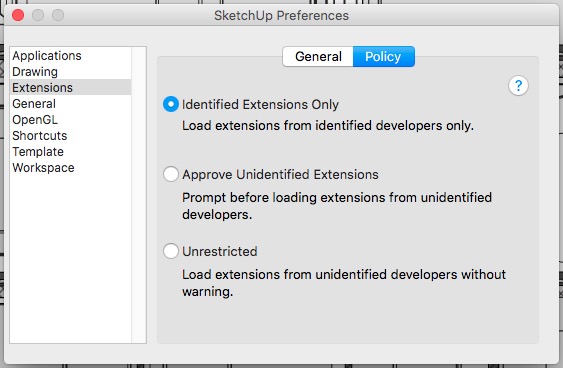
We are working hard on new features and improvements. New things must be tested: shortly we'll need extra beta testers for Skalp 1.5. One major new feature in Skalp 1.5 beta will be forward views included in DXF exports. If you can help us with testing this much improved and long requested feature in Skalp DXF export, please contact us at beta@skalp4sketchup.com.
We are always looking for awesome projects and user stories. If you like to share your Skalp experiences with the rest of the world please send your coolest examples to guy@skalp4sketchup.com.Merry Christmas and a happy New Year!
The Skalp Team
-
RE: SU7: Sketchup#set_status_text() broken on Mac
@adamb said:
Anyone got any good ideas as to how to get around this bug in SU7?
Basically, if you have a Ruby that is working hard and wants to show progress by updating the status text in the lower left, in SU7 on Mac its broken
 (bug logged SU-0282).
(bug logged SU-0282).Now I guess it will get fixed sometime, but in the meantime I'm trying to find a way of encouraging the window to refresh.
A quick demo of what the bug is, is to run the following at the Ruby console:
5.times {Sketchup.set_status_text rand(); sleep 0.5}
On PC, it updates the status text, on Mac it only shows the last one when the loop is completed.
Any ideas gratefully received!
AdamAdam,
We have found a solution for this problem. If you put the actions inside a UI.timer, the set_status_text can be updated between the timers.
Kind regards,
Guy
-
RE: SU7: Sketchup#set_status_text() broken on Mac
SU2016 and still not fixed?
-
RE: [Plugin] Skalp for SketchUp v2.0 (live section plugin)
@cadmunkey said:
@skalp said:
What function do you need for this project. We will very soon start with a beta problem.
The Skalp Team
The improved DXF export for sure. From the v1.5 preview video it looks like it will export entire elevations now and not just the section cut? Perfect for interior views.
I also wanted the Thea section cut renders, but after I posted I tried it on my existing model and that feature already works! I never knew
Yes the dxf exports sections including the front hidden lines, also in perspective mode. This new feature only works on SU2016. Send me an email guy@skalp4sketchup.com if you like to become a beta tester for this feature.
Guy
-
RE: [Plugin] Skalp for SketchUp v2.0 (live section plugin)
@cadmunkey said:
@jql said:
Will we be able to export Skalp patterns that we manually painted on faces? Will it be this that will make me finally jump to skalp?
You havent got Skalp yet?? You should have taken advantage of their black Friday sale a couple of weeks back. Wouldnt use sketchup without it now.


Any idea on release date of 1.5? I am working on a project now that could definitely use some of the new features!
What function do you need for this project. We will very soon start with a beta problem.
The Skalp Team
-
RE: [Plugin] Skalp for SketchUp v2.0 (live section plugin)
@lemoyne architect said:
@juju said:
Skalp definitely takes SketchUp to the next level in doing construction documents.
A question - the Thea Render integration is great, but will it work with others (VRay)?
No this will not work with VRay.
The Skalp Team
-
RE: [Plugin] Skalp for SketchUp v2.0 (live section plugin)
@spadestick said:
Hey Skalp, those professional drawings you put up by mekers broekx - is that Layout or AutoCAD?
These drawings are 100% SketchUp + Skalp + Layout
But if you like Skalp you can also export to AutoCad fully with AutoCad patterns. In the next 1.5 update the AutoCad export will be improved a lot!
The Skalp Team
-
RE: [Plugin] Skalp for SketchUp v2.0 (live section plugin)
Juju,
The version in EW and in the SketchUcation store are both the same version 1.2.0039. Both stores renames the extension automatically.
We are doing a slow rollout of the new version. We have done beta testing with we a small group of users and now we first place it on the EW and on the SketchUcation store without any promotion. Normally we will place the new version on our server today. First without any update notification. If we don't receive major bugs we send out an update notification next week to all users.Kind regards,
Guy
-
RE: [Plugin] Skalp for SketchUp v2.0 (live section plugin)
Always nice to see how our users relay on our plugin for creating professional drawings...
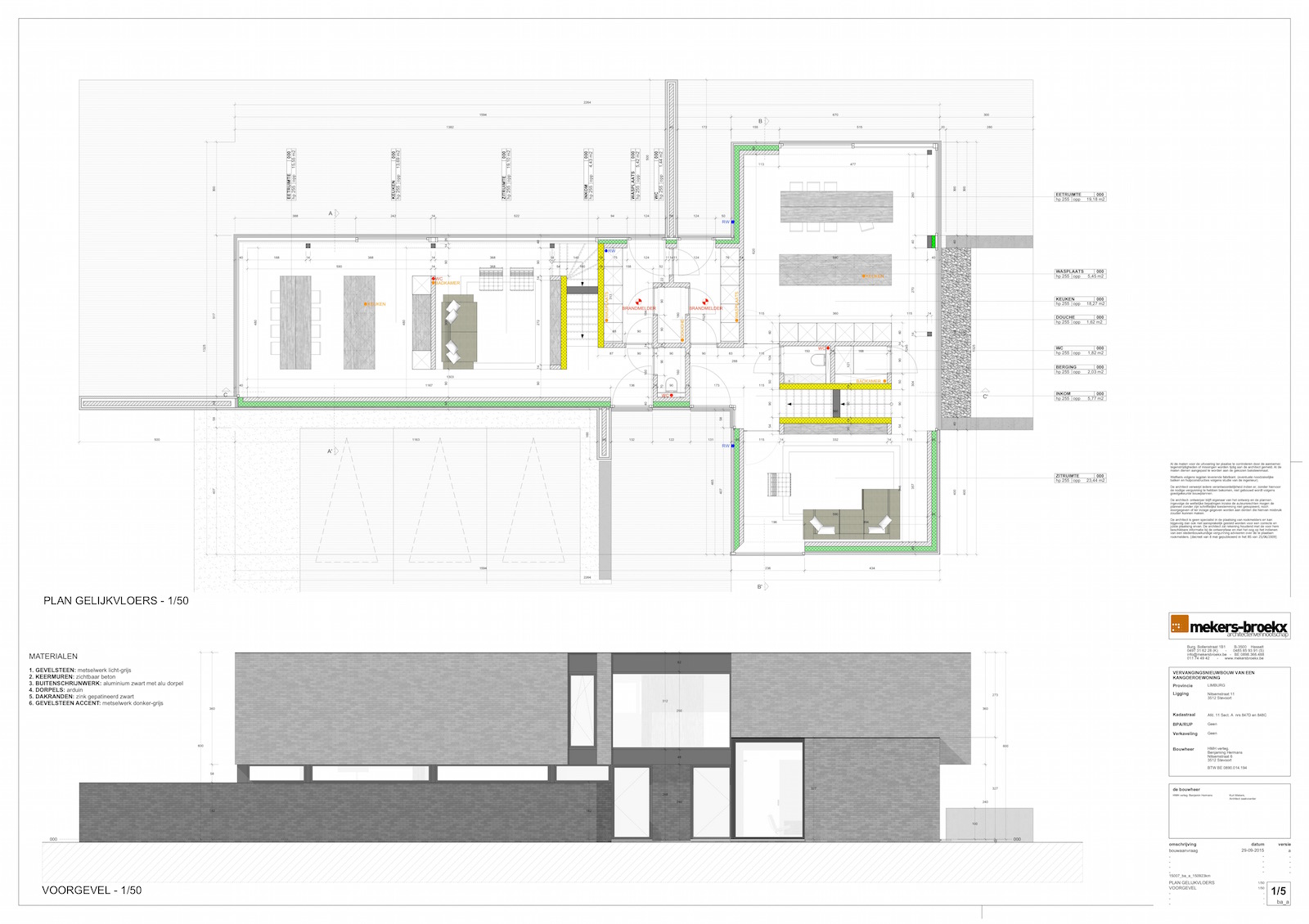
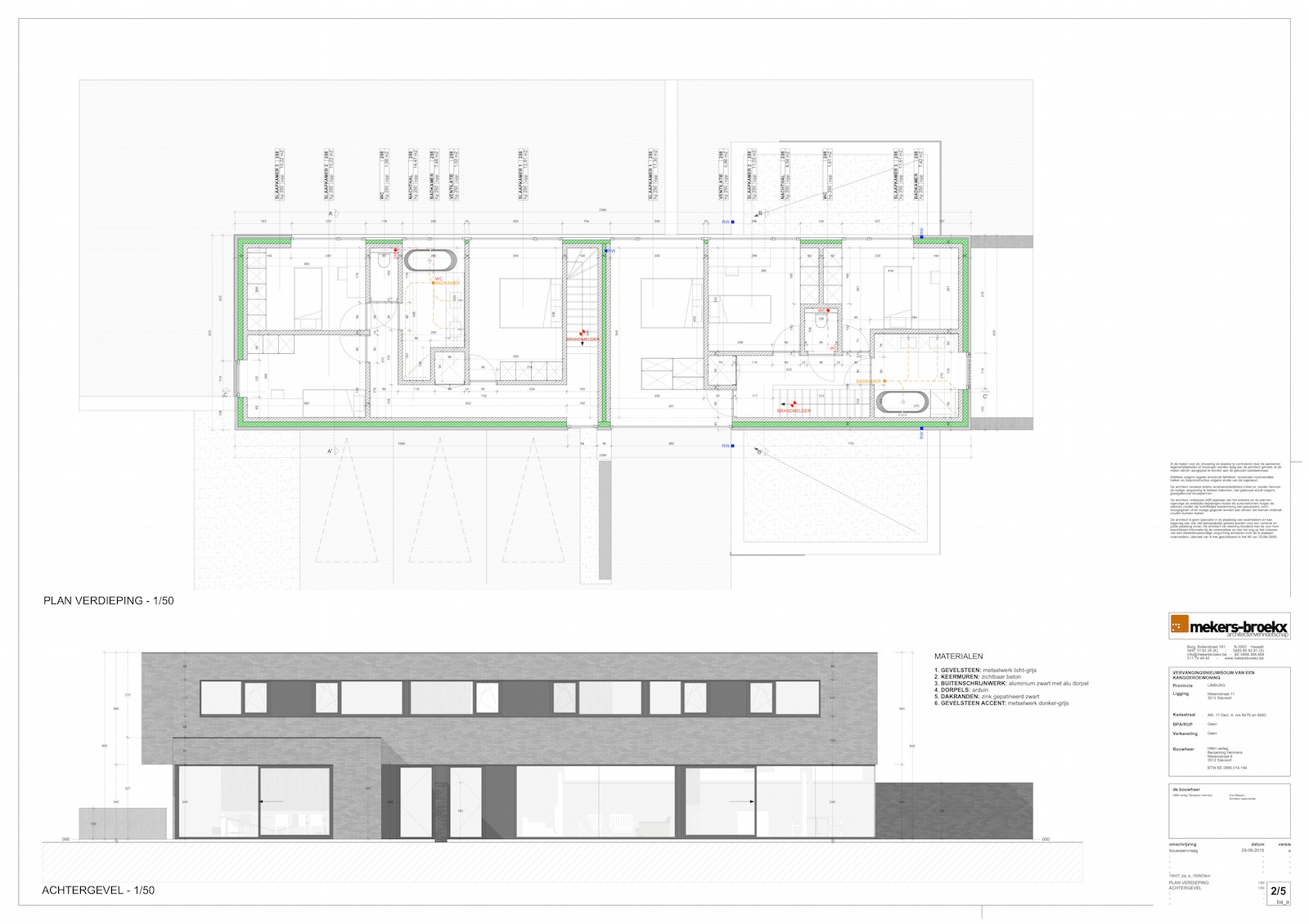
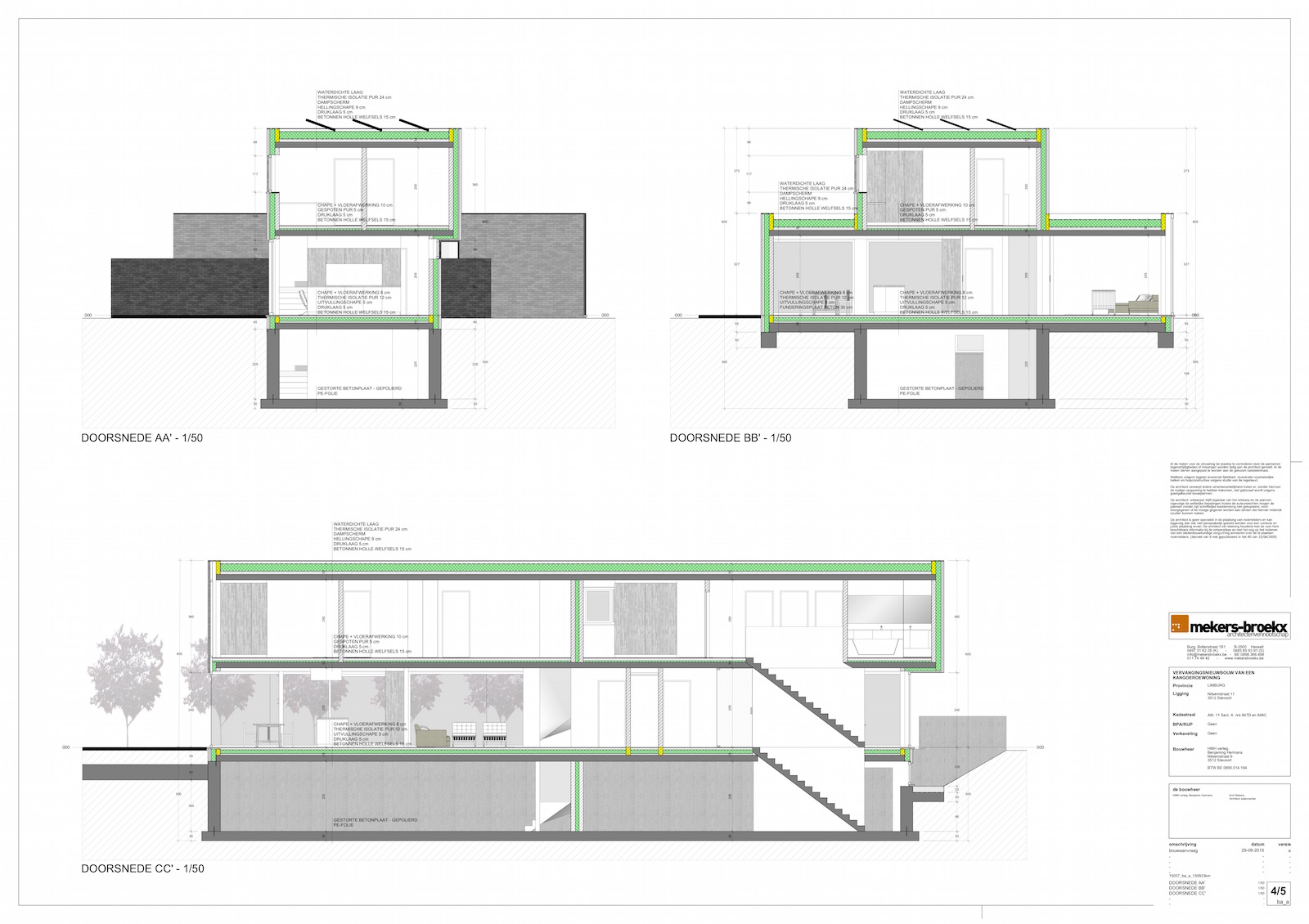
-
RE: [Plugin] Skalp for SketchUp v2.0 (live section plugin)
Tommy Kaneko presenting "Construction Documents with Skalp for SketchUp" at 3D Basecamp London 2015.
-
RE: [Plugin] Skalp for SketchUp v2.0 (live section plugin)
@utiler said:
Thanks for your reply, guy.
To be honest, I am so frustrated with Skalp at the moment for some reason; I have spent the best part of two days trying to create custom patters to suit my workflow and now I find that when I create Skalp Pattern Layers none of the custom patterns I have made have an associated layer! [see attached screeshot].
I really what this to work but am frustrated at what we have to go through to get a solution.
Utiler,
Please send your model to support@skalp4sketchup.com so I can look whats going wrong and can fix the problem.
Probably you used a special character in one of your materials names which gives the problem.kind regards,
Guy
-
RE: [Plugin] Skalp for SketchUp v2.0 (live section plugin)
@utiler said:
Quick question, where are these saved? A lot of them are not needed and I want to clean out and delete any pattern file I don't need....

Utiler,
To answer your question...
Go to your plugin folder and to the following path: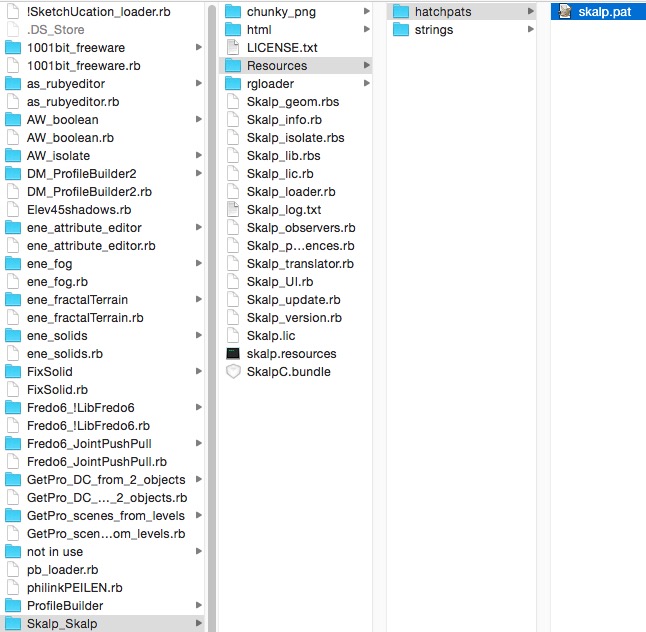
The 'skalp.pat' files is a text file you just can edit and remove all patterns you don't need.
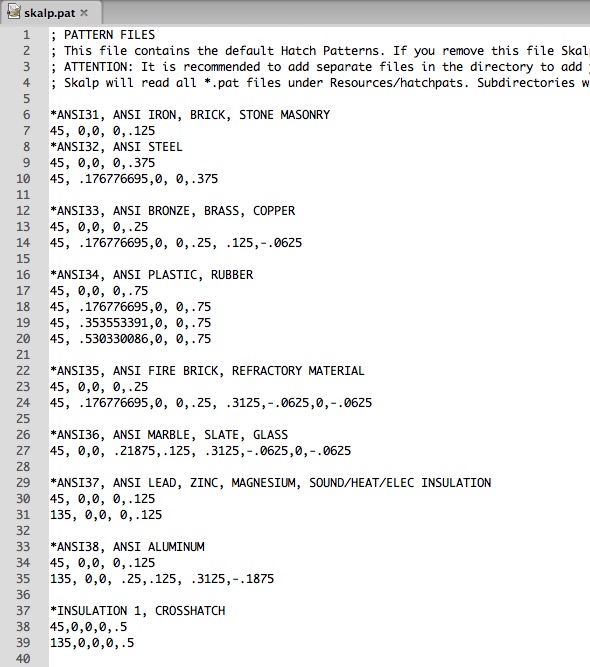
But I recommended two other solutions:
Open your SketchUp template and create all the Skalp materials you need. You can always tweak this materials afterwards if needed. Now you don't need to use the Skalp Pattern Designer anymore, only if you want to tweak a material.
Take a look at our material libraries on the 3D Warehouse.
Use a SketchUp file just to create Skalp materials. Paint them on faces and save the file to a component (or upload it to a private section of the 3D Warehouse) If you need your materials import the component or download it work the 3D Warehouse and you have all your Skalp materials and you can still edit them with the Skalp Pattern Designer.
We are working on a beter material management and will introduce this in one of the following updates.
Kind regards,
The Skalp Team
-
RE: [Plugin] Skalp for SketchUp v2.0 (live section plugin)
@utiler said:
Is there a way to achieve this by selecting 'By Layer' option rather than 'By Object'? Surely this would be an easier option given that a good SU drawing will be set up with groups and components on their associated layers...
Thanks in advance.

The Skalp Pattern Layer options works with every method of Skalp material assignment. You can use 'By layer', 'By Object', 'By Texture' or any other complex Skalp style you create.
Using the options 'Skalp Pattern Layer' as default layer for your Skalp Style will send your section result to a layer called 'Skalp Pattern Layer - [material name]'. The [material name] is the name of the material assigned to the object after being processed by the Skalp style. With the Skalp style you have lot of options to assign a Skalp material or to change the assignment to something else.
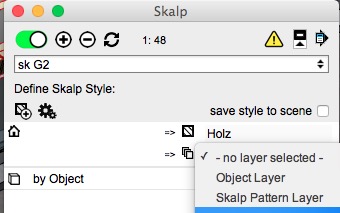

The Skalp Team.
-
RE: [Plugin] Skalp for SketchUp v2.0 (live section plugin)
@utiler said:
This is a screenshot of what's happening....
Utiler,
If I look at your the picture one of the things you do wrong is that you attach the pattern material to the real layer of the object. You need to attach this to a special Skalp Pattern layer. You can create this special layers with 'Create Skalp Pattern Layers' from the Skalp dialog menu to create Skalp pattern layers.
for windows:
for mac:
If you still have problems with it contact us through support@skalp4sketchup.com and we can do a screensharing session to show you how to do this.
The Skalp Team
-
RE: [Plugin] Skalp for SketchUp v2.0 (live section plugin)
@skalp said:
@jql said:
@skalp said:
Can you explain what you meant by 'section cutting the roof 90 degrees'?
The Skalp Team
90 degrees from that section means selecting that in the image and rotating it 90 degrees.
I understand that when the section turns out real dimension of the roof you are able to align the size of the hatch. But there are many cases where the dimension of the hatch in the section should stretch to fit the roof section. Will it fit?
There's an example in the image below:
[attachment=0:3ia46ivj]<!-- ia0 -->Untitled.jpg<!-- ia0 -->[/attachment:3ia46ivj]
No, at this moment the size will not automatically be adjusted. Probably in further releases this will change, but we are still looking for the most general way.
The Skalp Team.
Tom,
Since version 1.1.0039 Skalp support multiple scales for 'Skalp pattern layers'.
The Skalp Team